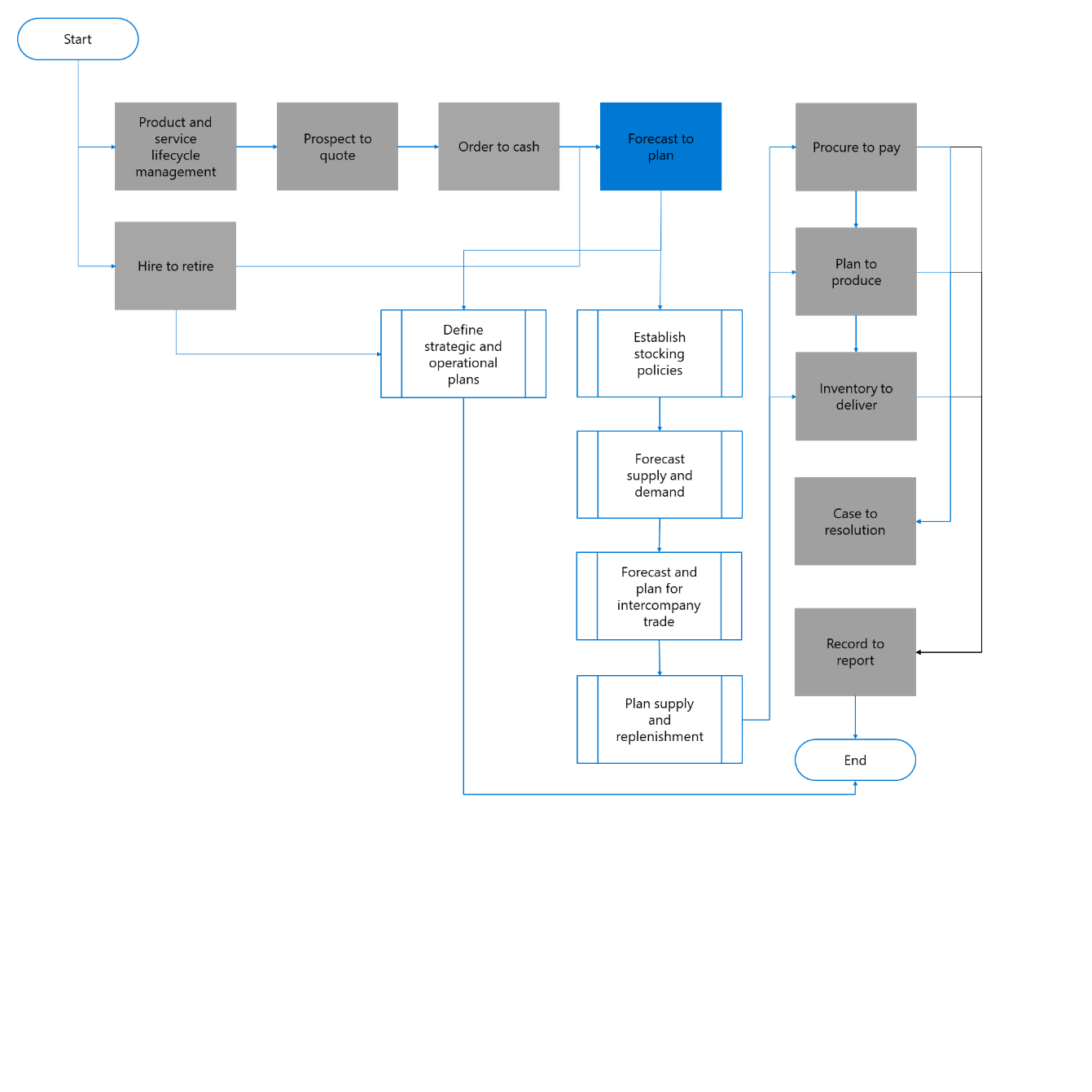Overview of forecast to plan business process flow and relationship to other business processes
Applies to: Dynamics 365 Business Central, Dynamics 365 Commerce, Dynamics 365 Finance, Dynamics 365 Human Resources, Dynamics 365 Project Operations, Dynamics 365 Sales, Dynamics 365 Supply Chain Management, Microsoft Supply Chain Center
This article describes the forecast to plan end-to-end business process flow and its relationship to other business processes that can be used within Dynamics 365.
Forecast to plan process relationship
The following diagram shows the relationship of other processes and products/features for the forecast to plan process.
There are several processes that often are prerequisite to the forecast to plan process. In most companies, the hire to retire process is upstream of forecast to plan since it will be used to define the workforce capacity that will constrain the plan. Often, organizations will complete the product definition in the design to retire process before they begin the forecasting process. In some operational strategies such as make to order or engineer to order, the prospect to quote and order to cash processes occur before forecast to plan, since they're the trigger to initiate the process.
The second column in the diagram displays the business process areas of the forecast to plan process. These business process areas are:
Establish stocking and replenishment policies
Forecast supply and demand
Plan supply and replenishment
Forecast and plan for intercompany trade
Define strategic and operational plans
The third column in the diagram displays the downstream business processes. In operational strategies such as make to stock, order to cash would be a downstream process from forecast to plan, since in this case a forecast would be used to drive inventory replenishment prior to an order being placed. Other processes that are more typically downstream processes of forecast to plan are plan to produce, source to pay, inventory to deliver, record to report, and case to resolution.
Important
These downstream processes may have some prerequisites that are required before you can run a forecast or master plan in the system; however, the outputs of planning are generally considered to be purchases, production, and transfer orders.
Optionally, integrate the case to resolution process into the business process when there are complex review, approval, adjustment, or request processes between the planning team in your organization and other departments. The record to report process is considered downstream, because there isn't any financial impact to the general ledger from generating a plan. However, once orders are confirmed and processed, there's typically a financial impact to the inventory, and customer and vendor balances, for example.
Featured capabilities
There are several product capabilities in the Dynamics 365 ecosystem that support the forecast to plan process, including but not limited to:
Planning Optimization
The Plan supply and replenishment business area often uses the Planning Optimization service to create the master plan that will be used to drive the execution of procurement and production activities. Planning Optimization allows companies to react to demand in near-real-time instead of having to wait for a nightly planning run. Learn more at Get started with master planning.
Demand forecasting
Dynamics 365 Supply Chain Management supports the forecast supply and demand business process area with the demand forecast capability. The demand forecasting feature uses historical demand data and Azure Machine Learning to generate a statistical demand forecast, which can then be collaboratively reviewed and published for use in planning activities.
Demand Driven Material Requirements Planning (DDMRP)
Demand Driven Material Requirements Planning is an industry-standard replenishment methodology that uses demand data and other factors to determine the appropriate inventory levels at each location. This methodology is one of the options for how to establish stocking policies in Dynamics 365 Supply Chain Management.
Supply and demand insights
Supply and demand insights is one of the modules in Microsoft Supply Chain Center, which provides visibility into key performance indicators (KPIs) that allow organizations to monitor the health of their supply chain.
Restock recommendations
Restock recommendations is another module in Microsoft Supply Chain Center that takes demand and inventory data and proposes recommendations to help organization meet their target service levels.
Tip
Dynamics 365 Business Central also supports the forecast to plan end-to-end scenario but relies on third-party apps for the full capabilities. Learn more at Planning and Create a demand forecast.
Forecast to plan business process flow
The following diagram shows an example of the high-level flow of the forecast to plan business process. Each solid rectangle on the diagram represents an end-to-end business process area. The diagram shows the subprocesses for the end-to-end business process in this article. The arrows on the diagram show the flow of the business process in a typical organization. If a subprocess can lead to more than one other subprocess, the parallel subprocesses are shown as branches.
The example diagram above is a sample flow that is common in either make to order scenario. The following steps are illustrated in the forecast to plan end-to-end business process flow diagram.
Start
Design to retire end-to-end process.
Prospect to quote end-to-end process.
Order to cash end-to-end process.
Forecast to plan end-to-end process.
A parallel branch links to Define strategic and operational plans and Establish stocking policies
Forecast supply and demand
Forecast and plan for intercompany trade
Plan supply and replenishment
Source to pay end-to-end process.
Parallel branches from this downstream process are 9. Case to resolution and 10. Record to report
Plan to produce end-to-end process.
Parallel branches from this downstream process are 9. Case to resolution and 10. Record to report
Inventory to deliver end-to-end process.
Parallel branches from this downstream process are 9. Case to resolution and 10. Record to report
Case to resolution end-to-end process.
Record to report end-to-end process.
End
The following steps are illustrated in the forecast to plan end-to-end process with a parallel branch from the start box.
Start
Hire to retire end-to-end process.
Forecast to plan
Define strategic and operational plans
End
Next steps
If you want to implement Dynamics 365 solutions to assist with your forecast to plan business processes, use the following resources and steps to learn more.
Define the goals and objectives of implementing an order to cash technology solution. Learn more at Implementation strategy.
Define the business process scope of your project. Learn more at Process-focused solution.
Request a demo or get a free trial of Dynamics 365 solutions for the order to cash process. Learn more at Request a demo.
Get an overview of the forecast to plan business process areas. Learn more at Forecast to plan business process areas.
Related information
Use the following resources to learn more about the forecast to plan process in Dynamics 365.
TechTalk Demand Driven Material Requirements Planning in Dynamics 365 Supply Chain Management
TechTalk Priority based planning in Dynamics 365 Supply Chain Management
Find definitions of terminology used in content for forecast to plan in the Glossary of terms in Dynamics 365 business processes article, including the following terms: