Replace user IDs associated with tracked content changes
This article describes how to replace user IDs that are associated with tracked content changes in Microsoft Dynamics 365 Commerce site builder.
In Dynamics 365 Commerce, the site builder authoring tool tracks changes that are made to items in the content management system (CMS). Therefore, a document change history can be shown to help teams track their efforts when they collaborate on content. To assign user identities to tracked changes, the system uses user IDs from the Microsoft Entra identity management system. These user IDs are also the email addresses that are issued by Microsoft Entra ID. Commerce system admins can replace user ID references in the change tracking history logs in site builder as they require.
Replace a user ID in site builder
To replace a user ID in site builder, follow these steps.
Go to the Home page for your site.
In the left navigation pane, expand Tenant Settings, and then select Tracking Content Changes.
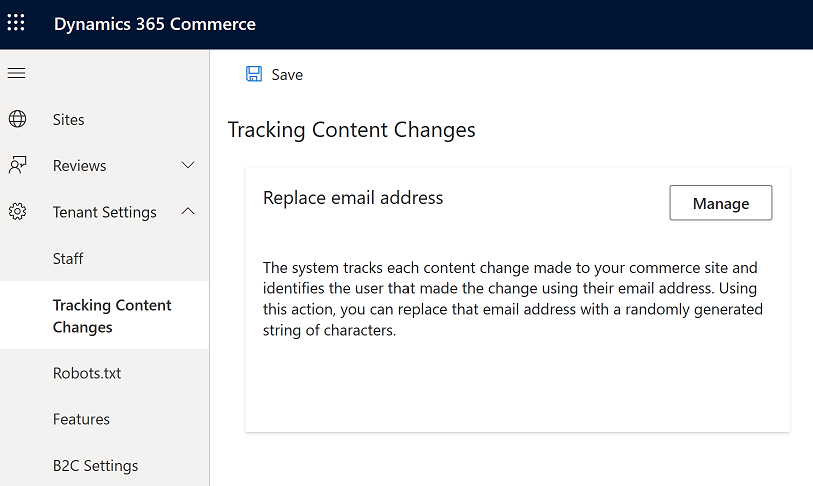
On the Tracking Content Changes page, select Manage.
In the Replace email address field, enter the user ID email address that should be removed from the change tracking logs, and then select Replace. (You can enter multiple email addresses before you select Replace.)
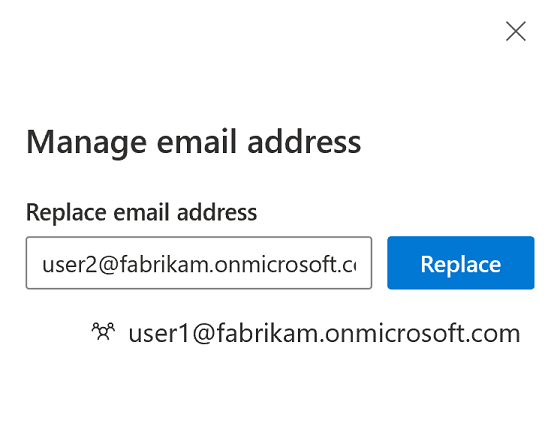
Select OK, and then select Save. A message box notifies you that the records for the user IDs that you entered have been updated.
Note
Site builder replaces every user ID email address with an anonymized, randomly generated string to remove all CMS references to the email address. This action affects only the history logs that are referenced in the specific e-Commerce environment (tenant) that is associated with the site builder instance.