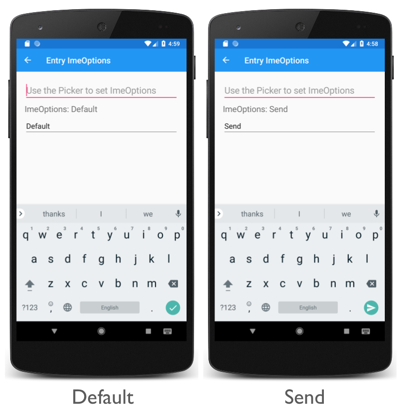Entry input method editor options on Android
This .NET Multi-platform App UI (.NET MAUI) Android platform-specific sets the input method editor (IME) options for the soft keyboard for an Entry. This includes setting the user action button in the bottom corner of the soft keyboard, and the interactions with the Entry. It's consumed in XAML by setting the Entry.ImeOptions attached property to a value of the ImeFlags enumeration:
<ContentPage ...
xmlns:android="clr-namespace:Microsoft.Maui.Controls.PlatformConfiguration.AndroidSpecific;assembly=Microsoft.Maui.Controls">
<StackLayout ...>
<Entry ... android:Entry.ImeOptions="Send" />
...
</StackLayout>
</ContentPage>
Alternatively, it can be consumed from C# using the fluent API:
using Microsoft.Maui.Controls.PlatformConfiguration.AndroidSpecific;
...
entry.On<Microsoft.Maui.Controls.PlatformConfiguration.Android>().SetImeOptions(ImeFlags.Send);
The Entry.On<Microsoft.Maui.Controls.PlatformConfiguration.Android> method specifies that this platform-specific will only run on Android. The Entry.SetImeOptions method, in the Microsoft.Maui.Controls.PlatformConfiguration.AndroidSpecific namespace, is used to set the input method action option for the soft keyboard for the Entry, with the ImeFlags enumeration providing the following values:
Default– indicates that no specific action key is required, and that the underlying control will produce its own if it can. This will either beNextorDone.None– indicates that no action key will be made available.Go– indicates that the action key will perform a "go" operation, taking the user to the target of the text they typed.Search– indicates that the action key performs a "search" operation, taking the user to the results of searching for the text they have typed.Send– indicates that the action key will perform a "send" operation, delivering the text to its target.Next– indicates that the action key will perform a "next" operation, taking the user to the next field that will accept text.Done– indicates that the action key will perform a "done" operation, closing the soft keyboard.Previous– indicates that the action key will perform a "previous" operation, taking the user to the previous field that will accept text.ImeMaskAction– the mask to select action options.NoPersonalizedLearning– indicates that the spellchecker will neither learn from the user, nor suggest corrections based on what the user has previously typed.NoFullscreen– indicates that the UI should not go fullscreen.NoExtractUi– indicates that no UI will be shown for extracted text.NoAccessoryAction– indicates that no UI will be displayed for custom actions.
The result is that a specified ImeFlags value is applied to the soft keyboard for the Entry, which sets the input method editor options: