Vertrouwd subsysteem
Een client heeft toegang tot een of meer webservices die zijn verdeeld over een netwerk. De webservices zijn zodanig ontworpen dat toegang tot aanvullende resources (zoals databases of andere webservices) is ingekapseld in de bedrijfslogica van de webservice. Deze resources moeten worden beveiligd tegen onbevoegde toegang. In de volgende afbeelding ziet u een vertrouwd subsysteemproces.
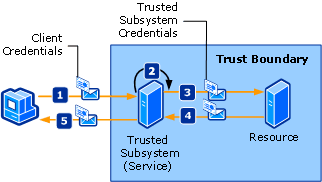
In de volgende stappen wordt het proces van het vertrouwde subsysteem beschreven, zoals geïllustreerd:
De client verzendt een aanvraag naar het vertrouwde subsysteem, samen met referenties.
Het vertrouwde subsysteem verifieert en autoriseert de gebruiker.
Het vertrouwde subsysteem verzendt een aanvraagbericht naar de externe resource. Deze aanvraag wordt vergezeld van de referenties voor het vertrouwde subsysteem (of het serviceaccount waaronder het proces van het vertrouwde subsysteem wordt uitgevoerd).
De back-endresource verifieert en autoriseert het vertrouwde subsysteem. Vervolgens wordt de aanvraag verwerkt en wordt een reactie op het vertrouwde subsysteem uitgevoerd.
Het vertrouwde subsysteem verwerkt het antwoord en geeft een eigen reactie op de client.
| Characteristic | Beschrijving |
|---|---|
| Beveiligingsmodus | Bericht |
| Interoperabiliteit | Alleen Windows Communication Foundation (WCF). |
| Verificatie (service) | De beveiligingstokenservice verifieert en autoriseert clients. |
| Verificatie (client) | Het vertrouwde subsysteem verifieert de client en de resource verifieert de vertrouwde subsysteemservice. |
| Integriteit | Ja |
| Vertrouwelijkheid | Ja |
| Transport | HTTP tussen client en de vertrouwde subsysteemservice. NET. TCP tussen de vertrouwde subsysteemservice en de resource (back-endservice). |
| Binding | WSHttpBinding en NetTcpBinding<wsFederationHttpBinding> |
Resource (back-endservice)
Code
De volgende code laat zien hoe u een service-eindpunt maakt voor de resource, die gebruikmaakt van transportbeveiliging via het TCP-transportprotocol.
// Create a ServiceHost for the CalculatorService type and provide the base address.
using (ServiceHost host = new ServiceHost(typeof(BackendService)))
{
BindingElementCollection bindingElements = new BindingElementCollection();
bindingElements.Add(SecurityBindingElement.CreateUserNameOverTransportBindingElement());
bindingElements.Add(new WindowsStreamSecurityBindingElement());
bindingElements.Add(new TcpTransportBindingElement());
CustomBinding backendServiceBinding = new CustomBinding(bindingElements);
host.AddServiceEndpoint(typeof(ICalculator), backendServiceBinding, "BackendService");
// Open the ServiceHostBase to create listeners and start listening for messages.
host.Open();
// The service can now be accessed.
Console.WriteLine("The service is ready.");
Console.WriteLine("Press <ENTER> to terminate service.");
Console.WriteLine();
Console.ReadLine();
host.Close();
}
' Create a ServiceHost for the CalculatorService type and provide the base address.
Using host As New ServiceHost(GetType(BackendService), New Uri("net.tcp://localhost:8001/BackendService"))
Dim bindingElements As New BindingElementCollection()
bindingElements.Add(SecurityBindingElement.CreateUserNameOverTransportBindingElement())
bindingElements.Add(New WindowsStreamSecurityBindingElement())
bindingElements.Add(New TcpTransportBindingElement())
Dim backendServiceBinding As New CustomBinding(bindingElements)
host.AddServiceEndpoint(GetType(ICalculator), backendServiceBinding, "BackendService")
' Open the ServiceHostBase to create listeners and start listening for messages.
host.Open()
' The service can now be accessed.
Console.WriteLine("The service is ready.")
Console.WriteLine("Press <ENTER> to terminate service.")
Console.WriteLine()
Console.ReadLine()
host.Close()
End Using
Configuratie
Met de volgende configuratie wordt hetzelfde eindpunt ingesteld met behulp van de configuratie.
<?xml version="1.0" encoding="utf-8" ?>
<configuration>
<system.serviceModel>
<services>
<service name="Microsoft.ServiceModel.Samples.BackendService"
behaviorConfiguration="BackendServiceBehavior">
<endpoint address="net.tcp://localhost.com:8001/BackendService"
binding="customBinding"
bindingConfiguration="Binding1"
contract="Microsoft.ServiceModel.Samples.ICalculator"/>
</service>
</services>
<bindings>
<customBinding>
<binding name="Binding1">
<security authenticationMode="UserNameOverTransport"/>
<windowsStreamSecurity/>
<tcpTransport/>
</binding>
</customBinding>
</bindings>
<behaviors>
<serviceBehaviors>
<behavior name="BackendServiceBehavior">
<serviceCredentials>
<userNameAuthentication userNamePasswordValidationMode="Custom"
customUserNamePasswordValidatorType="Microsoft.ServiceModel.Samples.MyUserNamePasswordValidator, BackendService"/>
</serviceCredentials>
</behavior>
</serviceBehaviors>
</behaviors>
</system.serviceModel>
</configuration>
Vertrouwd subsysteem
Code
De volgende code laat zien hoe u een service-eindpunt maakt voor het vertrouwde subsysteem dat gebruikmaakt van berichtbeveiliging via het HTTP-protocol en een gebruikersnaam en wachtwoord voor verificatie.
Uri baseAddress = new Uri("http://localhost:8000/FacadeService");
using (ServiceHost myServiceHost = new ServiceHost(typeof(CalculatorService), baseAddress))
{
WSHttpBinding binding = new WSHttpBinding();
binding.Security.Mode = SecurityMode.Message;
binding.Security.Message.ClientCredentialType =
MessageCredentialType.UserName;
myServiceHost.AddServiceEndpoint(typeof(CalculatorService), binding, string.Empty);
myServiceHost.Open();
// Wait for calls.
myServiceHost.Close();
}
Dim baseAddress As New Uri("http://localhost:8000/FacadeService")
Using myServiceHost As New ServiceHost(GetType(CalculatorService), baseAddress)
Dim binding As New WSHttpBinding()
binding.Security.Mode = SecurityMode.Message
binding.Security.Message.ClientCredentialType = MessageCredentialType.UserName
myServiceHost.AddServiceEndpoint(GetType(CalculatorService), binding, String.Empty)
myServiceHost.Open()
' Wait for calls.
myServiceHost.Close()
End Using
De volgende code toont een service in een vertrouwd subsysteem dat communiceert met een back-endservice met behulp van transportbeveiliging via het TCP-transportprotocol.
public double Multiply(double n1, double n2)
{
// Create the binding.
BindingElementCollection bindingElements = new BindingElementCollection();
bindingElements.Add(SecurityBindingElement.CreateUserNameOverTransportBindingElement());
bindingElements.Add(new WindowsStreamSecurityBindingElement());
bindingElements.Add(new TcpTransportBindingElement());
CustomBinding backendServiceBinding = new CustomBinding(bindingElements);
// Create the endpoint address.
EndpointAddress ea = new
EndpointAddress("http://contoso.com:8001/BackendService");
// Call the back-end service.
CalculatorClient client = new CalculatorClient(backendServiceBinding, ea);
client.ClientCredentials.UserName.UserName = ServiceSecurityContext.Current.PrimaryIdentity.Name;
double result = client.Multiply(n1, n2);
client.Close();
return result;
}
Public Function Multiply(ByVal n1 As Double, ByVal n2 As Double) As Double _
Implements ICalculator.Multiply
' Create the binding.
Dim bindingElements As New BindingElementCollection()
bindingElements.Add(SecurityBindingElement.CreateUserNameOverTransportBindingElement())
bindingElements.Add(New WindowsStreamSecurityBindingElement())
bindingElements.Add(New TcpTransportBindingElement())
Dim backendServiceBinding As New CustomBinding(bindingElements)
' Create the endpoint address.
Dim ea As New EndpointAddress("http://contoso.com:8001/BackendService")
' Call the back-end service.
Dim client As New CalculatorClient(backendServiceBinding, ea)
client.ClientCredentials.UserName.UserName = ServiceSecurityContext.Current.PrimaryIdentity.Name
Dim result As Double = client.Multiply(n1, n2)
client.Close()
Return result
End Function
Configuratie
Met de volgende configuratie wordt hetzelfde eindpunt ingesteld met behulp van de configuratie. Let op de twee bindingen: De ene beveiligt de service die wordt gehost in het vertrouwde subsysteem en de andere communiceert tussen het vertrouwde subsysteem en de back-endservice.
<?xml version="1.0" encoding="utf-8" ?>
<configuration>
<system.serviceModel>
<services>
<service name="Microsoft.ServiceModel.Samples.FacadeService"
behaviorConfiguration="FacadeServiceBehavior">
<host>
<baseAddresses>
<add baseAddress="http://localhost:8000/FacadeService"/>
</baseAddresses>
</host>
<endpoint address="http://localhost:8000/FacadeService"
binding="wsHttpBinding"
bindingConfiguration="Binding1"
contract="Microsoft.ServiceModel.Samples.ICalculator"/>
</service>
</services>
<client>
<endpoint name=""
address="net.tcp://contoso.com:8001/BackendService"
binding="customBinding"
bindingConfiguration="ClientBinding"
contract="Microsoft.ServiceModel.Samples.ICalculator"/>
</client>
<bindings>
<wsHttpBinding>
<binding name="Binding1">
<security mode="Message">
<message clientCredentialType="UserName"/>
</security>
</binding>
</wsHttpBinding>
<customBinding>
<binding name="ClientBinding">
<security authenticationMode="UserNameOverTransport"/>
<windowsStreamSecurity/>
<tcpTransport/>
</binding>
</customBinding>
</bindings>
<behaviors>
<serviceBehaviors>
<behavior name="FacadeServiceBehavior">
<serviceMetadata httpGetEnabled="True"/>
<serviceCredentials>
<serviceCertificate findValue="Contoso.com"
storeLocation="LocalMachine"
storeName="My"
x509FindType="FindBySubjectName" />
<userNameAuthentication userNamePasswordValidationMode="Custom"
customUserNamePasswordValidatorType="Microsoft.ServiceModel.Samples.MyUserNamePasswordValidator, FacadeService"/>
</serviceCredentials>
</behavior>
</serviceBehaviors>
</behaviors>
</system.serviceModel>
</configuration>
Klant
Code
De volgende code laat zien hoe u de client maakt die communiceert met het vertrouwde subsysteem met behulp van berichtbeveiliging via het HTTP-protocol en een gebruikersnaam en wachtwoord voor verificatie.
// Create the binding.
WSHttpBinding subsystemBinding = new WSHttpBinding();
subsystemBinding.Security.Mode = SecurityMode.Message;
subsystemBinding.Security.Message.ClientCredentialType =
MessageCredentialType.UserName;
// Create the endpoint address.
EndpointAddress ea = new
EndpointAddress("http://www.cohowinery.com:8000/FacadeService");
CalculatorClient client = new CalculatorClient(subsystemBinding, ea);
// Configure client with valid machine or domain account (username,password)
client.ClientCredentials.UserName.UserName = username;
client.ClientCredentials.UserName.Password = password.ToString();
// Call the Multiply service operation.
double value1 = 39D;
double value2 = 50.44D;
double result = client.Multiply(value1, value2);
Console.WriteLine("Multiply({0},{1}) = {2}", value1, value2, result);
//Closing the client gracefully closes the connection and cleans up resources
client.Close();
' Create the binding.
Dim subsystemBinding As New WSHttpBinding()
subsystemBinding.Security.Mode = SecurityMode.Message
subsystemBinding.Security.Message.ClientCredentialType = MessageCredentialType.UserName
' Create the URI for the endpoint.
Dim ea As New EndpointAddress("http://www.cohowinery.com:8000/FacadeService")
Dim client As New CalculatorClient(subsystemBinding, ea)
' Configure client with valid machine or domain account (username,password)
client.ClientCredentials.UserName.UserName = username
client.ClientCredentials.UserName.Password = password.ToString()
' Call the Multiply service operation.
Dim value1 As Double = 39
Dim value2 As Double = 50.44
Dim result As Double = client.Multiply(value1, value2)
Console.WriteLine("Multiply({0},{1}) = {2}", value1, value2, result)
'Closing the client gracefully closes the connection and cleans up resources
client.Close()
Configuratie
De volgende code configureert de client voor het gebruik van berichtbeveiliging via het HTTP-protocol en een gebruikersnaam en wachtwoord voor verificatie. De gebruikersnaam en het wachtwoord kunnen alleen worden opgegeven met behulp van code (deze kan niet worden geconfigureerd).
<?xml version="1.0" encoding="utf-8" ?>
<configuration>
<system.serviceModel>
<client>
<endpoint name=""
address="http://www.cohowinery.com:8000/FacadeService"
binding="wsHttpBinding"
bindingConfiguration="Binding1"
behaviorConfiguration="ClientUserNameBehavior"
contract="Microsoft.ServiceModel.Samples.ICalculator"/>
</client>
<bindings>
<wsHttpBinding>
<binding name="Binding1">
<security mode="Message">
<message clientCredentialType="UserName"/>
</security>
</binding>
</wsHttpBinding>
</bindings>
<behaviors>
<endpointBehaviors>
<behavior name="ClientUserNameBehavior">
<clientCredentials>
<serviceCertificate>
<authentication certificateValidationMode="PeerOrChainTrust"/>
</serviceCertificate>
</clientCredentials>
</behavior>
</endpointBehaviors>
</behaviors>
</system.serviceModel>
</configuration>