Procedure: Tijdsinstellingen voor Key-Frame animatie beheren
In dit voorbeeld ziet u hoe u de timing van sleutelframes binnen een sleutelframeanimatie kunt beheren. Net als andere animaties hebben key-frame-animaties een eigenschap Duration. Naast het opgeven van de duur van een animatie, moet u opgeven welk deel van die duur aan elk van de sleutelframes is toegewezen. Als u de tijd wilt toewijzen, geeft u een KeyTime op voor elk sleutelframe in de animatie.
De KeyTime voor elk sleutelframe geeft aan wanneer een sleutelframe eindigt (hiermee wordt niet opgegeven hoe lang een sleutelframe wordt afgespeeld). U kunt een KeyTime opgeven als een TimeSpan waarde, als percentage of als de Uniform of Paced speciale waarde.
Voorbeeld
In het volgende voorbeeld wordt een DoubleAnimationUsingKeyFrames gebruikt om een rechthoek over het scherm te animeren. De sleuteltijden van de sleutelframes worden ingesteld via TimeSpan-waarden.
/*
This Rectangle is animated with KeyTimes using TimeSpan Values.
It moves horizontally to 100 in the first 3 seconds, 100 to 300 in
the next second, and 300 to 500 in the last 6 seconds.
*/
// Create the a rectangle.
Rectangle aRectangle = new Rectangle();
aRectangle.Fill = Brushes.Blue;
aRectangle.Stroke = Brushes.Black;
aRectangle.StrokeThickness = 5;
aRectangle.Width = 50;
aRectangle.Height = 50;
// Create a transform to move the rectangle
// across the screen.
TranslateTransform translateTransform1 =
new TranslateTransform();
aRectangle.RenderTransform = translateTransform1;
// Create a DoubleAnimationUsingKeyFrames
// to animate the transform.
DoubleAnimationUsingKeyFrames transformAnimation =
new DoubleAnimationUsingKeyFrames();
transformAnimation.Duration = TimeSpan.FromSeconds(10);
// Animate to 100 at 3 seconds.
transformAnimation.KeyFrames.Add(
new LinearDoubleKeyFrame(100, KeyTime.FromTimeSpan(TimeSpan.FromSeconds(3))));
// Animate to 300 at 4 seconds.
transformAnimation.KeyFrames.Add(
new LinearDoubleKeyFrame(300, KeyTime.FromTimeSpan(TimeSpan.FromSeconds(4))));
// Animate to 500 at 10 seconds.
transformAnimation.KeyFrames.Add(
new LinearDoubleKeyFrame(500, KeyTime.FromTimeSpan(TimeSpan.FromSeconds(10))));
// Start the animation when the rectangle is loaded.
aRectangle.Loaded += delegate(object sender, RoutedEventArgs e)
{
translateTransform1.BeginAnimation(TranslateTransform.XProperty, transformAnimation);
};
'
' This Rectangle is animated with KeyTimes using TimeSpan Values.
' It moves horizontally to 100 in the first 3 seconds, 100 to 300 in
' the next second, and 300 to 500 in the last 6 seconds.
'
' Create the a rectangle.
Dim aRectangle As New Rectangle()
aRectangle.Fill = Brushes.Blue
aRectangle.Stroke = Brushes.Black
aRectangle.StrokeThickness = 5
aRectangle.Width = 50
aRectangle.Height = 50
' Create a transform to move the rectangle
' across the screen.
Dim translateTransform1 As New TranslateTransform()
aRectangle.RenderTransform = translateTransform1
' Create a DoubleAnimationUsingKeyFrames
' to animate the transform.
Dim transformAnimation As New DoubleAnimationUsingKeyFrames()
transformAnimation.Duration = TimeSpan.FromSeconds(10)
' Animate to 100 at 3 seconds.
transformAnimation.KeyFrames.Add(New LinearDoubleKeyFrame(100, KeyTime.FromTimeSpan(TimeSpan.FromSeconds(3))))
' Animate to 300 at 4 seconds.
transformAnimation.KeyFrames.Add(New LinearDoubleKeyFrame(300, KeyTime.FromTimeSpan(TimeSpan.FromSeconds(4))))
' Animate to 500 at 10 seconds.
transformAnimation.KeyFrames.Add(New LinearDoubleKeyFrame(500, KeyTime.FromTimeSpan(TimeSpan.FromSeconds(10))))
' Start the animation when the rectangle is loaded.
AddHandler aRectangle.Loaded, Sub(sender As Object, e As RoutedEventArgs) translateTransform1.BeginAnimation(TranslateTransform.XProperty, transformAnimation)
<!-- This Rectangle is animated with KeyTimes using TimeSpan Values.
It moves horizontally to 100 in the first 3 seconds, 100 to 300 in
the next second, and 300 to 500 in the last 6 seconds. -->
<Rectangle Fill="Blue" Stroke="Black" StrokeThickness="5"
Width="50" Height="50">
<Rectangle.RenderTransform>
<TranslateTransform x:Name="TranslateTransform1" />
</Rectangle.RenderTransform>
<Rectangle.Triggers>
<EventTrigger RoutedEvent="Rectangle.Loaded">
<BeginStoryboard>
<Storyboard>
<DoubleAnimationUsingKeyFrames
Storyboard.TargetName="TranslateTransform1"
Storyboard.TargetProperty="X"
Duration="0:0:10">
<!-- These KeyTime properties are specified as TimeSpan values
which are in the form of "hours:minutes:seconds". -->
<LinearDoubleKeyFrame Value="100" KeyTime="0:0:3" />
<LinearDoubleKeyFrame Value="300" KeyTime="0:0:4" />
<LinearDoubleKeyFrame Value="500" KeyTime="0:0:10" />
</DoubleAnimationUsingKeyFrames>
</Storyboard>
</BeginStoryboard>
</EventTrigger>
</Rectangle.Triggers>
</Rectangle>
In de volgende afbeelding ziet u wanneer de waarde van elk sleutelframe wordt bereikt.
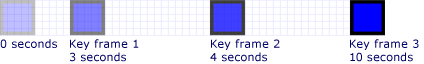
In het volgende voorbeeld ziet u een animatie die identiek is, behalve dat de sleuteltijden van de sleutelframes zijn ingesteld met percentagewaarden.
/*
This rectangle moves horizontally to 100 in the first 3 seconds,
100 to 300 in the next second, and 300 to 500 in the last 6 seconds.
*/
// Create the a rectangle.
Rectangle aRectangle = new Rectangle();
aRectangle.Fill = Brushes.Purple;
aRectangle.Stroke = Brushes.Black;
aRectangle.StrokeThickness = 5;
aRectangle.Width = 50;
aRectangle.Height = 50;
// Create a transform to move the rectangle
// across the screen.
TranslateTransform translateTransform2 =
new TranslateTransform();
aRectangle.RenderTransform = translateTransform2;
// Create a DoubleAnimationUsingKeyFrames
// to animate the transform.
DoubleAnimationUsingKeyFrames transformAnimation =
new DoubleAnimationUsingKeyFrames();
transformAnimation.Duration = TimeSpan.FromSeconds(10);
// Animate to 100 at 30% of the animation's duration.
transformAnimation.KeyFrames.Add(
new LinearDoubleKeyFrame(100, KeyTime.FromPercent(0.3)));
// Animate to 300 at 40% of the animation's duration.
transformAnimation.KeyFrames.Add(
new LinearDoubleKeyFrame(300, KeyTime.FromPercent(0.4)));
// Animate to 500 at 100% of the animation's duration.
transformAnimation.KeyFrames.Add(
new LinearDoubleKeyFrame(500, KeyTime.FromPercent(1.0)));
// Start the animation when the rectangle is loaded.
aRectangle.Loaded += delegate(object sender, RoutedEventArgs e)
{
translateTransform2.BeginAnimation(TranslateTransform.XProperty, transformAnimation);
};
'
' This rectangle moves horizontally to 100 in the first 3 seconds,
' 100 to 300 in the next second, and 300 to 500 in the last 6 seconds.
'
' Create the a rectangle.
Dim aRectangle As New Rectangle()
aRectangle.Fill = Brushes.Purple
aRectangle.Stroke = Brushes.Black
aRectangle.StrokeThickness = 5
aRectangle.Width = 50
aRectangle.Height = 50
' Create a transform to move the rectangle
' across the screen.
Dim translateTransform2 As New TranslateTransform()
aRectangle.RenderTransform = translateTransform2
' Create a DoubleAnimationUsingKeyFrames
' to animate the transform.
Dim transformAnimation As New DoubleAnimationUsingKeyFrames()
transformAnimation.Duration = TimeSpan.FromSeconds(10)
' Animate to 100 at 30% of the animation's duration.
transformAnimation.KeyFrames.Add(New LinearDoubleKeyFrame(100, KeyTime.FromPercent(0.3)))
' Animate to 300 at 40% of the animation's duration.
transformAnimation.KeyFrames.Add(New LinearDoubleKeyFrame(300, KeyTime.FromPercent(0.4)))
' Animate to 500 at 100% of the animation's duration.
transformAnimation.KeyFrames.Add(New LinearDoubleKeyFrame(500, KeyTime.FromPercent(1.0)))
' Start the animation when the rectangle is loaded.
AddHandler aRectangle.Loaded, Sub(sender As Object, e As RoutedEventArgs) translateTransform2.BeginAnimation(TranslateTransform.XProperty, transformAnimation)
<!-- This rectangle moves horizontally to 100 in the first 3 seconds,
100 to 300 in the next second, and 300 to 500 in the last 6 seconds.-->
<Rectangle Fill="Purple" Stroke="Black" StrokeThickness="5"
Width="50" Height="50">
<Rectangle.RenderTransform>
<TranslateTransform x:Name="TranslateTransform2" />
</Rectangle.RenderTransform>
<Rectangle.Triggers>
<EventTrigger RoutedEvent="Rectangle.Loaded">
<BeginStoryboard>
<Storyboard>
<DoubleAnimationUsingKeyFrames
Storyboard.TargetName="TranslateTransform2"
Storyboard.TargetProperty="X"
Duration="0:0:10">
<!-- KeyTime properties are expressed as Percentages. -->
<LinearDoubleKeyFrame Value="100" KeyTime="30%" />
<LinearDoubleKeyFrame Value="300" KeyTime="40%" />
<LinearDoubleKeyFrame Value="500" KeyTime="100%" />
</DoubleAnimationUsingKeyFrames>
</Storyboard>
</BeginStoryboard>
</EventTrigger>
</Rectangle.Triggers>
</Rectangle>
In de volgende afbeelding ziet u wanneer de waarde van elk sleutelframe wordt bereikt.

In het volgende voorbeeld worden Uniform sleuteltijdwaarden gebruikt.
/*
This rectangle is animated with KeyTimes using Uniform values.
Goes to 100 in the first 3.3 seconds, 100 to
300 in the next 3.3 seconds, 300 to 500 in the last 3.3 seconds.
*/
// Create the a rectangle.
Rectangle aRectangle = new Rectangle();
aRectangle.Fill = Brushes.Red;
aRectangle.Stroke = Brushes.Black;
aRectangle.StrokeThickness = 5;
aRectangle.Width = 50;
aRectangle.Height = 50;
// Create a transform to move the rectangle
// across the screen.
TranslateTransform translateTransform3 =
new TranslateTransform();
aRectangle.RenderTransform = translateTransform3;
// Create a DoubleAnimationUsingKeyFrames
// to animate the transform.
DoubleAnimationUsingKeyFrames transformAnimation =
new DoubleAnimationUsingKeyFrames();
transformAnimation.Duration = TimeSpan.FromSeconds(10);
/*
KeyTime properties are expressed with values of Uniform. When a key time is set to
"Uniform" the total allotted time of the animation is divided evenly between key frames.
In this example, the total duration of the animation is ten seconds and there are four
key frames each of which are set to "Uniform", therefore, the duration of each key frame
is 3.3 seconds (10/3).
*/
// Animate to 100.
transformAnimation.KeyFrames.Add(
new LinearDoubleKeyFrame(100, KeyTime.Uniform));
// Animate to 300.
transformAnimation.KeyFrames.Add(
new LinearDoubleKeyFrame(300, KeyTime.Uniform));
// Animate to 500.
transformAnimation.KeyFrames.Add(
new LinearDoubleKeyFrame(500, KeyTime.Uniform));
// Start the animation when the rectangle is loaded.
aRectangle.Loaded += delegate(object sender, RoutedEventArgs e)
{
translateTransform3.BeginAnimation(TranslateTransform.XProperty, transformAnimation);
};
'
' This rectangle is animated with KeyTimes using Uniform values.
' Goes to 100 in the first 3.3 seconds, 100 to
' 300 in the next 3.3 seconds, 300 to 500 in the last 3.3 seconds.
'
' Create the a rectangle.
Dim aRectangle As New Rectangle()
aRectangle.Fill = Brushes.Red
aRectangle.Stroke = Brushes.Black
aRectangle.StrokeThickness = 5
aRectangle.Width = 50
aRectangle.Height = 50
' Create a transform to move the rectangle
' across the screen.
Dim translateTransform3 As New TranslateTransform()
aRectangle.RenderTransform = translateTransform3
' Create a DoubleAnimationUsingKeyFrames
' to animate the transform.
Dim transformAnimation As New DoubleAnimationUsingKeyFrames()
transformAnimation.Duration = TimeSpan.FromSeconds(10)
'
' KeyTime properties are expressed with values of Uniform. When a key time is set to
' "Uniform" the total allotted time of the animation is divided evenly between key frames.
' In this example, the total duration of the animation is ten seconds and there are four
' key frames each of which are set to "Uniform", therefore, the duration of each key frame
' is 3.3 seconds (10/3).
'
' Animate to 100.
transformAnimation.KeyFrames.Add(New LinearDoubleKeyFrame(100, KeyTime.Uniform))
' Animate to 300.
transformAnimation.KeyFrames.Add(New LinearDoubleKeyFrame(300, KeyTime.Uniform))
' Animate to 500.
transformAnimation.KeyFrames.Add(New LinearDoubleKeyFrame(500, KeyTime.Uniform))
' Start the animation when the rectangle is loaded.
AddHandler aRectangle.Loaded, Sub(sender As Object, e As RoutedEventArgs) translateTransform3.BeginAnimation(TranslateTransform.XProperty, transformAnimation)
<!-- This rectangle is animated with KeyTimes using Uniform values.
Goes to 100 in the first 3.3 seconds, 100 to
300 in the next 3.3 seconds, 300 to 500 in the last 3.3 seconds. -->
<Rectangle Fill="Red" Stroke="Black" StrokeThickness="5"
Width="50" Height="50">
<Rectangle.RenderTransform>
<TranslateTransform x:Name="TranslateTransform3" />
</Rectangle.RenderTransform>
<Rectangle.Triggers>
<EventTrigger RoutedEvent="Rectangle.Loaded">
<BeginStoryboard>
<Storyboard>
<DoubleAnimationUsingKeyFrames
Storyboard.TargetName="TranslateTransform3"
Storyboard.TargetProperty="X"
Duration="0:0:10">
<!-- KeyTime properties are expressed with values of Uniform. When a key time is set to
"Uniform" the total allotted time of the animation is divided evenly between key frames.
In this example, the total duration of the animation is ten seconds and there are four
key frames each of which are set to "Uniform", therefore, the duration of each key frame
is 3.3 seconds (10/3). -->
<LinearDoubleKeyFrame Value="100" KeyTime="Uniform" />
<LinearDoubleKeyFrame Value="300" KeyTime="Uniform" />
<LinearDoubleKeyFrame Value="500" KeyTime="Uniform" />
</DoubleAnimationUsingKeyFrames>
</Storyboard>
</BeginStoryboard>
</EventTrigger>
</Rectangle.Triggers>
</Rectangle>
In de volgende afbeelding ziet u wanneer de waarde van elk sleutelframe wordt bereikt.

In het laatste voorbeeld worden Paced sleuteltijdwaarden gebruikt.
/*
This rectangle is animated with KeyTimes using Paced Values.
The rectangle moves between key frames at uniform rate except for first key frame
because using a Paced value on the first KeyFrame in a collection of frames gives a time of zero.
*/
// Create the a rectangle.
Rectangle aRectangle = new Rectangle();
aRectangle.Fill = Brushes.Orange;
aRectangle.Stroke = Brushes.Black;
aRectangle.StrokeThickness = 5;
aRectangle.Width = 50;
aRectangle.Height = 50;
// Create a transform to move the rectangle
// across the screen.
TranslateTransform translateTransform4 =
new TranslateTransform();
aRectangle.RenderTransform = translateTransform4;
// Create a DoubleAnimationUsingKeyFrames
// to animate the transform.
DoubleAnimationUsingKeyFrames transformAnimation =
new DoubleAnimationUsingKeyFrames();
transformAnimation.Duration = TimeSpan.FromSeconds(10);
/*
Use Paced values when a constant rate is desired.
The time allocated to a key frame with a KeyTime of "Paced" is
determined by the time allocated to the other key frames of the animation. This time is
calculated to attempt to give a "paced" or "constant velocity" for the animation.
*/
// Animate to 100.
transformAnimation.KeyFrames.Add(
new LinearDoubleKeyFrame(100, KeyTime.Paced));
// Animate to 300.
transformAnimation.KeyFrames.Add(
new LinearDoubleKeyFrame(300, KeyTime.Paced));
// Animate to 500.
transformAnimation.KeyFrames.Add(
new LinearDoubleKeyFrame(500, KeyTime.Paced));
// Start the animation when the rectangle is loaded.
aRectangle.Loaded += delegate(object sender, RoutedEventArgs e)
{
translateTransform4.BeginAnimation(TranslateTransform.XProperty, transformAnimation);
};
'
' This rectangle is animated with KeyTimes using Paced Values.
' The rectangle moves between key frames at uniform rate except for first key frame
' because using a Paced value on the first KeyFrame in a collection of frames gives a time of zero.
'
' Create the a rectangle.
Dim aRectangle As New Rectangle()
aRectangle.Fill = Brushes.Orange
aRectangle.Stroke = Brushes.Black
aRectangle.StrokeThickness = 5
aRectangle.Width = 50
aRectangle.Height = 50
' Create a transform to move the rectangle
' across the screen.
Dim translateTransform4 As New TranslateTransform()
aRectangle.RenderTransform = translateTransform4
' Create a DoubleAnimationUsingKeyFrames
' to animate the transform.
Dim transformAnimation As New DoubleAnimationUsingKeyFrames()
transformAnimation.Duration = TimeSpan.FromSeconds(10)
'
' Use Paced values when a constant rate is desired.
' The time allocated to a key frame with a KeyTime of "Paced" is
' determined by the time allocated to the other key frames of the animation. This time is
' calculated to attempt to give a "paced" or "constant velocity" for the animation.
'
' Animate to 100.
transformAnimation.KeyFrames.Add(New LinearDoubleKeyFrame(100, KeyTime.Paced))
' Animate to 300.
transformAnimation.KeyFrames.Add(New LinearDoubleKeyFrame(300, KeyTime.Paced))
' Animate to 500.
transformAnimation.KeyFrames.Add(New LinearDoubleKeyFrame(500, KeyTime.Paced))
' Start the animation when the rectangle is loaded.
AddHandler aRectangle.Loaded, Sub(sender As Object, e As RoutedEventArgs) translateTransform4.BeginAnimation(TranslateTransform.XProperty, transformAnimation)
<!-- This rectangle is animated with KeyTimes using Paced Values.
The rectangle moves between key frames at uniform rate except for first key frame
because using a Paced value on the first KeyFrame in a collection of frames gives a time of zero. -->
<Rectangle Fill="Orange" Stroke="Black" StrokeThickness="5"
Width="50" Height="50">
<Rectangle.RenderTransform>
<TranslateTransform x:Name="TranslateTransform4" />
</Rectangle.RenderTransform>
<Rectangle.Triggers>
<EventTrigger RoutedEvent="Rectangle.Loaded">
<BeginStoryboard>
<Storyboard>
<DoubleAnimationUsingKeyFrames
Storyboard.TargetName="TranslateTransform4"
Storyboard.TargetProperty="X"
Duration="0:0:10">
<!-- Use Paced values when a constant rate is desired.
The time allocated to a key frame with a KeyTime of "Paced" is
determined by the time allocated to the other key frames of the animation. This time is
calculated to attempt to give a "paced" or "constant velocity" for the animation. -->
<LinearDoubleKeyFrame Value="100" KeyTime="Paced" />
<LinearDoubleKeyFrame Value="300" KeyTime="Paced" />
<LinearDoubleKeyFrame Value="500" KeyTime="Paced" />
</DoubleAnimationUsingKeyFrames>
</Storyboard>
</BeginStoryboard>
</EventTrigger>
</Rectangle.Triggers>
</Rectangle>
In de volgende afbeelding ziet u wanneer de waarde van elk sleutelframe wordt bereikt.

Voor het gemak gebruiken de codeversies van dit voorbeeld lokale animaties, niet storyboards, omdat er slechts één animatie wordt toegepast op één eigenschap, maar de voorbeelden kunnen worden gewijzigd om storyboards te gebruiken. Zie Een eigenschap animeren met een storyboardvoor een voorbeeld van het definiëren van een storyboard in code.
Zie KeyFrame Animation Samplevoor het volledige voorbeeld. Zie het Key-Frame Overzicht van animatiesvoor meer informatie over belangrijke frameanimaties.
Zie ook
.NET Desktop feedback
