ContextMenu
The ContextMenu allows a control to display a Menu that is specific to the context of the control. Typically, the ContextMenu is exposed in the user interface (UI) through the right mouse button or through the keyboard’s menu button.
The following figure illustrates a ContextMenu in two different states: the default state and the open state. In the default state, the control is collapsed. When the right mouse button is pressed over the parent of the menu, the control expands and displays the menu items.
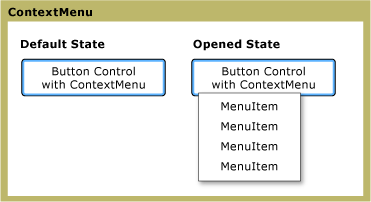
ContextMenu in different states
In This Section
Reference
Met ons samenwerken op GitHub
De bron voor deze inhoud vindt u op GitHub, waar u ook problemen en pull-aanvragen kunt maken en controleren. Bekijk onze gids voor inzenders voor meer informatie.
.NET Desktop feedback
