Plumsail HelpDesk
The API allows interact with Plumsail HelpDesk ticketing system. Visit https://plumsail.com/docs/help-desk-o365/v1.x/API/ms-flow.html for more information.
This connector is available in the following products and regions:
| Service | Class | Regions |
|---|---|---|
| Logic Apps | Standard | All Logic Apps regions except the following: - Azure China regions - US Department of Defense (DoD) |
| Power Automate | Standard | All Power Automate regions except the following: - US Government (GCC High) - China Cloud operated by 21Vianet - US Department of Defense (DoD) |
| Power Apps | Standard | All Power Apps regions except the following: - US Government (GCC High) - China Cloud operated by 21Vianet - US Department of Defense (DoD) |
| Contact | |
|---|---|
| Name | Plumsail |
| URL | https://plumsail.com/sharepoint-helpdesk |
| support@plumsail.com |
| Connector Metadata | |
|---|---|
| Publisher | Plumsail Inc. |
| Website | https://plumsail.com |
| Privacy policy | https://plumsail.com/privacy-policy/ |
| Categories | Collaboration;Business Management |
This connector helps you to manipulate data in your HelpDesk with the help of Power Automate.
Visit https://plumsail.com/helpdesk for more information.
Prerequisites
To start using it you need to complete following prerequisites:
Then, once you created an API key, you are ready to create your first Flow.
Just search for “Plumsail HelpDesk” in you Flow and add an appropriate action:
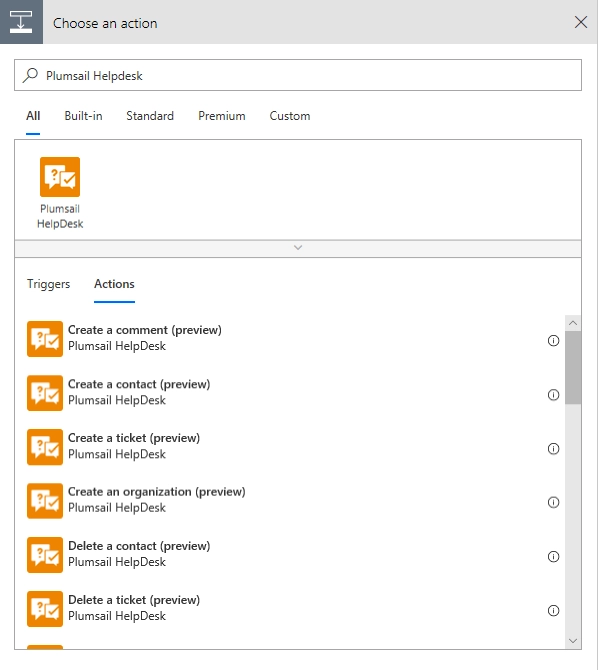
When you add an action for the first time you will be asked for Connection Name and for Access Key. You can type any name for the connection. For example, Plumsail HelpDesk.
Then paste the API key you created in the first step to Access Key input.
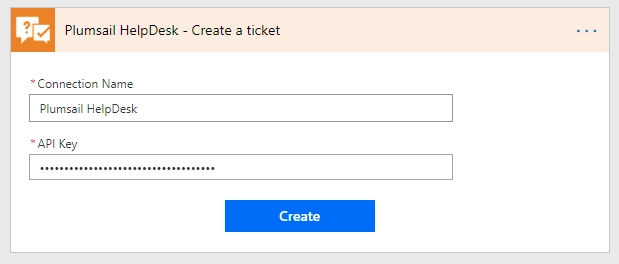
- Power Automate (Microsoft Flow) Actions
- Get tickets
- Create a ticket
- Delete a ticket
- Get a single ticket
- Download attachment
- Update a ticket
- Get all comments for a ticket
- Create a comment
- Get a single comment
- Get contacts
- Create a contact
- Get a single contact by Email
- Update a contact by Email
- Delete a contact
- Get a single contact by ID
- Update a contact by ID
- Get organizations
- Create an organization
- Delete an organization
- Get a single organization
- Update an organization
- Delete an organization by title
- Get a single organization by title
- Update an organization by title
Creating a connection
The connector supports the following authentication types:
| Default | Parameters for creating connection. | All regions | Shareable |
Default
Applicable: All regions
Parameters for creating connection.
This is shareable connection. If the power app is shared with another user, connection is shared as well. For more information, please see the Connectors overview for canvas apps - Power Apps | Microsoft Docs
| Name | Type | Description | Required |
|---|---|---|---|
| API Key | securestring | The API Key for this api | True |
| Data center region | string | True |
Throttling Limits
| Name | Calls | Renewal Period |
|---|---|---|
| API calls per connection | 100 | 60 seconds |
Actions
| Create a comment |
Creates new comment for a ticket with specified ID and returns it. |
| Create a contact |
Creates new contact and returns it. |
| Create a ticket |
Creates new ticket and returns created ticket. |
| Create an organization |
Creates new item in Organizations list and return it |
| Delete a contact |
Deletes contact by Id |
| Delete a ticket |
Deletes ticket by Id. |
| Delete an organization |
Deletes organization by Id. |
| Delete an organization by title |
Deletes organization by title |
| Download attachment |
Returns attachment file for specific ticket by its name, or returns error code |
| Get a single comment |
Gets a comment by ID and returns it. |
| Get a single contact by Email |
Gets a contact by email and returns it. |
| Get a single contact by Id |
Gets a contact by Id and returs it. |
| Get a single organization |
Gets organization by Id and returns it |
| Get a single organization by title |
Gets an organization by title and returns it. |
| Get a single ticket |
Gets a ticket by Id and returns it |
| Get all comments for a ticket |
Gets all comments for a ticket with specified Id. |
| Get contacts |
Get contacts list |
| Get organizations |
Get organizations list |
| Get tickets |
Returns list of TicketRead objects, each TicketRead object has the following fields: Category, Created, TicketID, Status, Requester etc. Check TicketRead object definition for more details |
| Update a contact |
Finds a contact by Id and updates it. Returns updated contact. |
| Update a contact by Email |
Finds a contact by email and updates it. Returns updated contact. |
| Update a ticket |
Gets a ticket by Id and updates it. Returns updated ticket. |
| Update an organization |
Gets an organization by Id and returns it. |
| Update an organization by title |
Gets an organization by title and updates it. Returns updated organization. |
Create a comment
Creates new comment for a ticket with specified ID and returns it.
Parameters
| Name | Key | Required | Type | Description |
|---|---|---|---|---|
|
AttachmentContent
|
AttachmentContent | True | binary |
File Content |
|
Attachment File Name
|
Name | True | string | |
|
Comment Body
|
body | True | string | |
|
Comment Custom Fields
|
customFields | object |
JSON string containing custom field values |
|
|
Comment Author Email
|
fromEmail | True | string | |
|
Comment MessageId
|
messageId | string | ||
|
Ticket Id
|
ticketId | True | integer |
Ticket ID |
Returns
- Body
- CommentRead
Create a contact
Creates new contact and returns it.
Parameters
| Name | Key | Required | Type | Description |
|---|---|---|---|---|
|
Contact Custom Fields
|
customFields | object |
JSON string containing custom field values |
|
|
Contact Email
|
True | string | ||
|
Contact Alternate Email
|
emailAlternate | string | ||
|
Contact Role
|
role | string | ||
|
Contact SPUserId
|
spUserId | integer | ||
|
Contact Name
|
title | True | string | |
|
Update Contact if exists
|
updateIfExists | boolean |
Update contact if it already exists |
Returns
- Body
- ContactRead
Create a ticket
Creates new ticket and returns created ticket.
Parameters
| Name | Key | Required | Type | Description |
|---|---|---|---|---|
|
Ticket Assignee Email or SharePoint Group Name
|
assignedToEmail | string | ||
|
AttachmentContent
|
AttachmentContent | True | binary |
File Content |
|
Attachment File Name
|
Name | True | string | |
|
Ticket Body
|
body | True | string | |
|
Ticket Category
|
category | string | ||
|
Ticket Cc Emails
|
ccEmails | array of string | ||
|
Ticket Custom Fields
|
customFields | object |
JSON string containing custom field values |
|
|
Ticket DueDate
|
dueDate | date-time | ||
|
Ticket Priority
|
priority | string | ||
|
Ticket Requester Email
|
requesterEmail | True | string | |
|
Ticket Status
|
status | string | ||
|
Ticket Subject
|
subject | True | string | |
|
Ticket SupportChannel
|
supportChannel | string | ||
|
Ticket Tags Titles
|
tagTitles | array of string |
Returns
- Body
- TicketRead
Create an organization
Creates new item in Organizations list and return it
Parameters
| Name | Key | Required | Type | Description |
|---|---|---|---|---|
|
Organization Custom Fields
|
customFields | object |
JSON string containing custom field values |
|
|
Organization Title
|
title | True | string |
Returns
- Body
- OrganizationRead
Delete a contact
Deletes contact by Id
Parameters
| Name | Key | Required | Type | Description |
|---|---|---|---|---|
|
Contact Id
|
id | True | integer |
Contact Id |
Delete a ticket
Deletes ticket by Id.
Parameters
| Name | Key | Required | Type | Description |
|---|---|---|---|---|
|
Ticket Id
|
id | True | integer |
Ticket Id |
Delete an organization
Deletes organization by Id.
Parameters
| Name | Key | Required | Type | Description |
|---|---|---|---|---|
|
Organization Id
|
id | True | integer |
Organization Id |
Delete an organization by title
Deletes organization by title
Parameters
| Name | Key | Required | Type | Description |
|---|---|---|---|---|
|
Organization title
|
title | True | string |
Organization title |
Download attachment
Returns attachment file for specific ticket by its name, or returns error code
Parameters
| Name | Key | Required | Type | Description |
|---|---|---|---|---|
|
Ticket Id
|
id | True | integer |
Ticket Id |
|
Attachment Filename
|
filename | True | string |
Attachment Filename |
Returns
- Result file
- binary
Get a single comment
Gets a comment by ID and returns it.
Parameters
| Name | Key | Required | Type | Description |
|---|---|---|---|---|
|
Ticket Id
|
ticketId | True | integer |
Ticket Id |
|
Comment Id
|
id | True | integer |
Comment ID |
|
$select
|
$select | string |
An ODATA $select query option to specify which fields to return for a list item. You can use * to return all available fields. |
|
|
$expand
|
$expand | string |
An ODATA $expand query option to specify that the request returns the values of lookups. |
Returns
- Body
- CommentRead
Get a single contact by Email
Gets a contact by email and returns it.
Parameters
| Name | Key | Required | Type | Description |
|---|---|---|---|---|
|
Contact Email
|
True | string |
Contact Email |
|
|
$select
|
$select | string |
An ODATA $select query option to specify which fields to return for a list item. You can use * to return all available fields. |
|
|
$expand
|
$expand | string |
An ODATA $expand query option to specify that the request returns the values of lookups. |
Returns
- Body
- ContactRead
Get a single contact by Id
Gets a contact by Id and returs it.
Parameters
| Name | Key | Required | Type | Description |
|---|---|---|---|---|
|
Contact Id
|
id | True | integer |
Contact Id |
|
$select
|
$select | string |
An ODATA $select query option to specify which fields to return for a list item. You can use * to return all available fields. |
|
|
$expand
|
$expand | string |
An ODATA $expand query option to specify that the request returns the values of lookups. |
Returns
- Body
- ContactRead
Get a single organization
Gets organization by Id and returns it
Parameters
| Name | Key | Required | Type | Description |
|---|---|---|---|---|
|
Organization Id
|
id | True | integer |
Organization Id |
|
$select
|
$select | string |
An ODATA $select query option to specify which fields to return for a list item. You can use * to return all available fields. |
|
|
$expand
|
$expand | string |
An ODATA $expand query option to specify that the request returns the values of lookups. |
Returns
- Body
- OrganizationRead
Get a single organization by title
Gets an organization by title and returns it.
Parameters
| Name | Key | Required | Type | Description |
|---|---|---|---|---|
|
Organization title
|
title | True | string |
Organization title |
|
$select
|
$select | string |
An ODATA $select query option to specify which fields to return for a list item. You can use * to return all available fields. |
|
|
$expand
|
$expand | string |
An ODATA $expand query option to specify that the request returns the values of lookups. |
Returns
- Body
- OrganizationRead
Get a single ticket
Gets a ticket by Id and returns it
Parameters
| Name | Key | Required | Type | Description |
|---|---|---|---|---|
|
Ticket Id
|
id | True | integer |
Ticket Id |
|
$select
|
$select | string |
An ODATA $select query option to specify which fields to return for a list item. You can use * to return all available fields. |
|
|
$expand
|
$expand | string |
An ODATA $expand query option to specify that the request returns the values of lookups. |
Returns
- Body
- TicketRead
Get all comments for a ticket
Gets all comments for a ticket with specified Id.
Parameters
| Name | Key | Required | Type | Description |
|---|---|---|---|---|
|
Ticket Id
|
ticketId | True | integer |
Ticket ID |
|
$select
|
$select | string |
An ODATA $select query option to specify which fields to return for a list item. You can use * to return all available fields. |
|
|
$expand
|
$expand | string |
An ODATA $expand query option to specify that the request returns the values of lookups. |
|
|
$filter
|
$filter | string |
An ODATA $filter query option to restrict the entries returned |
|
|
$orderBy
|
$orderBy | string |
An ODATA $orderBy query option for specifying the order of entries. |
Returns
- response
- array of CommentRead
Get contacts
Get contacts list
Parameters
| Name | Key | Required | Type | Description |
|---|---|---|---|---|
|
$select
|
$select | string |
An ODATA $select query option to specify which fields to return for a list item. You can use * to return all available fields. Use $select=PhoneNumber,Title,Email,ID to include phone number. |
|
|
$expand
|
$expand | string |
An ODATA $expand query option to specify that the request returns the values of lookups. |
|
|
$filter
|
$filter | string |
Use ODATA $filter option to find required contact. For example, use $filter=Title eq 'Bill Gates' to find person by full name. Use $filter=substringof('@DOMAIN', Email) to find person with email from domain (DOMAIN) |
|
|
$orderBy
|
$orderBy | string |
An ODATA $orderBy query option for specifying the order of entries. |
|
|
$top
|
$top | integer |
An ODATA $top query option to select the first n items of the return set for return (default = 50, maximum = 100). |
|
|
$skiptoken
|
$skiptoken | string |
An ODATA $skiptoken query option to skip over items until the specified item is reached and return the rest. |
Returns
- response
- array of ContactRead
Get organizations
Get organizations list
Parameters
| Name | Key | Required | Type | Description |
|---|---|---|---|---|
|
$select
|
$select | string |
An ODATA $select query option to specify which fields to return for a list item. You can use * to return all available fields. |
|
|
$expand
|
$expand | string |
An ODATA $expand query option to specify that the request returns the values of lookups. |
|
|
$filter
|
$filter | string |
An ODATA $filter query option to restrict the entries returned |
|
|
$orderBy
|
$orderBy | string |
An ODATA $orderBy query option for specifying the order of entries. |
|
|
$top
|
$top | integer |
An ODATA $top query option to select the first n items of the return set for return (default = 50, maximum = 100). |
|
|
$skiptoken
|
$skiptoken | string |
An ODATA $skiptoken query option to skip over items until the specified item is reached and return the rest. |
Returns
- response
- array of OrganizationRead
Get tickets
Returns list of TicketRead objects, each TicketRead object has the following fields: Category, Created, TicketID, Status, Requester etc. Check TicketRead object definition for more details
Parameters
| Name | Key | Required | Type | Description |
|---|---|---|---|---|
|
$select
|
$select | string |
An ODATA $select query option to specify which fields to return for a list item. You can use * to return all available fields. |
|
|
$expand
|
$expand | string |
An ODATA $expand query option to specify that the request returns the values of lookups. |
|
|
$filter
|
$filter | string |
An ODATA $filter query option. For example, use $filter=Status/Title eq STATUS or $filter=Status/Title ne STATUS (STATUS may be 'Pending', 'New', 'In Progress', 'Solved' etc) to get tickets by with specific status, or $filter=Status/Title ne Solved to get active tickets, or $filter=Created gt '2023-08-18' to get tickets created after specific date. Use Category field to filter by category, AssignedTo/Email to filter by assignee email, AssignedTo/Title to filter by assignee name. Use $filter=substringof('@DOMAIN', Requester/Email) to find person with email from domain (DOMAIN). Overdue tickets are only active tickets where DueDate is less than today. |
|
|
$orderBy
|
$orderBy | string |
An ODATA $orderBy query option for specifying the order of entries. |
|
|
$top
|
$top | integer |
An ODATA $top query option to select the first n items of the return set for return (default = 50, maximum = 100). |
|
|
$skiptoken
|
$skiptoken | string |
An ODATA $skiptoken query option to skip over items until the specified item is reached and return the rest. |
Returns
- response
- array of TicketRead
Update a contact
Finds a contact by Id and updates it. Returns updated contact.
Parameters
| Name | Key | Required | Type | Description |
|---|---|---|---|---|
|
Contact Id
|
id | True | integer |
Contact Id |
|
Contact Custom Fields
|
customFields | object |
JSON string containing custom field values |
|
|
Contact Email
|
True | string | ||
|
Contact Alternate Email
|
emailAlternate | string | ||
|
Contact Role
|
role | string | ||
|
Contact SPUserId
|
spUserId | integer | ||
|
Contact Name
|
title | True | string |
Returns
- Body
- ContactRead
Update a contact by Email
Finds a contact by email and updates it. Returns updated contact.
Parameters
| Name | Key | Required | Type | Description |
|---|---|---|---|---|
|
Contact Email
|
True | string |
Contact email |
|
|
Contact Custom Fields
|
customFields | object |
JSON string containing custom field values |
|
|
Contact Email
|
True | string | ||
|
Contact Alternate Email
|
emailAlternate | string | ||
|
Contact Role
|
role | string | ||
|
Contact SPUserId
|
spUserId | integer | ||
|
Contact Name
|
title | True | string |
Returns
- Body
- ContactRead
Update a ticket
Gets a ticket by Id and updates it. Returns updated ticket.
Parameters
| Name | Key | Required | Type | Description |
|---|---|---|---|---|
|
Ticket Id
|
id | True | integer |
Ticket Id |
|
Ticket Assignee Email or SharePoint Group Name
|
assignedToEmail | string | ||
|
AttachmentContent
|
AttachmentContent | True | binary |
File Content |
|
Attachment File Name
|
Name | True | string | |
|
Ticket Body
|
body | True | string | |
|
Ticket Category
|
category | string | ||
|
Ticket Cc Emails
|
ccEmails | array of string | ||
|
Ticket Custom Fields
|
customFields | object |
JSON string containing custom field values |
|
|
Ticket DueDate
|
dueDate | date-time | ||
|
Ticket Priority
|
priority | string | ||
|
Ticket Requester Email
|
requesterEmail | True | string | |
|
Ticket Status
|
status | string | ||
|
Ticket Subject
|
subject | True | string | |
|
Ticket SupportChannel
|
supportChannel | string | ||
|
Ticket Tags Titles
|
tagTitles | array of string |
Returns
- Body
- TicketRead
Update an organization
Gets an organization by Id and returns it.
Parameters
| Name | Key | Required | Type | Description |
|---|---|---|---|---|
|
Organization Id
|
id | True | integer |
Organization Id |
|
Organization Custom Fields
|
customFields | object |
JSON string containing custom field values |
|
|
Organization Title
|
title | True | string |
Returns
- Body
- OrganizationRead
Update an organization by title
Gets an organization by title and updates it. Returns updated organization.
Parameters
| Name | Key | Required | Type | Description |
|---|---|---|---|---|
|
Organization title
|
title | True | string |
Organization title |
|
Organization Custom Fields
|
customFields | object |
JSON string containing custom field values |
|
|
Organization Title
|
title | True | string |
Returns
- Body
- OrganizationRead
Definitions
Assignee
| Name | Path | Type | Description |
|---|---|---|---|
|
Assignee CustomFields
|
customFields | object |
JSON string containing custom field values |
|
Assignee Email
|
string | ||
|
Assignee Alternate Email
|
emailAlternate | string | |
|
Assignee ID
|
id | integer | |
|
Assignee Role
|
role | string | |
|
Assignee SPUserId
|
spUserId | integer | |
|
Assignee Full Name
|
title | string |
Cc
| Name | Path | Type | Description |
|---|---|---|---|
|
Cc CustomFields
|
customFields | object |
JSON string containing custom field values |
|
Cc Email
|
string | ||
|
Cc Alternate Email
|
emailAlternate | string | |
|
Cc ID
|
id | integer | |
|
Cc Role
|
role | string | |
|
Cc SPUserId
|
spUserId | integer | |
|
Cc Full Name
|
title | string |
CommentRead
| Name | Path | Type | Description |
|---|---|---|---|
|
Comment Body
|
body | string | |
|
Comment Creation Date
|
created | date-time | |
|
Comment Custom Fields
|
customFields | object |
JSON string containing custom field values |
|
Comment Author Email
|
fromEmail | string | |
|
Comment Author Name
|
fromName | string | |
|
Comment ID
|
id | integer | |
|
Comment MessageId
|
messageId | string |
ContactRead
| Name | Path | Type | Description |
|---|---|---|---|
|
Contact Custom Fields
|
customFields | object |
JSON string containing custom field values |
|
Contact Email
|
string | ||
|
Contact Alternate Email
|
emailAlternate | string | |
|
Contact ID
|
id | integer | |
|
Contact Role
|
role | string | |
|
Contact SPUserId
|
spUserId | integer | |
|
Contact Full Name
|
title | string |
OrganizationRead
| Name | Path | Type | Description |
|---|---|---|---|
|
Organization Custom Fields
|
customFields | object |
JSON string containing custom field values |
|
Organization ID
|
id | integer | |
|
Organization Title
|
title | string |
Requester
| Name | Path | Type | Description |
|---|---|---|---|
|
Requester CustomFields
|
customFields | object |
JSON string containing custom field values |
|
Requester Email
|
string | ||
|
Requester Alternate Email
|
emailAlternate | string | |
|
Requester ID
|
id | integer | |
|
Requester Role
|
role | string | |
|
Requester SPUserId
|
spUserId | integer | |
|
Requester Full Name
|
title | string |
TagRead
| Name | Path | Type | Description |
|---|---|---|---|
|
Tag Custom Fields
|
customFields | object |
JSON string containing custom field values |
|
Tag ID
|
id | integer | |
|
Tag Title
|
title | string |
TicketRead
| Name | Path | Type | Description |
|---|---|---|---|
|
Ticket Assignee
|
assignedTo | Assignee | |
|
Ticket Attachments
|
attachments | array of string | |
|
Ticket Category
|
category | string | |
|
Ticket Cc
|
cc | array of Cc | |
|
Ticket Creation Date
|
created | date-time | |
|
Ticket Custom Fields
|
customFields | object |
JSON string containing custom field values |
|
Ticket Due Date
|
dueDate | date-time | |
|
Ticket ID
|
id | integer | |
|
Ticket Priority
|
priority | string | |
|
Ticket Requester
|
requester | Requester | |
|
Ticket Resolution Date
|
resolutionDate | date-time | |
|
Ticket Status
|
status | string | |
|
Ticket Subject
|
subject | string | |
|
Ticket Tags
|
tags | array of TagRead | |
|
Custom Ticket ID
|
ticketID | string |
binary
This is the basic data type 'binary'.
