Using Group Managed Service Account for BizTalk Server Features
BizTalk Server 2020 and newer supports Group Managed Service Accounts (gMSA).
When using gMSA, users continue to run BizTalk services without changing the service passwords. The following table shows the BizTalk Server features that support gMSA:
| Feature | Supported |
|---|---|
| Enterprise SSO | No |
| Group | N/A |
| BizTalk Runtime | Yes |
| Business Rules Engine | Yes |
| BAM Tools | Yes (for Bam Alerts) |
| BAM Portal | Only for Application Pool Account |
| BizTalk EDI/AS2 Runtime | N/A |
| Rest API | Yes |
| BizTalk TMS | Yes |
New installations of BizTalk Server may be configured with gMSA by running BizTalk Server Custom Configuration.
Note
gMSA isn't available with a Basic Configuration.
When you run BizTalk Server Custom Configuration, the features that support gMSA have a Is gMSA account setting. When this setting is checked, the password property disables. Be sure the user name is set to the correct gMSA.
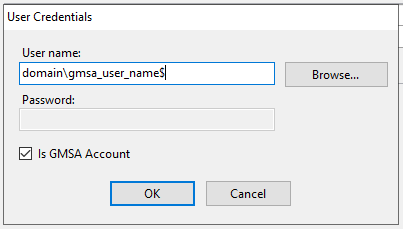
Users upgrading to BizTalk Server 2020 can use the information in this article to configure individual features with gMSA.
BizTalk Runtime
Users can update logon information using the BizTalk Server Administration console.
In BizTalk Server Administration, go to Platform Settings > Host Instances.
Open the host instance you want to change to gMSA.
Select the Configure button. Enter the logon account, and select Is Group Managed Service Account:
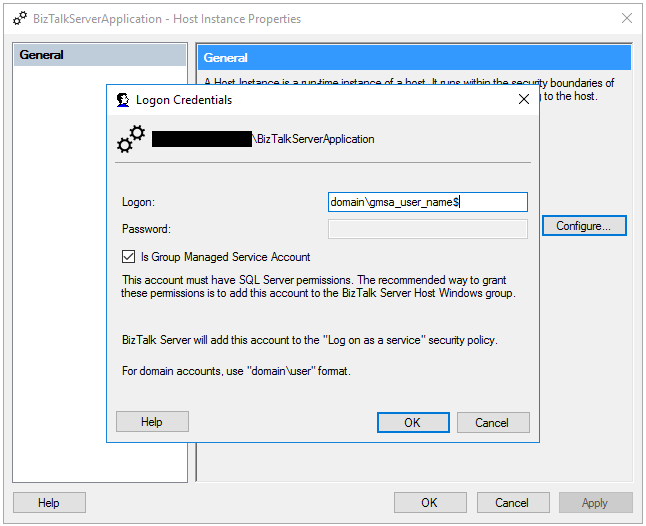
Business Rules Engine, BAM Alerts, and BizTalk TMS
Users can update the Rule Engine Update Service, BAMAlerts, and BizTalk TMS services to use gMSA. To change the logon, use SC config or the Services app.
BAM Portal and Rest API
The BAM portal and REST APIs create application pools in IIS. The identity of each of these app pools can be changed to use gMSA.