Virtuele machines maken in een schaalset met behulp van een ARM-sjabloon
In dit artikel wordt stapsgewijs uitgelegd hoe u een ARM-sjabloon gebruikt om een virtuele-machineschaalset te maken.
Een Azure Resource Manager-sjabloon is een JSON-bestand (JavaScript Object Notation) dat de infrastructuur en configuratie voor uw project definieert. Voor de sjabloon is declaratieve syntaxis vereist. U beschrijft de beoogde implementatie zonder de reeks programmeeropdrachten te schrijven om de implementatie te maken.
Als uw omgeving voldoet aan de vereisten en u benkend bent met het gebruik van ARM-sjablonen, selecteert u de knop Implementeren naar Azure. De sjabloon wordt in Azure Portal geopend.
Vereisten
Als u geen Azure-abonnement hebt, maakt u een gratis account voordat u begint.
ARM-sjabloon
Een Azure Resource Manager-sjabloon is een JSON-bestand (JavaScript Object Notation) dat de infrastructuur en configuratie voor uw project definieert. Voor de sjabloon is declaratieve syntaxis vereist. U beschrijft de beoogde implementatie zonder de reeks programmeeropdrachten te schrijven om de implementatie te maken.
Met ARM-sjablonen kunt u groepen gerelateerde resources implementeren. In één sjabloon kunt u de virtuele-machineschaalset maken, toepassingen installeren en regels voor automatisch schalen configureren. Met behulp van variabelen en parameters kan deze sjabloon opnieuw worden gebruikt voor het bijwerken van bestaande schaalsets, of om extra schaalsets te maken. U kunt sjablonen implementeren via de Azure-portal, Azure CLI of Azure PowerShell of via CI/CD-pijplijnen (Continuous Integration/Continuous Delivery).
De sjabloon controleren
{
"$schema": "https://schema.management.azure.com/schemas/2019-04-01/deploymentTemplate.json#",
"contentVersion": "1.0.0.0",
"parameters": {
"location": {
"type": "string",
"defaultValue": "[resourceGroup().location]",
"metadata": {
"description": "Location for all resources"
}
},
"vmSku": {
"type": "string",
"defaultValue": "Standard_D2s_v3",
"metadata": {
"description": "Size of VMs in the VM Scale Set."
}
},
"vmssName": {
"type": "string",
"metadata": {
"description": "String used as a base for naming resources (9 characters or less). A hash is prepended to this string for some resources, and resource-specific information is appended."
}
},
"instanceCount": {
"type": "int",
"defaultValue": 1,
"minValue": 1,
"maxValue": 100,
"metadata": {
"description": "Number of VM instances (100 or less)."
}
},
"adminUsername": {
"type": "string",
"metadata": {
"description": "Admin username on all VMs."
}
},
"authenticationType": {
"type": "string",
"defaultValue": "sshPublicKey",
"allowedValues": [
"sshPublicKey",
"password"
],
"metadata": {
"description": "Type of authentication to use on the Virtual Machine. SSH key is recommended."
}
},
"adminPasswordOrKey": {
"type": "securestring",
"metadata": {
"description": "SSH Key or password for the Virtual Machine. SSH key is recommended."
}
},
"securityType": {
"type": "string",
"defaultValue": "TrustedLaunch",
"allowedValues": [
"Standard",
"TrustedLaunch"
],
"metadata": {
"description": "Security Type of the Virtual Machine."
}
},
"_artifactsLocation": {
"type": "string",
"defaultValue": "[deployment().properties.templatelink.uri]",
"metadata": {
"description": "The base URI where artifacts required by this template are located"
}
},
"_artifactsLocationSasToken": {
"type": "securestring",
"defaultValue": "",
"metadata": {
"description": "The sasToken required to access _artifactsLocation. When the template is deployed using the accompanying scripts, a sasToken will be automatically generated"
}
}
},
"variables": {
"addressPrefix": "10.0.0.0/16",
"subnetPrefix": "10.0.0.0/24",
"networkApiVersion": "2020-11-01",
"virtualNetworkName": "[concat(parameters('vmssName'), 'vnet')]",
"publicIPAddressName": "[concat(parameters('vmssName'), 'pip')]",
"subnetName": "[concat(parameters('vmssName'), 'subnet')]",
"loadBalancerName": "[concat(parameters('vmssName'), 'lb')]",
"publicIPAddressID": "[resourceId('Microsoft.Network/publicIPAddresses',variables('publicIPAddressName'))]",
"networkSecurityGroupName": "[concat(parameters('vmssName'), 'nsg')]",
"bePoolName": "[concat(parameters('vmssName'), 'bepool')]",
"lbRuleName": "[concat(parameters('vmssName'), 'lbrule')]",
"lbProbeName": "[concat(parameters('vmssName'), 'lbprobe')]",
"bePoolConfigID": "[resourceId('Microsoft.Network/loadBalancers/backendAddressPools', variables('loadBalancerName'),variables('bePoolName'))]",
"lbProbeID": "[resourceId('Microsoft.Network/loadBalancers/probes', variables('loadBalancerName'),variables('lbProbeName'))]",
"nicName": "[concat(parameters('vmssName'), 'nic')]",
"ipConfigName": "[concat(parameters('vmssName'), 'ipconfig')]",
"frontEndIPConfigID": "[resourceId('Microsoft.Network/loadBalancers/frontendIPConfigurations', variables('loadBalancerName'),'loadBalancerFrontEnd')]",
"osType": {
"publisher": "Canonical",
"offer": "0001-com-ubuntu-server-focal",
"sku": "20_04-lts-gen2",
"version": "latest"
},
"imageReference": "[variables('osType')]",
"securityProfileJson": {
"uefiSettings": {
"secureBootEnabled": true,
"vTpmEnabled": true
},
"securityType": "[parameters('securityType')]"
},
"linuxConfiguration": {
"disablePasswordAuthentication": true,
"ssh": {
"publicKeys": [
{
"path": "[concat('/home/', parameters('adminUsername'), '/.ssh/authorized_keys')]",
"keyData": "[parameters('adminPasswordOrKey')]"
}
]
}
}
},
"resources": [
{
"type": "Microsoft.Network/networkSecurityGroups",
"apiVersion": "2023-04-01",
"name": "[variables('networkSecurityGroupName')]",
"location": "[parameters('location')]",
"properties": {
"securityRules": [
{
"name": "AllowPort9000",
"properties": {
"protocol": "*",
"sourcePortRange": "*",
"destinationPortRange": "9000",
"sourceAddressPrefix": "Internet",
"destinationAddressPrefix": "*",
"access": "Allow",
"priority": 100,
"direction": "Inbound"
}
}
]
}
},
{
"type": "Microsoft.Network/virtualNetworks",
"apiVersion": "2023-04-01",
"name": "[variables('virtualNetworkName')]",
"location": "[parameters('location')]",
"properties": {
"addressSpace": {
"addressPrefixes": [
"[variables('addressPrefix')]"
]
},
"subnets": [
{
"name": "[variables('subnetName')]",
"properties": {
"addressPrefix": "[variables('subnetPrefix')]",
"networkSecurityGroup": {
"id": "[resourceId('Microsoft.Network/networkSecurityGroups', variables('networkSecurityGroupName'))]"
}
}
}
]
}
},
{
"type": "Microsoft.Network/publicIPAddresses",
"apiVersion": "2023-04-01",
"name": "[variables('publicIPAddressName')]",
"location": "[parameters('location')]",
"sku": {
"name": "Standard"
},
"properties": {
"publicIPAllocationMethod": "Static",
"dnsSettings": {
"domainNameLabel": "[parameters('vmssName')]"
}
}
},
{
"type": "Microsoft.Network/loadBalancers",
"apiVersion": "2023-04-01",
"name": "[variables('loadBalancerName')]",
"location": "[parameters('location')]",
"sku": {
"name": "Standard"
},
"dependsOn": [
"[resourceId('Microsoft.Network/publicIPAddresses', variables('publicIPAddressName'))]"
],
"properties": {
"frontendIPConfigurations": [
{
"name": "LoadBalancerFrontEnd",
"properties": {
"publicIPAddress": {
"id": "[variables('publicIPAddressID')]"
}
}
}
],
"backendAddressPools": [
{
"name": "[variables('bePoolName')]"
}
],
"probes": [
{
"name": "[variables('lbProbeName')]",
"properties": {
"port": 9000,
"protocol": "Tcp",
"numberOfProbes": 2,
"intervalInSeconds": 5
}
}
],
"loadBalancingRules": [
{
"name": "[variables('lbRuleName')]",
"properties": {
"frontendIPConfiguration": {
"id": "[variables('frontEndIPConfigID')]"
},
"backendAddressPool": {
"id": "[variables('bePoolConfigID')]"
},
"probe": {
"id": "[variables('lbProbeID')]"
},
"loadDistribution": "Default",
"backendPort": 9000,
"frontendPort": 9000,
"protocol": "Tcp",
"idleTimeoutInMinutes": 4,
"enableFloatingIP": false,
"enableTcpReset": false,
"disableOutboundSnat": false
}
}
]
}
},
{
"type": "Microsoft.Compute/virtualMachineScaleSets",
"apiVersion": "2023-09-01",
"name": "[parameters('vmssName')]",
"location": "[parameters('location')]",
"sku": {
"name": "[parameters('vmSku')]",
"tier": "Standard",
"capacity": "[parameters('instanceCount')]"
},
"dependsOn": [
"[resourceId('Microsoft.Network/loadBalancers', variables('loadBalancerName'))]",
"[resourceId('Microsoft.Network/virtualNetworks', variables('virtualNetworkName'))]"
],
"properties": {
"orchestrationMode": "Flexible",
"platformFaultDomainCount": 1,
"singlePlacementGroup": false,
"virtualMachineProfile": {
"storageProfile": {
"osDisk": {
"createOption": "FromImage",
"caching": "ReadWrite"
},
"imageReference": "[variables('imageReference')]"
},
"osProfile": {
"computerNamePrefix": "[parameters('vmssName')]",
"adminUsername": "[parameters('adminUsername')]",
"adminPassword": "[parameters('adminPasswordOrKey')]",
"linuxConfiguration": "[if(equals(parameters('authenticationType'), 'password'), null(), variables('linuxConfiguration'))]"
},
"securityProfile": "[if(equals(parameters('securityType'), 'TrustedLaunch'), variables('securityProfileJson'), null())]",
"networkProfile": {
"networkApiVersion": "[variables('networkApiVersion')]",
"networkInterfaceConfigurations": [
{
"name": "[variables('nicName')]",
"properties": {
"primary": true,
"ipConfigurations": [
{
"name": "[variables('ipConfigName')]",
"properties": {
"primary": true,
"subnet": {
"id": "[resourceId('Microsoft.Network/virtualNetworks/subnets', variables('virtualNetworkName'), variables('subnetName'))]"
},
"loadBalancerBackendAddressPools": [
{
"id": "[resourceId('Microsoft.Network/loadBalancers/backendAddressPools', variables('loadBalancerName'), variables('bePoolName'))]"
}
]
}
}
]
}
}
]
},
"extensionProfile": {
"extensions": [
{
"name": "lapextension",
"properties": {
"publisher": "Microsoft.Azure.Extensions",
"type": "CustomScript",
"typeHandlerVersion": "2.0",
"autoUpgradeMinorVersion": true,
"enableAutomaticUpgrade": true,
"settings": {
"fileUris": [
"[uri(parameters('_artifactsLocation'), concat('installserver.sh', parameters('_artifactsLocationSasToken')))]",
"[uri(parameters('_artifactsLocation'), concat('workserver.py', parameters('_artifactsLocationSasToken')))]"
],
"commandToExecute": "bash installserver.sh"
}
}
}
]
}
}
}
},
{
"type": "Microsoft.Insights/autoscaleSettings",
"apiVersion": "2022-10-01",
"name": "[concat(parameters('vmssName'), '-autoscalehost')]",
"location": "[parameters('location')]",
"dependsOn": [
"[resourceId('Microsoft.Compute/virtualMachineScaleSets', parameters('vmSSName'))]"
],
"properties": {
"name": "[concat(parameters('vmssName'), '-autoscalehost')]",
"targetResourceUri": "[resourceId('Microsoft.Compute/virtualMachineScaleSets', parameters('vmSSName'))]",
"enabled": true,
"profiles": [
{
"name": "Profile1",
"capacity": {
"minimum": "1",
"maximum": "10",
"default": "1"
},
"rules": [
{
"metricTrigger": {
"metricName": "Percentage CPU",
"metricResourceUri": "[resourceId('Microsoft.Compute/virtualMachineScaleSets', parameters('vmSSName'))]",
"timeGrain": "PT1M",
"statistic": "Average",
"timeWindow": "PT5M",
"timeAggregation": "Average",
"operator": "GreaterThan",
"threshold": 60
},
"scaleAction": {
"direction": "Increase",
"type": "ChangeCount",
"value": "1",
"cooldown": "PT1M"
}
},
{
"metricTrigger": {
"metricName": "Percentage CPU",
"metricResourceUri": "[resourceId('Microsoft.Compute/virtualMachineScaleSets', parameters('vmSSName'))]",
"timeGrain": "PT1M",
"statistic": "Average",
"timeWindow": "PT5M",
"timeAggregation": "Average",
"operator": "LessThan",
"threshold": 30
},
"scaleAction": {
"direction": "Decrease",
"type": "ChangeCount",
"value": "1",
"cooldown": "PT1M"
}
}
]
}
]
}
}
]
}
Deze resources worden in de sjabloon gedefinieerd:
- Microsoft.Network/virtualNetworks
- Microsoft.Network/publicIPAddresses
- Microsoft.Network/loadBalancers
- Microsoft.Compute/virtualMachineScaleSets
- Microsoft.Insights/autoscaleSettings
- Microsoft.Network/networkSecurityGroups
Een schaalset definiëren
Als u een schaal wilt maken met behulp van een sjabloon, definieert u de juiste resources. De kernonderdelen van het resourcetype Virtuele-machineschaalset zijn:
| Eigenschappen | Beschrijving van eigenschap | Voorbeeldwaarde van sjabloon |
|---|---|---|
| type | Azure-resourcetype dat moet worden gemaakt | Microsoft.Compute/virtualMachineScaleSets |
| naam | De naam van de schaalset | myScaleSet |
| locatie | De locatie voor het maken van de schaalset | VS - oost |
| sku.name | De VM-grootte voor elke instantie van de schaalset | Standard_A1 |
| sku.capacity | Het aantal VM-instanties dat in het begin moet worden gemaakt | 2 |
| imageReference | Het platform of de aangepaste afbeelding die moet worden gebruikt voor de VM-instanties | Canonical Ubuntu-server 16.04-LTS |
| osProfile.computerNamePrefix | Het naamvoorvoegsel voor elke VM-instantie | myvmss |
| osProfile.adminUsername | De gebruikersnaam voor elke VM-instantie | azureuser |
| osProfile.adminPassword | Het wachtwoord voor elke VM-instantie | P@ssw0rd! |
Als u een schaalsetsjabloon wilt aanpassen, kunt u de VM-grootte of initiële capaciteit wijzigen. Een andere mogelijkheid is om een ander platform of een aangepaste afbeelding te gebruiken.
Voorbeeldtoepassing toevoegen
Als u de schaalset wilt testen, installeert u een eenvoudige webtoepassing. Wanneer u een schaalset implementeert, kunnen VM-extensies worden gebruikt voor configuratie- en automatiseringstaken na de implementatie, zoals het installeren van een app. Scripts kunnen worden gedownload uit Azure Storage of GitHub, of worden geleverd in Azure Portal tijdens de uitvoering van extensies. Als u een extensie wilt toepassen op uw schaalset, voegt u de sectie extensionProfile toe aan het voorgaande resourcevoorbeeld. Met het extensieprofiel worden doorgaans de volgende eigenschappen gedefinieerd:
- Type extensie
- Uitgever van de extensie
- Versie van de extensie
- Locatie van de configuratie of installatiescripts
- Opdrachten om uit te voeren op de VM-instanties
De sjabloon maakt gebruik van de aangepaste scriptextensie om Bottle, een Python-webframework, en een eenvoudige HTTP-server te installeren.
Er zijn twee scripts gedefinieerd in fileUris - installserver.sh en workserver.py. Deze bestanden worden gedownload uit GitHub. Vervolgens wordt bash installserver.sh uitgevoerd met commandToExecute om de app te installeren en configureren:
De sjabloon implementeren
U kunt ook een Resource Manager-sjabloon implementeren met Azure CLI:
# Create a resource group
az group create --name myResourceGroup --location EastUS
# Deploy template into resource group
az deployment group create -g myResourceGroup -f azuredeploy.json --parameters _artifactsLocation=https://raw.githubusercontent.com/Azure/azure-quickstart-templates/master/application-workloads/python/vmss-bottle-autoscale/azuredeploy.json
Geef de waarden op voor de naam van de schaalset, het aantal instanties en de beheerdersreferenties voor de VM-instanties, wanneer u hierom wordt gevraagd. Het duurt enkele minuten voordat de schaalset en ondersteunende resources zijn gemaakt.
De implementatie valideren
U kunt de schaalset in actie zien door in een webbrowser naar de voorbeeldwebtoepassing te gaan. Vraag als volgt het openbare IP-adres van de load balancer op met az network public-ip list:
az network public-ip list \
--resource-group myResourceGroup \
--query [*].ipAddress -o tsv
Voer het openbare IP-adres van de load balancer in een webbrowser in. Gebruik hiervoor de notatie http://publicIpAddress:9000/do_work. Via de load balancer wordt verkeer naar een van uw VM-instanties gedistribueerd, zoals wordt weergegeven in het volgende voorbeeld:
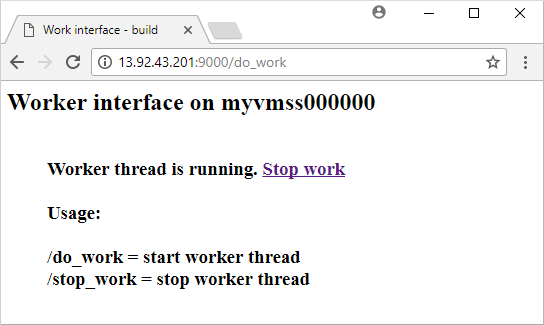
Resources opschonen
Gebruik az group delete als volgt om de resourcegroep, schaalset en alle gerelateerde resources te verwijderen wanneer u deze niet meer nodig hebt. De parameter --no-wait retourneert het besturingselement naar de prompt zonder te wachten totdat de bewerking is voltooid. De parameter --yes bevestigt dat u de resources wilt verwijderen, zonder een extra prompt om dit te doen.
az group delete --name myResourceGroup --yes --no-wait
