Scenario Management
The scenario management page provides a simple yet effective way to add, remove and configure authored scenarios.
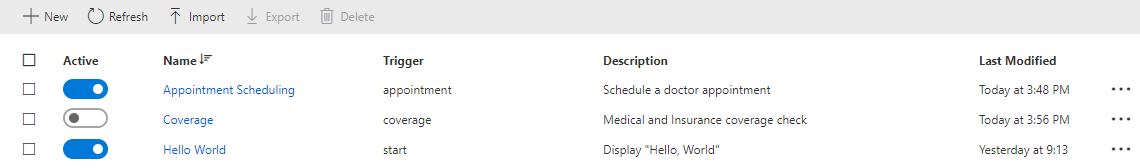
Notice the action bar at the top of the page, which enables you to add a New scenario, Delete selected scenarios, Refresh the scenario list, Export selected scenarios as JSON files, and Import existing ones.
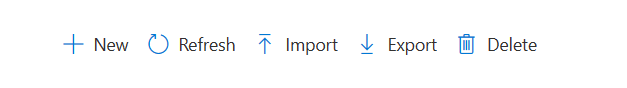
Each authored scenario is represented as a single row in the management table:
| Action | Description |
|---|---|
| Active | Enable or disable selected scenarios  \ \  |
| Name | Scenario name. Select on the text to edit the scenario in the visual editor |
| Trigger | The scenario ID is used by language models to invoke the scenario when a particular intent is identified. You can also trigger the scenario with the "Begin" command. Type begin Scenario ID to execute the target scenario |
| Description | An internal description for your scenario |
| Last Modified | The name and date of the last portal User to modify the scenario |
| ... | Scenario management actions such as edit and delete |