PowerShell gebruiken om een beheerd exemplaar toe te voegen aan een failovergroep
van toepassing op:Azure SQL Managed Instance
In dit PowerShell-voorbeeldscript worden twee beheerde exemplaren gemaakt, toegevoegd aan een failovergroep en vervolgens een failover van het primaire beheerde exemplaar naar het secundaire beheerde exemplaar getest.
Als u geen Azure-abonnement hebt, kunt u een gratis Azure-account maken voordat u begint.
Notitie
In dit artikel wordt de Azure Az PowerShell-module gebruikt. Dit is de aanbevolen PowerShell-module voor interactie met Azure. Zie Azure PowerShell-installeren om aan de slag te gaan met de Az PowerShell-module. Raadpleeg Azure PowerShell migreren van AzureRM naar Az om te leren hoe u naar de Azure PowerShell-module migreert.
Azure Cloud Shell gebruiken
Azure host Azure Cloud Shell, een interactieve shell-omgeving die u via uw browser kunt gebruiken. U kunt Bash of PowerShell met Cloud Shell gebruiken om te werken met Azure-services. U kunt de vooraf geïnstalleerde Cloud Shell-opdrachten gebruiken om de code in dit artikel uit te voeren zonder dat u iets hoeft te installeren in uw lokale omgeving.
Om Azure Cloud Shell op te starten:
| Optie | Voorbeeld/koppeling |
|---|---|
| Selecteer Nu proberen in de rechterbovenhoek van een codeblok. Als u Try It selecteert, wordt de code niet automatisch gekopieerd naar Cloud Shell. |
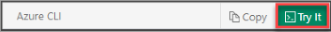
|
| Ga naar https://shell.azure.com, of selecteer de knop Cloud Shell starten om Cloud Shell in uw browser te openen. |

|
| Klik op de knop Cloud Shell in het menu in de balk rechtsboven in de Azure-portal. |

|
Om de code in dit artikel in Azure Cloud Shell uit te voeren:
Start Cloud Shell.
Selecteer de knop Kopiëren op een codeblok om de code te kopiëren.
Plak de code in de Cloud Shell-sessie door Ctrl+Shift+V- in Windows en Linux te selecteren of door Cmd+Shift+V- in macOS te selecteren.
Selecteer Voer in om de code uit te voeren.
Als u PowerShell lokaal wilt installeren en gebruiken, is voor deze zelfstudie Azure PowerShell 1.4.0 of hoger vereist. Zie Azure PowerShell-module installerenals u een upgrade wilt uitvoeren. Als u PowerShell lokaal uitvoert, moet u ook Connect-AzAccount uitvoeren om verbinding te kunnen maken met Azure.
Stel uw variabelen in
# The SubscriptionId in which to create these objects
$SubscriptionId = ''
# Create a random identifier to use as subscript for the different resource names
$randomIdentifier = $(Get-Random)
# Set the resource group name and location for SQL Managed Instance
$resourceGroupName = "myResourceGroup-$randomIdentifier"
$location = "eastus"
$drLocation = "southcentralus"
# Set the networking values for your primary managed instance
$primaryVNet = "primaryVNet-$randomIdentifier"
$primaryAddressPrefix = "10.0.0.0/16"
$primaryDefaultSubnet = "primaryDefaultSubnet-$randomIdentifier"
$primaryDefaultSubnetAddress = "10.0.0.0/24"
$primaryMiSubnetName = "primaryMISubnet-$randomIdentifier"
$primaryMiSubnetAddress = "10.0.0.0/24"
$primaryMiGwSubnetAddress = "10.0.255.0/27"
$primaryGWName = "primaryGateway-$randomIdentifier"
$primaryGWPublicIPAddress = $primaryGWName + "-ip"
$primaryGWIPConfig = $primaryGWName + "-ipc"
$primaryGWAsn = 61000
$primaryGWConnection = $primaryGWName + "-connection"
# Set the networking values for your secondary managed instance
$secondaryVNet = "secondaryVNet-$randomIdentifier"
$secondaryAddressPrefix = "10.128.0.0/16"
$secondaryDefaultSubnet = "secondaryDefaultSubnet-$randomIdentifier"
$secondaryDefaultSubnetAddress = "10.128.0.0/24"
$secondaryMiSubnetName = "secondaryMISubnet-$randomIdentifier"
$secondaryMiSubnetAddress = "10.128.0.0/24"
$secondaryMiGwSubnetAddress = "10.128.255.0/27"
$secondaryGWName = "secondaryGateway-$randomIdentifier"
$secondaryGWPublicIPAddress = $secondaryGWName + "-IP"
$secondaryGWIPConfig = $secondaryGWName + "-ipc"
$secondaryGWAsn = 62000
$secondaryGWConnection = $secondaryGWName + "-connection"
# Set the SQL Managed Instance name for the new managed instances
$primaryInstance = "primary-mi-$randomIdentifier"
$secondaryInstance = "secondary-mi-$randomIdentifier"
# Set the admin login and password for SQL Managed Instance
$secpasswd = "PWD27!"+(New-Guid).Guid | ConvertTo-SecureString -AsPlainText -Force
$mycreds = New-Object System.Management.Automation.PSCredential ("azureuser", $secpasswd)
# Set the SQL Managed Instance service tier, compute level, and license mode
$edition = "General Purpose"
$vCores = 8
$maxStorage = 256
$computeGeneration = "Gen5"
$license = "LicenseIncluded" #"BasePrice" or LicenseIncluded if you have don't have SQL Server license that can be used for AHB discount
# Set failover group details
$vpnSharedKey = "mi1mi2psk"
$failoverGroupName = "failovergroup-$randomIdentifier"
# Show randomized variables
Write-host "Resource group name is" $resourceGroupName
Write-host "Password is" $secpasswd
Write-host "Primary Virtual Network name is" $primaryVNet
Write-host "Primary default subnet name is" $primaryDefaultSubnet
Write-host "Primary SQL Managed Instance subnet name is" $primaryMiSubnetName
Write-host "Secondary Virtual Network name is" $secondaryVNet
Write-host "Secondary default subnet name is" $secondaryDefaultSubnet
Write-host "Secondary SQL Managed Instance subnet name is" $secondaryMiSubnetName
Write-host "Primary SQL Managed Instance name is" $primaryInstance
Write-host "Secondary SQL Managed Instance name is" $secondaryInstance
Write-host "Failover group name is" $failoverGroupName
Abonnement instellen en resourcegroep maken
# Suppress networking breaking changes warning (https://aka.ms/azps-changewarnings
Set-Item Env:\SuppressAzurePowerShellBreakingChangeWarnings "true"
# Set the subscription context
Set-AzContext -SubscriptionId $subscriptionId
# Create the resource group
Write-host "Creating resource group..."
$resourceGroup = New-AzResourceGroup -Name $resourceGroupName -Location $location -Tag @{Owner="SQLDB-Samples"}
$resourceGroup
| Opdracht | Opmerkingen |
|---|---|
| 1. Connect-AzAccount | Verbinding maken met Azure. |
| 2. Set-AzContext | Instellen van de abonnementscontext. |
| 3. New-AzResourceGroup | Maak een Azure-resourcegroep. |
Beide beheerde exemplaren maken
Maak eerst het primaire beheerde exemplaar:
# Configure the primary virtual network
Write-host "Creating primary virtual network..."
$primarySubnetDelegation = New-AzDelegation -Name "ManagedInstance" -ServiceName "Microsoft.Sql/managedInstances"
$primaryVirtualNetwork = New-AzVirtualNetwork `
-ResourceGroupName $resourceGroupName `
-Location $location `
-Name $primaryVNet `
-AddressPrefix $primaryAddressPrefix
Add-AzVirtualNetworkSubnetConfig `
-Name $primaryMiSubnetName `
-VirtualNetwork $primaryVirtualNetwork `
-AddressPrefix $PrimaryMiSubnetAddress `
-Delegation $primarySubnetDelegation `
| Set-AzVirtualNetwork
$primaryVirtualNetwork
Write-host "Primary virtual network created successfully."
# Configure the primary managed instance subnet
Write-host "Configuring primary MI subnet..."
$primaryVirtualNetwork = Get-AzVirtualNetwork -Name $primaryVNet -ResourceGroupName $resourceGroupName
$primaryMiSubnetConfig = Get-AzVirtualNetworkSubnetConfig `
-Name $primaryMiSubnetName `
-VirtualNetwork $primaryVirtualNetwork
$primaryMiSubnetConfig
Write-host "Primary MI subnet configured successfully."
# Configure the network security group management service
Write-host "Configuring primary MI network security group..."
$primaryMiSubnetConfigId = $primaryMiSubnetConfig.Id
$primaryNSGMiManagementService = New-AzNetworkSecurityGroup `
-Name 'primaryNSGMiManagementService' `
-ResourceGroupName $resourceGroupName `
-location $location
$primaryNSGMiManagementService
Write-host "Primary MI network security group configured successfully."
# Configure the route table management service
Write-host "Configuring primary MI route table management service..."
$primaryRouteTableMiManagementService = New-AzRouteTable `
-Name 'primaryRouteTableMiManagementService' `
-ResourceGroupName $resourceGroupName `
-location $location
$primaryRouteTableMiManagementService
Write-host "Primary MI route table management service configured successfully."
# Configure the primary network security group
Write-host "Configuring primary network security group..."
Set-AzVirtualNetworkSubnetConfig `
-VirtualNetwork $primaryVirtualNetwork `
-Name $primaryMiSubnetName `
-AddressPrefix $PrimaryMiSubnetAddress `
-NetworkSecurityGroup $primaryNSGMiManagementService `
-RouteTable $primaryRouteTableMiManagementService `
-Delegation $primarySubnetDelegation `
| Set-AzVirtualNetwork
Get-AzNetworkSecurityGroup `
-ResourceGroupName $resourceGroupName `
-Name "primaryNSGMiManagementService" `
| Add-AzNetworkSecurityRuleConfig `
-Priority 100 `
-Name "allow_management_inbound" `
-Access Allow `
-Protocol Tcp `
-Direction Inbound `
-SourcePortRange * `
-SourceAddressPrefix * `
-DestinationPortRange 9000,9003,1438,1440,1452 `
-DestinationAddressPrefix * `
| Add-AzNetworkSecurityRuleConfig `
-Priority 200 `
-Name "allow_misubnet_inbound" `
-Access Allow `
-Protocol * `
-Direction Inbound `
-SourcePortRange * `
-SourceAddressPrefix $PrimaryMiSubnetAddress `
-DestinationPortRange * `
-DestinationAddressPrefix * `
| Add-AzNetworkSecurityRuleConfig `
-Priority 300 `
-Name "allow_health_probe_inbound" `
-Access Allow `
-Protocol * `
-Direction Inbound `
-SourcePortRange * `
-SourceAddressPrefix AzureLoadBalancer `
-DestinationPortRange * `
-DestinationAddressPrefix * `
| Add-AzNetworkSecurityRuleConfig `
-Priority 1000 `
-Name "allow_tds_inbound" `
-Access Allow `
-Protocol Tcp `
-Direction Inbound `
-SourcePortRange * `
-SourceAddressPrefix VirtualNetwork `
-DestinationPortRange 1433 `
-DestinationAddressPrefix * `
| Add-AzNetworkSecurityRuleConfig `
-Priority 1100 `
-Name "allow_redirect_inbound" `
-Access Allow `
-Protocol Tcp `
-Direction Inbound `
-SourcePortRange * `
-SourceAddressPrefix VirtualNetwork `
-DestinationPortRange 11000-11999 `
-DestinationAddressPrefix * `
| Add-AzNetworkSecurityRuleConfig `
-Priority 1200 `
-Name "allow_geodr_inbound" `
-Access Allow `
-Protocol Tcp `
-Direction Inbound `
-SourcePortRange * `
-SourceAddressPrefix VirtualNetwork `
-DestinationPortRange 5022 `
-DestinationAddressPrefix * `
| Add-AzNetworkSecurityRuleConfig `
-Priority 4096 `
-Name "deny_all_inbound" `
-Access Deny `
-Protocol * `
-Direction Inbound `
-SourcePortRange * `
-SourceAddressPrefix * `
-DestinationPortRange * `
-DestinationAddressPrefix * `
| Add-AzNetworkSecurityRuleConfig `
-Priority 100 `
-Name "allow_management_outbound" `
-Access Allow `
-Protocol Tcp `
-Direction Outbound `
-SourcePortRange * `
-SourceAddressPrefix * `
-DestinationPortRange 80,443,12000 `
-DestinationAddressPrefix * `
| Add-AzNetworkSecurityRuleConfig `
-Priority 200 `
-Name "allow_misubnet_outbound" `
-Access Allow `
-Protocol * `
-Direction Outbound `
-SourcePortRange * `
-SourceAddressPrefix * `
-DestinationPortRange * `
-DestinationAddressPrefix $PrimaryMiSubnetAddress `
| Add-AzNetworkSecurityRuleConfig `
-Priority 1100 `
-Name "allow_redirect_outbound" `
-Access Allow `
-Protocol Tcp `
-Direction Outbound `
-SourcePortRange * `
-SourceAddressPrefix VirtualNetwork `
-DestinationPortRange 11000-11999 `
-DestinationAddressPrefix * `
| Add-AzNetworkSecurityRuleConfig `
-Priority 1200 `
-Name "allow_geodr_outbound" `
-Access Allow `
-Protocol Tcp `
-Direction Outbound `
-SourcePortRange * `
-SourceAddressPrefix VirtualNetwork `
-DestinationPortRange 5022 `
-DestinationAddressPrefix * `
| Add-AzNetworkSecurityRuleConfig `
-Priority 4096 `
-Name "deny_all_outbound" `
-Access Deny `
-Protocol * `
-Direction Outbound `
-SourcePortRange * `
-SourceAddressPrefix * `
-DestinationPortRange * `
-DestinationAddressPrefix * `
| Set-AzNetworkSecurityGroup
Write-host "Primary network security group configured successfully."
# Configure the primary network route table
Write-host "Configuring primary network route table..."
Get-AzRouteTable `
-ResourceGroupName $resourceGroupName `
-Name "primaryRouteTableMiManagementService" `
| Add-AzRouteConfig `
-Name "primaryToMIManagementService" `
-AddressPrefix 0.0.0.0/0 `
-NextHopType Internet `
| Add-AzRouteConfig `
-Name "ToLocalClusterNode" `
-AddressPrefix $PrimaryMiSubnetAddress `
-NextHopType VnetLocal `
| Set-AzRouteTable
Write-host "Primary network route table configured successfully."
# Create the primary managed instance
Write-host "Creating primary SQL Managed Instance..."
Write-host "This will take some time, see https://learn.microsoft.com/azure/azure-sql/managed-instance/management-operations-overview for more information."
New-AzSqlInstance -Name $primaryInstance `
-ResourceGroupName $resourceGroupName `
-Location $location `
-SubnetId $primaryMiSubnetConfigId `
-AdministratorCredential $mycreds `
-StorageSizeInGB $maxStorage `
-VCore $vCores `
-Edition $edition `
-ComputeGeneration $computeGeneration `
-LicenseType $license
$primaryInstance
Write-host "Primary SQL Managed Instance created successfully."
Maak vervolgens het secundaire beheerde exemplaar:
# Configure the secondary virtual network
Write-host "Configuring secondary virtual network..."
$secondarySubnetDelegation = New-AzDelegation -Name "ManagedInstance" -ServiceName "Microsoft.Sql/managedInstances"
$SecondaryVirtualNetwork = New-AzVirtualNetwork `
-ResourceGroupName $resourceGroupName `
-Location $drlocation `
-Name $secondaryVNet `
-AddressPrefix $secondaryAddressPrefix
Add-AzVirtualNetworkSubnetConfig `
-Name $secondaryMiSubnetName `
-VirtualNetwork $SecondaryVirtualNetwork `
-AddressPrefix $secondaryMiSubnetAddress `
-Delegation $secondarySubnetDelegation `
| Set-AzVirtualNetwork
$SecondaryVirtualNetwork
Write-host "Secondary virtual network configured successfully."
# Configure the secondary managed instance subnet
Write-host "Configuring secondary MI subnet..."
$SecondaryVirtualNetwork = Get-AzVirtualNetwork -Name $secondaryVNet `
-ResourceGroupName $resourceGroupName
$secondaryMiSubnetConfig = Get-AzVirtualNetworkSubnetConfig `
-Name $secondaryMiSubnetName `
-VirtualNetwork $SecondaryVirtualNetwork
$secondaryMiSubnetConfig
Write-host "Secondary MI subnet configured successfully."
# Configure the secondary network security group management service
Write-host "Configuring secondary network security group management service..."
$secondaryMiSubnetConfigId = $secondaryMiSubnetConfig.Id
$secondaryNSGMiManagementService = New-AzNetworkSecurityGroup `
-Name 'secondaryToMIManagementService' `
-ResourceGroupName $resourceGroupName `
-location $drlocation
$secondaryNSGMiManagementService
Write-host "Secondary network security group management service configured successfully."
# Configure the secondary route table MI management service
Write-host "Configuring secondary route table MI management service..."
$secondaryRouteTableMiManagementService = New-AzRouteTable `
-Name 'secondaryRouteTableMiManagementService' `
-ResourceGroupName $resourceGroupName `
-location $drlocation
$secondaryRouteTableMiManagementService
Write-host "Secondary route table MI management service configured successfully."
# Configure the secondary network security group
Write-host "Configuring secondary network security group..."
Set-AzVirtualNetworkSubnetConfig `
-VirtualNetwork $SecondaryVirtualNetwork `
-Name $secondaryMiSubnetName `
-AddressPrefix $secondaryMiSubnetAddress `
-NetworkSecurityGroup $secondaryNSGMiManagementService `
-RouteTable $secondaryRouteTableMiManagementService `
-Delegation $secondarySubnetDelegation `
| Set-AzVirtualNetwork
Get-AzNetworkSecurityGroup `
-ResourceGroupName $resourceGroupName `
-Name "secondaryToMIManagementService" `
| Add-AzNetworkSecurityRuleConfig `
-Priority 100 `
-Name "allow_management_inbound" `
-Access Allow `
-Protocol Tcp `
-Direction Inbound `
-SourcePortRange * `
-SourceAddressPrefix * `
-DestinationPortRange 9000,9003,1438,1440,1452 `
-DestinationAddressPrefix * `
| Add-AzNetworkSecurityRuleConfig `
-Priority 200 `
-Name "allow_misubnet_inbound" `
-Access Allow `
-Protocol * `
-Direction Inbound `
-SourcePortRange * `
-SourceAddressPrefix $secondaryMiSubnetAddress `
-DestinationPortRange * `
-DestinationAddressPrefix * `
| Add-AzNetworkSecurityRuleConfig `
-Priority 300 `
-Name "allow_health_probe_inbound" `
-Access Allow `
-Protocol * `
-Direction Inbound `
-SourcePortRange * `
-SourceAddressPrefix AzureLoadBalancer `
-DestinationPortRange * `
-DestinationAddressPrefix * `
| Add-AzNetworkSecurityRuleConfig `
-Priority 1000 `
-Name "allow_tds_inbound" `
-Access Allow `
-Protocol Tcp `
-Direction Inbound `
-SourcePortRange * `
-SourceAddressPrefix VirtualNetwork `
-DestinationPortRange 1433 `
-DestinationAddressPrefix * `
| Add-AzNetworkSecurityRuleConfig `
-Priority 1100 `
-Name "allow_redirect_inbound" `
-Access Allow `
-Protocol Tcp `
-Direction Inbound `
-SourcePortRange * `
-SourceAddressPrefix VirtualNetwork `
-DestinationPortRange 11000-11999 `
-DestinationAddressPrefix * `
| Add-AzNetworkSecurityRuleConfig `
-Priority 1200 `
-Name "allow_geodr_inbound" `
-Access Allow `
-Protocol Tcp `
-Direction Inbound `
-SourcePortRange * `
-SourceAddressPrefix VirtualNetwork `
-DestinationPortRange 5022 `
-DestinationAddressPrefix * `
| Add-AzNetworkSecurityRuleConfig `
-Priority 4096 `
-Name "deny_all_inbound" `
-Access Deny `
-Protocol * `
-Direction Inbound `
-SourcePortRange * `
-SourceAddressPrefix * `
-DestinationPortRange * `
-DestinationAddressPrefix * `
| Add-AzNetworkSecurityRuleConfig `
-Priority 100 `
-Name "allow_management_outbound" `
-Access Allow `
-Protocol Tcp `
-Direction Outbound `
-SourcePortRange * `
-SourceAddressPrefix * `
-DestinationPortRange 80,443,12000 `
-DestinationAddressPrefix * `
| Add-AzNetworkSecurityRuleConfig `
-Priority 200 `
-Name "allow_misubnet_outbound" `
-Access Allow `
-Protocol * `
-Direction Outbound `
-SourcePortRange * `
-SourceAddressPrefix * `
-DestinationPortRange * `
-DestinationAddressPrefix $secondaryMiSubnetAddress `
| Add-AzNetworkSecurityRuleConfig `
-Priority 1100 `
-Name "allow_redirect_outbound" `
-Access Allow `
-Protocol Tcp `
-Direction Outbound `
-SourcePortRange * `
-SourceAddressPrefix VirtualNetwork `
-DestinationPortRange 11000-11999 `
-DestinationAddressPrefix * `
| Add-AzNetworkSecurityRuleConfig `
-Priority 1200 `
-Name "allow_geodr_outbound" `
-Access Allow `
-Protocol Tcp `
-Direction Outbound `
-SourcePortRange * `
-SourceAddressPrefix VirtualNetwork `
-DestinationPortRange 5022 `
-DestinationAddressPrefix * `
| Add-AzNetworkSecurityRuleConfig `
-Priority 4096 `
-Name "deny_all_outbound" `
-Access Deny `
-Protocol * `
-Direction Outbound `
-SourcePortRange * `
-SourceAddressPrefix * `
-DestinationPortRange * `
-DestinationAddressPrefix * `
| Set-AzNetworkSecurityGroup
Write-host "Secondary network security group configured successfully."
# Configure the secondary network route table
Write-host "Configuring secondary network route table..."
Get-AzRouteTable `
-ResourceGroupName $resourceGroupName `
-Name "secondaryRouteTableMiManagementService" `
| Add-AzRouteConfig `
-Name "secondaryToMIManagementService" `
-AddressPrefix 0.0.0.0/0 `
-NextHopType Internet `
| Add-AzRouteConfig `
-Name "ToLocalClusterNode" `
-AddressPrefix $secondaryMiSubnetAddress `
-NextHopType VnetLocal `
| Set-AzRouteTable
Write-host "Secondary network route table configured successfully."
# Create the secondary managed instance
$primaryManagedInstanceId = Get-AzSqlInstance -Name $primaryInstance -ResourceGroupName $resourceGroupName | Select-Object Id
Write-host "Creating secondary SQL Managed Instance..."
Write-host "This will take some time, see https://learn.microsoft.com/azure/azure-sql/managed-instance/management-operations-overview for more information."
New-AzSqlInstance -Name $secondaryInstance `
-ResourceGroupName $resourceGroupName `
-Location $drLocation `
-SubnetId $secondaryMiSubnetConfigId `
-AdministratorCredential $mycreds `
-StorageSizeInGB $maxStorage `
-VCore $vCores `
-Edition $edition `
-ComputeGeneration $computeGeneration `
-LicenseType $license `
-DnsZonePartner $primaryManagedInstanceId.Id
Write-host "Secondary SQL Managed Instance created successfully."
| Opdracht | Opmerkingen |
|---|---|
| 1. New-AzVirtualNetwork | Maak een virtueel netwerk. |
| 2. Add-AzVirtualNetworkSubnetConfig | Voeg een subnetconfiguratie toe aan een virtueel netwerk. |
| 3. Set-AzVirtualNetwork | Hiermee werkt u een virtueel netwerk bij. |
| 4. Get-AzVirtualNetwork | Haal een virtueel netwerk op in een resourcegroep. |
| 5. Get-AzVirtualNetworkSubnetConfig | Haal een subnet op in een virtueel netwerk. |
| 6. New-AzNetworkSecurityGroup | Maak een netwerkbeveiligingsgroep. |
| 7. New-AzRouteTable- | Maak een routetabel. |
| 8. Set-AzVirtualNetworkSubnetConfig | Werk een subnetconfiguratie voor een virtueel netwerk bij. |
| 9. Set-AzVirtualNetwork | Een virtueel netwerk bijwerken. |
| 10. Get-AzNetworkSecurityGroup | Haal een netwerkbeveiligingsgroep op. |
| 11. Add-AzNetworkSecurityRuleConfig | Voeg een configuratie van een netwerkbeveiligingsregel toe aan een netwerkbeveiligingsgroep. |
| 12. Set-AzNetworkSecurityGroup | Een netwerkbeveiligingsgroep bijwerken. |
| 13. Get-AzRouteTable | Hiermee haalt u routetabellen op. |
| 14. Add-AzRouteConfig | Voeg een route toe aan een routetabel. |
| 15. Set-AzRouteTable | Een routetabel bijwerken. |
| 16. New-AzSqlInstance | Maak een beheerd exemplaar. Wanneer u een secundair exemplaar aanmaakt, zorg er dan voor dat u -DnsZonePartner invoert om het secundaire exemplaar aan uw primaire exemplaar te koppelen. |
Peering van virtuele netwerken configureren
Configureer globale peering voor virtuele netwerken tussen de virtuele netwerken van de primaire en secundaire beheerde instanties:
# Create global virtual network peering
$primaryVirtualNetwork = Get-AzVirtualNetwork `
-Name $primaryVNet `
-ResourceGroupName $resourceGroupName
$secondaryVirtualNetwork = Get-AzVirtualNetwork `
-Name $secondaryVNet `
-ResourceGroupName $resourceGroupName
Write-host "Peering primary VNet to secondary VNet..."
Add-AzVirtualNetworkPeering `
-Name primaryVnet-secondaryVNet1 `
-VirtualNetwork $primaryVirtualNetwork `
-RemoteVirtualNetworkId $secondaryVirtualNetwork.Id
Write-host "Primary VNet peered to secondary VNet successfully."
Write-host "Peering secondary VNet to primary VNet..."
Add-AzVirtualNetworkPeering `
-Name secondaryVNet-primaryVNet `
-VirtualNetwork $secondaryVirtualNetwork `
-RemoteVirtualNetworkId $primaryVirtualNetwork.Id
Write-host "Secondary VNet peered to primary VNet successfully."
Write-host "Checking peering state on the primary virtual network..."
Get-AzVirtualNetworkPeering `
-ResourceGroupName $resourceGroupName `
-VirtualNetworkName $primaryVNet `
| Select PeeringState
Write-host "Checking peering state on the secondary virtual network..."
Get-AzVirtualNetworkPeering `
-ResourceGroupName $resourceGroupName `
-VirtualNetworkName $secondaryVNet `
| Select PeeringState
| Opdracht | Opmerkingen |
|---|---|
| 1. Get-AzVirtualNetwork | Hiermee haal je een virtueel netwerk op in een resourcegroep. |
| 2. Add-AzVirtualNetworkPeering | Hiermee voegt u een peering toe aan een virtueel netwerk. |
| 3. Get-AzVirtualNetworkPeering | Hiermee haalt u een peering op voor een virtueel netwerk. |
De failovergroep maken
Maak de failovergroep:
# Create failover group
Write-host "Creating the failover group..."
$failoverGroup = New-AzSqlDatabaseInstanceFailoverGroup -Name $failoverGroupName `
-Location $location -ResourceGroupName $resourceGroupName -PrimaryManagedInstanceName $primaryInstance `
-PartnerRegion $drLocation -PartnerManagedInstanceName $secondaryInstance `
-FailoverPolicy Manual -GracePeriodWithDataLossHours 1
$failoverGroup
| Opdracht | Opmerkingen |
|---|---|
| New-AzSqlDatabaseInstanceFailoverGroup | Hiermee maakt u een nieuwe azure SQL Managed Instance-failovergroep. |
Geplande failover testen
Test de geplande failover door over te schakelen naar de secundaire replica en vervolgens terug te schakelen.
| Opdracht | Opmerkingen |
|---|---|
| 1. Get-AzSqlDatabaseInstanceFailoverGroup | Hiermee haalt u failovergroepen van SQL Managed Instance op of vermeldt u deze. |
| 2. Switch-AzSqlDatabaseInstanceFailoverGroup | Voert een failover uit van een failovergroep van een SQL Managed Instance. |
De rollen van elke server controleren
Gebruik de opdracht Get-AzSqlDatabaseInstanceFailoverGroup om de rollen van elke server te bevestigen:
# Verify the current primary role
Get-AzSqlDatabaseInstanceFailoverGroup -ResourceGroupName $resourceGroupName `
-Location $location -Name $failoverGroupName
Failover naar de secundaire server
Gebruik de Switch-AzSqlDatabaseInstanceFailoverGroup om een failover naar de secundaire server uit te voeren.
# Failover the primary managed instance to the secondary role
Write-host "Failing primary over to the secondary location"
Get-AzSqlDatabaseInstanceFailoverGroup -ResourceGroupName $resourceGroupName `
-Location $drLocation -Name $failoverGroupName | Switch-AzSqlDatabaseInstanceFailoverGroup
Write-host "Successfully failed failover group to secondary location"
# Verify the current primary role
Get-AzSqlDatabaseInstanceFailoverGroup -ResourceGroupName $resourceGroupName `
-Location $drLocation -Name $failoverGroupName
Failovergroep terugzetten naar de primaire server
Gebruik de opdracht Switch-AzSqlDatabaseInstanceFailoverGroup om een failback naar de primaire server uit te voeren.
# Fail primary managed instance back to primary role
Write-host "Failing primary back to primary role"
Get-AzSqlDatabaseInstanceFailoverGroup -ResourceGroupName $resourceGroupName `
-Location $location -Name $failoverGroupName | Switch-AzSqlDatabaseInstanceFailoverGroup
Write-host "Successfully failed failover group to primary location"
# Verify the current primary role
Get-AzSqlDatabaseInstanceFailoverGroup -ResourceGroupName $resourceGroupName `
-Location $location -Name $failoverGroupName
Uitrol opschonen
Gebruik de volgende opdracht om de resourcegroep en alle bijbehorende resources te verwijderen. U moet de resourcegroep twee keer verwijderen. Als u voor de eerste keer de resourcegroep verwijdert, worden het beheerde exemplaar en de virtuele clusters verwijderd, maar zal het vervolgens mislukken met het foutbericht Remove-AzResourceGroup : Long running operation failed with status 'Conflict'. Voer de opdracht Remove-AzResourceGroup een tweede keer uit om eventuele restresources en de resourcegroep te verwijderen.
Remove-AzResourceGroup -ResourceGroupName $resourceGroupName
Volledig script
Het volgende codefragment is het volledige script:
# Add SQL Managed Instance to a failover group
<#
Due to SQL Managed Instance deployment times, plan for a full day to complete the entire script.
You can monitor deployment progress in the activity log within the Azure portal.
For more information on deployment times, see https://learn.microsoft.com/azure/azure-sql/managed-instance/management-operations-overview.
Closing the session will result in an incomplete deployment. To continue progress, you will
need to determine what the random modifier is and manually replace the random variable with
the previously-assigned value.
#>
<#
=============================================================================================
The following sets all the parameters for the two SQL managed instances, and failover group.
============================================================================================
#>
# The SubscriptionId in which to create these objects
$SubscriptionId = ''
# Create a random identifier to use as subscript for the different resource names
$randomIdentifier = $(Get-Random)
# Set the resource group name and location for SQL Managed Instance
$resourceGroupName = "myResourceGroup-$randomIdentifier"
$location = "eastus"
$drLocation = "southcentralus"
# Set the networking values for your primary managed instance
$primaryVNet = "primaryVNet-$randomIdentifier"
$primaryAddressPrefix = "10.0.0.0/16"
$primaryDefaultSubnet = "primaryDefaultSubnet-$randomIdentifier"
$primaryDefaultSubnetAddress = "10.0.0.0/24"
$primaryMiSubnetName = "primaryMISubnet-$randomIdentifier"
$primaryMiSubnetAddress = "10.0.0.0/24"
$primaryMiGwSubnetAddress = "10.0.255.0/27"
$primaryGWName = "primaryGateway-$randomIdentifier"
$primaryGWPublicIPAddress = $primaryGWName + "-ip"
$primaryGWIPConfig = $primaryGWName + "-ipc"
$primaryGWAsn = 61000
$primaryGWConnection = $primaryGWName + "-connection"
# Set the networking values for your secondary managed instance
$secondaryVNet = "secondaryVNet-$randomIdentifier"
$secondaryAddressPrefix = "10.128.0.0/16"
$secondaryDefaultSubnet = "secondaryDefaultSubnet-$randomIdentifier"
$secondaryDefaultSubnetAddress = "10.128.0.0/24"
$secondaryMiSubnetName = "secondaryMISubnet-$randomIdentifier"
$secondaryMiSubnetAddress = "10.128.0.0/24"
$secondaryMiGwSubnetAddress = "10.128.255.0/27"
$secondaryGWName = "secondaryGateway-$randomIdentifier"
$secondaryGWPublicIPAddress = $secondaryGWName + "-IP"
$secondaryGWIPConfig = $secondaryGWName + "-ipc"
$secondaryGWAsn = 62000
$secondaryGWConnection = $secondaryGWName + "-connection"
# Set the SQL Managed Instance name for the new managed instances
$primaryInstance = "primary-mi-$randomIdentifier"
$secondaryInstance = "secondary-mi-$randomIdentifier"
# Set the admin login and password for SQL Managed Instance
$secpasswd = "PWD27!"+(New-Guid).Guid | ConvertTo-SecureString -AsPlainText -Force
$mycreds = New-Object System.Management.Automation.PSCredential ("azureuser", $secpasswd)
# Set the SQL Managed Instance service tier, compute level, and license mode
$edition = "General Purpose"
$vCores = 8
$maxStorage = 256
$computeGeneration = "Gen5"
$license = "LicenseIncluded" #"BasePrice" or LicenseIncluded if you have don't have SQL Server license that can be used for AHB discount
# Set failover group details
$vpnSharedKey = "mi1mi2psk"
$failoverGroupName = "failovergroup-$randomIdentifier"
# Show randomized variables
Write-host "Resource group name is" $resourceGroupName
Write-host "Password is" $secpasswd
Write-host "Primary Virtual Network name is" $primaryVNet
Write-host "Primary default subnet name is" $primaryDefaultSubnet
Write-host "Primary SQL Managed Instance subnet name is" $primaryMiSubnetName
Write-host "Secondary Virtual Network name is" $secondaryVNet
Write-host "Secondary default subnet name is" $secondaryDefaultSubnet
Write-host "Secondary SQL Managed Instance subnet name is" $secondaryMiSubnetName
Write-host "Primary SQL Managed Instance name is" $primaryInstance
Write-host "Secondary SQL Managed Instance name is" $secondaryInstance
Write-host "Failover group name is" $failoverGroupName
<#===========================================================================
The following sets your subscription context and creates the resource group
==========================================================================#>
# Suppress networking breaking changes warning (https://aka.ms/azps-changewarnings
Set-Item Env:\SuppressAzurePowerShellBreakingChangeWarnings "true"
# Set the subscription context
Set-AzContext -SubscriptionId $subscriptionId
# Create the resource group
Write-host "Creating resource group..."
$resourceGroup = New-AzResourceGroup -Name $resourceGroupName -Location $location -Tag @{Owner="SQLDB-Samples"}
$resourceGroup
<#===========================================================================
The following configures resources for the primary SQL Managed Instance
===========================================================================#>
# Configure the primary virtual network
Write-host "Creating primary virtual network..."
$primarySubnetDelegation = New-AzDelegation -Name "ManagedInstance" -ServiceName "Microsoft.Sql/managedInstances"
$primaryVirtualNetwork = New-AzVirtualNetwork `
-ResourceGroupName $resourceGroupName `
-Location $location `
-Name $primaryVNet `
-AddressPrefix $primaryAddressPrefix
Add-AzVirtualNetworkSubnetConfig `
-Name $primaryMiSubnetName `
-VirtualNetwork $primaryVirtualNetwork `
-AddressPrefix $PrimaryMiSubnetAddress `
-Delegation $primarySubnetDelegation `
| Set-AzVirtualNetwork
$primaryVirtualNetwork
Write-host "Primary virtual network created successfully."
# Configure the primary managed instance subnet
Write-host "Configuring primary MI subnet..."
$primaryVirtualNetwork = Get-AzVirtualNetwork -Name $primaryVNet -ResourceGroupName $resourceGroupName
$primaryMiSubnetConfig = Get-AzVirtualNetworkSubnetConfig `
-Name $primaryMiSubnetName `
-VirtualNetwork $primaryVirtualNetwork
$primaryMiSubnetConfig
Write-host "Primary MI subnet configured successfully."
# Configure the network security group management service
Write-host "Configuring primary MI network security group..."
$primaryMiSubnetConfigId = $primaryMiSubnetConfig.Id
$primaryNSGMiManagementService = New-AzNetworkSecurityGroup `
-Name 'primaryNSGMiManagementService' `
-ResourceGroupName $resourceGroupName `
-location $location
$primaryNSGMiManagementService
Write-host "Primary MI network security group configured successfully."
# Configure the route table management service
Write-host "Configuring primary MI route table management service..."
$primaryRouteTableMiManagementService = New-AzRouteTable `
-Name 'primaryRouteTableMiManagementService' `
-ResourceGroupName $resourceGroupName `
-location $location
$primaryRouteTableMiManagementService
Write-host "Primary MI route table management service configured successfully."
# Configure the primary network security group
Write-host "Configuring primary network security group..."
Set-AzVirtualNetworkSubnetConfig `
-VirtualNetwork $primaryVirtualNetwork `
-Name $primaryMiSubnetName `
-AddressPrefix $PrimaryMiSubnetAddress `
-NetworkSecurityGroup $primaryNSGMiManagementService `
-RouteTable $primaryRouteTableMiManagementService `
-Delegation $primarySubnetDelegation `
| Set-AzVirtualNetwork
Get-AzNetworkSecurityGroup `
-ResourceGroupName $resourceGroupName `
-Name "primaryNSGMiManagementService" `
| Add-AzNetworkSecurityRuleConfig `
-Priority 100 `
-Name "allow_management_inbound" `
-Access Allow `
-Protocol Tcp `
-Direction Inbound `
-SourcePortRange * `
-SourceAddressPrefix * `
-DestinationPortRange 9000,9003,1438,1440,1452 `
-DestinationAddressPrefix * `
| Add-AzNetworkSecurityRuleConfig `
-Priority 200 `
-Name "allow_misubnet_inbound" `
-Access Allow `
-Protocol * `
-Direction Inbound `
-SourcePortRange * `
-SourceAddressPrefix $PrimaryMiSubnetAddress `
-DestinationPortRange * `
-DestinationAddressPrefix * `
| Add-AzNetworkSecurityRuleConfig `
-Priority 300 `
-Name "allow_health_probe_inbound" `
-Access Allow `
-Protocol * `
-Direction Inbound `
-SourcePortRange * `
-SourceAddressPrefix AzureLoadBalancer `
-DestinationPortRange * `
-DestinationAddressPrefix * `
| Add-AzNetworkSecurityRuleConfig `
-Priority 1000 `
-Name "allow_tds_inbound" `
-Access Allow `
-Protocol Tcp `
-Direction Inbound `
-SourcePortRange * `
-SourceAddressPrefix VirtualNetwork `
-DestinationPortRange 1433 `
-DestinationAddressPrefix * `
| Add-AzNetworkSecurityRuleConfig `
-Priority 1100 `
-Name "allow_redirect_inbound" `
-Access Allow `
-Protocol Tcp `
-Direction Inbound `
-SourcePortRange * `
-SourceAddressPrefix VirtualNetwork `
-DestinationPortRange 11000-11999 `
-DestinationAddressPrefix * `
| Add-AzNetworkSecurityRuleConfig `
-Priority 1200 `
-Name "allow_geodr_inbound" `
-Access Allow `
-Protocol Tcp `
-Direction Inbound `
-SourcePortRange * `
-SourceAddressPrefix VirtualNetwork `
-DestinationPortRange 5022 `
-DestinationAddressPrefix * `
| Add-AzNetworkSecurityRuleConfig `
-Priority 4096 `
-Name "deny_all_inbound" `
-Access Deny `
-Protocol * `
-Direction Inbound `
-SourcePortRange * `
-SourceAddressPrefix * `
-DestinationPortRange * `
-DestinationAddressPrefix * `
| Add-AzNetworkSecurityRuleConfig `
-Priority 100 `
-Name "allow_management_outbound" `
-Access Allow `
-Protocol Tcp `
-Direction Outbound `
-SourcePortRange * `
-SourceAddressPrefix * `
-DestinationPortRange 80,443,12000 `
-DestinationAddressPrefix * `
| Add-AzNetworkSecurityRuleConfig `
-Priority 200 `
-Name "allow_misubnet_outbound" `
-Access Allow `
-Protocol * `
-Direction Outbound `
-SourcePortRange * `
-SourceAddressPrefix * `
-DestinationPortRange * `
-DestinationAddressPrefix $PrimaryMiSubnetAddress `
| Add-AzNetworkSecurityRuleConfig `
-Priority 1100 `
-Name "allow_redirect_outbound" `
-Access Allow `
-Protocol Tcp `
-Direction Outbound `
-SourcePortRange * `
-SourceAddressPrefix VirtualNetwork `
-DestinationPortRange 11000-11999 `
-DestinationAddressPrefix * `
| Add-AzNetworkSecurityRuleConfig `
-Priority 1200 `
-Name "allow_geodr_outbound" `
-Access Allow `
-Protocol Tcp `
-Direction Outbound `
-SourcePortRange * `
-SourceAddressPrefix VirtualNetwork `
-DestinationPortRange 5022 `
-DestinationAddressPrefix * `
| Add-AzNetworkSecurityRuleConfig `
-Priority 4096 `
-Name "deny_all_outbound" `
-Access Deny `
-Protocol * `
-Direction Outbound `
-SourcePortRange * `
-SourceAddressPrefix * `
-DestinationPortRange * `
-DestinationAddressPrefix * `
| Set-AzNetworkSecurityGroup
Write-host "Primary network security group configured successfully."
# Configure the primary network route table
Write-host "Configuring primary network route table..."
Get-AzRouteTable `
-ResourceGroupName $resourceGroupName `
-Name "primaryRouteTableMiManagementService" `
| Add-AzRouteConfig `
-Name "primaryToMIManagementService" `
-AddressPrefix 0.0.0.0/0 `
-NextHopType Internet `
| Add-AzRouteConfig `
-Name "ToLocalClusterNode" `
-AddressPrefix $PrimaryMiSubnetAddress `
-NextHopType VnetLocal `
| Set-AzRouteTable
Write-host "Primary network route table configured successfully."
# Create the primary managed instance
Write-host "Creating primary SQL Managed Instance..."
Write-host "This will take some time, see https://learn.microsoft.com/azure/azure-sql/managed-instance/management-operations-overview for more information."
New-AzSqlInstance -Name $primaryInstance `
-ResourceGroupName $resourceGroupName `
-Location $location `
-SubnetId $primaryMiSubnetConfigId `
-AdministratorCredential $mycreds `
-StorageSizeInGB $maxStorage `
-VCore $vCores `
-Edition $edition `
-ComputeGeneration $computeGeneration `
-LicenseType $license
$primaryInstance
Write-host "Primary SQL Managed Instance created successfully."
<#===========================================================================
The following configures resources for the secondary SQL Managed Instance
===========================================================================#>
# Configure the secondary virtual network
Write-host "Configuring secondary virtual network..."
$secondarySubnetDelegation = New-AzDelegation -Name "ManagedInstance" -ServiceName "Microsoft.Sql/managedInstances"
$SecondaryVirtualNetwork = New-AzVirtualNetwork `
-ResourceGroupName $resourceGroupName `
-Location $drlocation `
-Name $secondaryVNet `
-AddressPrefix $secondaryAddressPrefix
Add-AzVirtualNetworkSubnetConfig `
-Name $secondaryMiSubnetName `
-VirtualNetwork $SecondaryVirtualNetwork `
-AddressPrefix $secondaryMiSubnetAddress `
-Delegation $secondarySubnetDelegation `
| Set-AzVirtualNetwork
$SecondaryVirtualNetwork
Write-host "Secondary virtual network configured successfully."
# Configure the secondary managed instance subnet
Write-host "Configuring secondary MI subnet..."
$SecondaryVirtualNetwork = Get-AzVirtualNetwork -Name $secondaryVNet `
-ResourceGroupName $resourceGroupName
$secondaryMiSubnetConfig = Get-AzVirtualNetworkSubnetConfig `
-Name $secondaryMiSubnetName `
-VirtualNetwork $SecondaryVirtualNetwork
$secondaryMiSubnetConfig
Write-host "Secondary MI subnet configured successfully."
# Configure the secondary network security group management service
Write-host "Configuring secondary network security group management service..."
$secondaryMiSubnetConfigId = $secondaryMiSubnetConfig.Id
$secondaryNSGMiManagementService = New-AzNetworkSecurityGroup `
-Name 'secondaryToMIManagementService' `
-ResourceGroupName $resourceGroupName `
-location $drlocation
$secondaryNSGMiManagementService
Write-host "Secondary network security group management service configured successfully."
# Configure the secondary route table MI management service
Write-host "Configuring secondary route table MI management service..."
$secondaryRouteTableMiManagementService = New-AzRouteTable `
-Name 'secondaryRouteTableMiManagementService' `
-ResourceGroupName $resourceGroupName `
-location $drlocation
$secondaryRouteTableMiManagementService
Write-host "Secondary route table MI management service configured successfully."
# Configure the secondary network security group
Write-host "Configuring secondary network security group..."
Set-AzVirtualNetworkSubnetConfig `
-VirtualNetwork $SecondaryVirtualNetwork `
-Name $secondaryMiSubnetName `
-AddressPrefix $secondaryMiSubnetAddress `
-NetworkSecurityGroup $secondaryNSGMiManagementService `
-RouteTable $secondaryRouteTableMiManagementService `
-Delegation $secondarySubnetDelegation `
| Set-AzVirtualNetwork
Get-AzNetworkSecurityGroup `
-ResourceGroupName $resourceGroupName `
-Name "secondaryToMIManagementService" `
| Add-AzNetworkSecurityRuleConfig `
-Priority 100 `
-Name "allow_management_inbound" `
-Access Allow `
-Protocol Tcp `
-Direction Inbound `
-SourcePortRange * `
-SourceAddressPrefix * `
-DestinationPortRange 9000,9003,1438,1440,1452 `
-DestinationAddressPrefix * `
| Add-AzNetworkSecurityRuleConfig `
-Priority 200 `
-Name "allow_misubnet_inbound" `
-Access Allow `
-Protocol * `
-Direction Inbound `
-SourcePortRange * `
-SourceAddressPrefix $secondaryMiSubnetAddress `
-DestinationPortRange * `
-DestinationAddressPrefix * `
| Add-AzNetworkSecurityRuleConfig `
-Priority 300 `
-Name "allow_health_probe_inbound" `
-Access Allow `
-Protocol * `
-Direction Inbound `
-SourcePortRange * `
-SourceAddressPrefix AzureLoadBalancer `
-DestinationPortRange * `
-DestinationAddressPrefix * `
| Add-AzNetworkSecurityRuleConfig `
-Priority 1000 `
-Name "allow_tds_inbound" `
-Access Allow `
-Protocol Tcp `
-Direction Inbound `
-SourcePortRange * `
-SourceAddressPrefix VirtualNetwork `
-DestinationPortRange 1433 `
-DestinationAddressPrefix * `
| Add-AzNetworkSecurityRuleConfig `
-Priority 1100 `
-Name "allow_redirect_inbound" `
-Access Allow `
-Protocol Tcp `
-Direction Inbound `
-SourcePortRange * `
-SourceAddressPrefix VirtualNetwork `
-DestinationPortRange 11000-11999 `
-DestinationAddressPrefix * `
| Add-AzNetworkSecurityRuleConfig `
-Priority 1200 `
-Name "allow_geodr_inbound" `
-Access Allow `
-Protocol Tcp `
-Direction Inbound `
-SourcePortRange * `
-SourceAddressPrefix VirtualNetwork `
-DestinationPortRange 5022 `
-DestinationAddressPrefix * `
| Add-AzNetworkSecurityRuleConfig `
-Priority 4096 `
-Name "deny_all_inbound" `
-Access Deny `
-Protocol * `
-Direction Inbound `
-SourcePortRange * `
-SourceAddressPrefix * `
-DestinationPortRange * `
-DestinationAddressPrefix * `
| Add-AzNetworkSecurityRuleConfig `
-Priority 100 `
-Name "allow_management_outbound" `
-Access Allow `
-Protocol Tcp `
-Direction Outbound `
-SourcePortRange * `
-SourceAddressPrefix * `
-DestinationPortRange 80,443,12000 `
-DestinationAddressPrefix * `
| Add-AzNetworkSecurityRuleConfig `
-Priority 200 `
-Name "allow_misubnet_outbound" `
-Access Allow `
-Protocol * `
-Direction Outbound `
-SourcePortRange * `
-SourceAddressPrefix * `
-DestinationPortRange * `
-DestinationAddressPrefix $secondaryMiSubnetAddress `
| Add-AzNetworkSecurityRuleConfig `
-Priority 1100 `
-Name "allow_redirect_outbound" `
-Access Allow `
-Protocol Tcp `
-Direction Outbound `
-SourcePortRange * `
-SourceAddressPrefix VirtualNetwork `
-DestinationPortRange 11000-11999 `
-DestinationAddressPrefix * `
| Add-AzNetworkSecurityRuleConfig `
-Priority 1200 `
-Name "allow_geodr_outbound" `
-Access Allow `
-Protocol Tcp `
-Direction Outbound `
-SourcePortRange * `
-SourceAddressPrefix VirtualNetwork `
-DestinationPortRange 5022 `
-DestinationAddressPrefix * `
| Add-AzNetworkSecurityRuleConfig `
-Priority 4096 `
-Name "deny_all_outbound" `
-Access Deny `
-Protocol * `
-Direction Outbound `
-SourcePortRange * `
-SourceAddressPrefix * `
-DestinationPortRange * `
-DestinationAddressPrefix * `
| Set-AzNetworkSecurityGroup
Write-host "Secondary network security group configured successfully."
# Configure the secondary network route table
Write-host "Configuring secondary network route table..."
Get-AzRouteTable `
-ResourceGroupName $resourceGroupName `
-Name "secondaryRouteTableMiManagementService" `
| Add-AzRouteConfig `
-Name "secondaryToMIManagementService" `
-AddressPrefix 0.0.0.0/0 `
-NextHopType Internet `
| Add-AzRouteConfig `
-Name "ToLocalClusterNode" `
-AddressPrefix $secondaryMiSubnetAddress `
-NextHopType VnetLocal `
| Set-AzRouteTable
Write-host "Secondary network route table configured successfully."
# Create the secondary managed instance
$primaryManagedInstanceId = Get-AzSqlInstance -Name $primaryInstance -ResourceGroupName $resourceGroupName | Select-Object Id
Write-host "Creating secondary SQL Managed Instance..."
Write-host "This will take some time, see https://learn.microsoft.com/azure/azure-sql/managed-instance/management-operations-overview for more information."
New-AzSqlInstance -Name $secondaryInstance `
-ResourceGroupName $resourceGroupName `
-Location $drLocation `
-SubnetId $secondaryMiSubnetConfigId `
-AdministratorCredential $mycreds `
-StorageSizeInGB $maxStorage `
-VCore $vCores `
-Edition $edition `
-ComputeGeneration $computeGeneration `
-LicenseType $license `
-DnsZonePartner $primaryManagedInstanceId.Id
Write-host "Secondary SQL Managed Instance created successfully."
<#===========================================================================
The following configures the failover group
===========================================================================#>
# Create global virtual network peering
$primaryVirtualNetwork = Get-AzVirtualNetwork `
-Name $primaryVNet `
-ResourceGroupName $resourceGroupName
$secondaryVirtualNetwork = Get-AzVirtualNetwork `
-Name $secondaryVNet `
-ResourceGroupName $resourceGroupName
Write-host "Peering primary VNet to secondary VNet..."
Add-AzVirtualNetworkPeering `
-Name primaryVnet-secondaryVNet1 `
-VirtualNetwork $primaryVirtualNetwork `
-RemoteVirtualNetworkId $secondaryVirtualNetwork.Id
Write-host "Primary VNet peered to secondary VNet successfully."
Write-host "Peering secondary VNet to primary VNet..."
Add-AzVirtualNetworkPeering `
-Name secondaryVNet-primaryVNet `
-VirtualNetwork $secondaryVirtualNetwork `
-RemoteVirtualNetworkId $primaryVirtualNetwork.Id
Write-host "Secondary VNet peered to primary VNet successfully."
Write-host "Checking peering state on the primary virtual network..."
Get-AzVirtualNetworkPeering `
-ResourceGroupName $resourceGroupName `
-VirtualNetworkName $primaryVNet `
| Select PeeringState
Write-host "Checking peering state on the secondary virtual network..."
Get-AzVirtualNetworkPeering `
-ResourceGroupName $resourceGroupName `
-VirtualNetworkName $secondaryVNet `
| Select PeeringState
# Create failover group
Write-host "Creating the failover group..."
$failoverGroup = New-AzSqlDatabaseInstanceFailoverGroup -Name $failoverGroupName `
-Location $location -ResourceGroupName $resourceGroupName -PrimaryManagedInstanceName $primaryInstance `
-PartnerRegion $drLocation -PartnerManagedInstanceName $secondaryInstance `
-FailoverPolicy Manual -GracePeriodWithDataLossHours 1
$failoverGroup
# Verify the current primary role
Get-AzSqlDatabaseInstanceFailoverGroup -ResourceGroupName $resourceGroupName `
-Location $location -Name $failoverGroupName
# Failover the primary managed instance to the secondary role
Write-host "Failing primary over to the secondary location"
Get-AzSqlDatabaseInstanceFailoverGroup -ResourceGroupName $resourceGroupName `
-Location $drLocation -Name $failoverGroupName | Switch-AzSqlDatabaseInstanceFailoverGroup
Write-host "Successfully failed failover group to secondary location"
# Verify the current primary role
Get-AzSqlDatabaseInstanceFailoverGroup -ResourceGroupName $resourceGroupName `
-Location $drLocation -Name $failoverGroupName
# Fail primary managed instance back to primary role
Write-host "Failing primary back to primary role"
Get-AzSqlDatabaseInstanceFailoverGroup -ResourceGroupName $resourceGroupName `
-Location $location -Name $failoverGroupName | Switch-AzSqlDatabaseInstanceFailoverGroup
Write-host "Successfully failed failover group to primary location"
# Verify the current primary role
Get-AzSqlDatabaseInstanceFailoverGroup -ResourceGroupName $resourceGroupName `
-Location $location -Name $failoverGroupName
# Clean up deployment
<# You will need to remove the resource group twice. Removing the resource group the first time will remove the managed instance and virtual clusters but will then fail with the error message `Remove-AzResourceGroup : Long running operation failed with status 'Conflict'.`. Run the Remove-AzResourceGroup command a second time to remove any residual resources as well as the resource group. #>
# Remove-AzResourceGroup -ResourceGroupName $resourceGroupName
# Write-host "Removing managed instance and virtual cluster..."
# Remove-AzResourceGroup -ResourceGroupName $resourceGroupName
# Write-host "Removing residual resources and resource group..."
# Show randomized variables
Write-host "Resource group name is" $resourceGroupName
Write-host "Password is" $secpasswd
Write-host "Primary Virtual Network name is" $primaryVNet
Write-host "Primary default subnet name is" $primaryDefaultSubnet
Write-host "Primary managed instance subnet name is" $primaryMiSubnetName
Write-host "Secondary Virtual Network name is" $secondaryVNet
Write-host "Secondary default subnet name is" $secondaryDefaultSubnet
Write-host "Secondary managed instance subnet name is" $secondaryMiSubnetName
Write-host "Primary managed instance name is" $primaryInstance
Write-host "Secondary managed instance name is" $secondaryInstance
Write-host "Failover group name is" $failoverGroupName
In dit script worden de volgende opdrachten gebruikt. Elke opdracht in de tabel bevat koppelingen naar opdrachtspecifieke documentatie.
| Opdracht | Opmerkingen |
|---|---|
| New-AzResourceGroup | Hiermee maakt u een Azure-resourcegroep. |
| New-AzVirtualNetwork | Hiermee maakt u een virtueel netwerk. |
| Add-AzVirtualNetworkSubnetConfig | Hiermee voegt u een subnetconfiguratie toe aan een virtueel netwerk. |
| Get-AzVirtualNetwork | Hiermee verkrijgt u een virtueel netwerk in een resourcegroep. |
| Get-AzVirtualNetworkSubnetConfig | Haalt een subnet op in een virtueel netwerk. |
| New-AzNetworkSecurityGroup | Hiermee maakt u een netwerkbeveiligingsgroep. |
| New-AzRouteTable | Hiermee maakt u een routetabel. |
| Set-AzVirtualNetworkSubnetConfig | Hiermee wordt een subnetconfiguratie voor een virtueel netwerk bijgewerkt. |
| Set-AzVirtualNetwork | Hiermee werkt u een virtueel netwerk bij. |
| Get-AzNetworkSecurityGroup | Hiermee haal je een netwerkbeveiligingsgroep op. |
| Add-AzNetworkSecurityRuleConfig | Hiermee voegt u een configuratie van een netwerkbeveiligingsregel toe aan een netwerkbeveiligingsgroep. |
| Set-AzNetworkSecurityGroup | Hiermee wordt een netwerkbeveiligingsgroep bijgewerkt. |
| Add-AzRouteConfig- | Hiermee voegt u een route toe aan een routetabel. |
| Set-AzRouteTable | Hiermee werkt u een routetabel bij. |
| New-AzSqlInstance- | Hiermee maakt u een beheerd exemplaar. |
| Get-AzSqlInstance | Retourneert informatie over Azure SQL Managed Instance. |
| New-AzPublicIpAddress | Hiermee maakt u een openbaar IP-adres. |
| New-AzVirtualNetworkGatewayIpConfig | Hiermee maakt u een IP-configuratie voor een virtuele netwerkgateway |
| New-AzVirtualNetworkGateway | Hiermee maakt u een virtuele netwerkgateway |
| New-AzVirtualNetworkGatewayConnection | Hiermee maakt u een verbinding tussen de twee virtuele netwerkgateways. |
| New-AzSqlDatabaseInstanceFailoverGroup | Hiermee maakt u een nieuwe azure SQL Managed Instance-failovergroep. |
| Get-AzSqlDatabaseInstanceFailoverGroup | Hiermee haalt u failovergroepen van SQL Managed Instance op of vermeldt u deze. |
| Switch-AzSqlDatabaseInstanceFailoverGroup | Voert een failover uit van een failovergroep van een SQL Managed Instance. |
| Remove-AzResourceGroup | Hiermee verwijdert u een resourcegroep. |
Volgende stappen
Zie Azure PowerShell-documentatievoor meer informatie over Azure PowerShell.
Aanvullende PowerShell-scriptvoorbeelden voor SQL Managed Instance vindt u in PowerShell-scripts van Azure SQL Managed Instance.