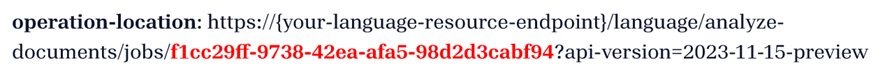Quickstart: samenvatting van tekst, document en gesprek gebruiken
Belangrijk
Onze preview-regio, Zweden - centraal, toont onze nieuwste en voortdurend ontwikkelende LLM-verfijningstechnieken op basis van GPT-modellen. U bent van harte welkom om ze uit te proberen met een taalresource in de regio Zweden - centraal.
Samenvatting van gesprekken is alleen beschikbaar met:
- REST-API
- Python
- C#
Referentiedocumentatie Meer voorbeeldenpakket | (NuGet) | -bibliotheekbroncode |
Gebruik deze quickstart om een toepassing voor tekstsamenvatting te maken met de clientbibliotheek voor .NET. In het volgende voorbeeld maakt u een C#-toepassing die documenten of op tekst gebaseerde klantenservicegesprekken kan samenvatten.
Tip
U kunt Azure AI Foundry gebruiken om een samenvatting te proberen zonder dat u code hoeft te schrijven.
Vereisten
- Azure-abonnement: Krijg een gratis abonnement
- De Visual Studio IDE
- Zodra u uw Azure-abonnement hebt, maakt u een AI-servicesresource.
- U hebt de sleutel en het eindpunt nodig van de resource die u maakt om uw toepassing te verbinden met de API. U plakt uw sleutel en eindpunt verderop in de code in de quickstart.
- U kunt de gratis prijscategorie (
Free F0) gebruiken om de service uit te proberen, en later upgraden naar een betaalde laag voor productie.
- Als u de functie Analyseren wilt gebruiken, hebt u een taalresource nodig met de prijscategorie Standard (S).
Instellen
Omgevingsvariabelen maken
Uw toepassing moet worden geverifieerd om API-aanvragen te verzenden. Gebruik voor productie een veilige manier om uw referenties op te slaan en te openen. In dit voorbeeld schrijft u uw referenties naar omgevingsvariabelen op de lokale computer waarop de toepassing wordt uitgevoerd.
Als u de omgevingsvariabele voor uw taalresourcesleutel wilt instellen, opent u een consolevenster en volgt u de instructies voor uw besturingssysteem en ontwikkelomgeving.
- Als u de
LANGUAGE_KEYomgevingsvariabele wilt instellen, vervangt u deze dooryour-keyeen van de sleutels voor uw resource. - Als u de
LANGUAGE_ENDPOINTomgevingsvariabele wilt instellen, vervangtyour-endpointu het eindpunt voor uw resource.
Belangrijk
Als u een API-sleutel gebruikt, slaat u deze veilig op ergens anders op, zoals in Azure Key Vault. Neem de API-sleutel niet rechtstreeks in uw code op en plaats deze nooit openbaar.
Zie Aanvragen verifiëren bij Azure AI-services voor meer informatie over beveiliging van AI-services.
setx LANGUAGE_KEY your-key
setx LANGUAGE_ENDPOINT your-endpoint
Notitie
Als u alleen toegang nodig hebt tot de omgevingsvariabelen in de huidige actieve console, kunt u de omgevingsvariabele instellen in set plaats van setx.
Nadat u de omgevingsvariabelen hebt toegevoegd, moet u mogelijk alle actieve programma's opnieuw opstarten die de omgevingsvariabelen moeten lezen, inclusief het consolevenster. Als u bijvoorbeeld Visual Studio als editor gebruikt, start u Visual Studio opnieuw voordat u het voorbeeld uitvoert.
Een nieuwe .NET Core-app maken
Maak een nieuwe console-app in .NET Core met behulp van de Visual Studio IDE. Hiermee maakt u een project 'Hallo wereld' met één C#-bronbestand: program.cs.
Installeer de clientbibliotheek door met de rechtermuisknop op de oplossing te klikken in Solution Explorer en NuGet-pakketten beheren te selecteren. Selecteer in Package Manager dat wordt geopend de optie Bladeren en zoek naar Azure.AI.TextAnalytics. Zorg ervoor dat prerelease opnemen is ingeschakeld. Selecteer versie 5.3.0 en vervolgens Installeren. U kunt ook de Package Manager-console gebruiken.
Voorbeeld van code
Kopieer de volgende code naar uw program.cs-bestand . Voer de code vervolgens uit.
Belangrijk
Ga naar de Azure Portal. Als de taalresource die u in de sectie Vereisten hebt gemaakt, is geïmplementeerd, klikt u op de knop Naar de resource gaan onder Volgende stappen. U vindt uw sleutel en eindpunt door te navigeren naar de pagina Sleutels en eindpunt van uw resource, onder Resourcebeheer.
Belangrijk
Vergeet niet de sleutel uit uw code te verwijderen wanneer u klaar bent, en maak deze sleutel nooit openbaar. Gebruik voor productie een veilige manier om uw referenties op te slaan en te openen, zoals Azure Key Vault. Zie het beveiligingsartikel over Azure AI-services voor meer informatie.
using Azure;
using System;
using Azure.AI.TextAnalytics;
using System.Threading.Tasks;
using System.Collections.Generic;
namespace Example
{
class Program
{
// This example requires environment variables named "LANGUAGE_KEY" and "LANGUAGE_ENDPOINT"
static string languageKey = Environment.GetEnvironmentVariable("LANGUAGE_KEY");
static string languageEndpoint = Environment.GetEnvironmentVariable("LANGUAGE_ENDPOINT");
private static readonly AzureKeyCredential credentials = new AzureKeyCredential(languageKey);
private static readonly Uri endpoint = new Uri(languageEndpoint);
// Example method for summarizing text
static async Task TextSummarizationExample(TextAnalyticsClient client)
{
string document = @"The extractive summarization feature uses natural language processing techniques to locate key sentences in an unstructured text document.
These sentences collectively convey the main idea of the document. This feature is provided as an API for developers.
They can use it to build intelligent solutions based on the relevant information extracted to support various use cases.
Extractive summarization supports several languages. It is based on pretrained multilingual transformer models, part of our quest for holistic representations.
It draws its strength from transfer learning across monolingual and harness the shared nature of languages to produce models of improved quality and efficiency." ;
// Prepare analyze operation input. You can add multiple documents to this list and perform the same
// operation to all of them.
var batchInput = new List<string>
{
document
};
TextAnalyticsActions actions = new TextAnalyticsActions()
{
ExtractiveSummarizeActions = new List<ExtractiveSummarizeAction>() { new ExtractiveSummarizeAction() }
};
// Start analysis process.
AnalyzeActionsOperation operation = await client.StartAnalyzeActionsAsync(batchInput, actions);
await operation.WaitForCompletionAsync();
// View operation status.
Console.WriteLine($"AnalyzeActions operation has completed");
Console.WriteLine();
Console.WriteLine($"Created On : {operation.CreatedOn}");
Console.WriteLine($"Expires On : {operation.ExpiresOn}");
Console.WriteLine($"Id : {operation.Id}");
Console.WriteLine($"Status : {operation.Status}");
Console.WriteLine();
// View operation results.
await foreach (AnalyzeActionsResult documentsInPage in operation.Value)
{
IReadOnlyCollection<ExtractiveSummarizeActionResult> summaryResults = documentsInPage.ExtractiveSummarizeResults;
foreach (ExtractiveSummarizeActionResult summaryActionResults in summaryResults)
{
if (summaryActionResults.HasError)
{
Console.WriteLine($" Error!");
Console.WriteLine($" Action error code: {summaryActionResults.Error.ErrorCode}.");
Console.WriteLine($" Message: {summaryActionResults.Error.Message}");
continue;
}
foreach (ExtractiveSummarizeResult documentResults in summaryActionResults.DocumentsResults)
{
if (documentResults.HasError)
{
Console.WriteLine($" Error!");
Console.WriteLine($" Document error code: {documentResults.Error.ErrorCode}.");
Console.WriteLine($" Message: {documentResults.Error.Message}");
continue;
}
Console.WriteLine($" Extracted the following {documentResults.Sentences.Count} sentence(s):");
Console.WriteLine();
foreach (ExtractiveSummarySentence sentence in documentResults.Sentences)
{
Console.WriteLine($" Sentence: {sentence.Text}");
Console.WriteLine();
}
}
}
}
}
static async Task Main(string[] args)
{
var client = new TextAnalyticsClient(endpoint, credentials);
await TextSummarizationExample(client);
}
}
}
Uitvoer
AnalyzeActions operation has completed
Created On : 9/16/2021 8:04:27 PM +00:00
Expires On : 9/17/2021 8:04:27 PM +00:00
Id : 2e63fa58-fbaa-4be9-a700-080cff098f91
Status : succeeded
Extracted the following 3 sentence(s):
Sentence: The extractive summarization feature in uses natural language processing techniques to locate key sentences in an unstructured text document.
Sentence: This feature is provided as an API for developers.
Sentence: They can use it to build intelligent solutions based on the relevant information extracted to support various use cases.
Referentiedocumentatie | Meer voorbeelden | pakket (Maven) | Bibliotheek broncode
Gebruik deze quickstart om een tekstsamenvattingstoepassing te maken met de clientbibliotheek voor Java. In het volgende voorbeeld maakt u een Java-toepassing die documenten kan samenvatten.
Tip
U kunt Azure AI Foundry gebruiken om een samenvatting te proberen zonder dat u code hoeft te schrijven.
Vereisten
- Azure-abonnement: Krijg een gratis abonnement
- Java Development Kit (JDK) met versie 8 of hoger
- Zodra u uw Azure-abonnement hebt, maakt u een AI-servicesresource.
- U hebt de sleutel en het eindpunt nodig van de resource die u maakt om uw toepassing te verbinden met de API. U plakt uw sleutel en eindpunt verderop in de onderstaande code in de quickstart.
- U kunt de gratis prijscategorie (
Free F0) gebruiken om de service uit te proberen, en later upgraden naar een betaalde laag voor productie.
- Als u de functie Analyseren wilt gebruiken, hebt u een taalresource nodig met de prijscategorie Standard (S).
Instellen
De clientbibliotheek toevoegen
Maak een Maven-project in uw favoriete IDE of ontwikkelomgeving. Voeg vervolgens de volgende afhankelijkheid toe aan het pom.xml-bestand van uw project. U kunt de implementatiesyntaxis voor andere compilatieprogramma's online vinden.
<dependencies>
<dependency>
<groupId>com.azure</groupId>
<artifactId>azure-ai-textanalytics</artifactId>
<version>5.3.0</version>
</dependency>
</dependencies>
Omgevingsvariabelen maken
Uw toepassing moet worden geverifieerd om API-aanvragen te verzenden. Gebruik voor productie een veilige manier om uw referenties op te slaan en te openen. In dit voorbeeld schrijft u uw referenties naar omgevingsvariabelen op de lokale computer waarop de toepassing wordt uitgevoerd.
Als u de omgevingsvariabele voor uw taalresourcesleutel wilt instellen, opent u een consolevenster en volgt u de instructies voor uw besturingssysteem en ontwikkelomgeving.
- Als u de
LANGUAGE_KEYomgevingsvariabele wilt instellen, vervangt u deze dooryour-keyeen van de sleutels voor uw resource. - Als u de
LANGUAGE_ENDPOINTomgevingsvariabele wilt instellen, vervangtyour-endpointu het eindpunt voor uw resource.
Belangrijk
Als u een API-sleutel gebruikt, slaat u deze veilig op ergens anders op, zoals in Azure Key Vault. Neem de API-sleutel niet rechtstreeks in uw code op en plaats deze nooit openbaar.
Zie Aanvragen verifiëren bij Azure AI-services voor meer informatie over beveiliging van AI-services.
setx LANGUAGE_KEY your-key
setx LANGUAGE_ENDPOINT your-endpoint
Notitie
Als u alleen toegang nodig hebt tot de omgevingsvariabelen in de huidige actieve console, kunt u de omgevingsvariabele instellen in set plaats van setx.
Nadat u de omgevingsvariabelen hebt toegevoegd, moet u mogelijk alle actieve programma's opnieuw opstarten die de omgevingsvariabelen moeten lezen, inclusief het consolevenster. Als u bijvoorbeeld Visual Studio als editor gebruikt, start u Visual Studio opnieuw voordat u het voorbeeld uitvoert.
Voorbeeld van code
Maak een Java-bestand met de naam Example.java. Open het bestand en kopieer de onderstaande code. Voer de code vervolgens uit.
Belangrijk
Ga naar de Azure Portal. Als de taalresource die u in de sectie Vereisten hebt gemaakt, is geïmplementeerd, klikt u op de knop Naar de resource gaan onder Volgende stappen. U vindt uw sleutel en eindpunt door te navigeren naar de pagina Sleutels en eindpunt van uw resource, onder Resourcebeheer.
Belangrijk
Vergeet niet de sleutel uit uw code te verwijderen wanneer u klaar bent, en maak deze sleutel nooit openbaar. Gebruik voor productie een veilige manier om uw referenties op te slaan en te openen, zoals Azure Key Vault. Zie het beveiligingsartikel over Azure AI-services voor meer informatie.
import com.azure.core.credential.AzureKeyCredential;
import com.azure.ai.textanalytics.models.*;
import com.azure.ai.textanalytics.TextAnalyticsClientBuilder;
import com.azure.ai.textanalytics.TextAnalyticsClient;
import java.util.ArrayList;
import java.util.List;
import com.azure.core.util.polling.SyncPoller;
import com.azure.ai.textanalytics.util.*;
public class Example {
// This example requires environment variables named "LANGUAGE_KEY" and "LANGUAGE_ENDPOINT"
private static String languageKey = System.getenv("LANGUAGE_KEY");
private static String languageEndpoint = System.getenv("LANGUAGE_ENDPOINT");
public static void main(String[] args) {
TextAnalyticsClient client = authenticateClient(languageKey, languageEndpoint);
summarizationExample(client);
}
// Method to authenticate the client object with your key and endpoint
static TextAnalyticsClient authenticateClient(String key, String endpoint) {
return new TextAnalyticsClientBuilder()
.credential(new AzureKeyCredential(key))
.endpoint(endpoint)
.buildClient();
}
// Example method for summarizing text
static void summarizationExample(TextAnalyticsClient client) {
List<String> documents = new ArrayList<>();
documents.add(
"The extractive summarization feature uses natural language processing techniques "
+ "to locate key sentences in an unstructured text document. "
+ "These sentences collectively convey the main idea of the document. This feature is provided as an API for developers. "
+ "They can use it to build intelligent solutions based on the relevant information extracted to support various use cases. "
+ "Extractive summarization supports several languages. "
+ "It is based on pretrained multilingual transformer models, part of our quest for holistic representations. "
+ "It draws its strength from transfer learning across monolingual and harness the shared nature of languages "
+ "to produce models of improved quality and efficiency.");
SyncPoller<AnalyzeActionsOperationDetail, AnalyzeActionsResultPagedIterable> syncPoller =
client.beginAnalyzeActions(documents,
new TextAnalyticsActions().setDisplayName("{tasks_display_name}")
.setExtractSummaryActions(
new ExtractSummaryAction()),
"en",
new AnalyzeActionsOptions());
syncPoller.waitForCompletion();
syncPoller.getFinalResult().forEach(actionsResult -> {
System.out.println("Extractive Summarization action results:");
for (ExtractSummaryActionResult actionResult : actionsResult.getExtractSummaryResults()) {
if (!actionResult.isError()) {
for (ExtractSummaryResult documentResult : actionResult.getDocumentsResults()) {
if (!documentResult.isError()) {
System.out.println("\tExtracted summary sentences:");
for (SummarySentence summarySentence : documentResult.getSentences()) {
System.out.printf(
"\t\t Sentence text: %s, length: %d, offset: %d, rank score: %f.%n",
summarySentence.getText(), summarySentence.getLength(),
summarySentence.getOffset(), summarySentence.getRankScore());
}
} else {
System.out.printf("\tCannot extract summary sentences. Error: %s%n",
documentResult.getError().getMessage());
}
}
} else {
System.out.printf("\tCannot execute Extractive Summarization action. Error: %s%n",
actionResult.getError().getMessage());
}
}
});
}
}
Uitvoer
Extractive Summarization action results:
Extracted summary sentences:
Sentence text: The extractive summarization feature uses natural language processing techniques to locate key sentences in an unstructured text document., length: 138, offset: 0, rank score: 1.000000.
Sentence text: This feature is provided as an API for developers., length: 50, offset: 206, rank score: 0.510000.
Sentence text: Extractive summarization supports several languages., length: 52, offset: 378, rank score: 0.410000.
Referentiedocumentatie Aanvullende voorbeeldenpakket | (npm) | Bibliotheekbroncode |
Gebruik deze quickstart om een toepassing voor tekstsamenvatting te maken met de clientbibliotheek voor Node.js. In het volgende voorbeeld maakt u een JavaScript-toepassing die documenten kan samenvatten.
Tip
U kunt Azure AI Foundry gebruiken om een samenvatting te proberen zonder dat u code hoeft te schrijven.
Vereisten
- Azure-abonnement: Krijg een gratis abonnement
- Node.js v16 LTS
- Zodra u uw Azure-abonnement hebt, maakt u een AI-servicesresource.
- U hebt de sleutel en het eindpunt nodig van de resource die u maakt om uw toepassing te verbinden met de API. U plakt uw sleutel en eindpunt verderop in de onderstaande code in de quickstart.
- U kunt de gratis prijscategorie (
Free F0) gebruiken om de service uit te proberen, en later upgraden naar een betaalde laag voor productie.
- Als u de functie Analyseren wilt gebruiken, hebt u een taalresource nodig met de prijscategorie Standard (S).
Instellen
Omgevingsvariabelen maken
Uw toepassing moet worden geverifieerd om API-aanvragen te verzenden. Gebruik voor productie een veilige manier om uw referenties op te slaan en te openen. In dit voorbeeld schrijft u uw referenties naar omgevingsvariabelen op de lokale computer waarop de toepassing wordt uitgevoerd.
Als u de omgevingsvariabele voor uw taalresourcesleutel wilt instellen, opent u een consolevenster en volgt u de instructies voor uw besturingssysteem en ontwikkelomgeving.
- Als u de
LANGUAGE_KEYomgevingsvariabele wilt instellen, vervangt u deze dooryour-keyeen van de sleutels voor uw resource. - Als u de
LANGUAGE_ENDPOINTomgevingsvariabele wilt instellen, vervangtyour-endpointu het eindpunt voor uw resource.
Belangrijk
Als u een API-sleutel gebruikt, slaat u deze veilig op ergens anders op, zoals in Azure Key Vault. Neem de API-sleutel niet rechtstreeks in uw code op en plaats deze nooit openbaar.
Zie Aanvragen verifiëren bij Azure AI-services voor meer informatie over beveiliging van AI-services.
setx LANGUAGE_KEY your-key
setx LANGUAGE_ENDPOINT your-endpoint
Notitie
Als u alleen toegang nodig hebt tot de omgevingsvariabelen in de huidige actieve console, kunt u de omgevingsvariabele instellen in set plaats van setx.
Nadat u de omgevingsvariabelen hebt toegevoegd, moet u mogelijk alle actieve programma's opnieuw opstarten die de omgevingsvariabelen moeten lezen, inclusief het consolevenster. Als u bijvoorbeeld Visual Studio als editor gebruikt, start u Visual Studio opnieuw voordat u het voorbeeld uitvoert.
Een nieuwe Node.js-toepassing maken
Maak in een consolevenster (zoals cmd, PowerShell of Bash) een nieuwe map voor de app, en navigeer naar deze map.
mkdir myapp
cd myapp
Voer de opdracht npm init uit om een knooppunttoepassing te maken met een package.json-bestand.
npm init
De clientbibliotheek installeren
Installeer de npm-pakketten:
npm install --save @azure/ai-language-text@1.1.0
Voorbeeld van code
Open het bestand en kopieer de onderstaande code. Voer de code vervolgens uit.
Belangrijk
Ga naar de Azure Portal. Als de taalresource die u in de sectie Vereisten hebt gemaakt, is geïmplementeerd, klikt u op de knop Naar de resource gaan onder Volgende stappen. U vindt uw sleutel en eindpunt door te navigeren naar de pagina Sleutels en eindpunt van uw resource, onder Resourcebeheer.
Belangrijk
Vergeet niet de sleutel uit uw code te verwijderen wanneer u klaar bent, en maak deze sleutel nooit openbaar. Gebruik voor productie een veilige manier om uw referenties op te slaan en te openen, zoals Azure Key Vault. Zie het beveiligingsartikel over Azure AI-services voor meer informatie.
/**
* This sample program extracts a summary of two sentences at max from an article.
* For more information, see the feature documentation: {@link https://learn.microsoft.com/azure/ai-services/language-service/summarization/overview}
*
* @summary extracts a summary from an article
*/
const { AzureKeyCredential, TextAnalysisClient } = require("@azure/ai-language-text");
// Load the .env file if it exists
require("dotenv").config();
// This example requires environment variables named "LANGUAGE_KEY" and "LANGUAGE_ENDPOINT"
const endpoint = process.env.LANGUAGE_ENDPOINT;
const apiKey = process.env.LANGUAGE_KEY;
const documents = [
`
Windows 365 was in the works before COVID-19 sent companies around the world on a scramble to secure solutions to support employees suddenly forced to work from home, but “what really put the firecracker behind it was the pandemic, it accelerated everything,” McKelvey said. She explained that customers were asking, “’How do we create an experience for people that makes them still feel connected to the company without the physical presence of being there?”
In this new world of Windows 365, remote workers flip the lid on their laptop, bootup the family workstation or clip a keyboard onto a tablet, launch a native app or modern web browser and login to their Windows 365 account. From there, their Cloud PC appears with their background, apps, settings and content just as they left it when they last were last there – in the office, at home or a coffee shop.
“And then, when you’re done, you’re done. You won’t have any issues around security because you’re not saving anything on your device,” McKelvey said, noting that all the data is stored in the cloud.
The ability to login to a Cloud PC from anywhere on any device is part of Microsoft’s larger strategy around tailoring products such as Microsoft Teams and Microsoft 365 for the post-pandemic hybrid workforce of the future, she added. It enables employees accustomed to working from home to continue working from home; it enables companies to hire interns from halfway around the world; it allows startups to scale without requiring IT expertise.
“I think this will be interesting for those organizations who, for whatever reason, have shied away from virtualization. This is giving them an opportunity to try it in a way that their regular, everyday endpoint admin could manage,” McKelvey said.
The simplicity of Windows 365 won over Dean Wells, the corporate chief information officer for the Government of Nunavut. His team previously attempted to deploy a traditional virtual desktop infrastructure and found it inefficient and unsustainable given the limitations of low-bandwidth satellite internet and the constant need for IT staff to manage the network and infrastructure.
We didn’t run it for very long,” he said. “It didn’t turn out the way we had hoped. So, we actually had terminated the project and rolled back out to just regular PCs.”
He re-evaluated this decision after the Government of Nunavut was hit by a ransomware attack in November 2019 that took down everything from the phone system to the government’s servers. Microsoft helped rebuild the system, moving the government to Teams, SharePoint, OneDrive and Microsoft 365. Manchester’s team recruited the Government of Nunavut to pilot Windows 365. Wells was intrigued, especially by the ability to manage the elastic workforce securely and seamlessly.
“The impact that I believe we are finding, and the impact that we’re going to find going forward, is being able to access specialists from outside the territory and organizations outside the territory to come in and help us with our projects, being able to get people on staff with us to help us deliver the day-to-day expertise that we need to run the government,” he said.
“Being able to improve healthcare, being able to improve education, economic development is going to improve the quality of life in the communities.”`,
];
async function main() {
console.log("== Extractive Summarization Sample ==");
const client = new TextAnalysisClient(endpoint, new AzureKeyCredential(apiKey));
const actions = [
{
kind: "ExtractiveSummarization",
maxSentenceCount: 2,
},
];
const poller = await client.beginAnalyzeBatch(actions, documents, "en");
poller.onProgress(() => {
console.log(
`Last time the operation was updated was on: ${poller.getOperationState().modifiedOn}`
);
});
console.log(`The operation was created on ${poller.getOperationState().createdOn}`);
console.log(`The operation results will expire on ${poller.getOperationState().expiresOn}`);
const results = await poller.pollUntilDone();
for await (const actionResult of results) {
if (actionResult.kind !== "ExtractiveSummarization") {
throw new Error(`Expected extractive summarization results but got: ${actionResult.kind}`);
}
if (actionResult.error) {
const { code, message } = actionResult.error;
throw new Error(`Unexpected error (${code}): ${message}`);
}
for (const result of actionResult.results) {
console.log(`- Document ${result.id}`);
if (result.error) {
const { code, message } = result.error;
throw new Error(`Unexpected error (${code}): ${message}`);
}
console.log("Summary:");
console.log(result.sentences.map((sentence) => sentence.text).join("\n"));
}
}
}
main().catch((err) => {
console.error("The sample encountered an error:", err);
});
module.exports = { main };
Referentiedocumentatie Meer voorbeeldenpakket | (PyPi) | Library-broncode |
Gebruik deze quickstart om een tekstsamenvattingstoepassing te maken met de clientbibliotheek voor Python. In het volgende voorbeeld maakt u een Python-toepassing die documenten of op tekst gebaseerde klantenservicegesprekken kan samenvatten.
Tip
U kunt Azure AI Foundry gebruiken om een samenvatting te proberen zonder dat u code hoeft te schrijven.
Vereisten
- Azure-abonnement: Krijg een gratis abonnement
- Python 3.x
- Zodra u uw Azure-abonnement hebt, maakt u een AI-servicesresource.
- U hebt de sleutel en het eindpunt nodig van de resource die u maakt om uw toepassing te verbinden met de API. U plakt uw sleutel en eindpunt verderop in de onderstaande code in de quickstart.
- U kunt de gratis prijscategorie (
Free F0) gebruiken om de service uit te proberen, en later upgraden naar een betaalde laag voor productie.
- Als u de functie Analyseren wilt gebruiken, hebt u een taalresource nodig met de prijscategorie Standard (S).
Instellen
Omgevingsvariabelen maken
Uw toepassing moet worden geverifieerd om API-aanvragen te verzenden. Gebruik voor productie een veilige manier om uw referenties op te slaan en te openen. In dit voorbeeld schrijft u uw referenties naar omgevingsvariabelen op de lokale computer waarop de toepassing wordt uitgevoerd.
Als u de omgevingsvariabele voor uw taalresourcesleutel wilt instellen, opent u een consolevenster en volgt u de instructies voor uw besturingssysteem en ontwikkelomgeving.
- Als u de
LANGUAGE_KEYomgevingsvariabele wilt instellen, vervangt u deze dooryour-keyeen van de sleutels voor uw resource. - Als u de
LANGUAGE_ENDPOINTomgevingsvariabele wilt instellen, vervangtyour-endpointu het eindpunt voor uw resource.
Belangrijk
Als u een API-sleutel gebruikt, slaat u deze veilig op ergens anders op, zoals in Azure Key Vault. Neem de API-sleutel niet rechtstreeks in uw code op en plaats deze nooit openbaar.
Zie Aanvragen verifiëren bij Azure AI-services voor meer informatie over beveiliging van AI-services.
setx LANGUAGE_KEY your-key
setx LANGUAGE_ENDPOINT your-endpoint
Notitie
Als u alleen toegang nodig hebt tot de omgevingsvariabelen in de huidige actieve console, kunt u de omgevingsvariabele instellen in set plaats van setx.
Nadat u de omgevingsvariabelen hebt toegevoegd, moet u mogelijk alle actieve programma's opnieuw opstarten die de omgevingsvariabelen moeten lezen, inclusief het consolevenster. Als u bijvoorbeeld Visual Studio als editor gebruikt, start u Visual Studio opnieuw voordat u het voorbeeld uitvoert.
De clientbibliotheek installeren
Na de installatie van Python kunt u de clientbibliotheek installeren met:
pip install azure-ai-textanalytics==5.3.0
Voorbeeld van code
Maak een nieuw Python-bestand en kopieer de onderstaande code. Voer de code vervolgens uit.
Belangrijk
Ga naar de Azure Portal. Als de taalresource die u in de sectie Vereisten hebt gemaakt, is geïmplementeerd, klikt u op de knop Naar de resource gaan onder Volgende stappen. U vindt uw sleutel en eindpunt door te navigeren naar de pagina Sleutels en eindpunt van uw resource, onder Resourcebeheer.
Belangrijk
Vergeet niet de sleutel uit uw code te verwijderen wanneer u klaar bent, en maak deze sleutel nooit openbaar. Gebruik voor productie een veilige manier om uw referenties op te slaan en te openen, zoals Azure Key Vault. Zie het beveiligingsartikel over Azure AI-services voor meer informatie.
# This example requires environment variables named "LANGUAGE_KEY" and "LANGUAGE_ENDPOINT"
key = os.environ.get('LANGUAGE_KEY')
endpoint = os.environ.get('LANGUAGE_ENDPOINT')
from azure.ai.textanalytics import TextAnalyticsClient
from azure.core.credentials import AzureKeyCredential
# Authenticate the client using your key and endpoint
def authenticate_client():
ta_credential = AzureKeyCredential(key)
text_analytics_client = TextAnalyticsClient(
endpoint=endpoint,
credential=ta_credential)
return text_analytics_client
client = authenticate_client()
# Example method for summarizing text
def sample_extractive_summarization(client):
from azure.core.credentials import AzureKeyCredential
from azure.ai.textanalytics import (
TextAnalyticsClient,
ExtractiveSummaryAction
)
document = [
"The extractive summarization feature uses natural language processing techniques to locate key sentences in an unstructured text document. "
"These sentences collectively convey the main idea of the document. This feature is provided as an API for developers. "
"They can use it to build intelligent solutions based on the relevant information extracted to support various use cases. "
"Extractive summarization supports several languages. It is based on pretrained multilingual transformer models, part of our quest for holistic representations. "
"It draws its strength from transfer learning across monolingual and harness the shared nature of languages to produce models of improved quality and efficiency. "
]
poller = client.begin_analyze_actions(
document,
actions=[
ExtractiveSummaryAction(max_sentence_count=4)
],
)
document_results = poller.result()
for result in document_results:
extract_summary_result = result[0] # first document, first result
if extract_summary_result.is_error:
print("...Is an error with code '{}' and message '{}'".format(
extract_summary_result.code, extract_summary_result.message
))
else:
print("Summary extracted: \n{}".format(
" ".join([sentence.text for sentence in extract_summary_result.sentences]))
)
sample_extractive_summarization(client)
Uitvoer
Summary extracted:
The extractive summarization feature uses natural language processing techniques to locate key sentences in an unstructured text document. This feature is provided as an API for developers. They can use it to build intelligent solutions based on the relevant information extracted to support various use cases.
Gebruik deze quickstart om tekstsamenvattingsaanvragen te verzenden met behulp van de REST API. In het volgende voorbeeld gebruikt u cURL om documenten of op tekst gebaseerde klantenservicegesprekken samen te vatten.
Tip
U kunt Azure AI Foundry gebruiken om een samenvatting te proberen zonder dat u code hoeft te schrijven.
Vereisten
- De huidige versie van cURL.
- Zodra u uw Azure-abonnement hebt, <maakt u een AI-servicesresource.
- U hebt de sleutel en het eindpunt nodig van de resource die u maakt om uw toepassing te verbinden met de API. Later in de quickstart plakt u uw sleutel en eindpunt in de onderstaande code.
- U kunt de gratis prijscategorie (
Free F0) gebruiken om de service uit te proberen, en later upgraden naar een betaalde laag voor productie.
Instellen
Omgevingsvariabelen maken
Uw toepassing moet worden geverifieerd om API-aanvragen te verzenden. Gebruik voor productie een veilige manier om uw referenties op te slaan en te openen. In dit voorbeeld schrijft u uw referenties naar omgevingsvariabelen op de lokale computer waarop de toepassing wordt uitgevoerd.
Als u de omgevingsvariabele voor uw taalresourcesleutel wilt instellen, opent u een consolevenster en volgt u de instructies voor uw besturingssysteem en ontwikkelomgeving.
- Als u de
LANGUAGE_KEYomgevingsvariabele wilt instellen, vervangt u deze dooryour-keyeen van de sleutels voor uw resource. - Als u de
LANGUAGE_ENDPOINTomgevingsvariabele wilt instellen, vervangtyour-endpointu het eindpunt voor uw resource.
Belangrijk
Als u een API-sleutel gebruikt, slaat u deze veilig op ergens anders op, zoals in Azure Key Vault. Neem de API-sleutel niet rechtstreeks in uw code op en plaats deze nooit openbaar.
Zie Aanvragen verifiëren bij Azure AI-services voor meer informatie over beveiliging van AI-services.
setx LANGUAGE_KEY your-key
setx LANGUAGE_ENDPOINT your-endpoint
Notitie
Als u alleen toegang nodig hebt tot de omgevingsvariabelen in de huidige actieve console, kunt u de omgevingsvariabele instellen in set plaats van setx.
Nadat u de omgevingsvariabelen hebt toegevoegd, moet u mogelijk alle actieve programma's opnieuw opstarten die de omgevingsvariabelen moeten lezen, inclusief het consolevenster. Als u bijvoorbeeld Visual Studio als editor gebruikt, start u Visual Studio opnieuw voordat u het voorbeeld uitvoert.
Voorbeeld van aanvraag
Notitie
- In de volgende BASH-exaples wordt het vervolgteken voor de
\regel gebruikt. Als in de console of terminal een ander regelvoortzettingsteken wordt gebruikt, gebruikt u dat teken. - U kunt taalspecifieke voorbeelden vinden op GitHub (Engelstalig). Als u de API wilt aanroepen, hebt u de volgende informatie nodig:
Kies het type samenvatting dat u wilt uitvoeren en selecteer een van de onderstaande tabbladen om een voorbeeld van een API-aanroep te zien:
| Functie | Beschrijving |
|---|---|
| Samenvatting van tekst | Gebruik samenvatting van extraherende tekst om een samenvatting te maken van belangrijke of relevante informatie in een document. |
| Gesprekssamenvatting | Gebruik samenvatting van abstractieve tekst om een samenvatting te maken van problemen en oplossingen in transcripties tussen klantenservicemedewerkers en klanten. |
| parameter | Description |
|---|---|
-X POST <endpoint> |
Hiermee geeft u het eindpunt voor toegang tot de API op. |
-H Content-Type: application/json |
Het inhoudstype voor het verzenden van JSON-gegevens. |
-H "Ocp-Apim-Subscription-Key:<key> |
Hiermee geeft u de sleutel voor toegang tot de API op. |
-d <documents> |
De JSON met de documenten die u wilt verzenden. |
De volgende cURL-opdrachten worden uitgevoerd vanuit een Bash-shell. Bewerk deze opdrachten met uw eigen JSON-waarden.
Samenvatting van tekst
Voorbeeld van extraherende samenvatting van tekst
In het volgende voorbeeld leert u aan de slag met samenvatting van tekstextractief:
- Kopieer de onderstaande opdracht naar een teksteditor. In het BASH-voorbeeld wordt het vervolgteken voor de
\regel gebruikt. Als in de console of terminal een ander regelvervolgteken wordt gebruikt, gebruikt u dat teken.
curl -i -X POST $LANGUAGE_ENDPOINT/language/analyze-text/jobs?api-version=2023-04-01 \
-H "Content-Type: application/json" \
-H "Ocp-Apim-Subscription-Key: $LANGUAGE_KEY" \
-d \
'
{
"displayName": "Text ext Summarization Task Example",
"analysisInput": {
"documents": [
{
"id": "1",
"language": "en",
"text": "At Microsoft, we have been on a quest to advance AI beyond existing techniques, by taking a more holistic, human-centric approach to learning and understanding. As Chief Technology Officer of Azure AI services, I have been working with a team of amazing scientists and engineers to turn this quest into a reality. In my role, I enjoy a unique perspective in viewing the relationship among three attributes of human cognition: monolingual text (X), audio or visual sensory signals, (Y) and multilingual (Z). At the intersection of all three, there’s magic—what we call XYZ-code as illustrated in Figure 1—a joint representation to create more powerful AI that can speak, hear, see, and understand humans better. We believe XYZ-code will enable us to fulfill our long-term vision: cross-domain transfer learning, spanning modalities and languages. The goal is to have pre-trained models that can jointly learn representations to support a broad range of downstream AI tasks, much in the way humans do today. Over the past five years, we have achieved human performance on benchmarks in conversational speech recognition, machine translation, conversational question answering, machine reading comprehension, and image captioning. These five breakthroughs provided us with strong signals toward our more ambitious aspiration to produce a leap in AI capabilities, achieving multi-sensory and multilingual learning that is closer in line with how humans learn and understand. I believe the joint XYZ-code is a foundational component of this aspiration, if grounded with external knowledge sources in the downstream AI tasks."
}
]
},
"tasks": [
{
"kind": "ExtractiveSummarization",
"taskName": "Text Extractive Summarization Task 1",
"parameters": {
"sentenceCount": 6
}
}
]
}
'
Open een opdrachtpromptvenster (bijvoorbeeld: BASH).
Plak de opdracht uit de teksteditor in het opdrachtpromptvenster en voer de opdracht uit.
Haal de
operation-locationantwoordheader op. De waarde ziet er ongeveer als volgt uit:
https://<your-language-resource-endpoint>/language/analyze-text/jobs/12345678-1234-1234-1234-12345678?api-version=2023-04-01
- Gebruik de volgende cURL-opdracht om de resultaten van de aanvraag op te halen. Zorg ervoor dat u vervangt door
<my-job-id>de numerieke id-waarde die u hebt ontvangen van de vorigeoperation-locationantwoordheader:
curl -X GET $LANGUAGE_ENDPOINT/language/analyze-text/jobs/<my-job-id>?api-version=2023-04-01 \
-H "Content-Type: application/json" \
-H "Ocp-Apim-Subscription-Key: $LANGUAGE_KEY"
JSON-antwoord voor extraherende samenvatting van tekst
{
"jobId": "56e43bcf-70d8-44d2-a7a7-131f3dff069f",
"lastUpdateDateTime": "2022-09-28T19:33:43Z",
"createdDateTime": "2022-09-28T19:33:42Z",
"expirationDateTime": "2022-09-29T19:33:42Z",
"status": "succeeded",
"errors": [],
"displayName": "Text ext Summarization Task Example",
"tasks": {
"completed": 1,
"failed": 0,
"inProgress": 0,
"total": 1,
"items": [
{
"kind": "ExtractiveSummarizationLROResults",
"taskName": "Text Extractive Summarization Task 1",
"lastUpdateDateTime": "2022-09-28T19:33:43.6712507Z",
"status": "succeeded",
"results": {
"documents": [
{
"id": "1",
"sentences": [
{
"text": "At Microsoft, we have been on a quest to advance AI beyond existing techniques, by taking a more holistic, human-centric approach to learning and understanding.",
"rankScore": 0.69,
"offset": 0,
"length": 160
},
{
"text": "In my role, I enjoy a unique perspective in viewing the relationship among three attributes of human cognition: monolingual text (X), audio or visual sensory signals, (Y) and multilingual (Z).",
"rankScore": 0.66,
"offset": 324,
"length": 192
},
{
"text": "At the intersection of all three, there’s magic—what we call XYZ-code as illustrated in Figure 1—a joint representation to create more powerful AI that can speak, hear, see, and understand humans better.",
"rankScore": 0.63,
"offset": 517,
"length": 203
},
{
"text": "We believe XYZ-code will enable us to fulfill our long-term vision: cross-domain transfer learning, spanning modalities and languages.",
"rankScore": 1.0,
"offset": 721,
"length": 134
},
{
"text": "The goal is to have pre-trained models that can jointly learn representations to support a broad range of downstream AI tasks, much in the way humans do today.",
"rankScore": 0.74,
"offset": 856,
"length": 159
},
{
"text": "I believe the joint XYZ-code is a foundational component of this aspiration, if grounded with external knowledge sources in the downstream AI tasks.",
"rankScore": 0.49,
"offset": 1481,
"length": 148
}
],
"warnings": []
}
],
"errors": [],
"modelVersion": "latest"
}
}
]
}
}
Resources opschonen
Als u een Azure AI-servicesabonnement wilt opschonen en verwijderen, kunt u de resource of resourcegroep verwijderen. Als u de resourcegroep verwijdert, worden ook alle bijbehorende resources verwijderd.