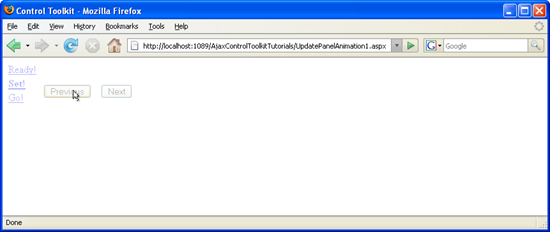Animating an UpdatePanel Control (C#)
The Animation control in the ASP.NET AJAX Control Toolkit is not just a control but a whole framework to add animations to a control. For the contents of an UpdatePanel, a special extender exists that relies heavily on the animation framework: UpdatePanelAnimation. This tutorial shows how to set up such an animation for an UpdatePanel.
Overview
The Animation control in the ASP.NET AJAX Control Toolkit is not just a control but a whole framework to add animations to a control. For the contents of an UpdatePanel, a special extender exists that relies heavily on the animation framework: UpdatePanelAnimation. This tutorial shows how to set up such an animation for an UpdatePanel.
Steps
The first step is as usual to include the ScriptManager in the page so that the ASP.NET AJAX library is loaded and the Control Toolkit can be used:
<asp:ScriptManager ID="asm" runat="server" />
The animation in this scenario will be applied to an ASP.NET Wizard web control residing in an UpdatePanel. Three (arbitrary) steps provide enough options to trigger postbacks:
<asp:UpdatePanel ID="UpdatePanel1" runat="server">
<ContentTemplate>
<asp:Wizard ID="Wizard1" runat="server">
<WizardSteps>
<asp:WizardStep runat="server" StepType="Start" Title="Ready!">
</asp:WizardStep>
<asp:WizardStep runat="server" StepType="Step" Title="Set!">
</asp:WizardStep>
<asp:WizardStep runat="server" StepType="Finish" Title="Go!">
</asp:WizardStep>
</WizardSteps>
</asp:Wizard>
</ContentTemplate>
</asp:UpdatePanel>
The markup necessary for the UpdatePanelAnimationExtender control is quite similar to the markup used for the AnimationExtender. In the TargetControlID attribute we provide the ID of the UpdatePanel to animate; within the UpdatePanelAnimationExtender control, the <Animations> element holds XML markup for the animation(s). However there is one difference: The amount of events and event handlers is limited in comparison to AnimationExtender. For UpdatePanels, only two of them exist:
<OnUpdated>when the UpdatePanel has been updated<OnUpdating>when the UpdatePanel starts updating
In this scenario, the new content of the UpdatePanel (after the postback) shall fade in. This is the necessary markup for that:
<ajaxToolkit:UpdatePanelAnimationExtender ID="upae" runat="server"
TargetControlID="UpdatePanel1">
<Animations>
<OnUpdated>
<FadeIn Duration="1.0" Fps="24" />
</OnUpdated>
</Animations>
</ajaxToolkit:UpdatePanelAnimationExtender>
Now whenever a postback occurs within the UpdatePanel, the new contents of the panel fade in smoothly.
The next wizard step is fading in (Click to view full-size image)