Create the JavaScript Client
In this section, you will create the client for the application, using HTML, JavaScript, and the Knockout.js library. We'll build the client app in stages:
- Showing a list of books.
- Showing a book detail.
- Adding a new book.
The Knockout library uses the Model-View-ViewModel (MVVM) pattern:
- The model is the server-side representation of the data in the business domain (in our case, books and authors).
- The view is the presentation layer (HTML).
- The view model is a JavaScript object that holds the models. The view model is a code abstraction of the UI. It has no knowledge of the HTML representation. Instead, it represents abstract features of the view, such as "a list of books".
The view is data-bound to the view model. Updates to the view model are automatically reflected in the view. The view model also gets events from the view, such as button clicks.
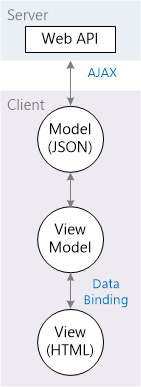
This approach makes it easy to change the layout and UI of your app, because you can change the bindings, without rewriting any code. For example, you might show a list of items as a <ul>, then change it later to a table.
Add the Knockout Library
In Visual Studio, from the Tools menu, select NuGet Package Manager. Then select Package Manager Console. In the Package Manager Console window, enter the following command:
Install-Package knockoutjs
This command adds the Knockout files to the Scripts folder.
Create the View Model
Add a JavaScript file named app.js to the Scripts folder. (In Solution Explorer, right-click the Scripts folder, select Add, then select JavaScript File.) Paste in the following code:
var ViewModel = function () {
var self = this;
self.books = ko.observableArray();
self.error = ko.observable();
var booksUri = '/api/books/';
function ajaxHelper(uri, method, data) {
self.error(''); // Clear error message
return $.ajax({
type: method,
url: uri,
dataType: 'json',
contentType: 'application/json',
data: data ? JSON.stringify(data) : null
}).fail(function (jqXHR, textStatus, errorThrown) {
self.error(errorThrown);
});
}
function getAllBooks() {
ajaxHelper(booksUri, 'GET').done(function (data) {
self.books(data);
});
}
// Fetch the initial data.
getAllBooks();
};
ko.applyBindings(new ViewModel());
In Knockout, the observable class enables data-binding. When the contents of an observable change, the observable notifies all of the data-bound controls, so they can update themselves. (The observableArray class is the array version of observable.) To start with, our view model has two observables:
booksholds the list of books.errorcontains an error message if an AJAX call fails.
The getAllBooks method makes an AJAX call to get the list of books. Then it pushes the result onto the books array.
The ko.applyBindings method is part of the Knockout library. It takes the view model as a parameter and sets up the data binding.
Add a Script Bundle
Bundling is a feature in ASP.NET 4.5 that makes it easy to combine or bundle multiple files into a single file. Bundling reduces the number of requests to the server, which can improve page load time.
Open the file App_Start/BundleConfig.cs. Add the following code to the RegisterBundles method.
public static void RegisterBundles(BundleCollection bundles)
{
// ...
// New code:
bundles.Add(new ScriptBundle("~/bundles/app").Include(
"~/Scripts/knockout-{version}.js",
"~/Scripts/app.js"));
}