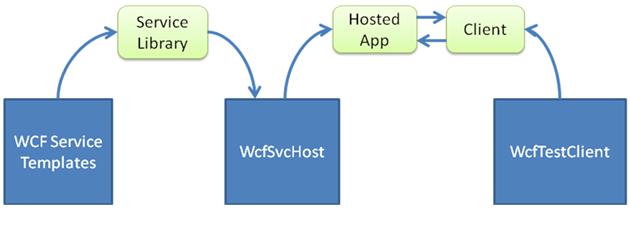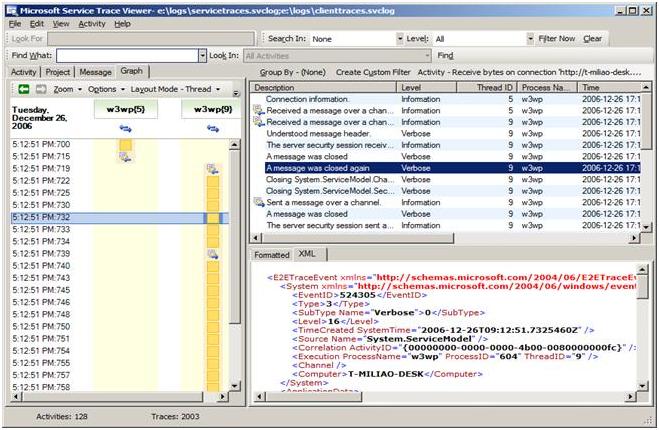Introducing WCF Tools in Visual Studio 2008
WCF Dev Tools:
Ever tired of having to run utility program and write extra code in order to test and debug your WCF services? Ever wonder how would you get started with all the cool, new WCF-related technologies in .Net 3.5?
Our team developed a set of new WCF dev tools that significantly improve the WCF service authoring experience, and ease the adoption of WCF technology. Believe or not, you can literally start running a WCF service within one minute! These tools are shipped together with Visual Studio 2008. Let’s see how it’s done:
1. Launch Visual Studio 2008
2. Create a new WCF Service Library project under either Visual Basic or Visual C#
3. F5!
4. WCF Service Host and WCF Test Client automatically complete hosting and loading of the service
5. Double-click one of the operations on the left pane of the WCF Test Client, and enter parameters on the right pane
6. Click “Invoke” and response will be displayed. We’re done!
You can see the WCF service development experience is significantly simplified. The following are more details on these new features.
WcfSvcHost (WCF Service Host)
WcfSvcHost enumerates the services in a WCF Service project, loads the project’s configuration file, and instantiates a host for each service that was found. It is integrated into Visual Studio through the WCF Service project template and is invoked when users attempt to debug their project.
Support services created in WCF Service Library, Sequential Workflow Service Library, State Machine Workflow Service Library and Syndication Service Library project templates.
It launches as tray icon. When double clicking it, the detailed host information can show for your reference.
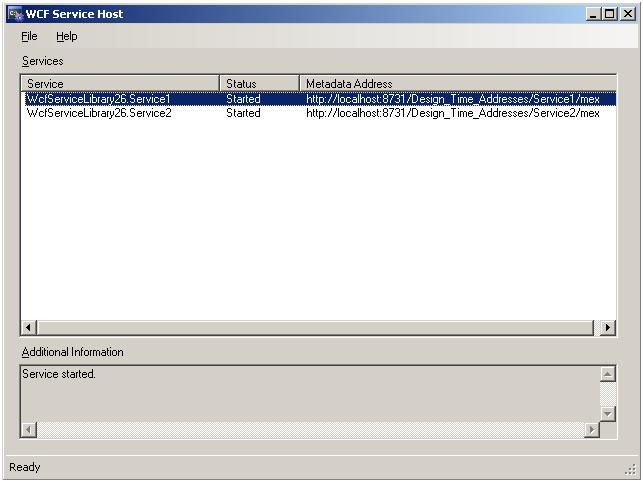
WcfTestClient (WCF Test Client)
WcfTestClient acts as a client that dynamically changes its behavior each time re-launching, based on the service implementation. It is integrated into Visual Studio through the WCF Service project template and is invoked together with WcfSvcHost when users attempt to debug their project.
Support debugging for: WCF Service Library, Sequential Workflow Service Library and State Machine Workflow Service Library.
WCF Service Templates
Help to quickly adopt WCF and new related technologies in .Net3.5. They all support two languages: VB and C#.
|
|
|
|
Add Service Reference and Auto-attaching Features
The “Add Service Reference” feature makes it easy to discover and consume WCF services. You can leverage this feature to write your own client.
And with the “Auto-attaching” feature, you can have end-to-end debugging experience from client project to WCF service projects in one solution, just as simple and as consistent as debugging in one process.
WCF IT Pro Tools:
Many of you have heard of or used our WCF IT Pro Tools, since their first version was released in Windows Vista. Now they’re installed as part of Visual Studio 2008! You can find them under Start Menu/All Programs/Microsoft Windows SDK v 6.0A/Tools after installing Visual Studio 2008.
Service Configuration Editor
Enables administrators and developers to create and modify configuration settings for WCF services using a graphical user interface (GUI). With this tool, you can manage settings for WCF bindings, behaviors, services, and diagnostics without having to directly edit XML files.
You can directly right click on the configuration file of a VS 2008 project that you want to edit to open this tool.
Service Trace Viewer
Service Trace Viewer provides a way to easily merge, view, and filter trace messages so that you can diagnose, repair, and verify WCF service issues.
Useful Resources:
For WCF tools, you can find more detailed instruction in MSDN Library.
https://msdn2.microsoft.com/en-us/library/bb552361.aspx
https://msdn2.microsoft.com/en-us/library/ms732015.aspx
For Visual Studio 2008 RTM, you can find useful info and resources in the below link.
https://msdn2.microsoft.com/en-us/vstudio/default.aspx
Comments
Anonymous
May 16, 2008
Have you tried the WCF dev tools and IT pro tools in VS2008? Till VS2008, our team has developed WCFAnonymous
October 08, 2011
Hi, can the tool WCF Test Client be used to send Username/password when calling a service? thanks