Notitie
Voor toegang tot deze pagina is autorisatie vereist. U kunt proberen u aan te melden of de directory te wijzigen.
Voor toegang tot deze pagina is autorisatie vereist. U kunt proberen de mappen te wijzigen.
[English]
When you create a new SilverLight project, Visual Studio asks you which type of “hoster” you want to host your SilverLight Application.
The “copy to configuration specific folders” option allows you to set if you want to copy the .xap file to a configuration specific sub-folder (debug/release) of the target folder (ClientBin).
Example (if checked):
[Français]
Lors de la création de votre application, Visual Studio vous demandera au sein de quel type de « hoster » vous voulez héberger votre projet.
L’option “copy to configuration specific folders” permet de spécifier si le copie du fichier .xap (application SilverLight compilée) se fait dans un sous répertoire spécifique à la configuration d’exécution (debug / release) du répertoire de destination (ClientBin).
Exemple (si coché):
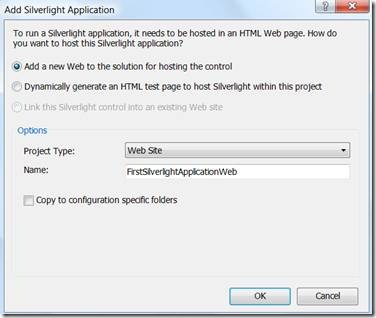
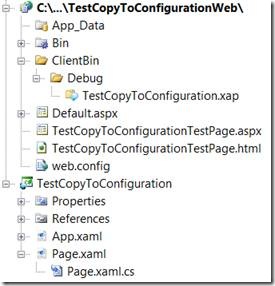
![clip_image002[1]](https://msdntnarchive.z22.web.core.windows.net/media/TNBlogsFS/BlogFileStorage/blogs_msdn/maximelamure/WindowsLiveWriter/WhatisCopytoConfigurationspecificfolders_C07A/clip_image002%5B1%5D_thumb.jpg)
![clip_image004[1]](https://msdntnarchive.z22.web.core.windows.net/media/TNBlogsFS/BlogFileStorage/blogs_msdn/maximelamure/WindowsLiveWriter/WhatisCopytoConfigurationspecificfolders_C07A/clip_image004%5B1%5D_thumb.jpg)