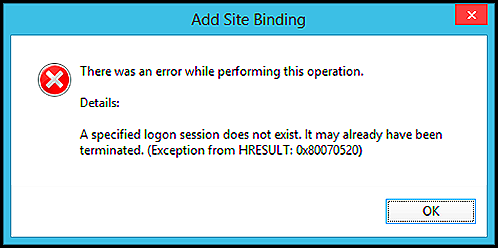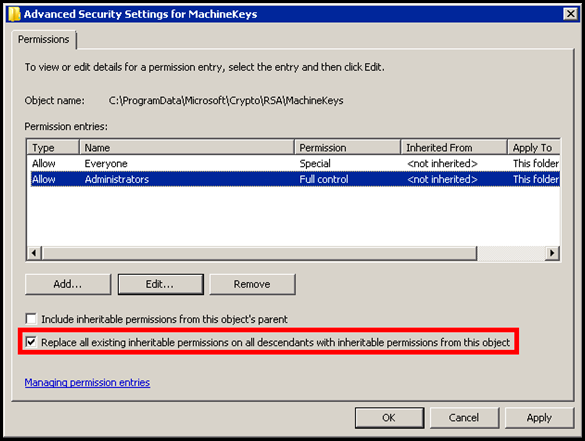Error HRESULT: 0x80070520 when adding SSL binding in IIS
Today I will be discussing the very infamous error that is seen while adding a SSL binding in IIS 7 & higher. Below is a snapshot of the error message while trying to add the SSL binding in IIS.
Well, the error is definitely not descriptive enough, neither does it provide any vital information to troubleshoot the issue. However, if you look at the Event logs, you will find the clue and the reason why the error is seen.
Log Name: System Source: Schannel Date: 07-10-2012 02:13:15 Event ID: 36870 Task Category: None Level: Error Keywords: User: SYSTEM Computer: xxxxxxxxx Description: A fatal error occurred when attempting to access the SSL server credential private key. The error code returned from the cryptographic module is 0x8009030d. The internal error state is 10001. |
| Event message logged in the system event logs on failure. |
The event logs should give you some clue regarding the problem. The primary reason for the above error is the problem in accessing the “Private Key” of the certificate due to a broken keyset.
For those who may not be following, Public Key Cryptography deals with “Public Key” & “Private Key”. The Public key is distributed to the clients, while only the Server has access to the Private key as it is used for decrypting the SSL Request. So “Private Key” is of utmost importance here.
There are few scenarios where we could see a problem accessing the “Private Key” of the SSL Cert. I will discuss a few in this article:
SCENARIO 1
The most common scenario is when the users use the IIS MMC to import a certificate and they uncheck the option “Allow this certificate to be exported”. This results in a broken keyset and thus results in the problem.
Solution:
There are 2 ways to fix this problem. Before we start off, delete/remove the existing certificate from the store.
- If using IIS MMC to import the certificate, then ensure that the “Allow this certificate to be exported” is checked.
- If making the private key exportable is not an option, then use the Certificates MMC to import the certificate. Please go through the following KB on how to import a certificate using the MMC: https://support.microsoft.com/kb/232137
SCENARIO 2
Another reason which can result in a broken keyset is due to missing permissions on the MachineKeys folder. This is the location where all the private keys are stored. The folder path (IIS 7 & higher) is as shown below: C:\ProgramData\Microsoft\Crypto\RSA\MachineKeys
The default permissions on this folder are described in the following articles:
https://support.microsoft.com/kb/278381
https://msdn.microsoft.com/en-us/library/ee248638(v=vs.100).aspx
Solution:
Firstly, delete/remove the broken certificate from the store. Ensure the permissions are as per the articles mentioned above. So we need to permissions to the Administrators and Everyone account. Do remember to select the
| NOTE: There might be a possibility that the issue might be seen even after ensuring right permissions. In this case, use the procmon.exe tool and fix the access denied error on the specific file inside the machinekeys folder. You may also try giving the System account Full Permissions on the MachineKeys folder. |
After giving the necessary permissions, re-import the certificate as described in SCENARIO 1.
SCENARIO 3
There is another possibility, that the issue might occur even after ensuring the both mentioned above. I have observed this behavior typically on Windows Server 2008. This depends on the KeySpec property of the certificate.
The KeySpec property specifies whether the private key can be used for encryption, or signing, or both.
The following MSDN article describes KeySpec property:
https://msdn.microsoft.com/en-us/library/windows/desktop/aa379020%28v=vs.85%29.aspx
In order to examine the KeySpec property of the certificate, use the following command:
| certutil –v –store my <thumbprint> |
NOTE: In the above command the thumbprint information can be found in the details tab of the certificate. The following are valid commands:
certutil -v -store my "32 b5 39 8e d3 c9 c6 f1 a3 50 bc d4 b5 14 eb b5 a4 5d 1f c6"
certutil -v -store my "32b5398ed3c9c6f1a350bcd4b514ebb5a45d1fc6"
certutil -v -store my 32b5398ed3c9c6f1a350bcd4b514ebb5a45d1fc6
Get the output of the above command in a notepad and then search for KeySpec, which is part of the CERT_KEY_PROV_INFO_PROP_ID section. The KeySpec is represented as a hexadecimal value.
certutil -v -store my 32b5398ed3c9c6f1a350bcd4b514ebb5a45d1fc6 ... ... CERT_KEY_PROV_INFO_PROP_ID(2): Key Container = {00F81886-5F70-430A-939C-BB7DD58ECE2A} Unique container name: 99247943bd018ca78ef945b82652598d_3ade29bb-f050-41f3-b0db-f2b69957a1d7 Provider = Microsoft Strong Cryptographic Provider ProviderType = 1 Flags = 20 KeySpec = 2 -- AT_SIGNATURE ... |
As described above it can take three values:
Numerical Value |
Value |
Description |
0 |
AT_NONE |
The intended use is not identified. This value should be used if the provider is a Cryptography API: Next Generation (CNG) key storage provider (KSP). |
1 |
AT_KEYEXCHANGE |
The key can be used for encryption or key exchange. |
2 |
AT_SIGNATURE |
The key can be used for signing. |
So the issue is seen if the KeySpec value is set to anything other than 1. The issue is more likely to be occur when the CSR is generated using a custom template and the KeySpec is not specified.
Whenever the KeySpec attribute is not explicitly specified, it takes the default value of 2 i.e., it can be used for signing purposes only.
Solution:
So one thing that you need to remember is that the KeySpec attribute has to be specified explicitly.
- If you are generating a certificate via the code, then ensure you are explicitly setting the KeySpec attribute to 1.
- If using certreq.exe utility along with an inf file to submit a request to SAN, ensure that you explicitly specify the KeySpec attribute to be 1.
- Refer the following article for this: https://support.microsoft.com/kb/931351
- Remember the KeySpec attribute is specified while creating the Certificate Signing Request. This cannot be modified once the certificate has been issued. So remember to set the value appropriately.
- Also compare the KeySpec with the Key Usage attribute and make sure that both match logically.
For example, for a certificate whose KeySpec equals to AT_KEYEXCHANGE, the Key Usage should be
XCN_NCRYPT_ALLOW_DECRYPT_FLAG | XCN_NCRYPT_ALLOW_KEY_AGREEMENT_FLAG.
XCN_NCRYPT_ALLOW_USAGES_NONE The permitted uses are not defined. |
XCN_NCRYPT_ALLOW_DECRYPT_FLAG The key can be used to decrypt content. This maps to the following X509KeyUsageFlags values:
|
XCN_NCRYPT_ALLOW_SIGNING_FLAG The key can be used for signing. This maps to the following X509KeyUsageFlags values:
|
XCN_NCRYPT_ALLOW_KEY_AGREEMENT_FLAG The key can be used to establish key agreement between entities. |
XCN_NCRYPT_ALLOW_ALL_USAGES All of the uses defined for this enumeration are permitted. |
More Information:
For further read on KeyUsage refer the below 2 links:
https://msdn.microsoft.com/en-us/library/windows/desktop/aa379021%28v=vs.85%29.aspx
https://msdn.microsoft.com/en-us/library/windows/desktop/aa379417%28v=vs.85%29.aspx
Configuring and Troubleshooting Certificate Services Client–Credential Roaming: https://technet.microsoft.com/en-us/library/dd277392.aspx
How to create a certificate request with CertEnroll (JavaScript): https://blogs.msdn.com/b/alejacma/archive/2009/01/28/how-to-create-a-certificate-request-with-certenroll-javascript.aspx
Generating a certificate (self-signed) using PowerShell and CertEnroll interfaces: https://blogs.technet.com/b/vishalagarwal/archive/2009/08/22/generating-a-certificate-self-signed-using-powershell-and-certenroll-interfaces.aspx
Hope this helps. ![]()
Comments
Anonymous
December 12, 2012
Thanks, great help!Anonymous
January 10, 2013
Glad this helped you.Anonymous
February 27, 2013
YOU S A V E D my life :-)Anonymous
February 28, 2013
:)Anonymous
October 10, 2013
Great article, I had this very same problem and the only way I was able to bind my new cert was through IIS and not use MMC when importing the .PFX, works like a charm. Cheers!Anonymous
January 22, 2014
Turns out that "Cloning" a virtual (VMWare) server with a site already set up with SSL in it - produces the same issue. Fix: Remove the (pre) existing certificate, Import it again to you IIS and bind to your site.Anonymous
January 23, 2014
@nanneq.. Looks like there might be a concern with the way the cloning is performed. I'm not sure what is at fault here. This would need further investigation to narrow down the root cause.Anonymous
April 09, 2014
Thanks a lot, SOLUTION 1 fixed my problem !!!Anonymous
April 15, 2014
Great Info.. right on the target :) Thanks!!Anonymous
July 24, 2015
Thanks had tried everything then came accross your scenario 2 which worked......GreatAnonymous
September 24, 2015
Thanks for the post, It really helped. When I install the certificate on server and run above Certutil command it shows Keyspec =0 while when same certificate installed on my local computer it shows Keyspec=1. I did checked the permissions and marked certificate as Exportable. Not getting a way to fix this. Please help.Anonymous
November 13, 2015
@Hiten Could you tell me what utility was used to generate certificate request ? and what are the version of windows for the server and your local computer?Anonymous
September 23, 2016
SCENARIO 1 is very usefull - great help! Thanks.Anonymous
October 15, 2016
thanks very much!Anonymous
July 28, 2017
This still happens on Server 2016. Since the first solution is to allow export of our certificate, is IIS manager deliberately designed to be less secure or is 5 years not enough time to fix the issue?- Anonymous
October 04, 2017
This seems to be something else. It would help if you can initiate a thread in IIS.NET. Any how, this has nothing to do with it being secure.
- Anonymous
Anonymous
September 06, 2017
thank you for your solutions, my scenario #3Anonymous
November 03, 2017
Nice article :)