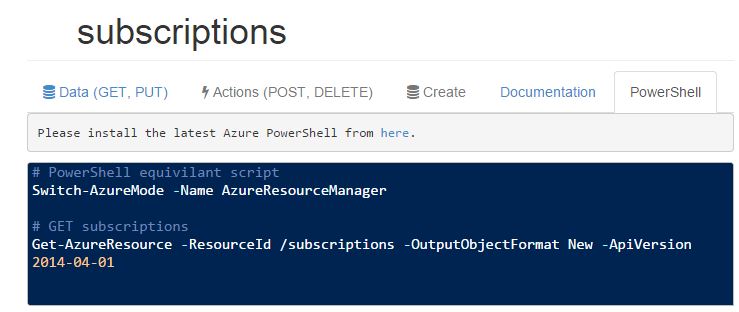Azure APIs and equivalent Azure PowerShell cmdlets in Azure Resource Explorer
Azure Resource Explorer is a very handy service that aims at exposing Azure APIs in a visual way, to allow customers to know more about the APIs and what they can do with it. To know more about Azure Resource Explorer please follow this link
Alongside other technologies, Azure SDK team offers PowerShell cmdlets to manage and interact with Azure APIs. Being so powerful, Azure PowerShell has lots of cmdlets and lots of switches and parameters. Hoping to help Azure users learn more about Azure PowerShell, we introduced PowerShell equivalent cmdlets feature in Azure Resource Explorer
The New tab “PowerShell” starts with providing info on how to download the latest PowerShell version. Then it lists out the equivalent cmdlets you can see in the rest of the tabs, it lists out mainly these category of cmdlets
- GET/LIST it gets info about the current object or Lists objects in current collection
- Actions, that include Deletion of current object, it also includes specific object actions, for example in case of a site object it shows the restart/start/stop actions
- SET cmdlets, to show how to change the properties of an object
- CREATE, if the current highlighted object is a list, the create new cmdlet is shown with the right parameters
The cmdlet created has the specific values populated so you can just copy and paste it into an Azure PowerShell window and it does the right thing.
The cmdlets that show up do exactly equivalent effect to calling the API, All the PowerShell cmdlets that show up here are the low level cmdlets Get/New/Set/Remove-AzureResource, making the mapping from API calls easier and more transparent.
Quoting from the original post about Azure Resource Explorer
Please note that this project is being developed as Open Source, and is hosted on GitHubhere. This makes it easy for anyone to create an issue, track a bug, and even add a feature suggestion. And if you are really eager to see a change happen, you can send a pull request and it may just make it into the official site!
Comments
Anonymous
June 29, 2015
You have a typo in the comment before the first PowerShell command. To fix the typo, replace "equivilant" with "equivalent".Anonymous
June 30, 2015
Fixed, Thanks Kirk. I hope you found the new feature useful :)