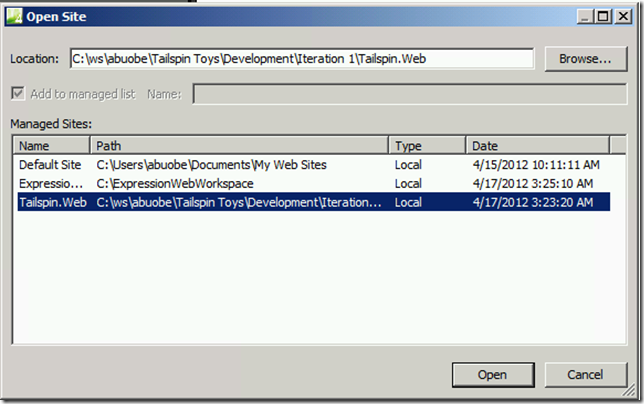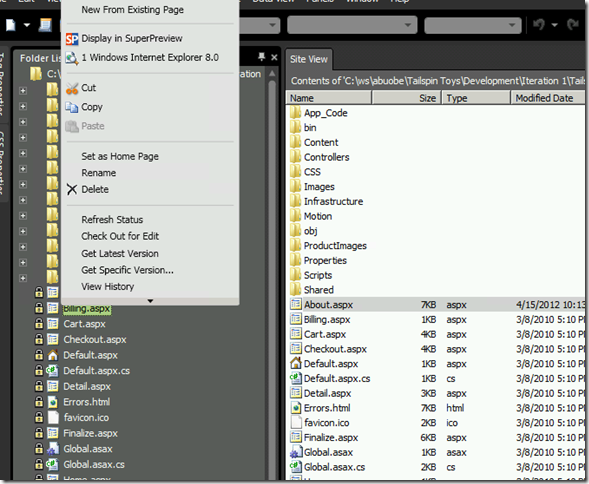Developing PHP Project using Expression Web and TFS as SourceControl
Expression Web is a great website development environment with Expression Web 4 SP1 you have several new productivity features, and updates to PHP support. The following link illustrates Expression Web’s updated PHP IntelliSense, the new “Open as PHP” feature, and IntelliSense for HTML extended characters Expression Web 4 SP1 PHP Authoring Demo.
Expression Web has also a great support for connecting to Microsoft Team Foundation Server to make use of great features provided like SourceControl management features and WorkItem managements.
Below is a very basic steps in order to get Expression web connected to Team Foundation Server SourceControl
1. Open Expression Web 4.
2. Site (top tool bar) > Manage Sites List… > Add > Select the directory which is mapped to your project workspace (created from Team Explorer or Visual Studio 2010) –> Select the website folder in the file system.
3. Save
4. Site (top tool bar) > Open Site (select the site you just added).
5. Now you will have the files connected to Team Foundation Server automatically
I have produced a small video demonstrating the above scenario
Developing PHP project using Expression Web and TFS as SourceControl
Hope it helps!