Issue with LSCP on Standard Edition with Collocated Mediation Server
The issue is that you can't get to the Lync Server 2010 Control Panel (LSCP). If you have a Lync Server 2010 Standard Edition Server with collocated Mediation Server using a dedicated IP address, you will run into this issue. In Topology Builder I have a Standard Edition Server configured as below:
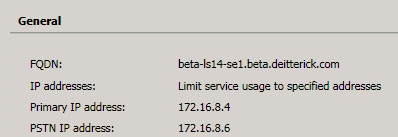
I have the Mediation Server role collocated and I'm using a dedicated IP address for the PSTN interface. Before publishing the above topology if you looked in IIS Manager, you would see that both of the Lync web sites are listening on all IP addresses:
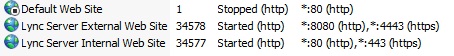
After publishing the topology and running Setup or Remove Lync Server Components from the Lync Server 2010 Deployment Wizard on the server, you can now see in IIS Manager that the Lync web sites are listening on the primary IP address.
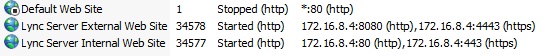
If you now try to open the LSCP, you will get the error below:
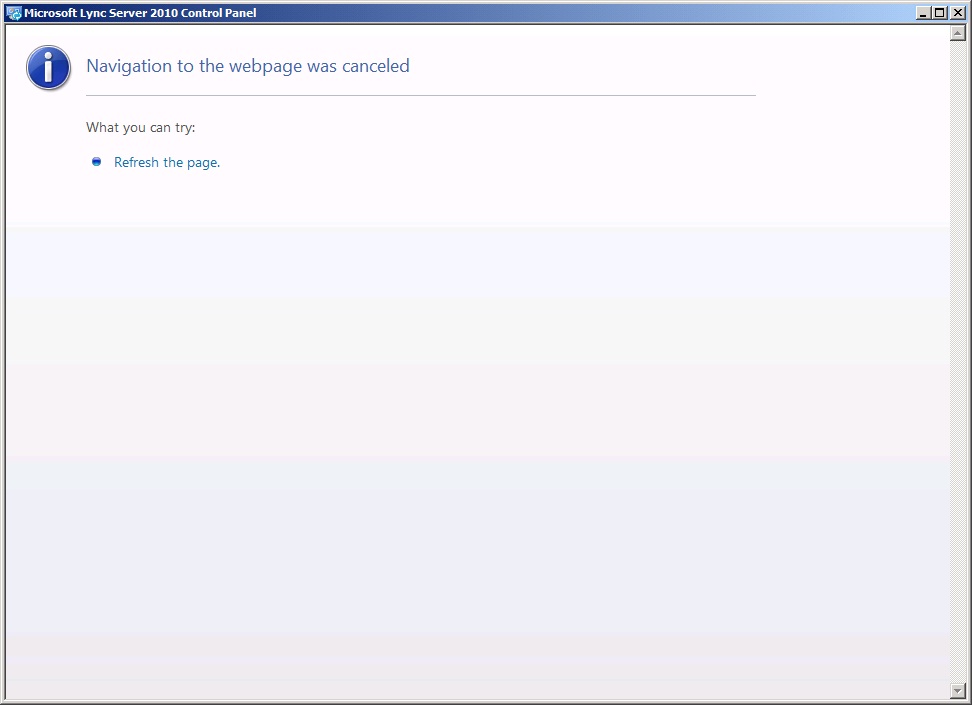
The issue is that the FQDN, beta-ls14-se1.beta.deitterick.com in this example, isn't being resolved to the primary IP address, so IIS doesn't allow the connection. The workaround is to add a hosts file entry on the server for the server's FQDN and primary IP address:
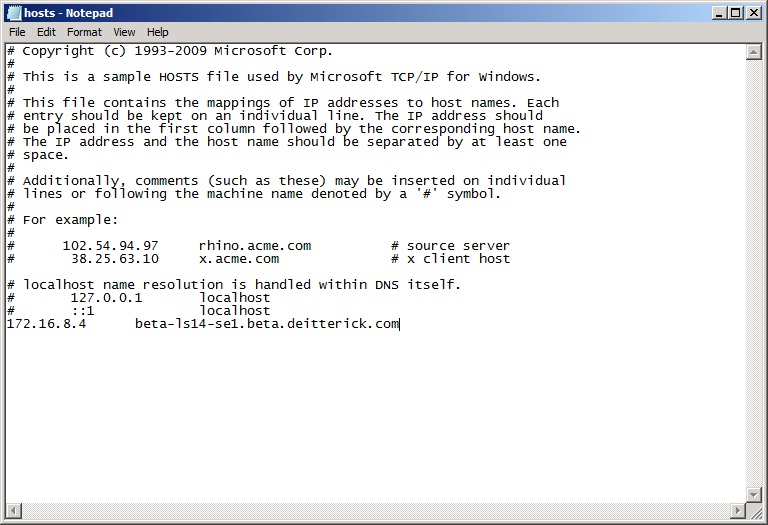
Now when you launch the LSCP you will be able to successfully connect:

Comments
- Anonymous
May 11, 2011
The comment has been removed - Anonymous
October 12, 2011
Hi, I had the same issue until I disabled IPv6 on the Std Edition server. Garry