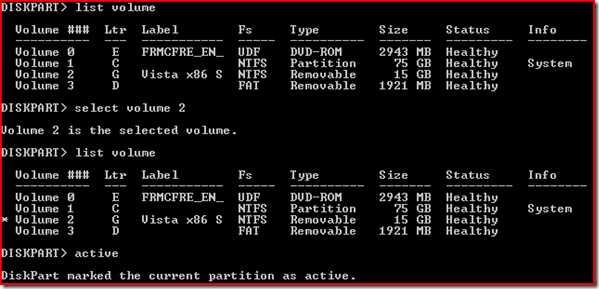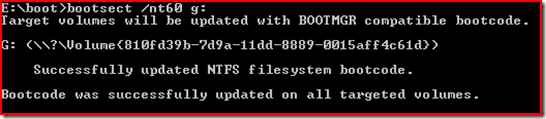Creating a Bootable USB Windows Vista Drive
I've been wanting to create one of these for ages, mostly to install Vista on to DVDLess Laptops and I spotted Jorke doing an OS from his USB Memory stick, ok, so just how did you create it?? Well here's what you need to do!!
Format the USB stick as NTFS
Make USB Volume Active
Load up an (elevated) command prompt window
Run diskpart.exe and then set your drive and partition to point to the stick. Make sure you set the partition as Active.
Do this by:-
- list volume (to determine the volume number for your drive, in my case 2)
- Select volume 2
- active
Create Boot Sector
There's a tool in Vista called bootsect.exe. Cant find it? Its on the Vista DVD itself in the Boot directory.
Run bootsect /nt60 <drive letter of your USB drive>
Copy over Vista and Boot Files
From the Vista DVD copy over the
- Boot directory
- Sources directory and
- the files in the root directory
and you should be good to go!!
hmmm, now for a nice speedy install on my DVDless ASUS Eee PC 1000H, which btw rocks!!
Dave
Comments
Anonymous
September 14, 2008
Links of the Week #53 (week 37/2008)Anonymous
September 14, 2008
Development CodeTextBox - RichTextBox control with syntax highlightning and intellisense. With sourceAnonymous
September 16, 2008
hey see there is a better formatted version of this post at http://www.askvg.com/how-to-create-bootable-usb-drive-to-install-windows-vista/ Cheers guys, DaveAnonymous
September 20, 2008
My favorite links from the 3rd week of September 2008Anonymous
September 28, 2008
Hey Dave, Is Vista running well on your EeePC? What's the driver support like? JamesAnonymous
October 07, 2008
hey James yeah driver support is not bad - I've started to pull together a blog on it - watch this space!! Cheers DaveAnonymous
October 22, 2008
My favorite links from the 3rd week of September 2008Anonymous
December 01, 2008
This post comes after spending an evening scouring the Internet looking for a solution to this very problemAnonymous
December 05, 2008
This post comes after spending an evening scouring the Internet looking for a solution to this very problem