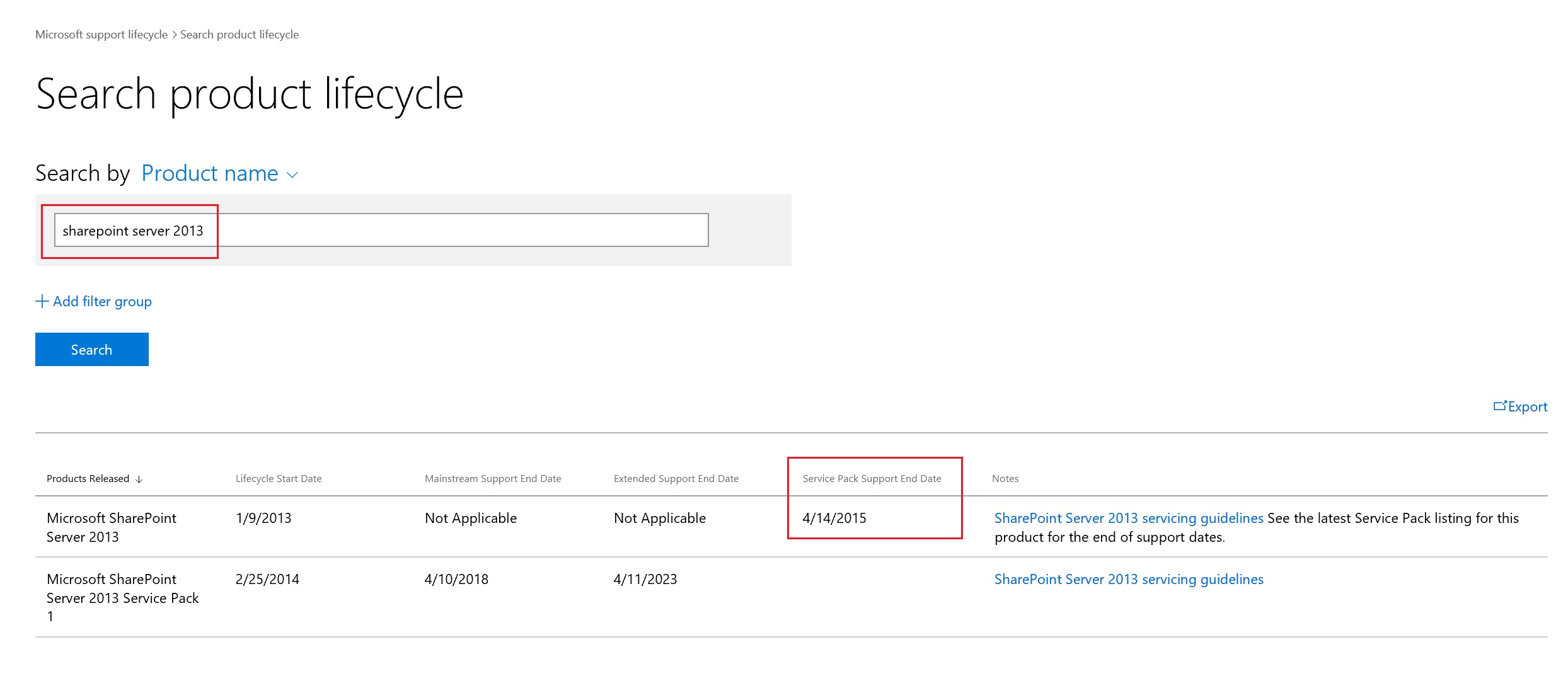Is my SharePoint version fully supported by Microsoft?
In Microsoft while getting a SharePoint support case, the first thing that we have to check is the SharePoint farm version, and if it's fully supported or not. If you have a SharePoint farm, and you would like us to help/support you in any interactive issue that you have in your farm, you will need first to know if your SharePoint farm version is supported or not. As if your SharePoint farm version is not supported, then we may not be able to provide you with the right support.
In other words, for each SharePoint (2010/2013/2016), we have a supported version that is shipped with the minimum fixes that we can start from to investigate your SharePoint farm issues. But how can you tell if your SharePoint version is supported or not?
Easily, this can be checked using this link. Whereas, you can select your SharePoint product, and then check the supported version. For instance, we can check this against SharePoint Server 2013, as shown below:
From the above, SharePoint Server 2013 is supported with Service Pack 1 since 04/14/2015. Hence, if you haven't yet installed Service Pack 1 for your SharePoint 2013 farm, you will need to do it ASAP.
P.S., as we are releasing updates for SharePoint regularly, the supported version of your SharePoint will vary from time to another. For instance, after a while the SharePoint supported version may become Service Pack 2, and then your farm with Service pack 1 won't be supported!