Simple Data Evaluation Language Overview
WDTF includes a simple query language to simplify the task of collecting targets based on attributes or relationships. The Simple Data Evaluation Language (SDEL) is similar to XPath. For more information about XPath, see XPath Reference.
The following sections within this topic describe how you can use SDEL.
Note
For a complete list of all namespace tokens and the attribute tokens within them, see Device relation tokens in SDEL and Attribute tokens in SDEL.
SDEL Syntax Basics
SDEL uses attribute tokens to perform matches and retrieve data. All SDEL tokens can contain only alphanumeric characters and hyphen (-).
An attribute refers to a piece a data that is attached to a target. Actual values in the attribute are stored as a VARIANT. If you place a comparison operator followed by a test value after the attribute, SDEL will perform a comparison match. You should place test values in single or double quotation marks--this notation enables you to use actual single or double quotation marks in your test value, but not both. If the test value consists of only alphanumeric characters and hyphens (-), you can omit the quotation marks.
Comparison Operations
SDEL allows various comparison operators to follow an attribute token. At the time of a comparison, the actual value in the attribute to the left of the operator is made to be the same type of the test value to the right of the operator through the VariantChangeType method (which is described in the Microsoft Windows SDK documentation). The following table shows the different comparison operators that SDEL supports.
Comparison operator Meaning Equality (=)
After the types are changed, they are compared by using the VarCmp method (which is described in the Windows SDK documentation).
Inequality (!=)
Less than (<)
Less than or equal (<=)
Greater than (>)
Greater than or equal (>=)
Bitwise AND (&)
This operator forces types to VT_I8 before performing a bitwise AND of the actual and test values.
No comparison operation (and no value) specified
If the actual value in the attribute is of type VT_BOOL, the match is satisfied based on that value--that is, you do not need a comparison operator to do "IsDisableable=True". Otherwise, if there is any value at all (other than VT_EMPTY), the match is satisfied.
When there is more than one actual value (or an array) in the attribute, all of the comparison operators should be interpreted to match at least one, except the inequality operator, which has the opposite behavior. If the types cannot be compared at all (that is, VariantChangeType fails), there is no match (except with the inequality operator, which has the opposite behavior).
Understanding Attribute Namespaces
SDEL uses namespace tokens to group attributes. For a complete list of all namespace tokens and the attribute tokens within them, see Attribute tokens in SDEL.
To use any attribute that is outside the root namespace, you must prefix the attribute with the namespace name and then two colons (::). The following VBScript code example displays the value of the Disk::IsRemovable attribute.
WScript.Echo "Is Removable?: " & DeviceObj.GetValue("Disk::IsRemovable")
Examining a Target by Using GetValue and Eval
The IWDTFTarget2::GetValue method lets you ask a target about its attributes. The following VBScript code example prints the value of the FriendlyName attribute for a target.
WScript.Echo "FriendlyName: " & Device.GetValue("FriendlyName")
For a full list of attribute tokens, see Attribute tokens in SDEL.
You can also use the IWDTFTarget2::Eval method to evaluate an SDEL statement against a target. Eval returns VARIANT_TRUE or VARIANT_FALSE. The following VBScript code example uses Eval to determine if a device can be disabled.
If Device.Eval("IsDisableable=true") Then
WScript.Echo "Target is disableable!"
End If
You can also use Eval to test for the presence of an attribute. When you pass Eval an attribute but no comparison operator or value, Eval will return VARIANT_TRUE if the attribute or namespace holds any value (other than VT_EMPTY). The following VBScript code example uses Eval to determine if the target has a SymbolicLink keyword.
If Device.Eval("SymbolicLink") Then
WScript.Echo "Target has a SymbolicLink!"
End If
Additionally, attributes that are missing a comparison operator but contain a VT_BOOL value have an implicit '=true' comparison applied to them. This implicit comparison means that "IsDisableable" is equivalent to "IsDisableable='true'".
Navigating Relationships
Testing often involves examining what happens when related devices change state. For example, when a USB hub is disabled, do the devices that are attached to it handle the state change properly? Additionally, you might want to locate a device based on information in related devices. To support this functionality, SDEL includes a way to specify one or more logical relationships before any attribute or namespace (but not after either of them). Relation tokens are separated from the attribute or namespace by a forward-slash (/). The following VBScript code example prints the value of the FriendlyName attribute for the parent device of a target.
WScript.Echo "FriendlyName: " & Device.GetValue("parent/FriendlyName")
You can also combine relation modifiers. The following VBScript code example prints the value of the FriendlyName attribute of the grandparent device of the target object.
WScript.Echo "FriendlyName: " & Device.GetValue("parent/parent/FriendlyName")
Sometimes, devices have many-to-many relationships. For example, a logical storage volume might reside on many physical disks, and those individual disks might contribute space to many volumes.
Within WDTF, all non-phantom devices (that is, physically present devices) are descendants of the root device (which you can retrieve from the RootDevice property). (For more information about phantom devices, see Creating WDTF Scenarios.)
Collecting Targets by Using GetRelations
The following illustration shows the IWDTFTarget2::GetRelations method.
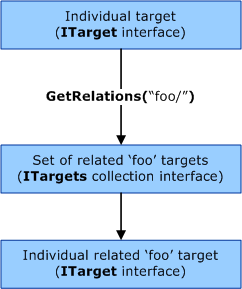
The IWDTFTarget2::GetRelations method accepts only the relation specifier portion of the SDEL statement syntax and returns an IWDTFTargets2 collection interface that contains all of the targets that meet the relationship criteria. The following VBScript code example returns a collection that contains the original target and all of its siblings.
Set TestDevices = Device.GetRelations("parent/child/", "")
The second parameter for GetRelations can optionally include a statement to be passed to the Eval method of each target that meets the specific relationship. For example, if you add IsDisableable=true as the second parameter, the preceding code example would return only the device and its siblings that can be disabled.
If there are no matches, a collection with zero items is returned.
Collecting Targets by Using Query
The IWDTFDeviceDepot2 interface contains a Query method. This method takes an SDEL statement that is designed for the IWDTFTarget2::Eval method and returns a new instance of the IWDTFTargets2 collection interface that contains a subset of the targets that meet the criteria of the query. The following VBScript code example enumerates all non-phantom devices and shows the friendly name for each device.
For Each Device In WDTF.DeviceDepot.Query("IsPhantom=false")
WScript.Echo Device.GetValue("FriendlyName")
Next
The returned collection has the IWDTFTargets2::Query method, which has an identical implementation to IWDTFDeviceDepot2::Query. IWDTFTargets2::Query returns a subset of targets from the original collection that meets the SDEL statement.
Boolean Logic in SDEL
The IWDTFTarget2::GetRelations method can accept only the Boolean OR operator, but your calls to the IWDTFTargets2::Query, IWDTFTarget2::Eval, and IWDTFTarget2::GetValue methods can use Boolean AND and OR operators. For the Query method and Eval method, the operators will act like normal Boolean operators, returning the result as expected. However, for the GetValue method, AND will compose the values on both sides of itself, and OR will return only the first value that is found (starting with the left).
Parentheses in SDEL
All SDEL statements can use parentheses to specify the evaluation sequence for Boolean logic. You can also use parentheses to group sub-elements in a statement under a relation or namespace.
The following VBScript code example retrieves all volumes and children of a grandparent device.
Set Devices = Device.GetRelations("parent/parent/(child/ OR volume/)", "")
The following VBScript code example retrieves all devices that have a child with removable media that is larger than 1,000,000 bytes.
Set Devices = WDTF.DeviceDepot.Query("child/disk::(IsRemovable=true AND Size>1000000)")
SDEL Syntax Parsing
If you pass an SDEL statement with bad syntax to any of the methods in WDTF, the method will fail and detailed error information will be returned and explain the issue.
Note
A misspelled attribute, namespace, or relation token does not cause a syntax error, because SDEL is designed to be dynamic based on the target: SDEL statements must be able to query for the existence of an attribute in a dynamic field set.