Find external messaging participants in a Viva Engage network
This article applies only to non-Native Mode Viva Engage networks. Additionally, Viva Engage Enterprise networks in the EU Geo don't have external participants.
When you communicate with outside partners, suppliers, or customers, you want to make sure only authorized personnel have access to the information on your Viva Engage network. Verified admins can use data export to find the names of external participants to see which conversations and files in their network are visible to external participants.
In the Viva Engage admin center, go to Content and Security > Export data.
You'll only see this option if you are a verified admin in the Viva Engage network.
For more information, see Export Viva Engage Enterprise data.
To identify threads in your network that users from other networks participate in, locate the export folder on your computer, and open the MessageThreads.Outbound.csv export file.
Note
The data export reflects the current view of the network. For example, if a user was added, but then removed before the report was created, that user won't appear in the report.
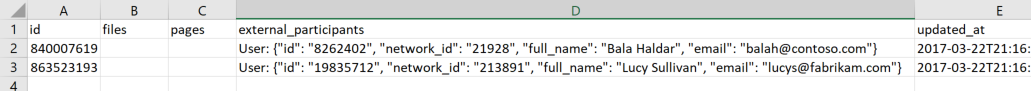
Column D (external_participants) lists the users in other networks that participate in threads in your network, along with their name, email address, and the network ID of the Viva Engage network they belong to.
To remove an external participant, use the list to find the conversation they're included in and remove them from the conversation. See Remove an external participant from a conversation.
Related articles
Add external participants to your Viva Engage conversations