Visual Studio subscriptions with GitHub Enterprise
Customers who have Enterprise Agreements (EA) with Microsoft are eligible to purchase a new subscription offer that brings together Visual Studio standard subscriptions and GitHub Enterprise. It's an easy and economical way for Visual Studio subscribers to acquire GitHub Enterprise.
- Innovate at scale with Visual Studio and GitHub by securely bringing open source code, community, and best practices into your IDE and workflows.
- Use best-in-class development tools and services for developers with the most comprehensive set of resources to create, deploy, and manage great applications.
- Collaborate and manage "pull requests" on GitHub Enterprise and review source code where it was written - in the editor.
What's available?
The following options are available:
- Visual Studio Enterprise with GitHub Enterprise
- Visual Studio Professional with GitHub Enterprise
Visual Studio Enterprise, Visual Studio Professional, and GitHub Enterprise continue to be available separately.
To learn more about benefits and options, visit https://visualstudio.microsoft.com/subscriptions/visual-studio-github.
What is the Visual Studio subscription with GitHub Enterprise setup process?
Visual Studio subscriptions with GitHub Enterprise are managed in two parts:
- The Visual Studio subscription (Enterprise or Professional)
- GitHub Enterprise
When you're assigned a Visual Studio subscription with GitHub Enterprise, you receive an email letting you know that your Visual Studio subscriptions admin has assigned a subscription to you. At that point, you can view available subscription benefits at https://my.visualstudio.com/benefits. The GitHub Enterprise benefit looks like this:
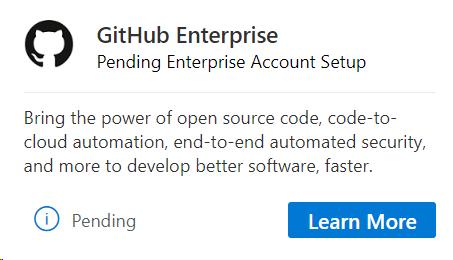
GitHub Enterprise is managed by a GitHub admin separately from Visual Studio subscriptions. When your company has set up a GitHub Enterprise account, you receive an email from GitHub notifying you that your Visual Studio subscription has been linked and the benefit tile is updated as seen below. Setting up this account might take some time and is dependent on your company completing the setup process. After you receive the email, you can reach out to the appropriate GitHub organization admin to request an invitation to their organization and/or repo.
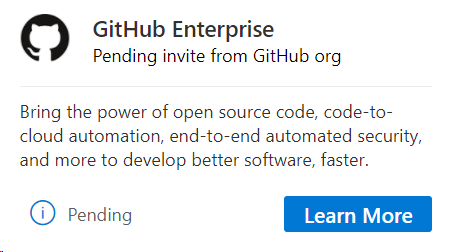
When your GitHub organization admin sends an invitation, you receive an email from GitHub and the benefit tile is updated again:
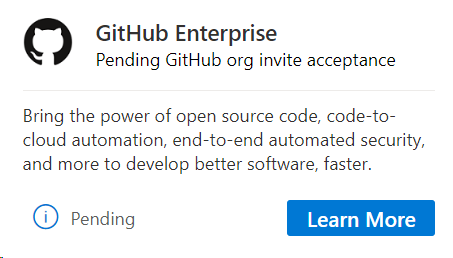
After you accept the GitHub organization invitation, the status shown on the tile changes from "Pending" to "Activated."
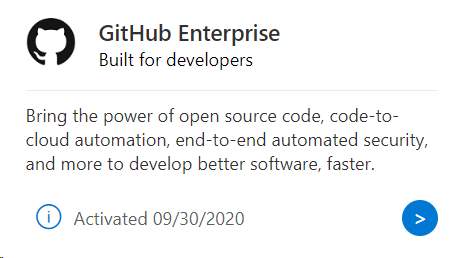
Get started with GitHub
If you're new to GitHub, here are some helpful resources:
| Subject | GitHub Help Topic |
|---|---|
| General questions/information | GitHub Help |
| What is GitHub? How do I learn more? | About GitHub |
| How do I get started using GitHub? | Bootcamp |
| How do I manage my user account and profile? | Setting up and managing your GitHub user account |
| How do I manage my access to GitHub? | Authenticating to GitHub |
| How does GitHub use and protect my data? | Understanding how GitHub uses and protect your data |
Frequently asked questions
Q: Where is my GitHub subscription?
A: The process for setting up a GitHub Enterprise account can take a while. If you've been waiting and haven't heard anything, you might want to reach out to your GitHub admin. It's possible that your admin is still working on it or has elected not to create a GitHub Enterprise account.
Q: Do I get the full Visual Studio subscription benefits?
A: Yes. Along with GitHub Enterprise, you receive all of the benefits of a standard Visual Studio subscription; including software downloads, cloud services, technical support, and partner benefits as if the subscription was purchased separately.
Q: Is GitHub Enterprise included in subscriptions purchased in all channels?
No. GitHub Enterprise is currently available to organizations who purchase using Enterprise Agreements.
Support resources
- Learn more about GitHub assignment at GitHub Docs
- Find answers to questions on a wide array of GitHub topics at GitHub Help.
- Need more help? Contact GitHub Support
- Get help from other GitHub users in the GitHub Community Forum.
- For assistance with sales, subscriptions, accounts, and billing for Visual Studio Subscriptions, visit our Get Help page.
- Have a question about Visual Studio IDE, Azure DevOps Services or other Visual Studio products or services? Visit Visual Studio Support.
- Get technical support for GitHub Enterprise.
See also
- Visual Studio documentation
- Azure DevOps Services documentation
- Azure documentation
- Microsoft 365 documentation
Next steps
If you're new to GitHub, check out the GitHub Learning Lab, which takes you through a series of fun and practical projects, sharing helpful feedback along the way.