Discover Universal Print
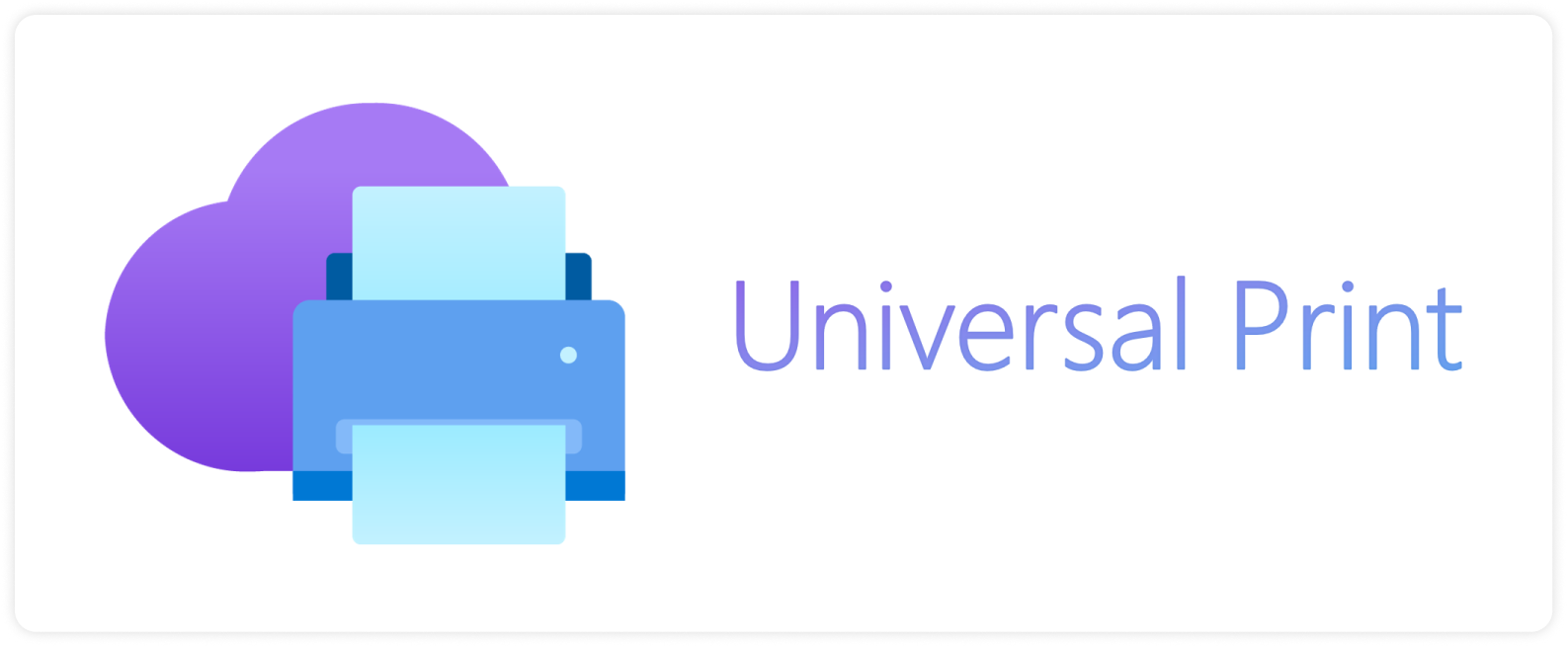 Universal Print eliminates print servers like OneDrive eliminates file servers. It's a cloud print solution that accelerates digital transformation and lowers the barrier of entry to cloud computing by using the same secure, reliable cloud infrastructure that millions of customers already depend on for Teams, SharePoint, and more.
Universal Print eliminates print servers like OneDrive eliminates file servers. It's a cloud print solution that accelerates digital transformation and lowers the barrier of entry to cloud computing by using the same secure, reliable cloud infrastructure that millions of customers already depend on for Teams, SharePoint, and more.
Your business has a lot to do. Universal Print can simplify management, reduce costs, and move print into the background while you focus on what you're here to do.
What is a cloud print solution?
In today's fast-paced business environment, employees demand greater mobility and flexibility, alongside a seamless integration of tools and services. Additionally, organizations face the challenge of protecting against digital threats. To keep up, businesses need a printing solution that is secure, easily manageable, and scalable. A solution that meets them where they are and complements their cloud transformation journey.
While rooms filled with server racks have mostly been moved to cloud platforms, the story for print infrastructure has been more complicated, because physical printers in your buildings need a secure, reliable, simple way to connect to the cloud.
Cloud print solutions like Universal Print streamline cloud migration by replacing intricate server setups and scripts with centralized print management, distributed high-availability infrastructure, and simplified user experiences. This efficiency not only frees IT administrators to work on more strategic projects, but also significantly reduces the costs, complexities, and issues caused by on-premises infrastructure.
Why choose Universal print?
Universal print has something to offer if:
- You've worried about whether your print data will be secure after moving to the cloud
- You've spent countless hours debugging issues after updating your server or drivers
- You've gathered data from many different places to create a cost or usage report for your leadership
- You've handled too many support tickets from users who don't know what the printer they're standing next to is called
Building and expanding upon decades of Microsoft print technology, Universal Print creates a streamlined print experience for both IT administrators and users. All you need is a printer connected to the internet and a device to print from.
Universal Print reduces costs by simplifying management and reducing print server overhead, and increases security & reliability by leveraging the Microsoft 365 infrastructure you already rely on.
| Benefits for IT admins | Benefits for print users |
|---|---|
| ✅ Centralized management | ✅ Printing just works |
| Manage your entire print environment from one place in Azure Portal, even if your company spans 30 countries or regions! | Users can print from anywhere with tight Windows, macOS, Intune, OneDrive, and Excel integrations. With zero learning curve, users can focus on getting their work done. |
| ✅ Spend less time worrying | ✅ Easily find nearby printers |
| Your infrastructure will be reliable and your users' data will be secure, because it's on the same hardened infrastructure that runs Teams, OneDrive, and other mission critical systems. Achieve a true zero-trust deployment by following our zero-trust guide (coming soon). | When users move around, they shouldn't need to spend 15 minutes setting up a new printer. Universal Print makes it easy to find the printer you're standing next to. |
| ✅ No print servers | ✅ Print anywhere, on any device, from any app |
| Forget about maintaining, upgrading, and troubleshooting print server. With Universal Print ready printers, all you need is a printer and someone to use it. No middleware. | Universal Print works over the internet, meaning users can print from anywhere without costly and finicky VPNs. Support for Windows, macOS, and the web means users can print using any app from any endpoint. |
| ✅ No print drivers | |
| Print drivers are difficult to maintain, can cause annoying crashes, and can easily be exploited. Universal Print doesn't need print drivers at all. | |
| ✅ Cloud identity | |
| Use Microsoft Entra ID to manage all your identities, including for print. No more hybrid setups. | |
| ✅ Use all your existing devices and endpoints | |
| Universal Print works with all your existing printers, and users can print from any endpoint (including macOS). | |
| ✅ Easily meet regulatory requirements | |
| Microsoft's broad range of certifications extend to Universal Print, which offers, SOC, ISO 27001/2 and 27018, FedRAMP, and more. |
Universal Print has robust software and hardware partner integrations
➡️ Explore Universal Print's partner integrations
Universal Print ready printers

Other solutions

How does Universal Print compare to on-premises print solutions?
Being a cloud print solution, Universal Print works slightly differently than on-premises print solutions:
- All print jobs and print management happens over the internet. This means users don't need to be on a specific network to print, and all printers can be managed centrally in Azure Portal. Because service infrastructure is managed by Microsoft's dedicated security & operations team, which follows strict security & reliability procedures, the print environment is more secure than a self-managed infrastructure behind a firewall.
- Centralized reporting for printers. All printers are registered with Universal Print in the cloud, which means that management, status, and reporting is all a click away. View your infrastructure at-a-glance, or check up on a specific printer in one place.
- No drivers. Universal Print is built on IPP & Mopria standards, meaning that printers can talk directly to Universal Print without the need to deploy, maintain, and troubleshoot drivers.
- Automatic updates. Universal Print follows a continuous delivery model, so your organization benefits from a continous stream of updates that improve security, quality, reliability, and features over time. It happens automatically in the background while you focus on the big stuff.
How does Universal Print compare to other cloud print solutions?
Universal Print works similarly to other cloud solutions, and provides a few unique benefits:
- Native integration with Windows, OneDrive, Excel, macOS. Because Universal Print is built right into other Microsoft products, it just works. No additional configurations or deployments -- users just see the printers on their devices and in their apps.
- Industry leading security, privacy, and scalability. Universal Print is built on the same platform as Microsoft's most trusted products for mission critical workloads, like Teams, Exchange, OneDrive, and Office. This means your print environment benefits from the same quality, availability, and security rigor that these other services provide, which is unmatched in the industry.
- Advanced print functionality with PSA. Printing without drivers is more secure and offers simpler management, but it comes at a cost: some advanced functionality isn't supported by broad standards like Mopria. Both Windows and Universal Print support Print Support Apps (PSAs) which let printer manufacturers support their advanced and differentiating functionality in a secure, performant way.
- Create custom functionality with Microsoft Graph. If you have custom apps that need to print, it's easy to integrate print functionality by extending Universal Print using the Universal Print Microsoft Graph API.