Security architecture for the extensibility framework in SQL Server Machine Learning Services
Applies to:
SQL Server 2016 (13.x) and later versions
This article describes the security architecture that is used to integrate the SQL Server database engine and related components with the extensibility framework in SQL Server Machine Learning Services. It examines the securables, services, process identity, and permissions. Key points covered in this article include the purpose of launchpad, SQLRUserGroup and worker accounts, process isolation of external scripts, and how user identities are mapped to worker accounts.
For more information about the key concepts and components of extensibility in SQL Server, see Extensibility architecture in SQL Server Machine Learning Services.
Securables for external script
An external script is submitted as an input parameter to a system stored procedure created for this purpose, or is wrapped in a stored procedure that you define. The script may be written in R, Python, or external languages such as Java or .NET. Alternatively, you might have models that are pretrained and stored in a binary format in a database table, callable in a T-SQL PREDICT function.
As the script is provided through existing database schema objects, stored procedures and tables, there are no new securables for SQL Server Machine Learning Services.
Regardless of how you are using script or, what they consist of, database objects will be created and probably saved, but no new object type is introduced for storing script. As a result, the ability to consume, create, and save database objects depends largely on database permissions already defined for your users.
Permissions
SQL Server's data security model of database logins and roles extends to external script. A SQL Server login or Windows user account is required to run external scripts that use SQL Server data or that run with SQL Server as the compute context. Database users having permissions to execute a query can access the same data from external script.
The login or user account identifies the security principal, who might need multiple levels of access, depending on the external script requirements:
- Permission to access the database where external scripts are enabled.
- Permissions to read data from secured objects such as tables.
- The ability to write new data to a table, such as a model, or scoring results.
- The ability to create new objects, such as tables, stored procedures that use the external script, or custom functions that use external script job.
- The right to install new packages on the SQL Server computer, or use packages provided to a group of users.
Each person who runs an external script using SQL Server as the execution context must be mapped to a user in the database. Rather than individually set database user permissions, you could create roles to manage sets of permissions, and assign users to those roles, rather than individually set user permissions.
For more information, see Give users permission to SQL Server Machine Learning Services.
Permissions when using an external client tool
Users who are using script in an external client tool must have their login or account mapped to a user in the database if they need to run an external script in-database, or access database objects and data. The same permissions are required whether the external script is sent from a remote data science client or run using a T-SQL stored procedure.
For example, assume that you created an external script that runs on your local computer, and you want to run that script on SQL Server. You must ensure that the following conditions are met:
- The database allows remote connections.
- The SQL login or Windows account that you used for database access has been added to the SQL Server at the instance level.
- The SQL login or Windows user must have the permission to execute external scripts. Generally, this permission can only be added by a database administrator.
- The SQL login or Window user must be added as a user, with appropriate permissions, in each database where the external script performs any of these operations:
- Retrieving data.
- Writing or updating data.
- Creating new objects, such as tables or stored procedures.
After the login or Windows user account has been provisioned and given the necessary permissions, you can run an external script on SQL Server by using a data source object in R or the revoscalepy library in Python, or by calling a stored procedure that contains the external script.
Whenever an external script is launched from SQL Server, the database engine security gets the security context of the user who started the job, and manages the mappings of the user or login to securable objects.
Therefore, all external scripts that are initiated from a remote client must specify the login or user information as part of the connection string.
Services used in external processing (launchpad)
The extensibility framework adds one new NT service to the list of services in a SQL Server installation: SQL Server Launchpad (MSSSQLSERVER).
The database engine uses the SQL Server launchpad service to instantiate an external script session as a separate process. The process runs under a low-privilege account. This account is distinct from SQL Server, launchpad itself, and the user identity under which the stored procedure or host query was executed. Running script in a separate process, under a low-privilege account, is the basis of the security and isolation model for external scripts in SQL Server.
SQL Server also maintains a mapping of the identity of the calling user to the low-privilege worker account used to start the satellite process. In some scenarios, where script or code calls back to SQL Server for data and operations, SQL Server is able to manage identity transfer seamlessly. Script containing SELECT statements or calling functions and other programming objects will typically succeed if the calling user has sufficient permissions.
Note
By default, SQL Server Launchpad is configured to run under NT Service\MSSQLLaunchpad, which is provisioned with all necessary permissions to run external scripts. For more information about configurable options, see SQL Server launchpad service configuration.
Services used in external processing (launchpad)
The extensibility framework adds one new NT service to the list of services in a SQL Server installation: SQL Server launchpad (MSSSQLSERVER).
The database engine uses the SQL Server launchpad service to instantiate an external script session as a separate process. The process runs under the launchpad user identity but with the added restriction of being contained inside an AppContainer. Running script in a separate process, under AppContainer, is the basis of the security and isolation model for external scripts in SQL Server.
SQL Server also maintains a mapping of the identity of the calling user to the low-privilege worker account used to start the satellite process. In some scenarios, where script or code calls back to SQL Server for data and operations, SQL Server is able to manage identity transfer seamlessly. Script containing SELECT statements or calling functions and other programming objects will typically succeed if the calling user has sufficient permissions.
Note
By default, SQL Server Launchpad is configured to run under NT Service\MSSQLLaunchpad, which is provisioned with all necessary permissions to run external scripts. For more information about configurable options, see SQL Server launchpad service configuration.
Services used in external processing
The extensibility framework adds one new daemon in a SQL Server installation: mssql-launchpadd. mssql-launchpadd runs under the low-privileged account mssql_launchpadd that is created when the mssql-server-extensibility package is installed.
Only one database engine instance is supported and there is one launchpadd service bound to the instance. When a script is executed, the launchpadd service starts a separate launchpad process with the low-privileged user account mssql_satellite in its own new PID, IPC, mount, and network namespace. Each satellite process inherits the mssql_satellite user account of launchpad and uses that for the duration of script execution.
For more information, see Extensibility architecture in SQL Server Machine Learning Services.
Identities used in processing (SQLRUserGroup)
SQLRUserGroup (SQL restricted user group) is created by SQL Server Setup and contains a pool of low-privilege local Windows user accounts. When an external process is needed, launchpad takes an available worker account and uses it to run a process. More specifically, launchpad activates an available worker account, maps it to the identity of the calling user, and runs the script under the worker account.
SQLRUserGroup is linked to a specific instance. A separate pool of worker accounts is needed for each instance on which machine learning has been enabled. Accounts cannot be shared between instances.
The size of the user account pool is static and the default value is 20, which supports 20 concurrent sessions. The number of external runtime sessions that can be launched simultaneously is limited by the size of this user account pool.
Worker account names in the pool are of the format SQLInstanceNamenn. For example, on a default instance, SQLRUserGroup contains accounts named MSSQLSERVER01, MSSQLSERVER02, and so forth, on up to MSSQLSERVER20.
Parallelized tasks do not consume additional accounts. For example, if a user runs a scoring task that uses parallel processing, the same worker account is reused for all threads. If you intend to make heavy use of machine learning, you can increase the number of accounts used to run external scripts. For more information, see Scale concurrent execution of external scripts in SQL Server Machine Learning Services.
Permissions granted to SQLRUserGroup
By default, members of SQLRUserGroup have read and execute permissions on files in the SQL Server Binn, R_SERVICES, and PYTHON_SERVICES directories. This includes access to executables, libraries, and built-in datasets in the R and Python distributions installed with SQL Server.
To protect sensitive resources on SQL Server, you can optionally define an access control list (ACL) that denies access to SQLRUserGroup. Conversely, you could also grant permissions to local data resources that exist on host computer, apart from SQL Server itself.
By design, SQLRUserGroup does not have a database login or permissions to any data. Under certain circumstances, you might want to create a login to allow loopback connections, particularly when a trusted Windows identity is the calling user. This capability is called implied authentication. For more information, see Add SQLRUserGroup as a database user.
Identity mapping
When a session is started, launchpad maps the identity of the calling user to a worker account. The mapping of an external Windows user or valid SQL login to a worker account is valid only for the lifetime of the SQL stored procedure that executes the external script. Parallel queries from the same login are mapped to the same user worker account.
During execution, launchpad creates temporary folders to store session data, deleting them when the session concludes. The directories are access-restricted. For R, RLauncher performs this task. For Python, PythonLauncher performs this task. Each individual worker account is restricted to its own folder, and cannot access files in folders above its own level. However, the worker account can read, write, or delete children under the session working folder that was created. If you are an administrator on the computer, you can view the directories created for each process. Each directory is identified by its session GUID.
AppContainer isolation
Isolation is achieved through AppContainers. At run time, when an external script is detected in a stored procedure or query, SQL Server calls launchpad with a request for an extension-specific launcher. Launchpad invokes the appropriate runtime environment in a process under its identity, and instantiates an AppContainer to contain it. This change is beneficial because local account and password management is no longer required. Also, on installations where local user accounts are prohibited, elimination of the local user account dependency means you can now use this feature.
As implemented by SQL Server, AppContainers are an internal mechanism. While you won't see physical evidence of AppContainers in Process Monitor, you can find them in outbound firewall rules created by Setup to prevent processes from making network calls. For more information, see Firewall configuration for SQL Server Machine Learning Services.
Identity mapping
When a session is started, launchpad maps the identity of the calling user to an AppContainer.
Note
In SQL Server 2019 and later, SQLRUserGroup only has one member which is now the single SQL Server launchpad service account instead of multiple worker accounts.
Identity mapping
Launchpadd (double 'D' - mssql-launchpadd) daemon maps the identity of the calling user to a separate launchpad (single 'D') process with a "launchpad GUID" folder and a satellite certificate. These launchpad GUID folders are created under /var/opt/mssql-extensibility/data/. The launchpad process uses this certificate to authenticate back to SQL, and then creates temporary folders for each session GUID under the launchpad GUID folder. The satellite (R, Python, or ExtHost) process can access the launchpad GUID folder, the certificate under it, and its session GUID folder.
The following SQL script prints the contents of the launchpad folders.
EXECUTE sp_execute_external_script @language = N'R'
,@script = N'
print("Contents of /var/opt/mssql-extensibility/data :");
print(system("ls -al /var/opt/mssql-extensibility/data"));
print("Contents of Launchpad GUID folder:");
print(system("ls -al /var/opt/mssql-extensibility/data/*"));
print(system("ls -al /var/opt/mssql-extensibility/data/*/*"))
'
,@input_data_1 = N'SELECT 1 AS hello'
Implied authentication (loopback requests)
Implied authentication describes connection request behavior under which external processes running as low-privilege worker accounts are presented as a trusted user identity to SQL Server on loopback requests for data or operations. As a concept, implied authentication is unique to Windows authentication, in SQL Server connection strings specifying a trusted connection, on requests originating from external processes such as R or Python script. It is sometimes also referred to as a loopback.
Trusted connections are workable from external script, but only with additional configuration. In the extensibility architecture, external processes run under worker accounts, inheriting permissions from the parent SQLRUserGroup. When a connection string specifies Trusted_Connection=True, the identity of the worker account is presented on the connection request, which is unknown by default to SQL Server.
To make trusted connections successful, you must create a database login for the SQLRUserGroup. After doing so, any trusted connection from any member of SQLRUserGroup has login rights to SQL Server. For step-by-step instructions, see Add SQLRUserGroup to a database login.
Trusted connections are not the most widely used formulation of a connection request. When external script specifies a connection, it can be more common to use a SQL login, or a fully specified user name and password if the connection is to an ODBC data source.
How implied authentication works for external script sessions
The following diagram shows the interaction of SQL Server components with the language runtime and how it does implied authentication in Windows.
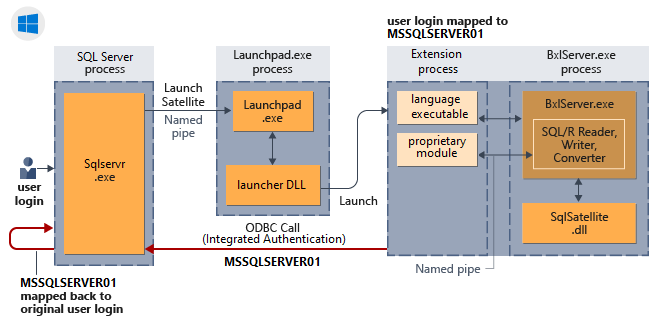
Implied authentication (loopback requests)
Implied authentication describes connection request behavior under which external processes running under AppContainers are presented as a trusted user identity to SQL Server on loopback requests for data or operations. As a concept, implied authentication is no longer unique to Windows authentication, in SQL Server connection strings specifying a trusted connection, on requests originating from external processes such as R or Python script. It is sometimes also referred to as a loopback.
By managing identity and credentials, the AppContainer prevents the use of user credentials to gain access to resources or login to other environments. The AppContainer environment creates an identifier that uses the combined identities of the user and the application, so credentials are unique to each user/application pairing and the application cannot impersonate the user. For more information, see AppContainer Isolation.
For more details regarding loopback connections, see Loopback connection to SQL Server from a Python or R script.
How implied authentication works for external script sessions
The following diagram shows the interaction of SQL Server components with the language runtime and how it does implied authentication in Windows.
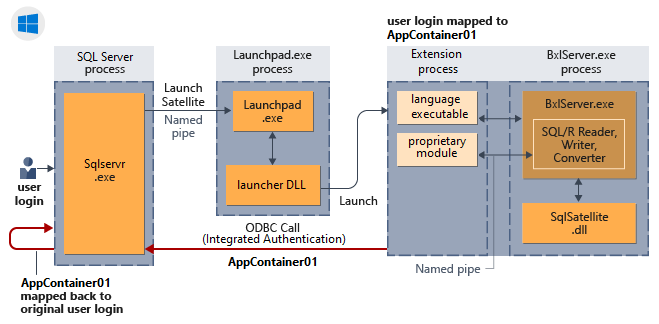
Implied authentication (loopback requests)
Implied authentication describes connection request behavior under which external processes running as low-privilege mssql_satellite users in their own namespaces are presented as a trusted user identity to SQL Server on loopback requests for data or operations. It is sometimes also referred to as a loopback.
A loopback connection is achieved by using the satellite certificate from the launchpad GUID folder to authenticate back to SQL Server by the satellite process. The identity of the calling user is mapped to this certificate and hence the satellite process connecting back to SQL Server using the certificate can be mapped back to the calling user.
For more information, see Loopback connection to SQL Server from a Python or R script.
How implied authentication works for external script sessions
The following diagram shows the interaction of SQL Server components with the language runtime and how it does implied authentication in Linux.
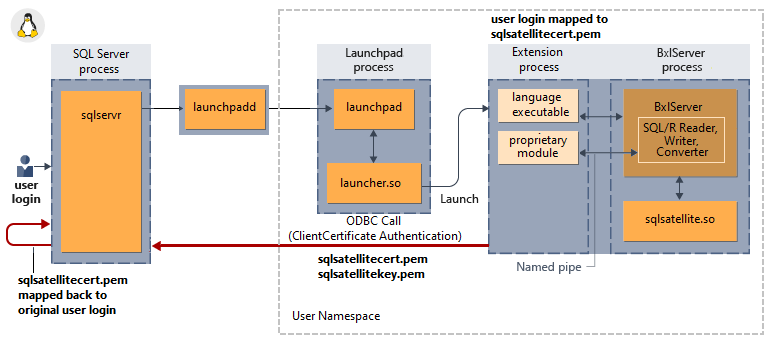
No support for Transparent Data Encryption at rest
Transparent Data Encryption (TDE) is not supported for data sent to or received from the external script runtime. The reason is that the external process runs outside the SQL Server process. Therefore, data used by the external runtime is not protected by the encryption features of the database engine. This behavior is no different than any other client running on the SQL Server computer that reads data from the database and makes a copy.
As a consequence, TDE is not applied to any data that you use in external scripts, or to any data saved to disk, or to any persisted intermediate results. However, other types of encryption, such as Windows BitLocker encryption or third-party encryption applied at the file or folder level, still apply.
In the case of Always Encrypted, external runtimes do not have access to the encryption keys. Therefore, data cannot be sent to the scripts.
Next steps
In this article, you learned the components and interaction model of the security architecture built into the extensibility framework. Key points covered in this article include the purpose of launchpad, SQLRUserGroup and worker accounts, process isolation of external scripts, and how user identities are mapped to worker accounts.
As a next step, review the instructions for granting permissions. For servers that use Windows authentication, you should also review Add SQLRUserGroup to a database login to learn when additional configuration is required.