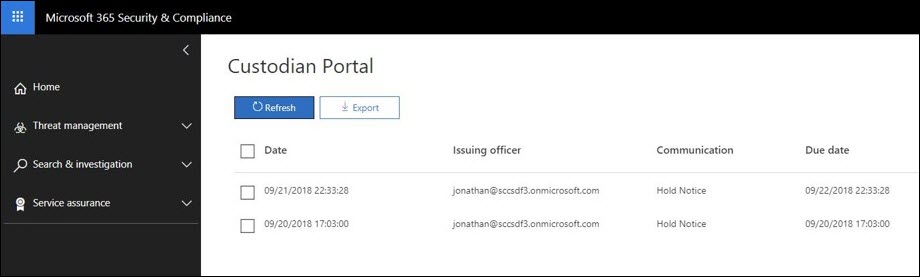Acknowledge a hold notification
Important
This article applies only to the classic eDiscovery experience. The classic eDiscovery experience will be retired in August 2025 and won't be available as an experience option in the Microsoft Purview portal after retirement.
We recommend that you start planning for this transition early and start using the new eDiscovery experience in the Microsoft Purview portal. To learn more about using the most current eDiscovery capabilities and features, see Learn about eDiscovery.
When responding to a regulatory request or investigation, you may be required to inform custodians of their obligation to preserve electronically stored information (ESI) and any material that may be relevant to an active or imminent legal matter. Once sent, legal teams must know that each custodian has received, read, understood, and agreed to follow the given instructions.
To help reduce the time, cost, and effort of following up with your custodians, eDiscovery (Premium) allows you to send and follow up on legal hold notifications through email. In addition to email notices, each custodian will have access to an individualized Purview portal, allowing custodians to be kept informed of changes to their obligation status.
Tip
If you're not an E5 customer, use the 90-day Microsoft Purview solutions trial to explore how additional Purview capabilities can help your organization manage data security and compliance needs. Start now at the Microsoft Purview trials hub. Learn details about signing up and trial terms.
Email notifications
After a Legal Hold Notification has been issued, each custodian will receive a unique and personalized email containing your defined legal hold notice and added instructions.
Tip
See how you can use the built-in Communication Editor to allow your custodians to acknowledge their notice or access their Purview portal directly from their email.
Based on the configuration of your legal hold notification, your custodians may receive the following notices:
- Issuance notice: The first notice sent to your custodian. This notice will contain your issuance instructions and the hold notice appended to the end of your message.
- Reminder notice: If enabled, a reminder notice will be sent to your custodians based on the specified frequency and interval. The reminders will continue to be sent either until the custodian has acknowledged their notice or until the number of reminders have been exhausted.
- Escalation notice: If enabled, an escalation notice will be sent to your custodian and their manager after the reminder notices have been exhausted. The system will automatically send escalation notices until the specified number of escalations have been completed or until the custodian acknowledges their hold notification.
- Reissue notice: During an investigation, if the contents of the hold notice are updated, then the updated notice will automatically be sent to the custodian.
- Release notice: When a custodian is released from the case, they'll be sent the release notice.
Purview portal
In addition to the email notifications, each custodian will have access to a unique Purview portal. Through the portal, each custodian can view, access, and acknowledge their active hold notifications.