Implementing map component
This sample component changes the user experience of interacting with address fields on the form. Along with the text values of the address, this component provides the ability to visually identify a particular address on a map without navigating to another tab or screen.
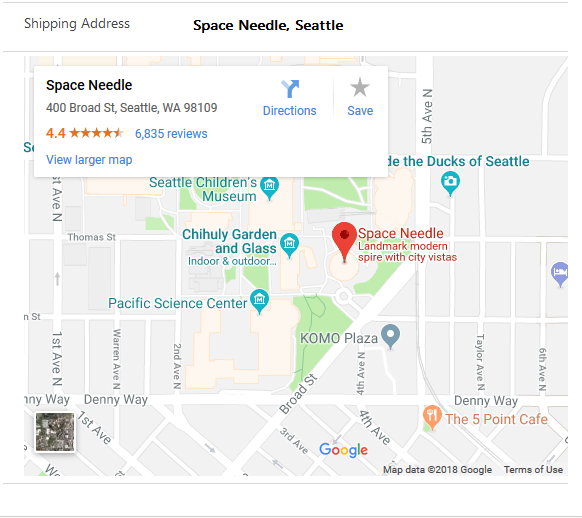
Available for
Model-driven and canvas apps
Code
You can download the complete sample component from here.
In the manifest file, we defined property of type Single line of Text. We use this to bind it to the address field on the form.
Note
You can use any of the map API's that are available in the market. In this example, we are going to show how to do it with the Google Map API. You need to create an API key for the component to access the Google Map API. Follow the instructions(https://developers.google.com/maps/documentation/embed/get-api-key to generate one).
Create a variable name MAPS_API_KEY that can be accessed in the context of the component.
Google Map API allows you only to render the maps inside an IFRAME. So, you need to create an IFRAME element that is going to render the map using the URL we generate.
By default, we are setting the map to be hidden and display it only when the address value exists on the form.
buildMapUrl and renderMap (you can even merge them into one) takes the address string and embeds it onto the map URL by encoding the address string and then sets the IFRAME element's src element to the URL respectively. Also, call the notifyOutputChanged method to ensure we notify the component that the rendering has changed.
public renderMap(mapUrl: string) {
if (mapUrl) {
this._iFrameElement.setAttribute("src", mapUrl);
this._iFrameElement.setAttribute("class", "mapVisibleStyle");
} else {
this._iFrameElement.setAttribute("class", "mapHiddenStyle");
}
this._notifyOutputChanged();
}
Ensure you call the renderMap function inside the updateView function to ensure the control is refreshed every time the view is updated.
Related topics
Download sample components
How to use the sample components
Power Apps component framework API reference
Power Apps component framework manifest schema reference