Domain expiring soon insight in the new Exchange admin center in Exchange Online
When you add your domain to Microsoft 365 or Office 365, it's called an accepted domain. Users in this accepted domain can send and receive mails. To keep a healthy mail flow, domains owned by customers must be active. Once domains expire, users configured under that domain will no longer receive emails.
The Domain expiring soon insight in the Insights dashboard in the new Exchange admin center (new EAC) reports the domains that are about to expire and need necessary action to be taken.
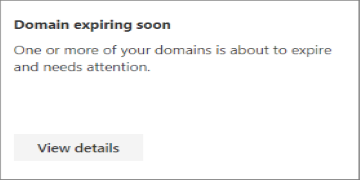
Click View details to see the identified domains that are about to expire.
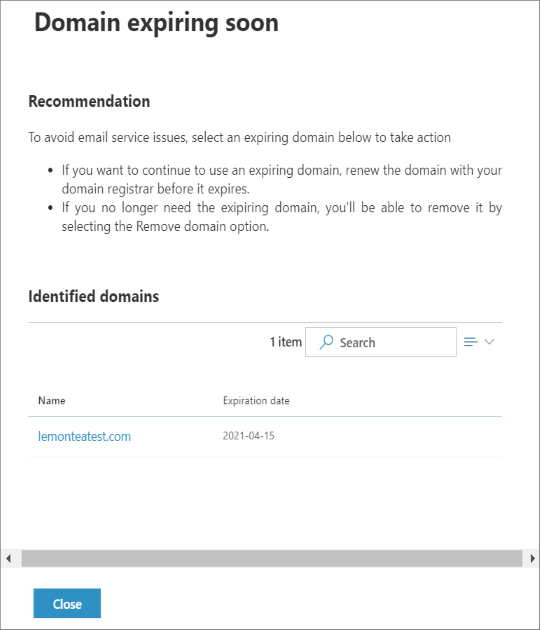
If a domain is expiring within 90 days, 60 days, or 30 days and less, it triggers an alert. A single alert could have multiple domains, for example, it may have one domain that is expiring in 90 days and another one that is expiring in 60, and so forth. These alerts are sent as email notifications to your registered email IDs.
These notifications list the domains that are expiring and require necessary action to be taken to avoid disruption in your mail flow. You can ignore the notifications if you've renewed/deleted the domain.
You can also view these alerts in new EAC, navigate to Mail flow > View alerts.