Common use-cases and scenarios for Microsoft Entra Domain Services
Microsoft Entra Domain Services provides managed domain services such as domain join, group policy, lightweight directory access protocol (LDAP), and Kerberos / NTLM authentication. Microsoft Entra Domain Services integrates with your existing Microsoft Entra tenant, which makes it possible for users to sign in using their existing credentials. You use these domain services without the need to deploy, manage, and patch domain controllers in the cloud, which provides a smoother lift-and-shift of on-premises resources to Azure.
This article outlines some common business scenarios where Microsoft Entra Domain Services provides value and meets those needs.
Common ways to provide identity solutions in the cloud
When you migrate existing workloads to the cloud, directory-aware applications may use LDAP for read or write access to an on-premises AD DS directory. Applications that run on Windows Server are typically deployed on domain-joined virtual machines (VMs) so they can be managed securely using Group Policy. To authenticate end users, the applications may also rely on Windows-integrated authentication, such as Kerberos or NTLM authentication.
IT administrators often use one of the following solutions to provide an identity service to applications that run in Azure:
- Configure a site-to-site VPN connection between workloads that run in Azure and an on-premises AD DS environment.
- The on-premises domain controllers then provide authentication via the VPN connection.
- Create replica domain controllers using Azure virtual machines (VMs) to extend the AD DS domain / forest from on-premises.
- The domain controllers that run on Azure VMs provide authentication, and replicate directory information between the on-premises AD DS environment.
- Deploy a standalone AD DS environment in Azure using domain controllers that run on Azure VMs.
- The domain controllers that run on Azure VMs provide authentication, but there's no directory information replicated from an on-premises AD DS environment.
With these approaches, VPN connections to the on-premises directory make applications vulnerable to transient network glitches or outages. If you deploy domain controllers using VMs in Azure, the IT team must manage the VMs, then secure, patch, monitor, backup, and troubleshoot them.
Microsoft Entra Domain Services offers alternatives to the need to create VPN connections back to an on-premises AD DS environment or run and manage VMs in Azure to provide identity services. As a managed service, Microsoft Entra Domain Services reduces the complexity to create an integrated identity solution for both hybrid and cloud-only environments.
Microsoft Entra Domain Services for hybrid organizations
Many organizations run a hybrid infrastructure that includes both cloud and on-premises application workloads. Legacy applications migrated to Azure as part of a lift and shift strategy may use traditional LDAP connections to provide identity information. To support this hybrid infrastructure, identity information from an on-premises AD DS environment can be synchronized to a Microsoft Entra tenant. Microsoft Entra Domain Services then provides these legacy applications in Azure with an identity source, without the need to configure and manage application connectivity back to on-premises directory services.
Let's look at an example for Litware Corporation, a hybrid organization that runs both on-premises and Azure resources:
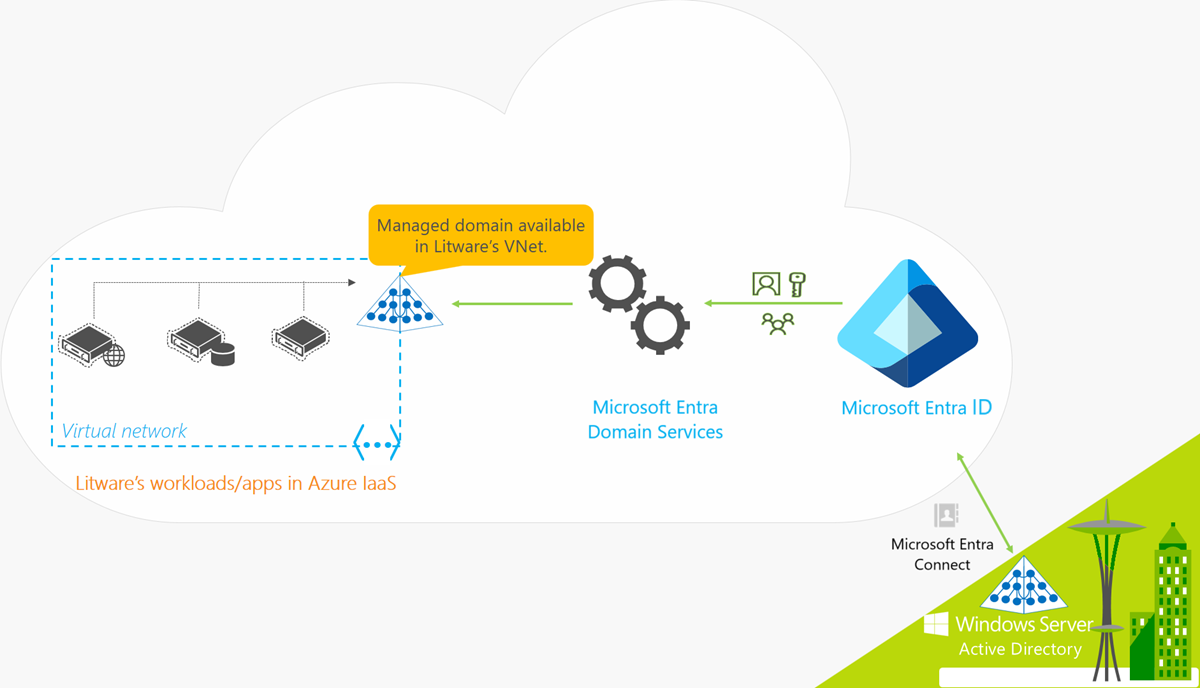
- Applications and server workloads that require domain services are deployed in a virtual network in Azure.
- This may include legacy applications migrated to Azure as part of a lift and shift strategy.
- To synchronize identity information from their on-premises directory to their Microsoft Entra tenant, Litware Corporation deploys Microsoft Entra Connect.
- Identity information that is synchronized includes user accounts and group memberships.
- Litware's IT team enables Microsoft Entra Domain Services for their Microsoft Entra tenant in this, or a peered, virtual network.
- Applications and VMs deployed in the Azure virtual network can then use Microsoft Entra Domain Services features like domain join, LDAP read, LDAP bind, NTLM and Kerberos authentication, and Group Policy.
Important
Microsoft Entra Connect should only be installed and configured for synchronization with on-premises AD DS environments. It's not supported to install Microsoft Entra Connect in a managed domain to synchronize objects back to Microsoft Entra ID.
Microsoft Entra Domain Services for cloud-only organizations
A cloud-only Microsoft Entra tenant doesn't have an on-premises identity source. User accounts and group memberships, for example, are created and managed directly in Microsoft Entra ID.
Now let's look at an example for Contoso, a cloud-only organization that uses Microsoft Entra ID for identity. All user identities, their credentials, and group memberships are created and managed in Microsoft Entra ID. There is no additional configuration of Microsoft Entra Connect to synchronize any identity information from an on-premises directory.
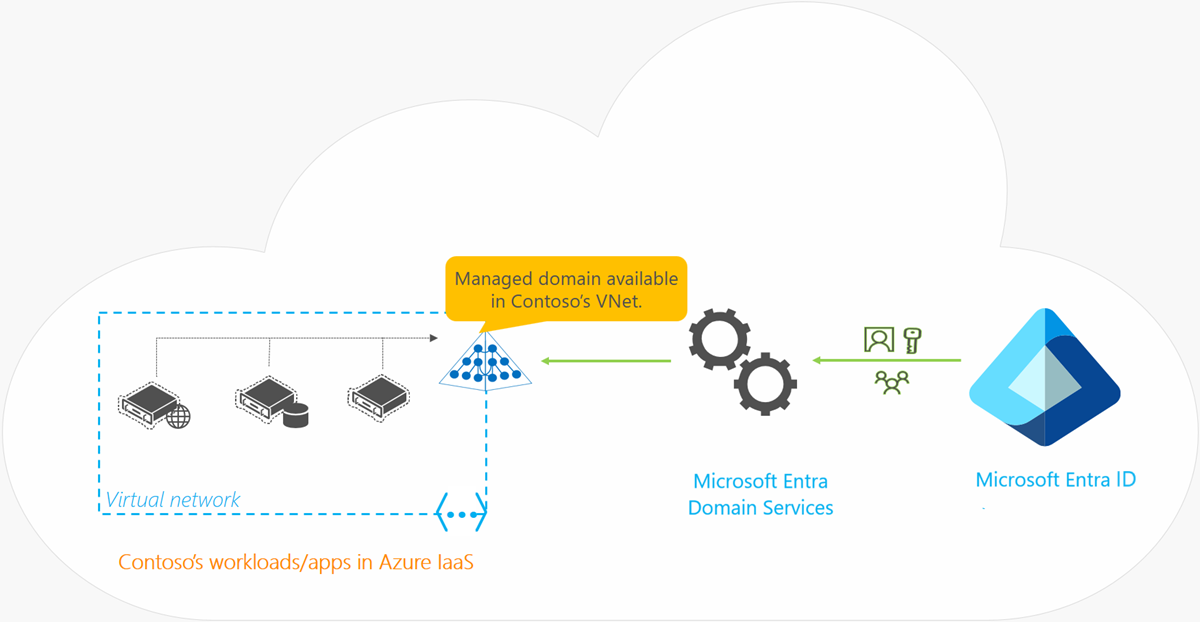
- Applications and server workloads that require domain services are deployed in a virtual network in Azure.
- Contoso's IT team enables Microsoft Entra Domain Services for their Microsoft Entra tenant in this, or a peered, virtual network.
- Applications and VMs deployed in the Azure virtual network can then use Microsoft Entra Domain Services features like domain join, LDAP read, LDAP bind, NTLM and Kerberos authentication, and Group Policy.
Secure administration of Azure virtual machines
To let you use a single set of AD credentials, Azure virtual machines (VMs) can be joined to a Microsoft Entra Domain Services managed domain. This approach reduces credential management issues such as maintaining local administrator accounts on each VM or separate accounts and passwords between environments.
VMs that are joined to a managed domain can also be administered and secured using group policy. Required security baselines can be applied to VMs to lock them down in accordance with corporate security guidelines. For example, you can use group policy management capabilities to restrict the types of applications that can be launched on the VM.
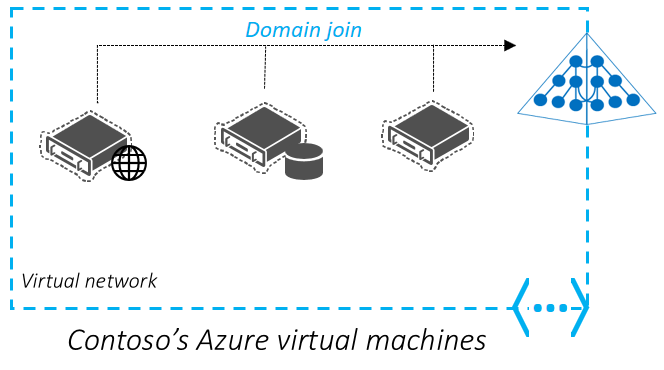
Let's look at a common example scenario. As servers and other infrastructure reaches end-of-life, Contoso wants to move applications currently hosted on premises to the cloud. Their current IT standard mandates that servers hosting corporate applications must be domain-joined and managed using group policy.
Contoso's IT administrator would prefer to domain join VMs deployed in Azure to make administration easier as users can then sign in using their corporate credentials. When domain-joined, VMs can also be configured to comply with required security baselines using group policy objects (GPOs). Contoso would prefer not to deploy, monitor, and manage their own domain controllers in Azure.
Microsoft Entra Domain Services is a great fit for this use-case. A managed domain lets you domain-join VMs, use a single set of credentials, and apply group policy. And because it's a managed domain, you don't have to configure and maintain the domain controllers yourself.
Deployment notes
The following deployment considerations apply to this example use case:
- Managed domains use a single, flat Organizational Unit (OU) structure by default. All domain-joined VMs are in a single OU. If desired, you can create custom OUs.
- Microsoft Entra Domain Services uses a built-in GPO each for the users and computers containers. For additional control, you can create custom GPOs and target them to custom OUs.
- Microsoft Entra Domain Services supports the base AD computer object schema. You can't extend the computer object's schema.
Lift-and-shift on-premises applications that use LDAP bind authentication
As a sample scenario, Contoso has an on-premises application that was purchased from an ISV many years ago. The application is currently in maintenance mode by the ISV and requesting changes to the application is prohibitively expensive. This application has a web-based frontend that collects user credentials using a web form and then authenticates users by performing an LDAP bind to the on-premises AD DS environment.
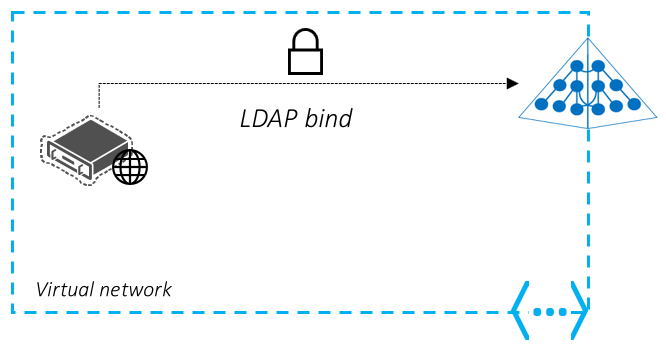
Contoso would like to migrate this application to Azure. The application should continue to works as-is, with no changes needed. Additionally, users should be able to authenticate using their existing corporate credentials and without additional training. It should be transparent to end users where the application is running.
For this scenario, Microsoft Entra Domain Services lets applications perform LDAP binds as part of the authentication process. Legacy on-premises applications can lift-and-shift into Azure and continue to seamlessly authenticate users without any change in configuration or user experience.
Deployment notes
The following deployment considerations apply to this example use case:
- Make sure that the application doesn't need to modify/write to the directory. LDAP write access to a managed domain isn't supported.
- You can't change passwords directly against a managed domain. End users can change their password either using the Microsoft Entra self-service password change mechanism or against the on-premises directory. These changes are then automatically synchronized and available in the managed domain.
Lift-and-shift on-premises applications that use LDAP read to access the directory
Like the previous example scenario, let's assume Contoso has an on-premises line-of-business (LOB) application that was developed almost a decade ago. This application is directory aware and was designed to use LDAP to read information/attributes about users from AD DS. The application doesn't modify attributes or otherwise write to the directory.
Contoso wants to migrate this application to Azure and retire the aging on-premises hardware currently hosting this application. The application can't be rewritten to use modern directory APIs such as the REST-based Microsoft Graph API. A lift-and-shift option is desired where the application can be migrated to run in the cloud, without modifying code or rewriting the application.
To help with this scenario, Microsoft Entra Domain Services lets applications perform LDAP reads against the managed domain to get the attribute information it needs. The application doesn't need to be rewritten, so a lift-and-shift into Azure lets users continue to use the app without realizing there's a change in where it runs.
Deployment notes
The following deployment considerations apply to this example use case:
- Make sure that the application doesn't need to modify/write to the directory. LDAP write access to a managed domain isn't supported.
- Make sure that the application doesn't need a custom/extended Active Directory schema. Schema extensions aren't supported in Microsoft Entra Domain Services.
Migrate an on-premises service or daemon application to Azure
Some applications include multiple tiers, where one of the tiers needs to perform authenticated calls to a backend tier, such as a database. AD service accounts are commonly used in these scenarios. When you lift-and-shift applications into Azure, Microsoft Entra Domain Services lets you continue to use service accounts in the same way. You can choose to use the same service account that is synchronized from your on-premises directory to Microsoft Entra ID or create a custom OU and then create a separate service account in that OU. With either approach, applications continue to function the same way to make authenticated calls to other tiers and services.
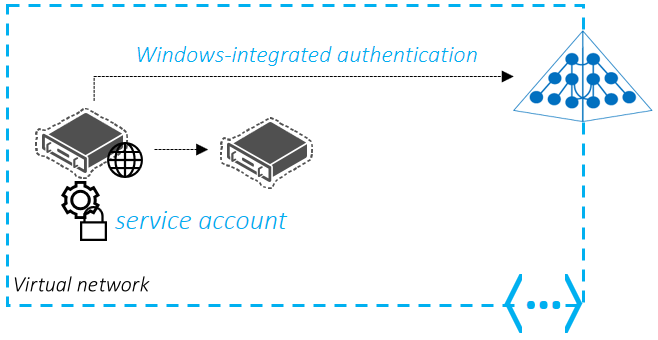
In this example scenario, Contoso has a custom-built software vault application that includes a web front end, a SQL server, and a backend FTP server. Windows-integrated authentication using service accounts authenticates the web front end to the FTP server. The web front end is set up to run as a service account. The backend server is configured to authorize access from the service account for the web front end. Contoso doesn't want to deploy and manage their own domain controller VMs in the cloud to move this application to Azure.
For this scenario, the servers hosting the web front end, SQL server, and the FTP server can be migrated to Azure VMs and joined to a managed domain. The VMs can then use the same service account in their on-premises directory for the app's authentication purposes, which is synchronized through Microsoft Entra ID using Microsoft Entra Connect.
Deployment notes
The following deployment considerations apply to this example use case:
- Make sure that the applications use a username and password for authentication. Certificate or smartcard-based authentication isn't supported by Microsoft Entra Domain Services.
- You can't change passwords directly against a managed domain. End users can change their password either using the Microsoft Entra self-service password change mechanism or against the on-premises directory. These changes are then automatically synchronized and available in the managed domain.
Windows Server remote desktop services deployments in Azure
You can use Microsoft Entra Domain Services to provide managed domain services to remote desktop servers deployed in Azure.
For more information about this deployment scenario, see how to integrate Microsoft Entra Domain Services with your RDS deployment.
Domain-joined HDInsight clusters
You can set up an Azure HDInsight cluster that is joined to a managed domain with Apache Ranger enabled. You can create and apply Hive policies through Apache Ranger, and allow users, such as data scientists, to connect to Hive using ODBC-based tools like Excel or Tableau. We continue to work to add other workloads, such as HBase, Spark, and Storm to domain-joined HDInsight.
For more information about this deployment scenario, see how to configure domain-joined HDInsight clusters
Next steps
To get started, Create and configure a Microsoft Entra Domain Services managed domain.