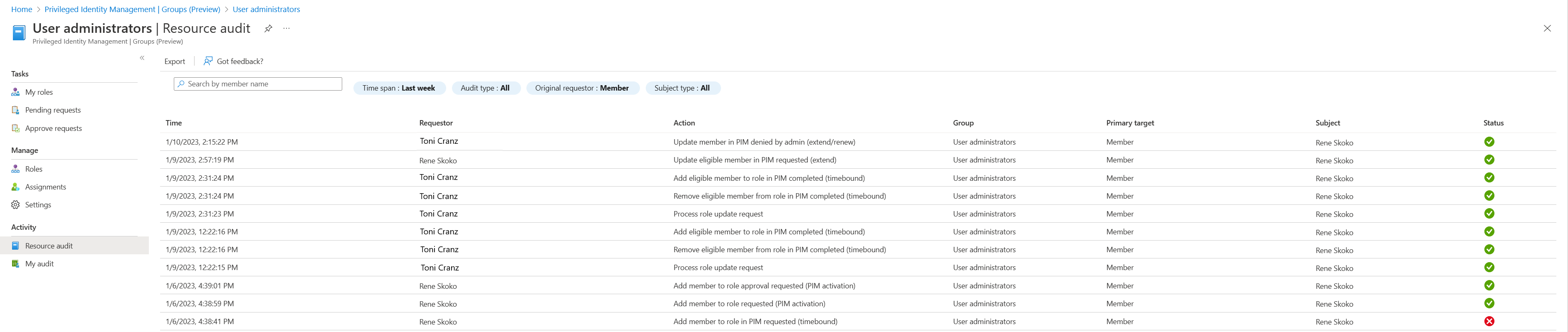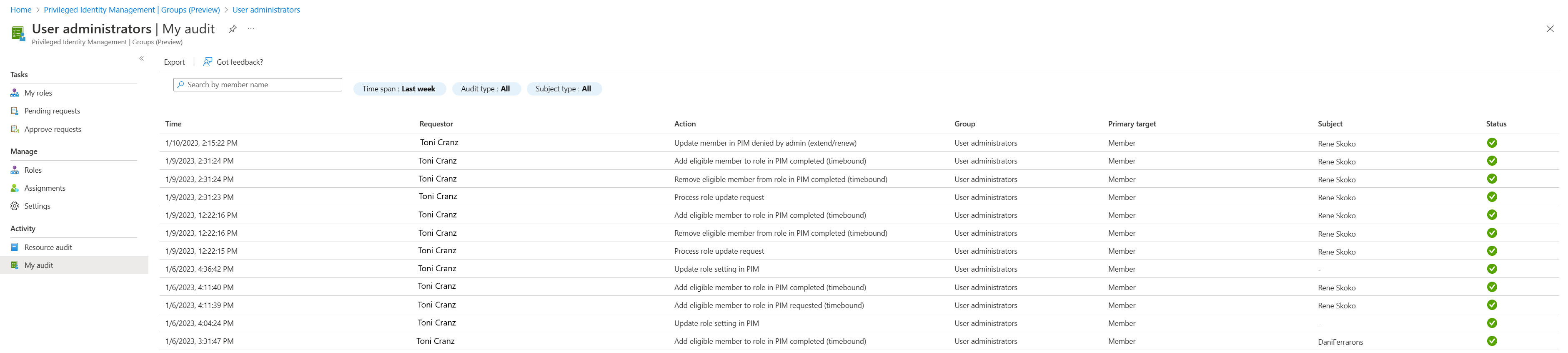Audit activity history for group assignments in Privileged Identity Management
When working with your organization's groups in Privileged Identity Management (PIM), you can view activity, activations, and audit history for Microsoft Entra group membership or ownership changes.
Note
If your organization has outsourced management functions to a service provider who uses Azure Lighthouse, role assignments authorized by that service provider won't be shown here.
Follow these steps to view the audit history for groups in Privileged Identity Management.
View resource audit history
Resource audit gives you a view of all activity associated with groups in PIM.
Sign in to the Microsoft Entra admin center as at least a Privileged Role Administrator.
Browse to Identity governance > Privileged Identity Management > Groups.
Select the group you want to view audit history for.
Select Resource audit.
Filter the history using a predefined date or custom range.
View my audit
My audit enables you to view your personal role activity for groups in PIM.
Sign in to the Microsoft Entra admin center.
Browse to Identity governance > Privileged Identity Management > Groups.
Select the group you want to view audit history for.
Select My audit.
Filter the history using a predefined date or custom range.