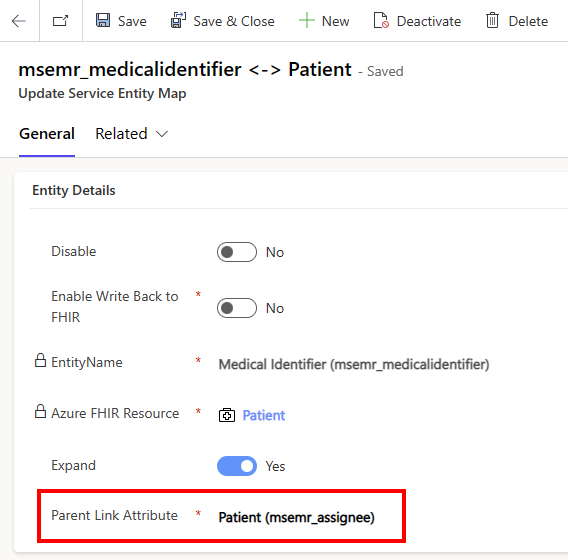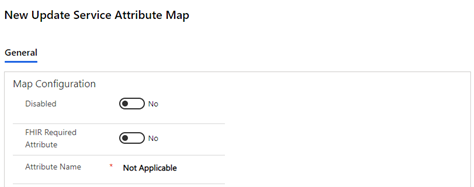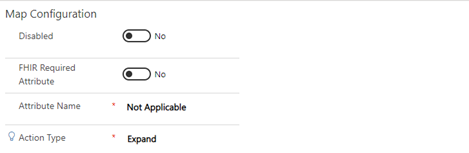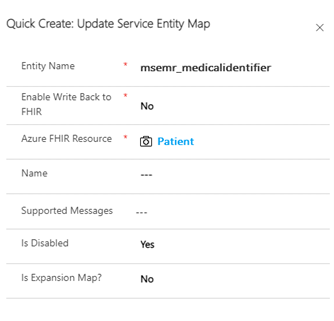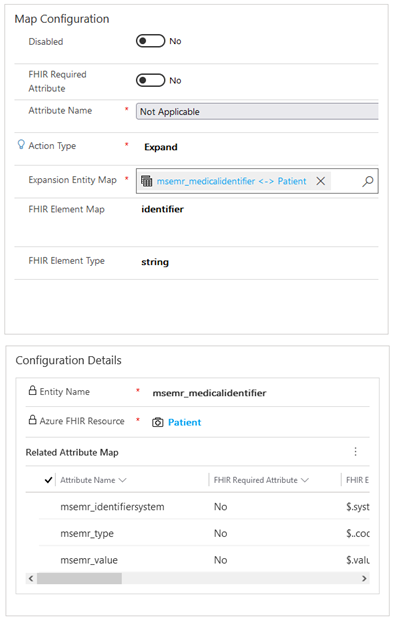Configure expansion maps
Expansion maps provide the rules for transforming JSON document based hierarchical data into Dataverse's relational data model, allowing administrators to map complex JSON attributes to multiple, related Dataverse attributes.
With expansion maps, you can specify parent link attributes to determine the relationship between parent and child records.
For example, expansion maps for the Patient entity maps can bring Patient identifiers and Patient links into Dataverse.
For patient links, expansion maps let admins integrate patient merge requests with the following link types:
- See also
- Replaces
- Replaced by
For more information on these links types, go to FHIR link type.
Expansion maps included with data integration toolkit
The data integration toolkit includes the following key expansion entity maps and associated attribute maps:
| Entity map description | Entity map | Attribute maps | FHIR element map |
|---|---|---|---|
| Medical identifier expansion map | msemr_medicalidentifier | msemr_identifiersystem msemr_type msemr_value |
$.system $.coding[0].code $.value |
| Patient link expansion map | msemr_contactlink | msemr_link msemr_linktype |
$.other.reference $.type |
| Care team participant role expansion map | msemr_careteamparticipantrole | msemr_codeableconceptid msemr_display |
$.coding[0].code $.coding[0].display |
| Care team participant expansion map | msemr_careteamparticipant | msemr_memberpractioner msemr_description msemr_memberrelatedperson msemr_role msemr_periodstart msemr_periodend msemr_membercareteam msemr_memberpatient msemr_onbehalfof msemr_memberorganization |
$.member.reference $.note $.member.reference $.member.reference $.period.start $.period.end $.member.reference $.member.reference $.onBehalfOf.reference $.member.reference |
| Appointment expansion map | msemr_appointmentemrslot | msemr_slot | $.reference |
Important
The default entity and attribute maps are based on the FHIR specification. For this reason, we recommend that you don't change the value of FHIR Element Map for expansion maps, because that could adversely affect data synchronization.
For more customization, the medical identifier expansion map contains more fields under Related Attribute Maps.
| Attribute name | FHIR element map |
|---|---|
| msemr_periodstart | $.period[0].start |
| msemr_assigner | $.assigner |
| msemr_use | $.use |
You can also add, remove, or change values under Value Maps for attribute types to refine choices based on your needs. For example, if you have an attribute of the type Picklist, you can change its list of values.
Add an expansion map
Open an entity map, and then add a new attribute map. The attribute should have a new value Not Applicable. Add this new value to the top of the list.
Select the attribute name Not Applicable, default the Action Type to a new value Expand, and clear all other values.
For the Expansion Entity Map field, allow users to create or select an existing record.
The expansion entity map is a lookup to the entity map. It should display the records where the Is Expansion Map? value is set to Yes and Is Disabled is set to No.
Select + New Update Service Entity Map from the expansion entity map. A quick create form displays.
When you create the Expansion Entity Map, you can view the expansion entity map and its related attribute maps.