Customize the user interface
The process automation framework supports some customizations of the user interface (UI). Most of this article is optional, because the framework provides default values for everything. The only exception is the ProcessScheduleSeries form. If you intend to show the ProcessScheduleSeries form for a specific product area, customizations are required so that the framework can show data that is specific to that product area.
Weekly calendar view
ProcessScheduleIBuildOccurrenceCard interface
The ProcessScheduleIBuildOccurrenceCard interface lets you customize the appearance of occurrence cards in the weekly calendar view. There is a static method on the interface for each status of an occurrence: Scheduled, Waiting, Running, Successful, Failed, and Disabled. You can create a customized occurrence card for each status value. Each of these methods returns an instance of ProcessScheduleOccurrenceCard.
The process automation framework provides a default implementation in the ProcessScheduleOccurrenceCardBuilder class. You inherit from this class and override the functionality as you require. You then register your derived class via the SysPlugin for your specific type. The registration process resembles the process for many of the plug-ins in the framework documentation.
An instance of ProcessScheduleOccurrenceCardBuilderContract is passed into each of the methods and can be used to retrieve information about the occurrence. The derived class can invoke the default implementation for each static method that returns the ProcessScheduleOccurrenceCard instance, modify whatever is required, and return it.
ProcessScheduleOccurrenceCard class
The ProcessScheduleOccurrenceCard class lets you customize the appearance of an occurrence card that is shown in the calendar view. The first two lines are controlled by the process automation framework and can't be modified. In the following illustration, the subheader is the Completed at phrase, and the status message is the word Completed that has a blue background.
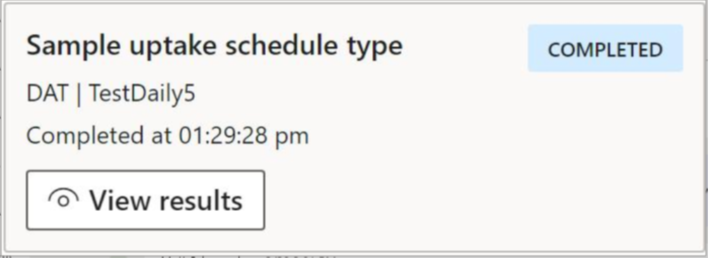
| Method | Description |
|---|---|
public str parmSubHeader(str _subHeader = cardSubHeader) |
The subheader, which is the third line of the occurrence card that is shown in the previous illustration. |
public str parmStatusMessage(str _statusMessage = statusMessage) |
The status message, which represents the status of the process and has a colored background. |
public ProcessExecutionOccurrenceCardStatusColor parmStatusColor(ProcessExecutionOccurrenceCardStatusColor _statusColor = statusColor) |
The color of the background for the status message. |
ProcessScheduleIShowOccurrenceCalendarView interface
The ProcessScheduleIShowOccurrenceCalendarView interface must be implemented by forms that will show the weekly calendar view. The ProcessScheduleSeries form is an example of a form that implements this interface.
| Method | Description |
|---|---|
ProcessScheduleOccurrenceCalendarViewContract getProcessScheduleOccurrenceCalendarViewContract() |
Return the contract that the weekly view will use to determine which types should be shown. |
void refreshAfterChangeToCalendarView() |
This value is a callback from the weekly view. It indicates that the parent form should be refreshed because of changes in the weekly calendar view. |
ProcessScheduleOccurrenceCalendarViewContract class
Use the ProcessScheduleOccurrenceCalendarViewContract class to limit the series that the weekly calendar view should show. For an example, see ProcessScheduleSeries.getProcessScheduleOccurrenceCalendarViewcontract in the Application Object Tree (AOT).
| Method | Description |
|---|---|
public static ProcessScheduleOccurrenceCalendarViewContract construct() |
Use this constructor if the intention is to show occurrences for one to many types. |
internal static ProcessScheduleOccurrenceCalendarViewContract newFromScheduleSeries(ProcessScheduleSeries _scheduleSeries) |
Use this constructor if the intention is to show occurrences for a single series. |
public void AddScheduleType(ProcessScheduleTypeName _scheduleTypeName) |
If you aren't showing just one series, use this value to add the types that should be shown. |
ProcessScheduleOccurrenceCalendarViewRenderer class
Use the ProcessScheduleOccurrenceCalendarViewRenderer class to render the weekly calendar view in an existing form. A form part will be created and correctly initialized. An example of this class is used in the ProcessScheduleSeries form.
| Method | Description |
|---|---|
public static ProcessScheduleICalendarView renderCalendarViewInFormControl(FormGroupControl _containingGroupControl) |
This method renders the weekly calendar view in the specified form group control. |
Render interfaces
Several interfaces enable customization of the way that occurrence processes are rendered in the calendar view. There is one interface for each status that a process can have:
- ProcessScheduleIRenderDisabledOccurrenceCard
- ProcessScheduleIRenderFailedOccurrenceCard
- ProcessScheduleIRenderRunningOccurrenceCard
- ProcessScheduleIRenderScheduledOccurrenceCard
- ProcessScheduleIRenderSuccessfulOccurrenceCard
- ProcessScheduleIRenderWaitingOccurrenceCard
All these interfaces follow the same pattern. An instance of ProcessScheduleOccurrenceCardRendering is sent to them. That instance is used to control how the occurrence card is rendered.
For an example, see the CustVendPaymProposalAutomationOccurrenceCardRenderer class in the AOT.
ProcessScheduleOccurrenceCardRendering class
| Method | Description |
|---|---|
public ProcessScheduleOccurrence getOccurrenceBeingRendered() |
This method returns the occurrence that is being rendered on the occurrence card. |
public ProcessExecutionExecutingInformation getOccurrenceExecutionInformation() |
This method returns the running information for the occurrence. This information typically includes the results of the batch job, the start time, and the end time. |
public void makeCardSubHeaderInvisible() |
This method makes the card's subheader invisible. See the illustration earlier in this article and the content below it to determine which line is the subheader. |
public void makeCardButtonsInvisible() |
This method specifies whether the Disable and Edit buttons on the occurrence card are invisible. |
public void setColumnsOnOccurrenceCardDetailGroup(int _numberOfColumns) |
This method enables the number of columns on the occurrence card to be customized. By default, there are two columns. |
public FormButtonControl addButtonControl(FormControlName _buttonControlName) |
This method enables a new button to be added to the occurrence card. |
public FormStaticTextControl addStaticTextControl(FormControlName _staticTextControlName) |
This method enables a static text control to be added to the occurrence card. |
public FormStringControl addStringControl(FormControlName _stringControlName, LabelId _stringControlLabel) |
This method adds a string control to the occurrence card. |
Series list page
ProcessScheduleISeriesFormController interface
The Series list page uses the ProcessScheduleISeriesFormController controller to determine which types series will be shown for on the ProcessScheduleSeries list page. This class uses the SysPlugIn class. The menu item that you use to open the ProcessScheduleSeries form is used as the key to invoke the specified plug-in. This key enables each use of this form to customize which types are shown.
// Implementation of the ProcessScheduleISeriesFormController for the admin view of the process schedule Series form.
// This implementation will show series for all process types, both scheduled and polled, on the Series form.
[Export(identifierStr(Dynamics.AX.Application.ProcessScheduleISeriesFormController))]
[ExportMetadata(classStr(ProcessScheduleISeriesFormController), menuItemDisplayStr(ProcessScheduleSeriesAdmin))]
internal class ProcessScheduleSeriesFormAdminController implements ProcessScheduleISeriesFormController
{
[Hookable(false)]
public ProcessScheduleSeriesFormContract getSeriesFormContract()
{
return ProcessScheduleSeriesFormContract::newForAllScheduleTypes();
}
}
ProcessScheduleSeriesFormContract class
The ProcessScheduleSeriesFormContract class is a contract that the series list page uses to determine which ProcessScheduleType is shown on it. This class can be used in a workspace to show series only for specific types that are related to that workspace.
| Method | Description |
|---|---|
public void addScheduledScheduleType(ProcessScheduleTypeName _scheduleTypeName) |
Add a specific scheduled type. |
public void addPolledScheduleType(ProcessScheduleTypeName _scheduleTypeName) |
Add a specific polled type. |
Results and messages
ProcessExecutionIResultsController interface
The ProcessExecutionIResultsController interface lets you customize the results dialog box according to your process. It lets you set the column header label for the Header field in the results grid and make the value in the header column a hyperlink. This interface should be implemented by a class that is a plug-in. Here is a sample plug-in.
using System.ComponentModel.Composition;
[Export(identifierStr(Dynamics.AX.Application.ProcessExecutionIResultsController))]
[ExportMetadata(classStr(ProcessExecutionIResultsController), 'TestScheduledType')]
public final class ProcessExecutionSampleUptakeExecutionResultsController implements ProcessExecutionIResultsController
{
[Hookable(false)]
public ProcessExecutionResultsDialogContract getResultsDialogContract()
{
ProcessExecutionResultsDialogContract contract = ProcessExecutionResultsDialogContract::construct();
contract.parmSourceLinkHeaderLabel('Sample Header');
contract.parmShouldSourceLinkHeaderBeLinkToSourceLinkDetails(true);
return contract;
}
[Hookable(false)]
public void openSourceLinkDetails(RefTableId _refTableId, RefRecId
_refRecId)
{
if (_refTableId == tableNum(SystemParameters))
{
Args args = new Args();
MenuFunction systemParametersMenuFunction = new MenuFunction(menuItemDisplayStr(SystemParameters), MenuItemType::Display);
systemParametersMenuFunction.run(args);
}
}
}
| Method | Description |
|---|---|
ProcessExecutionResultsDialogContract getResultsDialogContract() |
Return an instance of ProcessExecutionResultsDialogContract. |
void openSourceLinkDetails(RefTableId _refTableId, RefRecId _refRecId) |
Implement the logic to open the appropriate menu item that can show the record that is passed in. |
ProcessExecutionResultsDialogContract class
The ProcessExecutionResultsDialogContract class lets you customize the header column label and specify whether the data in the header column should be rendered as a hyperlink.
| Method | Description |
|---|---|
public static ProcessExecutionResultsDialogContract newForSourceLinkHeader(LabelId _sourceLinkHeaderLabel, boolean _shouldSourceLinkHeaderBeLinkToSourceLinkDetails) |
Provide the text that should be used as a header column label. Also provide a Boolean value that indicates whether the value in the header column should be rendered as a hyperlink. |
public LabelId parmExecutionResultsDialogCaption(LabelId _executionResultsDialogCaption = executionResultsDialogCaption) |
This method sets the caption for the results dialog box. |
ProcessExecutionMessageLogDialog class
The ProcessExecutionMessageLogDialog interface enables the message log to be opened in the context of something from the source domain. For example, the message log can be opened from the page for a posted vendor invoice to show the messages that were logged while the vendor invoice was being posted by a process that is enabled for the process automation framework. For this example, the posted vendor invoice page must implement the ProcessExecutionMessageLogDialog interface. By using this interface, you don't have to build your own private results/messaging subsystems.
| Method | Description |
|---|---|
ProcessExecutionMessageLogContract getContractForMessageLog() |
This method returns an instance of ProcessExecutionMessageLogContract. |
ProcessExecutionMessageLogContract class
The ProcessExecutionMessageLogContract contract lets you limit the message log to a specific item from the source domain. In the ProcessExecutionSourceLink table, there must be a record where the RefRecId and RefTableId values match the values that the contract sends.
| Method | Description |
|---|---|
public static ProcessExecutionMessageLogContract newForSourceRecord(ProcessScheduleTypeName _typeName, RefTableId _refTableId, RefRecId _refRecId, guid _executionId = emptyGuid()) |
This method initializes the contract by using the specified type name, RefTableId value, and RefRecId value. There should be a matching record in the ProcessExecutionSourceLink table. Background processes will have multiple execution IDs. Therefore, the optional parameter for the execution ID should be provided for background processes. For more information, see Type registration. |