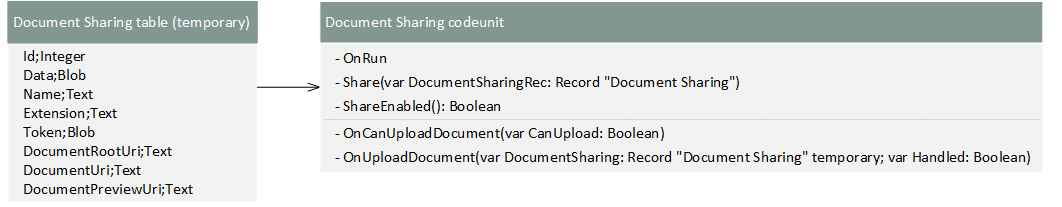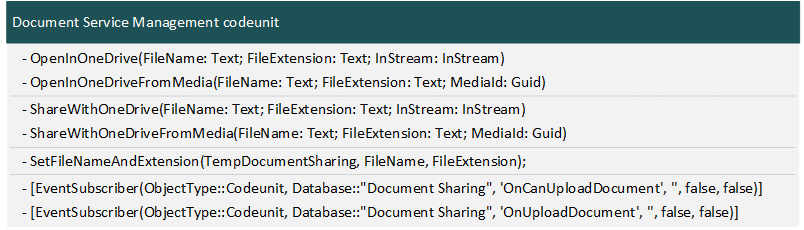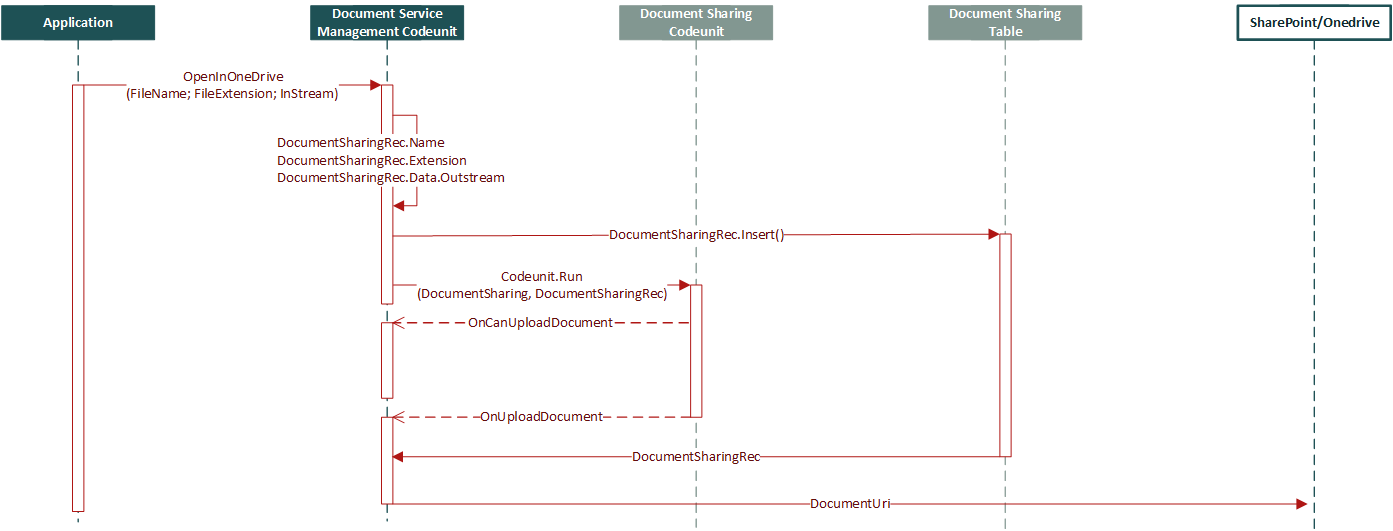Extending Document Sharing and OneDrive for Business Integration
INTRODUCED IN: Business Central 2021 release wave 2
Business Central developers can tap into Microsoft 365 native file viewers and file sharing capabilities. This article explains the document sharing capability. You'll learn how it's used with OneDrive for Business, and how you can extend it.
Overview
Standard functionality in Business Central makes it easy for users to store, manage, and share files with other people through OneDrive for Business. On most pages where files are available for downloading, users will find an Open in OneDrive and Share action. They'll see this action, for example, on reports in the Report Inbox or on files attached to records. For more information about the user experience, see Business Central and OneDrive for Business Integration.
In the application code, the document sharing and OneDrive capabilities are divided between the system application and the base application. The system application provides that platform working with document sharing services—the base application makes it specific to OneDrive. As an AL developer, you can use the system and base applications to extend the OneDrive capabilities. Or even target another document sharing service.
Note
The Share action was introduced in Business Central 2022 release wave 1.
System application
The document sharing functionality is provided by the Document Sharing module. This module enables document sharing flows through a valid document service, like OneDrive.
The Document Sharing module consists of two public objects:
| Type | ID | Name | Description |
|---|---|---|---|
| Table | 9560 | Document Sharing | A temporary table that stores state information about the document to be shared, like the data BLOB, file name and type. |
| Codeunit | 9560 | Document Sharing | Performs the document sharing. It uses the table 9560 Document Sharing as its source, and must be ran with a valid temporary record from the table. |
The codeunit includes the following trigger and methods:
OnRun()trigger andShare(var DocumentSharingRec: Record "Document Sharing")procedureThese two methods both trigger the documentation sharing flow. The difference is that
OnRun()trigger must be invoked with a document sharing record, likeDocumentSharing.Run(TempDocumentSharing);. TheShare(var DocumentSharingRec: Record "Document Sharing")triggers the flow with a Document Sharing record provided.ShareEnabled(): BooleanThe method returns true if Document Sharing is enabled. Use this method as a quick test to, for example, control visibility of a share action.
The OnRun() trigger and Share(var DocumentSharingRec: Record "Document Sharing") method raise two events when run:
OnCanUploadDocument(var CanUpload: Boolean)for testing whether there are any document services that can handle the upload.OnUploadDocument(var DocumentSharing: Record "Document Sharing" temporary; var Handled: Boolean)for uploading when the document to the service.
For more information about the API, see Document Sharing Module in the BCApps repository
Base application
To support integration with OneDrive for Business, the base application uses the document sharing module of the system application. Keep in mind that OneDrive itself is built on top of the SharePoint file platform. Integration with OneDrive is made available through the SharePoint service on Microsoft Azure.
Note
With Business Central online the connection to the SharePoint service is done automatically. With on-premises, you have to set it up manually. For more information, see Configuring Business Central On-premises for OneDrive Integration.
The core to the base application functionality for OneDrive integration is codeunit 9510 Document Service Management. This codeunit provides functions for storing documents to OneDrive through the SharePoint service. Some points of interest are described below.
The base application is used to specify the URL of the document to be opened in OneDrive. The document information is stored as record in the Document Sharing table. Documents can be stored and passed to OneDrive as either BLOB or Media data types.
Codeunit 9510 Document Service Management includes four procedures that run the Document Sharing codeunit of the system application to start the document flow for either opening the document in OneDrive or sharing the document with other in OneDrive:
| Method | Description |
|---|---|
OpenInOneDrive(FileName: Text; FileExtension: Text; InStream: InStream) |
For copying documents stored as BLOBs to OneDrive and opening the documents. |
OpenInOneDriveFromMedia(FileName: Text; FileExtension: Text; MediaId: Guid) |
Fr sharing documents stored as Media to OneDrive and opening the document. |
ShareWithOneDrive(FileName: Text; FileExtension: Text; InStream: InStream) |
For copying documents stored as BLOBs to OneDrive and sharing the documents with other people. |
ShareWithOneDriveFromMedia(FileName: Text; FileExtension: Text; MediaId: Guid) |
For copying documents stored as BLOBs to OneDrive and sharing the documents with other people. |
These procedures call SetFileNameAndExtension(TempDocumentSharing, FileName, FileExtension) to set the file name and extension of the document.
The codeunit includes two event subscribers that contain the logic for passing the document to OneDrive:
[EventSubscriber(ObjectType::Codeunit, Database::"Document Sharing", 'OnCanUploadDocument', '', false, false)]is called when theOnCanUploadDocument()event is raised by the Document Sharing codeunit. This subscriber is used to verify whether the document can be uploaded, otherwise the flow is stopped.[EventSubscriber(ObjectType::Codeunit, Database::"Document Sharing", 'OnUploadDocument', '', false, false)]is called when theOnUploadDocument()event is raised by the Document Sharing codeunit. This subscriber retrieves the document information and passes it to target URL.
In an extension or embed app, subscribe to these events to target different document services. If you have multiple services, provide users with a dialog that lets them choose the target.
System and Base application interaction
The following diagram illustrates the interaction between the system and base application. The diagram has been simplified to show main points of interest. Although it shows the flow for opening in OneDrive, the flow is similar for sharing.
Example
The following example extends the Posted Sales Invoice page of the base application to include an actions to open and share a PDF version of a sales invoice in OneDrive.
Note
With Business Central 2022 release wave 2, the way that you promote actions on pages or page extensions has changed. Promoting actions is defined in a specific section of the page definition and contains a reference to the action. For more information, see Promoted Actions.
pageextension 50100 PostedSalesInvExt extends "Posted Sales Invoice"
{
actions
{
addafter(Email)
{
action(OpenInOneDrive)
{
// The properties provide a look and feel that's consistent with the OneDrive experience in other places of the base application.
ApplicationArea = Basic, Suite;
Caption = 'Open in OneDrive';
ToolTip = 'Copy the file to your Business Central folder in OneDrive and open it in a new window so you can manage or share the file.', Comment = 'OneDrive should not be translated';
Image = Cloud;
Promoted = true;
PromotedCategory = Category6;
PromotedOnly = true;
// Enables the action if connection is enabled.
Enabled = ShareOptionsEnabled;
trigger OnAction()
var
TempBlob: Codeunit "Temp Blob";
DocumentServiceManagement: Codeunit "Document Service Management";
InStr: InStream;
begin
GetInvoice(TempBlob);
TempBlob.CreateInStream(InStr);
// Helper to invoke document sharing flow
DocumentServiceManagement.OpenInOneDrive(StrSubstNo(SalesInvoiceName, Rec."No."), '.pdf', InStr);
end;
}
action(ShareInOneDrive)
{
// The properties provide a look and feel that's consistent with the OneDrive experience in other places of the base application.
ApplicationArea = Basic, Suite;
Caption = 'Share';
ToolTip = 'Copy the file to your Business Central folder in OneDrive and share it with other people.', Comment = 'OneDrive should not be translated';
Image = Share;
Promoted = true;
PromotedCategory = Category6;
PromotedOnly = true;
// Enables the action if connection is enabled.
Enabled = ShareOptionsEnabled;
trigger OnAction()
var
TempBlob: Codeunit "Temp Blob";
DocumentServiceManagement: Codeunit "Document Service Management";
InStr: InStream;
begin
GetInvoice(TempBlob);
TempBlob.CreateInStream(InStr);
// Helper to invoke document sharing flow
DocumentServiceManagement.ShareWithOneDrive(StrSubstNo(SalesInvoiceName, Rec."No."), '.pdf', InStr);
end;
}
}
}
var
ShareOptionsEnabled: Boolean;
SalesInvoiceName: Label 'Sales Invoice %1';
trigger OnOpenPage();
var
DocumentSharing: Codeunit "Document Sharing";
begin
ShareOptionsEnabled := DocumentSharing.ShareEnabled();
end;
local procedure GetInvoice(var TempBlob: Codeunit "Temp Blob")
var
ReportSelections: Record "Report Selections";
RecRef: RecordRef;
begin
RecRef.GetTable(Rec);
RecRef.SetRecFilter();
ReportSelections.GetPdfReportForCust(TempBlob, ReportSelections.Usage::"S.Invoice", RecRef, Rec."Sell-to Customer No.");
end;
}
FAQ
Do I have to use the base application?
No. You can just use the system application. In this case, you'll have to create a codeunit, similar 9510 Document Service Management, that handles the storage of documents and passing them to the online service. The codeunit should subscribe to the events raised by codeunit 9560 Document Sharing.
Can I move files to OneDrive in the background?
No, this feature is designed for user interaction.
Can I specify filename and folder?
Yes, when you set record on the Document Sharing temporary table. But we'll provide better support for this scenario in a later release.
Related information
Business Central and OneDrive for Business Integration
Overview of the Application
Module System Application
Module Base Application
Extending Application Areas