How to: Receive Notification When a Clock's State Changes
A clock's CurrentStateInvalidated event occurs when its CurrentState becomes invalid, such as when the clock starts or stops. You can register for this event with directly using a Clock, or you can register using a Timeline.
In the following example, a Storyboard and two DoubleAnimation objects are used to animate the width of two rectangles. The CurrentStateInvalidated event is used to listen for clock state changes.
Example
<Page xmlns="http://schemas.microsoft.com/winfx/2006/xaml/presentation"
xmlns:x="http://schemas.microsoft.com/winfx/2006/xaml"
x:Class="Microsoft.Samples.Animation.TimingBehaviors.StateExample"
Background="LightGray">
<StackPanel Margin="20">
<TextBlock
Name="ParentTimelineStateTextBlock"></TextBlock>
<TextBlock
Name="Animation1StateTextBlock"></TextBlock>
<Rectangle
Name="Rectangle01"
Width="100" Height="50" Fill="Orange" />
<TextBlock Name="Animation2StateTextBlock"></TextBlock>
<Rectangle
Name="Rectangle02"
Width="100" Height="50" Fill="Gray" />
<Button Content="Start Animations" Margin="20">
<Button.Triggers>
<EventTrigger RoutedEvent="Button.Click">
<BeginStoryboard>
<Storyboard RepeatBehavior="2x" AutoReverse="True"
CurrentStateInvalidated="parentTimelineStateInvalidated" >
<DoubleAnimation
Storyboard.TargetName="Rectangle01"
Storyboard.TargetProperty="Width"
From="10" To="200" Duration="0:0:9"
BeginTime="0:0:1"
CurrentStateInvalidated="animation1StateInvalidated"/>
<DoubleAnimation
Storyboard.TargetName="Rectangle02"
Storyboard.TargetProperty="Width"
From="10" To="200" Duration="0:0:8"
BeginTime="0:0:1"
CurrentStateInvalidated="animation2StateInvalidated" />
</Storyboard>
</BeginStoryboard>
</EventTrigger>
</Button.Triggers>
</Button>
</StackPanel>
</Page>
using System;
using System.Windows;
using System.Windows.Controls;
using System.Windows.Media;
using System.Windows.Media.Animation;
namespace Microsoft.Samples.Animation.TimingBehaviors
{
public partial class StateExample : Page
{
private void parentTimelineStateInvalidated(object sender, EventArgs args)
{
Clock myClock = (Clock)sender;
ParentTimelineStateTextBlock.Text +=
myClock.CurrentTime.ToString() + ":"
+ myClock.CurrentState.ToString() + " ";
}
private void animation1StateInvalidated(object sender, EventArgs args)
{
Clock myClock = (Clock)sender;
Animation1StateTextBlock.Text +=
myClock.Parent.CurrentTime.ToString() + ":"
+ myClock.CurrentState.ToString() + " ";
}
private void animation2StateInvalidated(object sender, EventArgs args)
{
Clock myClock = (Clock)sender;
Animation2StateTextBlock.Text +=
myClock.Parent.CurrentTime.ToString() + ":"
+ myClock.CurrentState.ToString() + " ";
}
}
}
Imports System.Windows
Imports System.Windows.Controls
Imports System.Windows.Media
Imports System.Windows.Media.Animation
Namespace Microsoft.Samples.Animation.TimingBehaviors
Partial Public Class StateExample
Inherits Page
Private Sub parentTimelineStateInvalidated(ByVal sender As Object, ByVal args As EventArgs)
Dim myClock As Clock = CType(sender, Clock)
ParentTimelineStateTextBlock.Text += myClock.CurrentTime.ToString() & ":" & myClock.CurrentState.ToString() & " "
End Sub
Private Sub animation1StateInvalidated(ByVal sender As Object, ByVal args As EventArgs)
Dim myClock As Clock = CType(sender, Clock)
Animation1StateTextBlock.Text += myClock.Parent.CurrentTime.ToString() & ":" & myClock.CurrentState.ToString() & " "
End Sub
Private Sub animation2StateInvalidated(ByVal sender As Object, ByVal args As EventArgs)
Dim myClock As Clock = CType(sender, Clock)
Animation2StateTextBlock.Text += myClock.Parent.CurrentTime.ToString() & ":" & myClock.CurrentState.ToString() & " "
End Sub
End Class
End Namespace
The following illustration shows the different states the animations enter as the parent timeline (Storyboard) progresses.
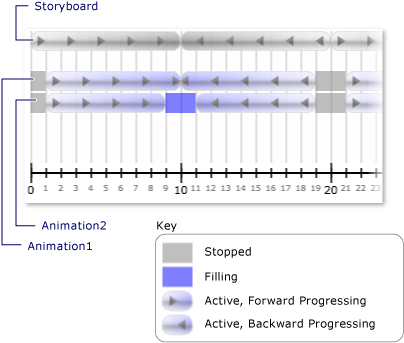
The following table shows the times at which Animation1's CurrentStateInvalidated event fires:
| Time (Seconds) | State |
|---|---|
| 1 | Active |
| 10 | Active |
| 19 | Stopped |
| 21 | Active |
| 30 | Active |
| 39 | Stopped |
The following table shows the times at which Animation2's CurrentStateInvalidated event fires:
| Time (Seconds) | State |
|---|---|
| 1 | Active |
| 9 | Filling |
| 11 | Active |
| 19 | Stopped |
| 21 | Active |
| 29 | Filling |
| 31 | Active |
| 39 | Stopped |
Notice that Animation1's CurrentStateInvalidated event fires at 10 seconds, even though its state remains Active. That's because its state changed at 10 seconds, but it changed from Active to Filling and then back to Active in the same tick.
.NET Desktop feedback
