Extend Glass Frame Into a WPF Application
This topic demonstrates how to extend the Windows Vista glass frame into the client area of a Windows Presentation Foundation (WPF) application.
Note
This example will only work on a Windows Vista machine running the Desktop Window Manager (DWM) with glass enabled. Windows Vista Home Basic edition does not support the transparent glass effect. Areas that would typically render with the transparent glass effect on other editions of Windows Vista are rendered opaque.
Extended Glass Frame in an address bar
The following image illustrates the glass frame extended into the address bar of Internet Explorer 7:
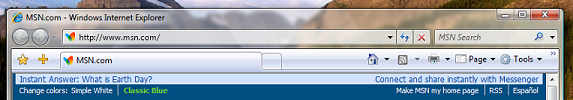
To extend the glass frame on a WPF application, access to unmanaged API is needed. The following code example does a Platform Invoke (pinvoke) for the two API needed to extend the frame into the client area. Each of these API are declared in a class called NonClientRegionAPI.
[StructLayout(LayoutKind.Sequential)]
public struct MARGINS
{
public int cxLeftWidth; // width of left border that retains its size
public int cxRightWidth; // width of right border that retains its size
public int cyTopHeight; // height of top border that retains its size
public int cyBottomHeight; // height of bottom border that retains its size
};
[DllImport("DwmApi.dll")]
public static extern int DwmExtendFrameIntoClientArea(
IntPtr hwnd,
ref MARGINS pMarInset);
<StructLayout(LayoutKind.Sequential)>
Public Structure MARGINS
Public cxLeftWidth As Integer ' width of left border that retains its size
Public cxRightWidth As Integer ' width of right border that retains its size
Public cyTopHeight As Integer ' height of top border that retains its size
Public cyBottomHeight As Integer ' height of bottom border that retains its size
End Structure
<DllImport("DwmApi.dll")>
Public Shared Function DwmExtendFrameIntoClientArea(ByVal hwnd As IntPtr, ByRef pMarInset As MARGINS) As Integer
End Function
DwmExtendFrameIntoClientArea is the DWM function that extends the frame into the client area. It takes two parameters; a window handle and a MARGINS structure. MARGINS is used to tell the DWM how much extra the frame should be extended into the client area.
Extended Glass Frame on the Loaded event
To use the DwmExtendFrameIntoClientArea function, a window handle must be obtained. In WPF, the window handle can be obtained from the Handle property of an HwndSource. In the following example, the frame is extended into the client area on the Loaded event of the window.
void OnLoaded(object sender, RoutedEventArgs e)
{
try
{
// Obtain the window handle for WPF application
IntPtr mainWindowPtr = new WindowInteropHelper(this).Handle;
HwndSource mainWindowSrc = HwndSource.FromHwnd(mainWindowPtr);
mainWindowSrc.CompositionTarget.BackgroundColor = Color.FromArgb(0, 0, 0, 0);
// Get System Dpi
System.Drawing.Graphics desktop = System.Drawing.Graphics.FromHwnd(mainWindowPtr);
float DesktopDpiX = desktop.DpiX;
float DesktopDpiY = desktop.DpiY;
// Set Margins
NonClientRegionAPI.MARGINS margins = new NonClientRegionAPI.MARGINS();
// Extend glass frame into client area
// Note that the default desktop Dpi is 96dpi. The margins are
// adjusted for the system Dpi.
margins.cxLeftWidth = Convert.ToInt32(5 * (DesktopDpiX / 96));
margins.cxRightWidth = Convert.ToInt32(5 * (DesktopDpiX / 96));
margins.cyTopHeight = Convert.ToInt32(((int)topBar.ActualHeight + 5) * (DesktopDpiX / 96));
margins.cyBottomHeight = Convert.ToInt32(5 * (DesktopDpiX / 96));
int hr = NonClientRegionAPI.DwmExtendFrameIntoClientArea(mainWindowSrc.Handle, ref margins);
//
if (hr < 0)
{
//DwmExtendFrameIntoClientArea Failed
}
}
// If not Vista, paint background white.
catch (DllNotFoundException)
{
Application.Current.MainWindow.Background = Brushes.White;
}
}
Extended Glass Frame in client area
The following example shows a simple window in which the frame is extended into the client area. The frame is extended behind the top border that contains the two TextBox objects.
<Window x:Class="SDKSample.Window1"
xmlns="http://schemas.microsoft.com/winfx/2006/xaml/presentation"
xmlns:x="http://schemas.microsoft.com/winfx/2006/xaml"
Title="Extended Glass in WPF" Height="300" Width="400"
Loaded="OnLoaded" Background="Transparent"
>
<Grid ShowGridLines="True">
<DockPanel Name="mainDock">
<!-- The border is used to compute the rendered height with margins.
topBar contents will be displayed on the extended glass frame.-->
<Border Name="topBar" DockPanel.Dock="Top" >
<Grid Name="grid">
<Grid.ColumnDefinitions>
<ColumnDefinition MinWidth="100" Width="*"/>
<ColumnDefinition Width="Auto"/>
</Grid.ColumnDefinitions>
<TextBox Grid.Column="0" MinWidth="100" Margin="0,0,10,5">Path</TextBox>
<TextBox Grid.Column="1" MinWidth="75" Margin="0,0,0,5">Search</TextBox>
</Grid>
</Border>
<Grid DockPanel.Dock="Top" >
<Grid.ColumnDefinitions>
<ColumnDefinition/>
</Grid.ColumnDefinitions>
<TextBox Grid.Column="0" AcceptsReturn="True"/>
</Grid>
</DockPanel>
</Grid>
</Window>
The following image illustrates the glass frame extended into a WPF application:
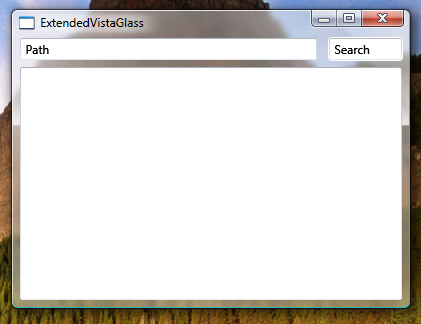
See also
.NET Desktop feedback
