Get your Power Platform connector and AI enabled connector certified - Overview
This article is part of a tutorial series for creating and using custom connectors in Azure Logic Apps, Power Automate, and Power Apps. To understand the process, make sure you read Verified publisher certification process or Independent publisher certification process.
To make a custom connector and AI enabled connector publicly available for all users in Logic Apps, Power Automate, Power Apps, and Copilot, submit your connector and AI enabled connector to Microsoft for certification. Microsoft conducts a thorough review and certification of the connector and AI enabled connector. If they meet certification criteria, Microsoft approves it for publishing. For the full list of publicly available connectors, go to Connector reference overview.
Benefits of certifying a connector and AI enabled connector
The following items are only some of the benefits.
- Include the ability to expand the reach of your API to users of Microsoft Power Platform.
- Provide low-friction options for your users to interact with your service, and more.
- Ensure high success and reliability for your connectors and AI enabled connectors, as the Microsoft certification team performs technical review before the connector or AI enabled connector goes public.
Both independent publishers and verified publishers share many benefits although there are some differences. For a description of the types of publishers, go to [Who is eligible to get a connector certified?](#who-is-eligible-to-get-a-connector-and-AI enabled connector-certified) later in this article.
For independent publishers
Certify for free. There's no cost to register, go through the certification process, or update your connector and AI enabled connector certification—no matter how many times you update it.
Belong to the official list of Microsoft connectors. In addition to being listed in the public connector documentation, the connector is showcased on certified connector pages on the Power Automate and Power Apps websites and AI enabled connectors in copilots. Each connector and associated AI enabled connector receives its own page on the site.
Gain visibility through having your name across Power Platform and Copilot products and documentation. You and/or your company are listed as the official publisher of the connectors and AI enabled connectors you submit.
Unlock many marketing benefits. In addition to being featured in the new connector and AI enabled connectors blog post, you're featured in YouTube videos, monthly demos, and social media platforms.
Obtain thorough review and technical feedback. Our team of engineers gained insights based on launching over 1,200 connectors to date. They help unblock you through technical support and perform a technical review before the connector and AI enabled connector go public. This ensures their success and reliability.
Important
If you want to certify your connector as an independent publisher, go to Independent publisher certification process.
For verified publishers
Certify for free. There's no cost to register, go through the certification process, or update your connector and AI enabled connector after certification—no matter how many times you update it.
Integrate your API with Microsoft Power Platform and Copilot. Have your customers asked for integrations for Power Automate, Power Apps, Logic Apps, or Copilot? Microsoft Power Platform and Microsoft Copilot Studio provide citizen developers with the capabilities to build low code or no code apps and powerful automation with our growing family of connectors.
Belong to the official list of Microsoft connectors and AI enabled connectors. In addition to being listed in the public connector documentation, the connector is showcased on certified connector pages on the Power Automate and Power Apps websites. The AI enabled connector is showcased in Copilot. Each connector and associated AI enabled connector receives its own page on the site.
Expand the reach of your API. Enable Microsoft Power Platform and Copilot users anywhere in the world to use your APIs and extend your solution without having to write a single line of code. A business user can select to create and share a multitude of solutions involving several connectors and AI enabled connectors at the same time.
Drive the usage of your API through templates. Templates are a combination of connectors that offer predefined automation to target specific scenarios. By publishing a template, you streamline the experience for your users and inspire more ways to use your connector on the platform. Doing this simultaneously increases the reach, discoverability, and usage of your service.
Obtain thorough review and technical feedback. Our team of engineers gained insights based on launching over 1,200 connectors to date. They help unblock you through technical support and perform a technical review before the connector and AI enabled connector go public. Their insights ensure their success and reliability.
Market your product to the Microsoft community. After the connector and AI enabled connector are certified, we highlight them in our Power Automate new connector and AI enabled connector blog post. This post drives visibility of the launch to users. To view our blog, go to the Power Automate blog.
Get a social media shoutout. We provide more exposure of your launch by sharing the blog post. Also, we share an image that highlights your brand on our Power Automate Twitter account.
Who is eligible to get a connector and AI enabled connector certified?
Each of the two types of connector and AI enabled connector publishers has a different path toward certification:
Verified publisher: Owns the underlying service behind their connector and AI enabled connector, among other differences. An example is Adobe, who certified the Adobe Sign connector.
Independent publisher: Doesn't own the underlying service behind their connector and AI enabled connector. An example is Jon Smith, a member of the public, who can submit the HubSpot connector and AI enabled connector for certification. This type allows users in the community to be able to partake in the Power Platform connector ecosystem.
Important
Regardless of the type of publisher, connectors and AI enabled connectors to an external infrastructure are automatically assigned as Premium tier connectors.
Publisher experience
The following image shows the main tasks in the publisher experience for certifying a connector.
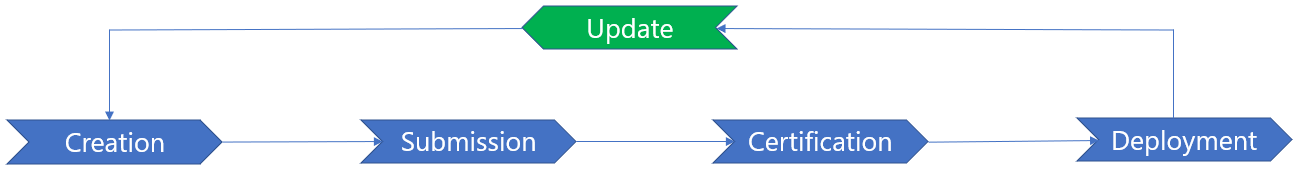
Make sure you follow the links in the Next step(s) section toward the end of each article for details on how to complete the next task. You can also find the links in the Table of contents under the Certify your connector heading.
What are the requirements for certification?
To qualify for certification regardless of the type of publisher you are, you must meet the following requirements:
| Capability | Details | Required or recommended |
|---|---|---|
| Software as a service (SaaS) app | (Doesn't apply to independent publishers.) You must either own the underlying service, or present explicit rights to use the API and provide a user scenario that fits well with our products. | Required |
| Authentication type | Your API must support one of: OAuth2, anonymous authentication, API key, or basic authentication. | Required |
| Support | You must provide a support contact so that customers can get help. | Required |
| Availability and uptime | Your app has a minimum of least 99.9% uptime. | Recommended |
If you have any questions on certification development, go to the community discussion forum.
Next steps
- (Independent publishers) Independent publisher certification process
- (Verified publishers) Verified publisher certification process
Provide feedback
We greatly appreciate feedback on issues with our connector platform, or new feature ideas. To provide feedback, go to Submit issues or get help with connectors and select your feedback type.