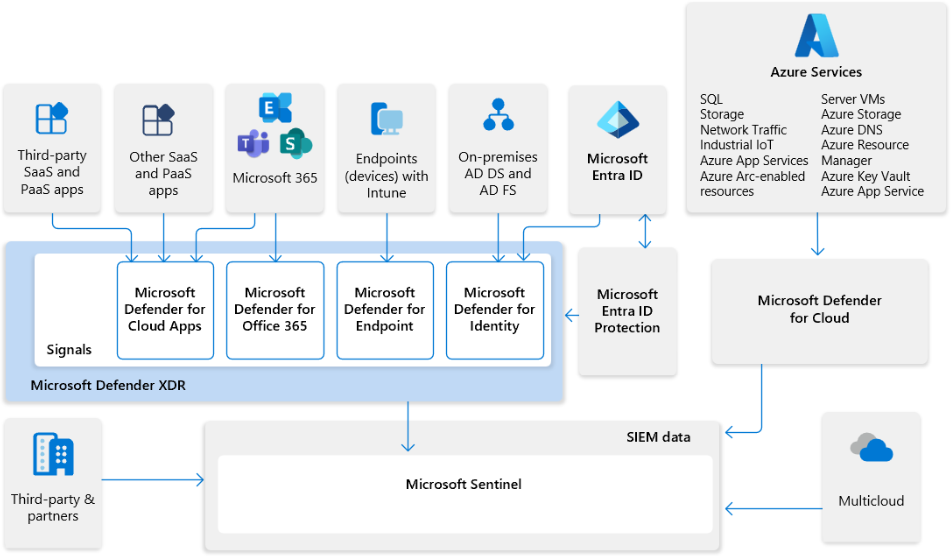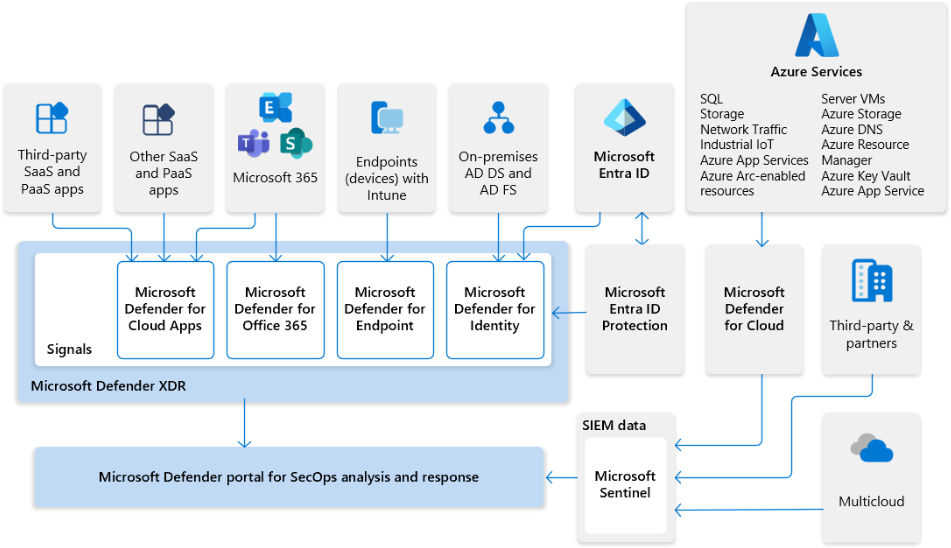Microsoft Defender XDR integration with Microsoft Sentinel
Integrate Microsoft Defender XDR with Microsoft Sentinel to stream all Defender XDR incidents and advanced hunting events into Microsoft Sentinel and keep the incidents and events synchronized between the Azure and Microsoft Defender portals. Incidents from Defender XDR include all associated alerts, entities, and relevant information, providing you with enough context to perform triage and preliminary investigation in Microsoft Sentinel. Once in Microsoft Sentinel, incidents remain bi-directionally synced with Defender XDR, allowing you to take advantage of the benefits of both portals in your incident investigation.
Alternatively, onboard Microsoft Sentinel with Defender XDR to Microsoft's unified security operations (SecOps) platform in the Defender portal. Microsoft's unified SecOps platform brings together the full capabilities of Microsoft Sentinel, Defender XDR, and generative AI built specifically for cybersecurity. For more information, see the following resources:
- Blog post: General availability of the Microsoft's unified security operations platform
- Microsoft Sentinel in the Microsoft Defender portal
- Microsoft Copilot in Microsoft Defender
Microsoft Sentinel and Defender XDR
Use one of the following methods to integrate Microsoft Sentinel with Microsoft Defender XDR services:
Ingest Microsoft Defender XDR service data into Microsoft Sentinel and view Microsoft Sentinel data in the Azure portal. Enable the Defender XDR connector in Microsoft Sentinel.
Integrate Microsoft Sentinel and Defender XDR into a single, unified security operations platform in the Microsoft Defender portal. In this case, view Microsoft Sentinel data directly in the Microsoft Defender portal with the rest of your Defender incidents, alerts, vulnerabilities, and other security data. Enable the Defender XDR connector in Microsoft Sentinel and onboard Microsoft Sentinel to Microsoft's unified SecOps platform in the Defender portal.
Select the appropriate tab to see what the Microsoft Sentinel integration with Defender XDR looks like depending on which integration method you use.
The following illustration shows how Microsoft's XDR solution seamlessly integrates with Microsoft Sentinel.
In this diagram:
- Insights from signals across your entire organization feed into Microsoft Defender XDR and Microsoft Defender for Cloud.
- Microsoft Defender XDR and Microsoft Defender for Cloud send SIEM log data through Microsoft Sentinel connectors.
- SecOps teams can then analyze and respond to threats identified in Microsoft Sentinel and Microsoft Defender XDR.
- Microsoft Sentinel provides support for multicloud environments and integrates with third-party apps and partners.
Incident correlation and alerts
With the integration of Defender XDR with Microsoft Sentinel, Defender XDR incidents are visible and manageable from within Microsoft Sentinel. This gives you a primary incident queue across the entire organization. See and correlate Defender XDR incidents together with incidents from all of your other cloud and on-premises systems. At the same time, this integration allows you to take advantage of the unique strengths and capabilities of Defender XDR for in-depth investigations and a Defender-specific experience across the Microsoft 365 ecosystem.
Defender XDR enriches and groups alerts from multiple Microsoft Defender products, both reducing the size of the SOC’s incident queue and shortening the time to resolve. Alerts from the following Microsoft Defender products and services are also included in the integration of Defender XDR to Microsoft Sentinel:
- Microsoft Defender for Endpoint
- Microsoft Defender for Identity
- Microsoft Defender for Office 365
- Microsoft Defender for Cloud Apps
- Microsoft Defender Vulnerability Management
Other services whose alerts are collected by Defender XDR include:
The Defender XDR connector also brings incidents from Microsoft Defender for Cloud. To synchronize alerts and entities from these incidents as well, you must enable the Defender for Cloud connector in Microsoft Sentinel. Otherwise, your Defender for Cloud incidents appear empty. For more information, see Ingest Microsoft Defender for Cloud incidents with Microsoft Defender XDR integration.
In addition to collecting alerts from these components and other services, Defender XDR generates alerts of its own. It creates incidents from all of these alerts and sends them to Microsoft Sentinel.
Common use cases and scenarios
Consider integrating Defender XDR with Microsoft Sentinel for the following use cases and scenarios:
Onboard Microsoft Sentinel to Microsoft's unified SecOps platform in the Microsoft Defender portal. Enabling the Defender XDR connector is a prerequisite.
Enable one-click connect of Defender XDR incidents, including all alerts and entities from Defender XDR components, into Microsoft Sentinel.
Allow bi-directional sync between Microsoft Sentinel and Defender XDR incidents on status, owner, and closing reason.
Apply Defender XDR alert grouping and enrichment capabilities in Microsoft Sentinel, thus reducing time to resolve.
Facilitate investigations across both portals with in-context deep links between a Microsoft Sentinel incident and its parallel Defender XDR incident.
For more information about the capabilities of the Microsoft Sentinel integration with Defender XDR in Microsoft's unified SecOps platform, see Microsoft Sentinel in the Microsoft Defender portal.
Connecting to Microsoft Defender XDR
Enable the Microsoft Defender XDR connector in Microsoft Sentinel to send all Defender XDR incidents and alerts information to Microsoft Sentinel and keep the incidents synchronized.
First, install the Microsoft Defender XDR solution for Microsoft Sentinel from the Content hub. Then, enable the Microsoft Defender XDR data connector to collect incidents and alerts. For more information, see Connect data from Microsoft Defender XDR to Microsoft Sentinel.
After you enable alert and incident collection in the Defender XDR data connector, Defender XDR incidents appear in the Microsoft Sentinel incidents queue shortly after they're generated in Defender XDR. It can take up to 10 minutes from the time an incident is generated in Defender XDR to the time it appears in Microsoft Sentinel. In these incidents, the Alert product name field contains Microsoft Defender XDR or one of the component Defender services' names.
To onboard your Microsoft Sentinel workspace to Microsoft's unified SecOps platform in the Defender portal, see Connect Microsoft Sentinel to Microsoft Defender XDR.
Ingestion costs
Alerts and incidents from Defender XDR, including items that populate the SecurityAlert and SecurityIncident tables, are ingested into and synchronized with Microsoft Sentinel at no charge. For all other data types from individual Defender components such as the Advanced hunting tables DeviceInfo, DeviceFileEvents, EmailEvents, and so on, ingestion is charged.
For more information, see Plan costs and understand Microsoft Sentinel pricing and billing.
Data ingestion behavior
When the Defender XDR connector is enabled, alerts created by Defender XDR-integrated products are sent to Defender XDR and grouped into incidents. Both the alerts and the incidents flow to Microsoft Sentinel through the Defender XDR connector.
The exception to this process is Defender for Cloud. You have the option to enable tenant-based Defender for Cloud alerts to receive all alerts and incidents through Defender XDR, or keep subscription-based alerts and promote them to incidents within Microsoft Sentinel in the Azure portal.
For the available options and more information, see:
- Microsoft Defender for Cloud in the Microsoft Defender portal
- Ingest Microsoft Defender for Cloud incidents with Microsoft Defender XDR integration
Microsoft incident creation rules
To avoid creating duplicate incidents for the same alerts, the Microsoft incident creation rules setting is turned off for Defender XDR-integrated products when connecting Defender XDR. Defender XDR-integrated products include Microsoft Defender for Identity, Microsoft Defender for Office 365, and more. Also, Microsoft incident creation rules aren't supported in Microsoft's unified SecOps platform. Defender XDR has its own incident creation rules. This change has the following potential impacts:
Alert filtering. Microsoft Sentinel's incident creation rules allowed you to filter the alerts that would be used to create incidents. With these rules disabled, preserve the alert filtering capability by configuring alert tuning in the Microsoft Defender portal, or by using automation rules to suppress or close incidents you don't want.
Incident titles. After you enable the Defender XDR connector, you can no longer predetermine the titles of incidents. The Defender XDR correlation engine presides over incident creation and automatically names the incidents it creates. This change is liable to affect any automation rules you created that use the incident name as a condition. To avoid this pitfall, use criteria other than the incident name as conditions for triggering automation rules. We recommend using tags.
Scheduled analytics rules. If you use Microsoft Sentinel's incident creation rules for other Microsoft security solutions or products not integrated into Defender XDR, such as Microsoft Purview Insider Risk Management, and you plan to onboard to Microsoft's unified SecOps platform in the Defender portal, replace your incident creation rules with scheduled analytics rules.
Working with Microsoft Defender XDR incidents in Microsoft Sentinel and bi-directional sync
Defender XDR incidents appear in the Microsoft Sentinel incidents queue with the product name Microsoft Defender XDR, and with similar details and functionality to any other Microsoft Sentinel incidents. Each incident contains a link back to the parallel incident in the Microsoft Defender portal.
As the incident evolves in Defender XDR, and more alerts or entities are added to it, the Microsoft Sentinel incident gets updated accordingly.
Changes made to the status, closing reason, or assignment of a Defender XDR incident, in either Defender XDR or Microsoft Sentinel, likewise update accordingly in the other's incidents queue. The synchronization takes place in both portals immediately after the change to the incident is applied, with no delay. A refresh might be required to see the latest changes.
In Defender XDR, all alerts from one incident can be transferred to another, resulting in the incidents being merged. When this merge happens, the Microsoft Sentinel incidents reflect the changes. One incident contains all the alerts from both original incidents, and the other incident is automatically closed, with a tag of "redirected" added.
Note
Incidents in Microsoft Sentinel can contain a maximum of 150 alerts. Defender XDR incidents can have more than this. If a Defender XDR incident with more than 150 alerts is synchronized to Microsoft Sentinel, the Microsoft Sentinel incident shows as having “150+” alerts and provides a link to the parallel incident in Defender XDR where you see the full set of alerts.
Advanced hunting event collection
The Defender XDR connector also lets you stream advanced hunting events—a type of raw event data—from Defender XDR and its component services into Microsoft Sentinel. Collect advanced hunting events from all Defender XDR components, and stream them straight into purpose-built tables in your Microsoft Sentinel workspace. These tables are built on the same schema that is used in the Defender portal giving you complete access to the full set of advanced hunting events, and allowing for the following tasks:
Easily copy your existing Microsoft Defender for Endpoint/Office 365/Identity/Cloud Apps advanced hunting queries into Microsoft Sentinel.
Use the raw event logs to provide further insights for your alerts, hunting, and investigation, and correlate these events with events from other data sources in Microsoft Sentinel.
Store the logs with increased retention, beyond Defender XDR’s or its components' default retention of 30 days. You can do so by configuring the retention of your workspace or by configuring per-table retention in Log Analytics.
Related content
In this document, you learned the benefits of enabling the Defender XDR connector in Microsoft Sentinel.
- Connect data from Microsoft Defender XDR to Microsoft Sentinel
- To use Microsoft's unified SecOps platform in the Defender portal, see Connect Microsoft Sentinel to the Microsoft Defender portal.
- Check availability of different Microsoft Defender XDR data types in the different Microsoft 365 and Azure clouds.