Create, view, and manage namespace topics
This article shows you how to create, view, and manage namespace topics in Azure Event Grid.
Create a namespace topic
Follow the create, view and manage namespaces steps to identify the namespace you want to use to create the topic.
Once you are in the resource, click on the Topics option in the Event broker section.
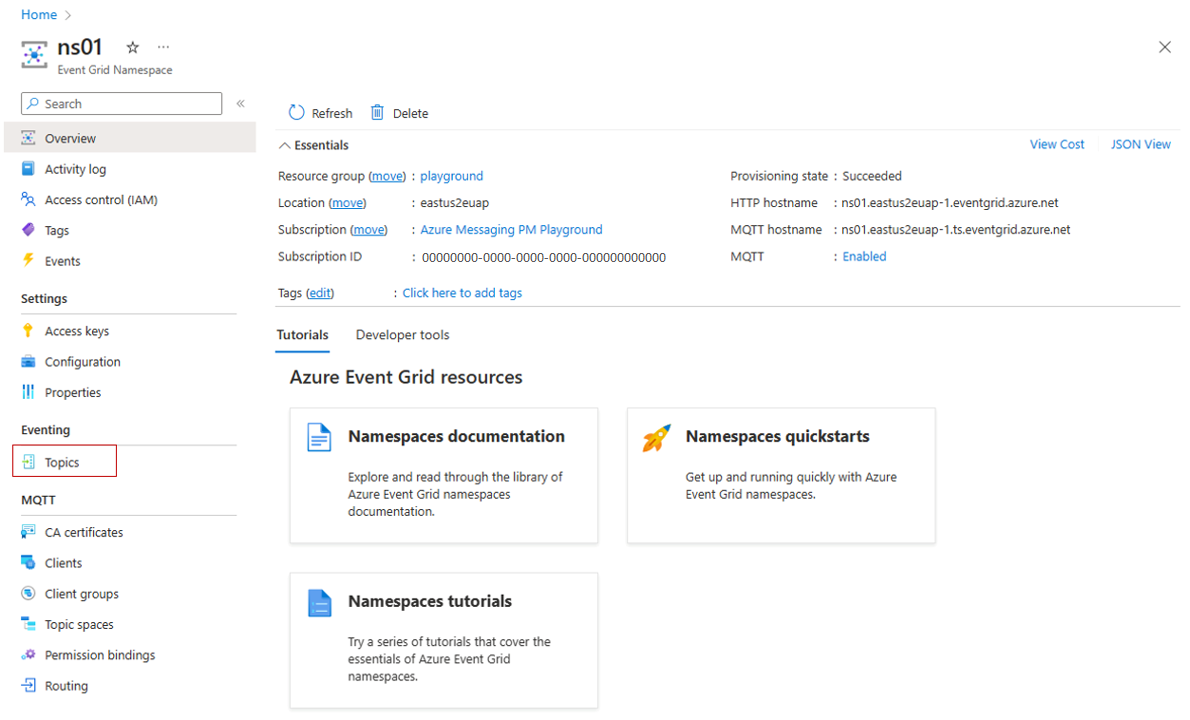
Click "+ Topic" button in the Topics blade.
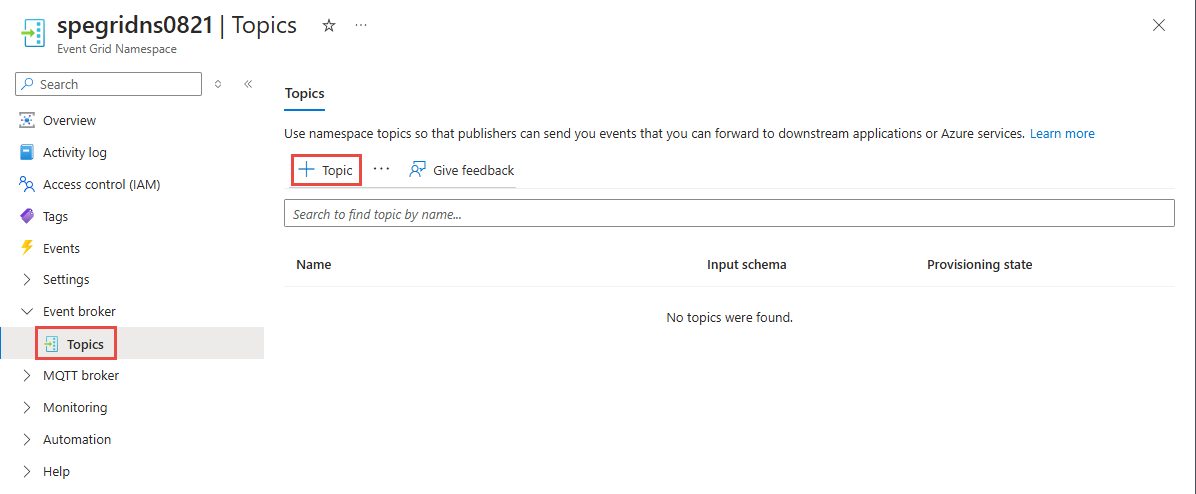
In the Basics tab, type the name of the topic you want to create and select Create.
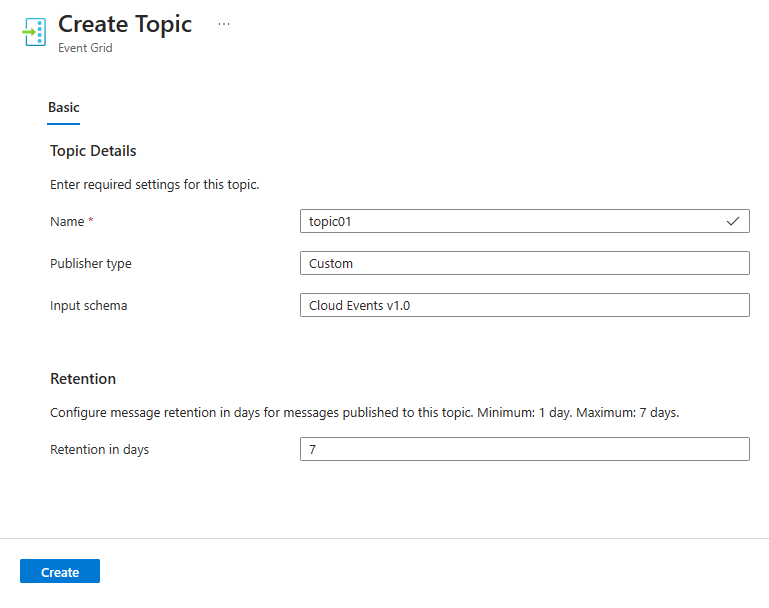
View a namespace topic
Follow the create, view, and manage namespaces steps to identify the namespace you want to use to view the topic.
Click on the Topics option in the Event broker section.
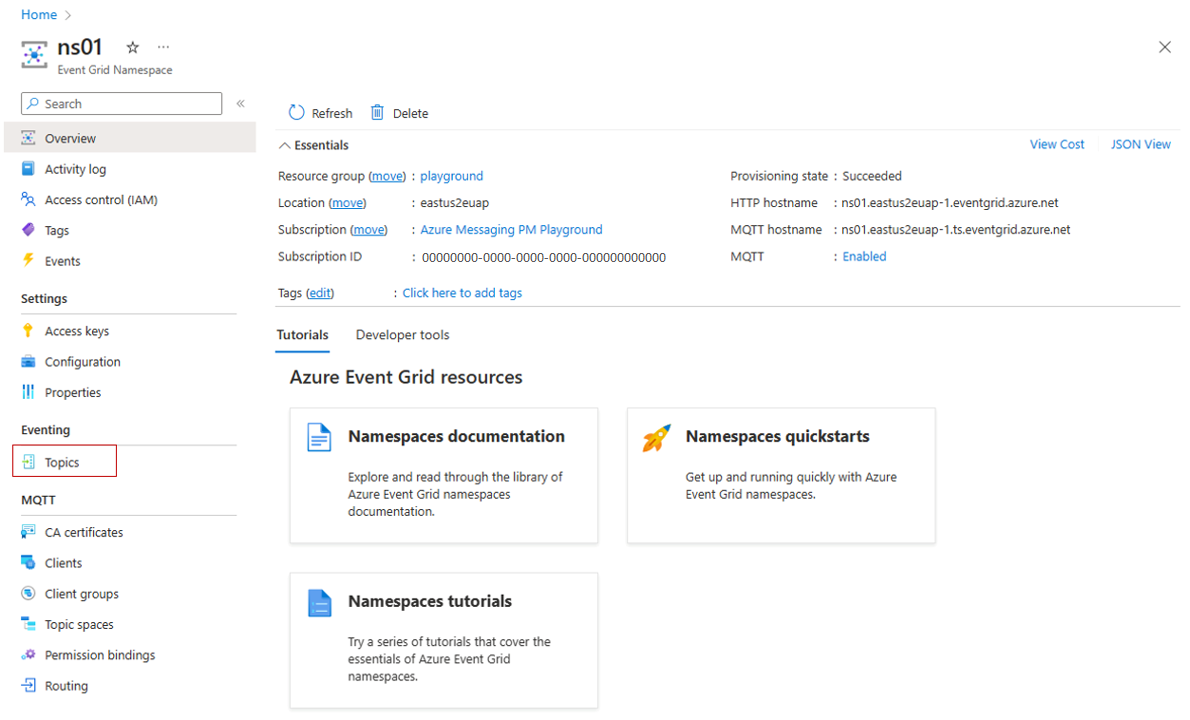
Search for the topic you want to view and select the topic.
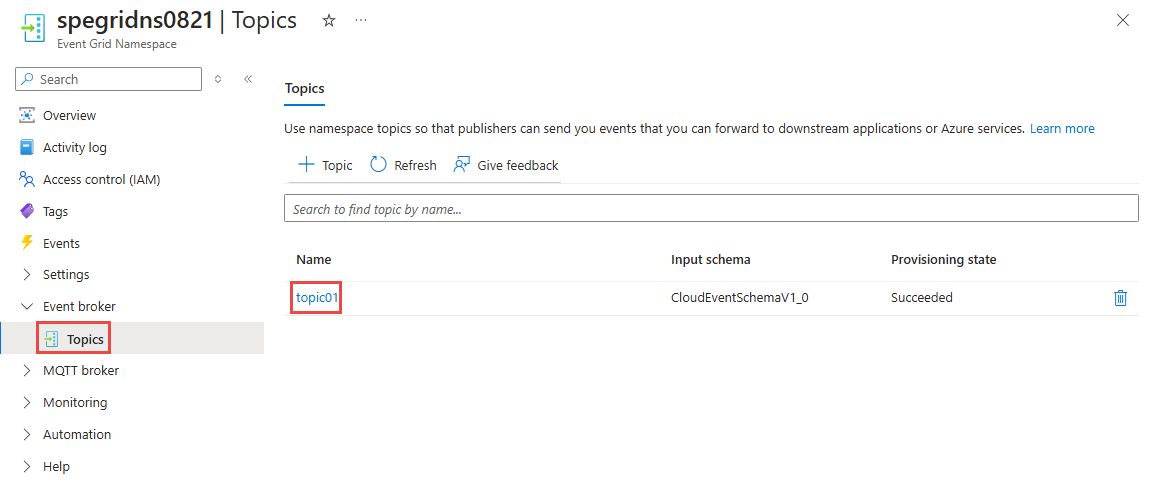
Explore the namespace topic settings.
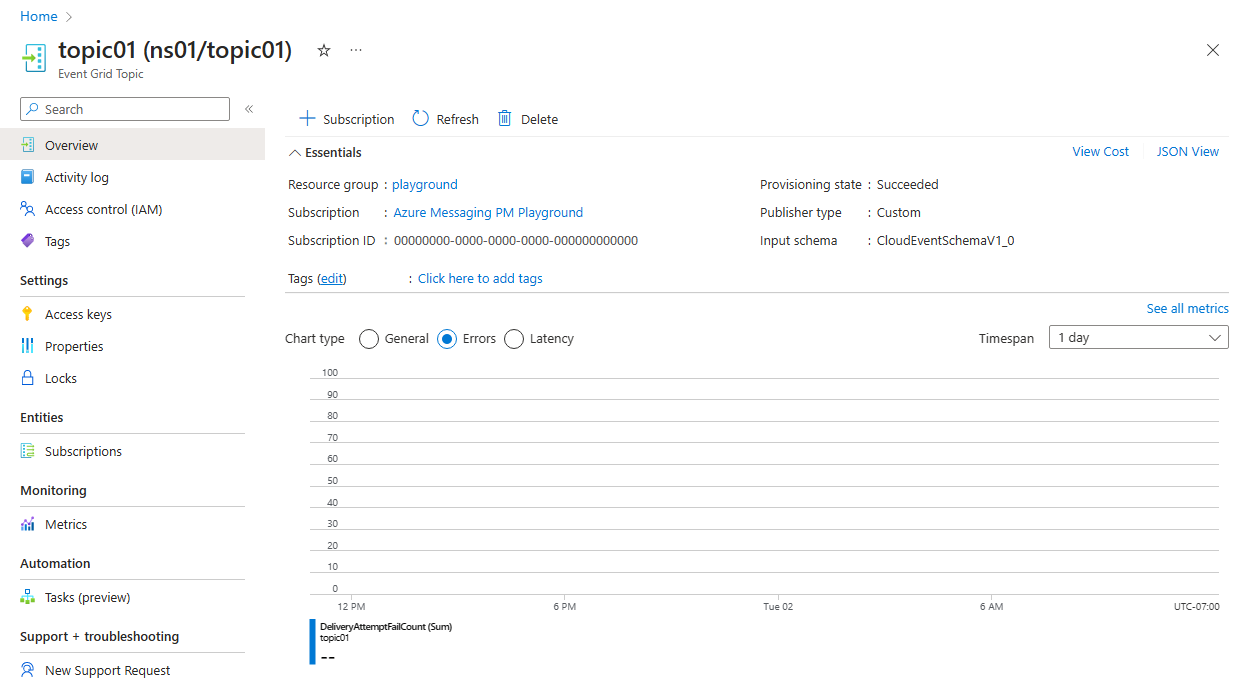
Delete a namespace topic
Follow the create, view, and manage namespaces steps to identify the namespace you want to use to delete the topic.
Click on the Topics option in the Event broker section.
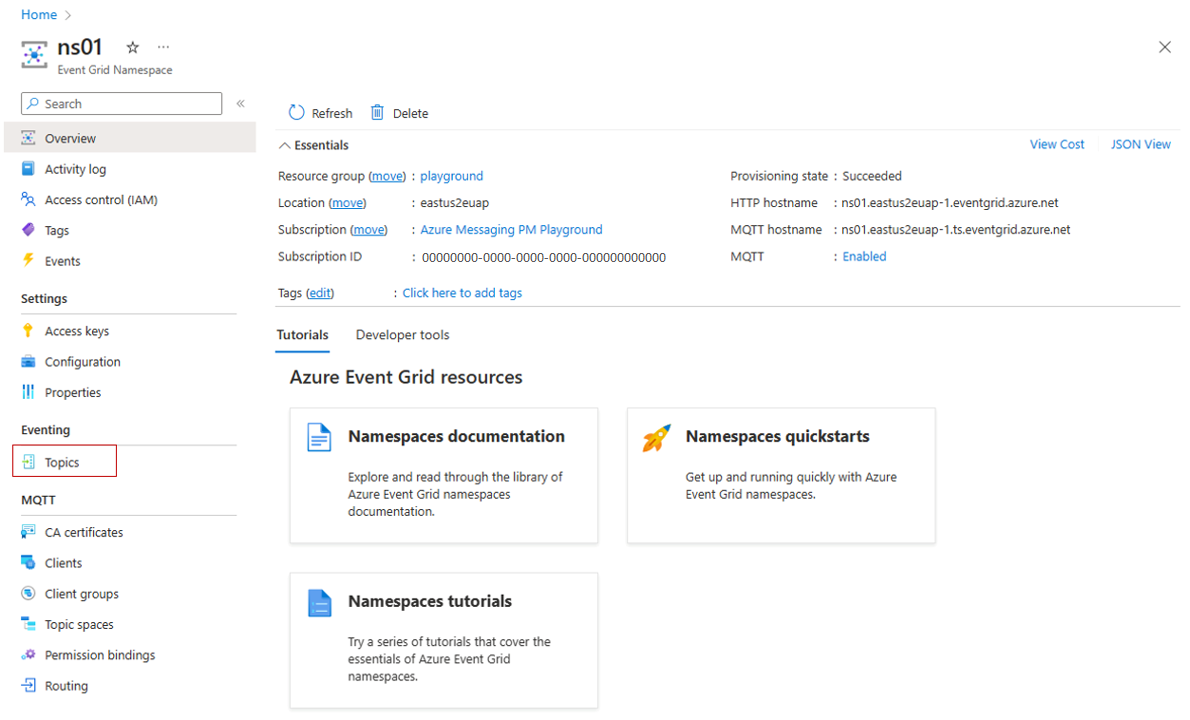
Search for the topic you want to delete and select the topic.
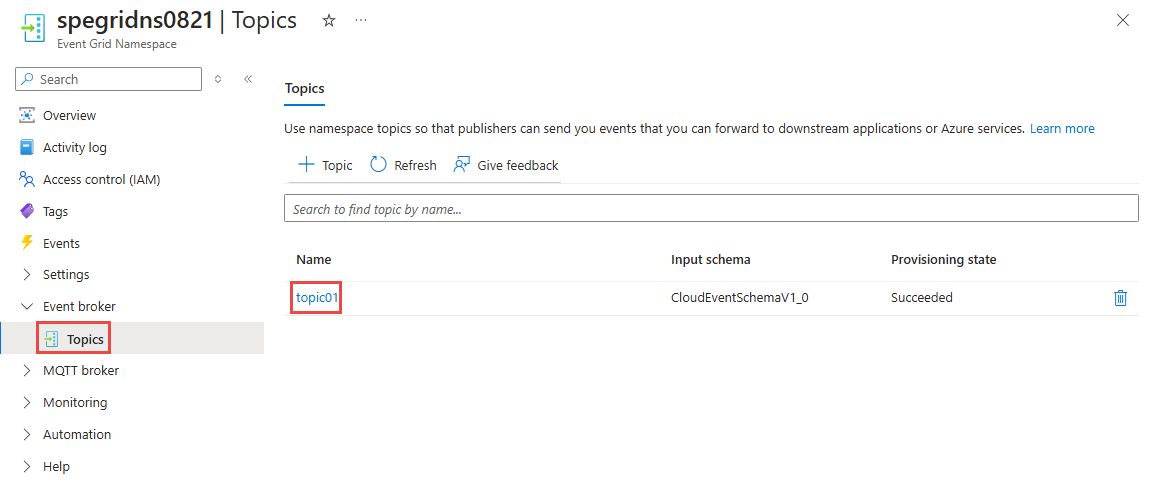
On the Overview page, select Delete on the toolbar.
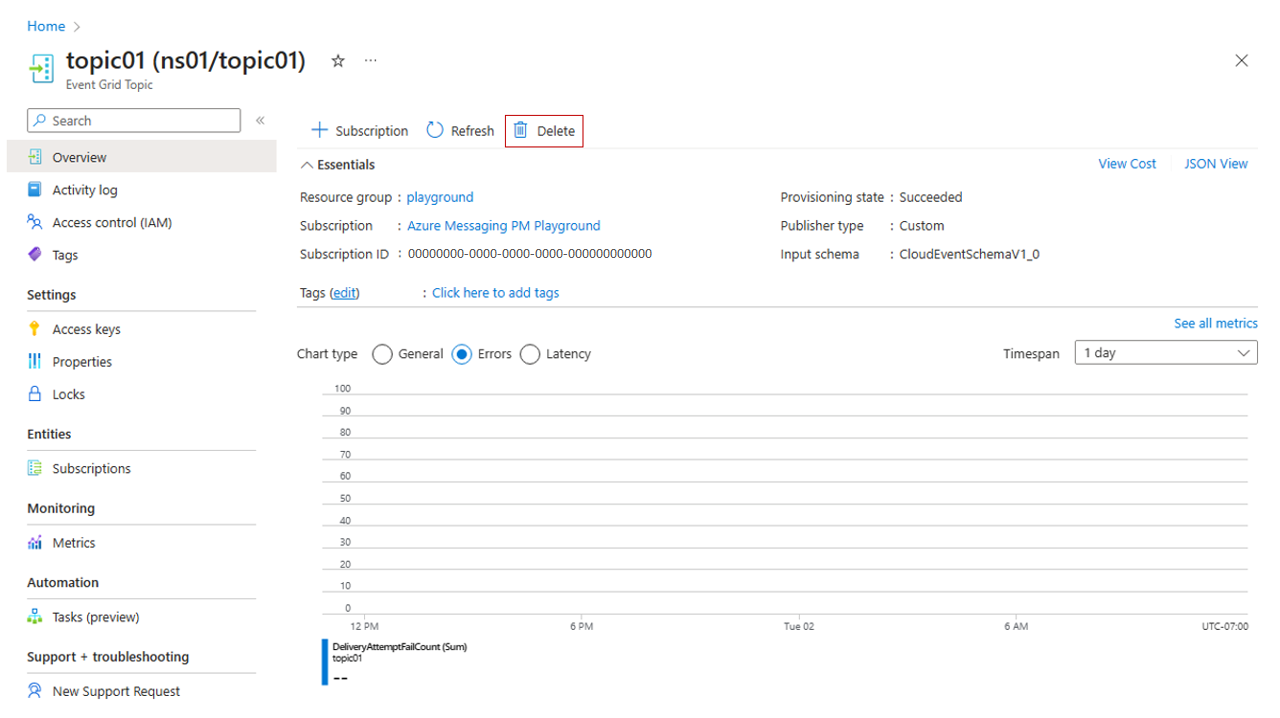
On the confirmation page, type the name of the resource and select Delete to confirm the deletion. It deletes the topic and also all the nested subscriptions.
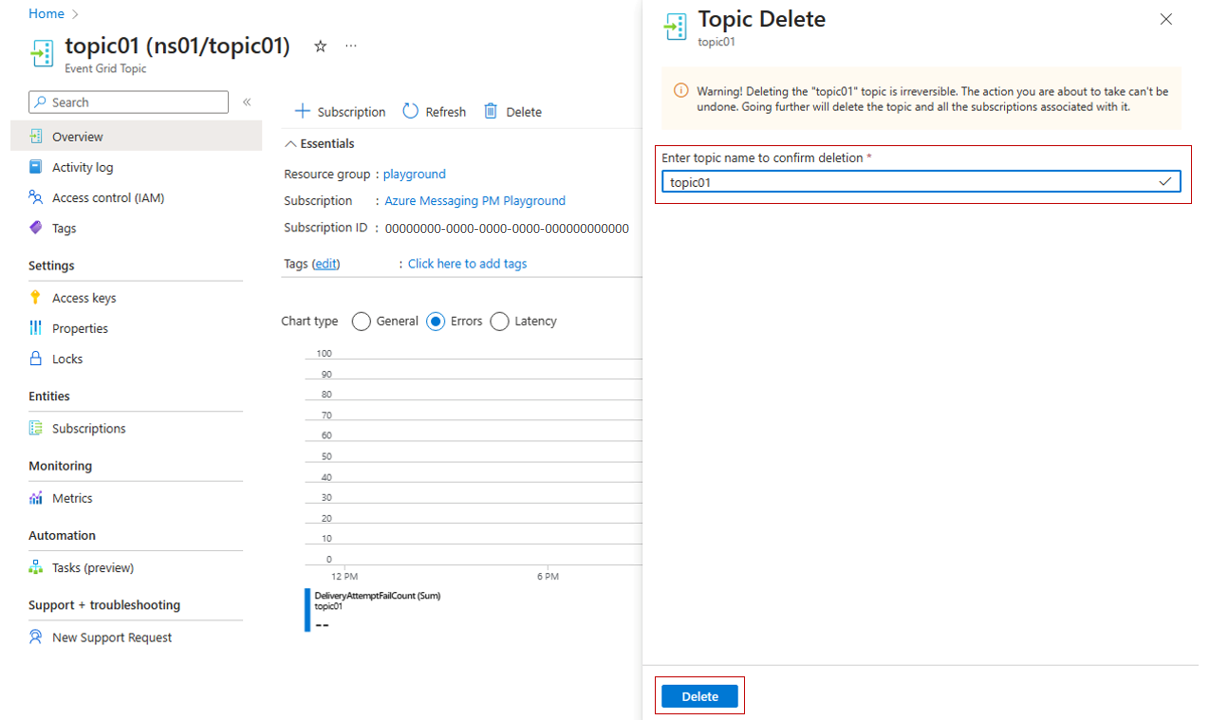
Next steps
- See the Create, view, and manage event subscriptions steps to learn more about the event subscriptions in Azure Event Grid namespaces.