Share your code in TFVC using Eclipse
Azure DevOps Services | Azure DevOps Server 2022 - Azure DevOps Server 2019
Share your code with your team with Azure DevOps Services and Eclipse.
Before you start:
If you don't have an organization, create it first.
If you have not yet connected to a project in your organization, do that now.
If your project uses TFVC in your Azure DevOps organization, read on. However, if your project uses Git in your Azure DevOps organization,then read Share your code in Git using Eclipse
Share using TFVC
If you haven't yet, Connect to Azure DevOps Services using Eclipse.
In Package Explorer, right-click the project and choose Team, Share Project.
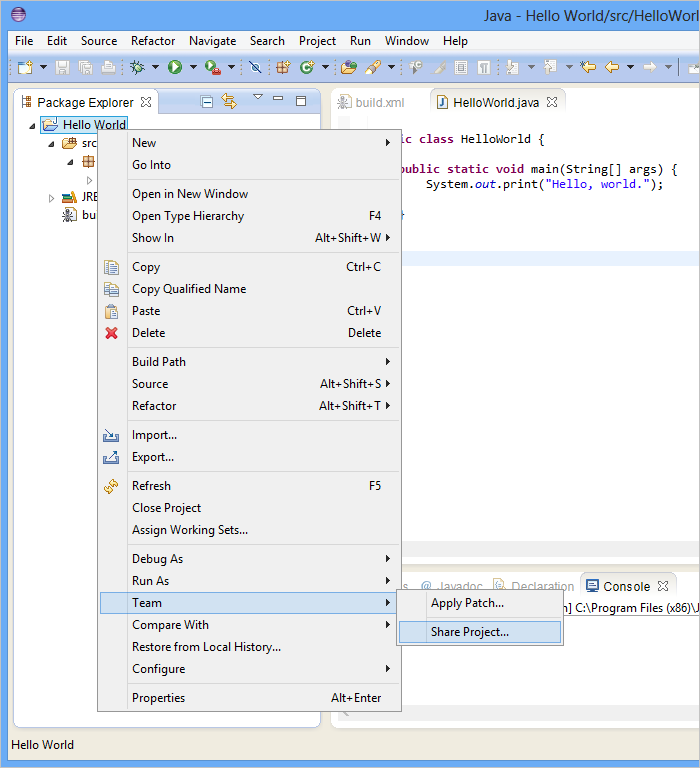
Make sure you share it to Team Foundation Server.
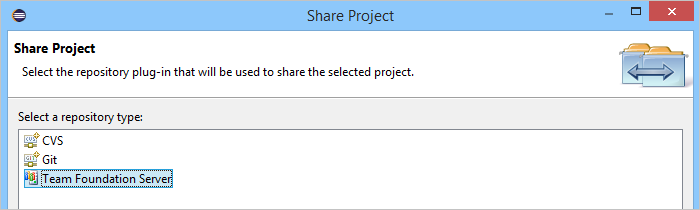
Select the server and project.
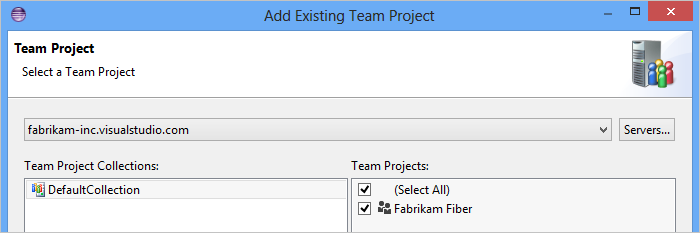
Check in the files.
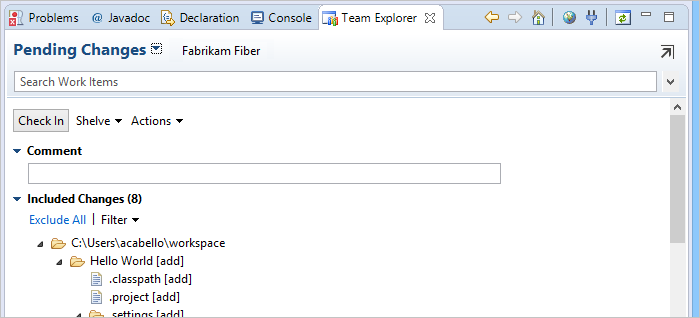
Your code is in TFVC, so now your teammates can contribute.