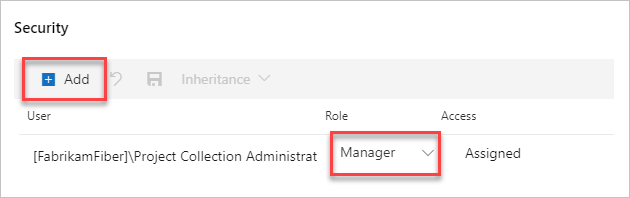Manage extension permissions
Azure DevOps Services | Azure DevOps Server 2022 - Azure DevOps Server 2019
Learn how to manage permissions for users or groups, so they can manage extensions.
Prerequisites
- Be a member of the Project Collection Administrators group to manage permissions for users or groups. Organization owners are automatically members of this group.
- Private extensions must be shared with your organization to be installed. Check out the publishing documentation for information on how to share private extensions.
- Be a member of the Project Collection Administrators group or have "Edit collection-level information" permissions to manage permissions for users or groups. Organization owners are automatically members of the Project Collection Administrators group.
Manage permissions
Sign in to your organization (
https://dev.azure.com/{yourorganization}).Select
 Organization settings.
Organization settings.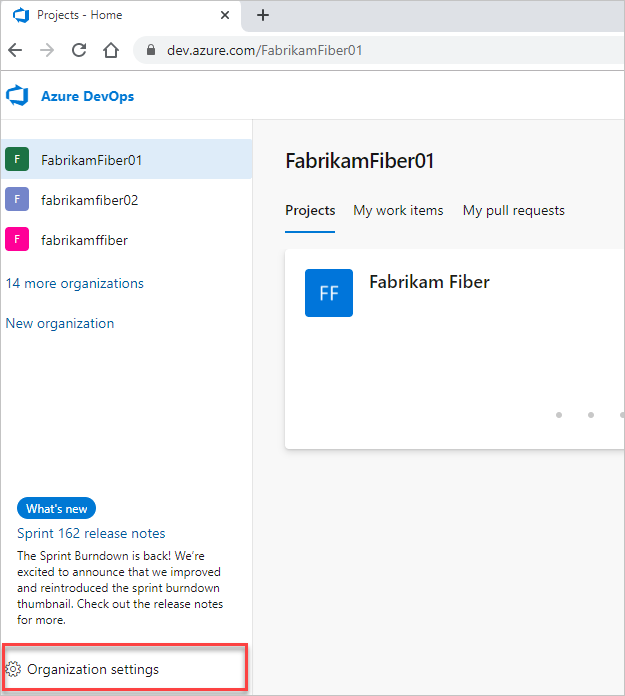
Select Extensions.
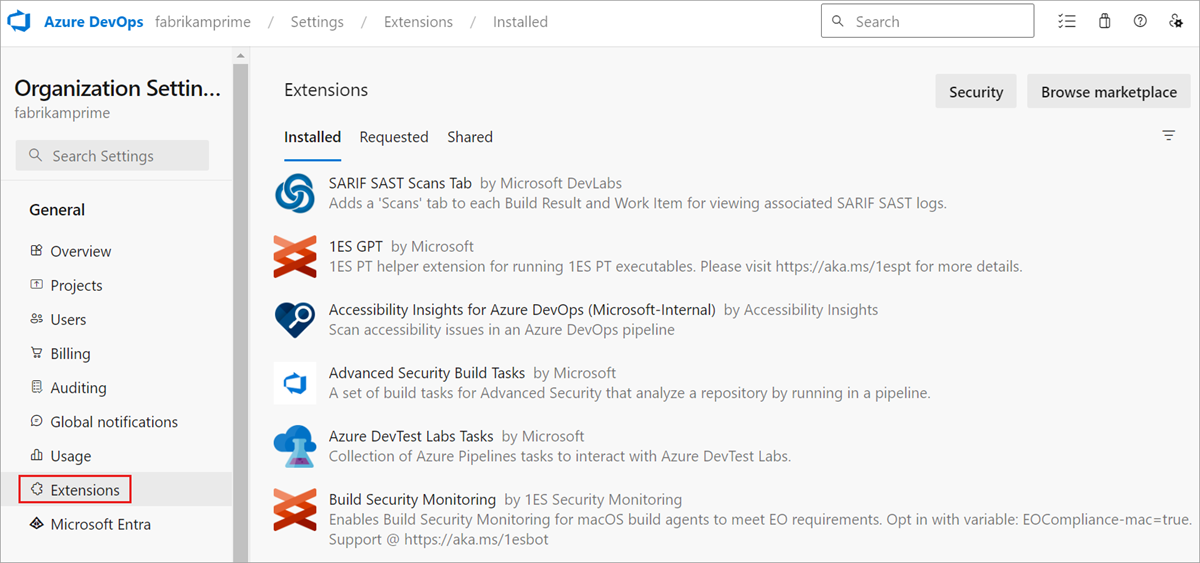
Select Security.
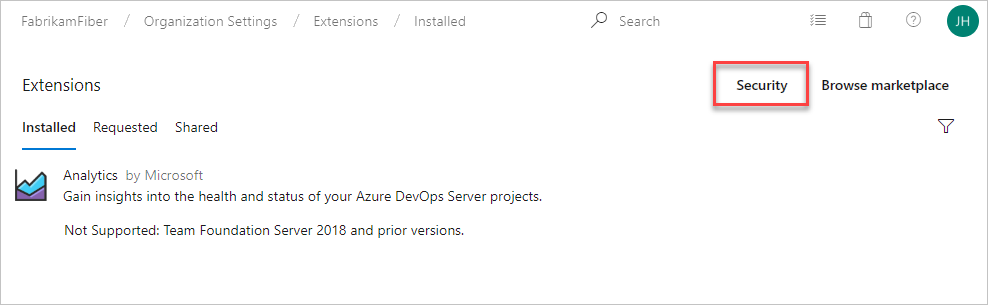
Add users or update permission settings.
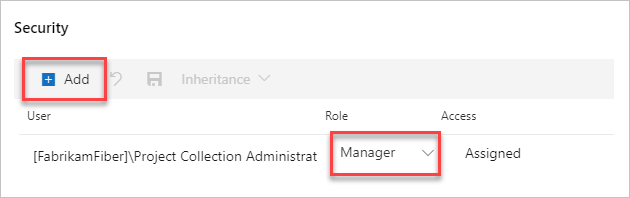
Sign in to your organization (
https://dev.azure.com/{yourorganization}).Select
 Admin settings.
Admin settings.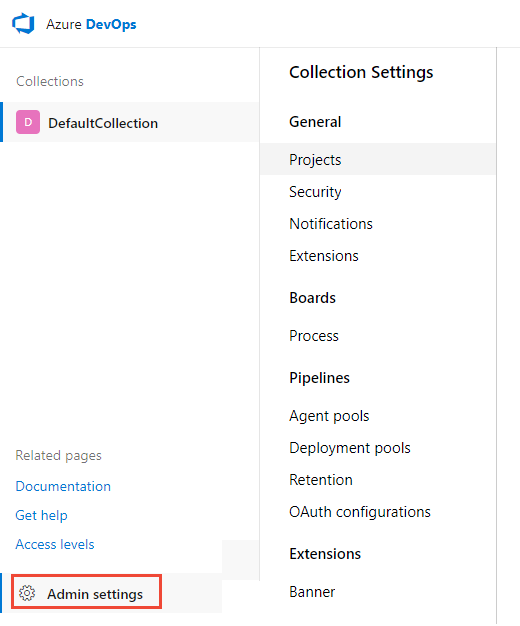
Select Extensions, and then select Security.
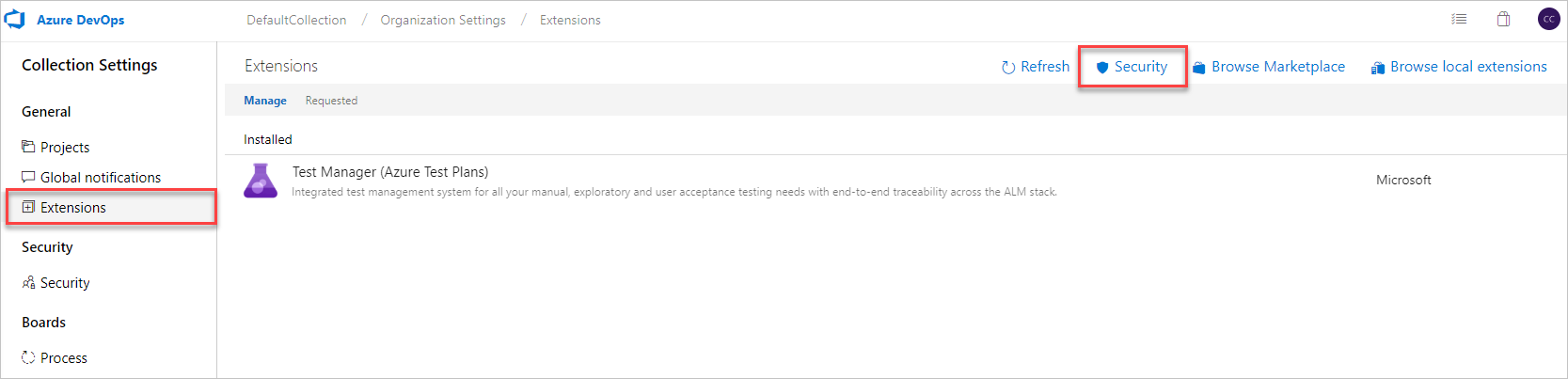
Add users or update permission settings.