Get started with Azure extensions for IntelliJ and Eclipse
This article walks you through setting up a development environment for Azure development in Java. Microsoft provides IDE extensions for both IntelliJ and Eclipse to increase productivity when working with the Azure SDK for Java.
Install the Azure Toolkit for IntelliJ
The Azure toolkit is necessary if you plan to deploy web apps or APIs programmatically. The toolkit also has a comprehensive SDK reference book embedded for any Azure development with Java SDK. For a quickstart with Azure Web Apps, see Create a Hello World web app for Azure App Service using IntelliJ.
The following steps summarize the installation process.
Select the File menu, and then select Settings.
Select Browse repositories, and then search Azure and install the Azure toolkit for Intellij.
Restart Intellij.
Open reference book from Tools -> Azure -> Azure SDK Reference Book
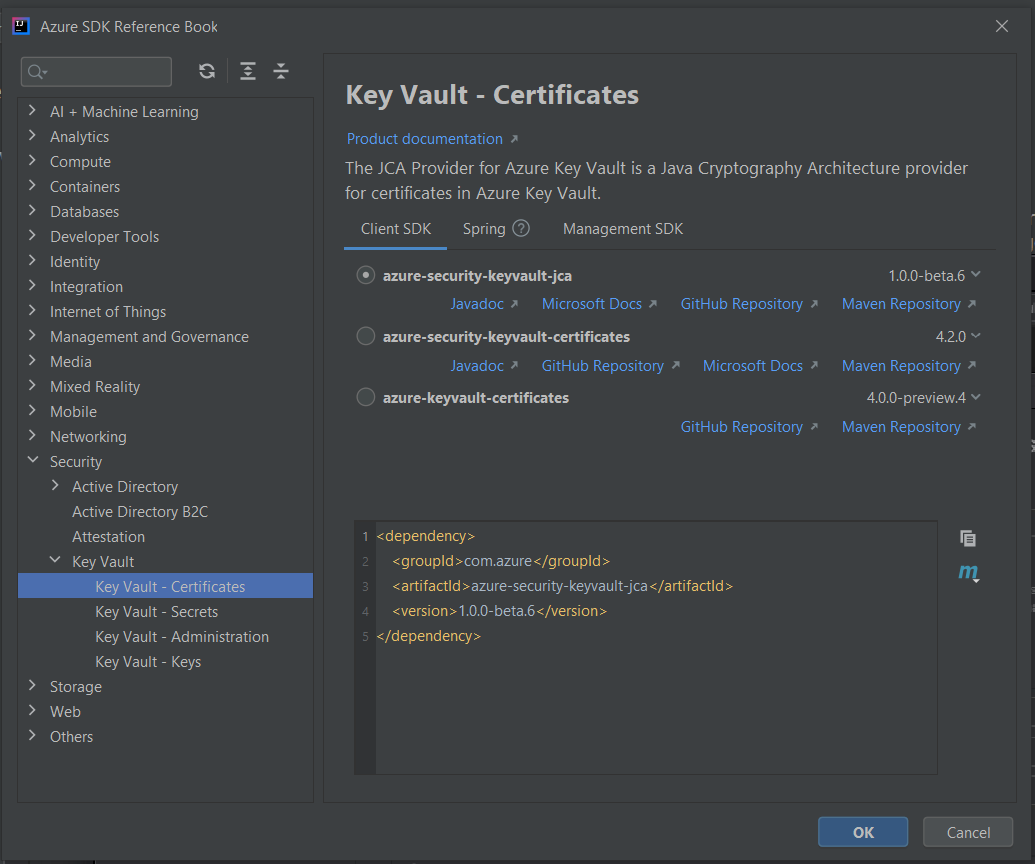
Install the Azure Toolkit for Eclipse
The Azure toolkit is necessary if you plan to deploy web apps or APIs programmatically. Currently, it isn't used for any other kinds of development. For a quickstart, see Create a Hello World web app for Azure App Service using Eclipse.
The following steps summarize the installation process.
- Select the Help menu, and then select Install new software.
- In the Work with box, enter
http://dl.microsoft.com/eclipse/and select Enter. - Select the check box next to Azure toolkit for Java. Clear the check box for Contact all update sites during install to find required software. Then select Next.