Review Docker host hardening recommendations
The Defender for Servers plan in Microsoft Defender for Cloud identifies unmanaged containers hosted on IaaS Linux VMs, or other Linux machines running Docker containers. Defender for Servers continuously assesses the configuration of these Docker hosts, and compares them with the Center for Internet Security (CIS) Docker Benchmark.
- Defender for Cloud includes the entire ruleset of the CIS Docker Benchmark and alerts you if your containers don't satisfy any of the controls.
- When it finds misconfigurations, Defender for Servers generates security recommendations to address findings.- When vulnerabilities are found, they're grouped inside a single recommendation.
Note
Docker host hardening uses the Log Analytics agent (also known as the Microsoft Monitoring agent (MMA)) to collect host information for assessment. The MMA is retiring, and the Docker host hardening feature will be deprecated in November 2024.
Prerequisites
- You need Defender for Servers Plan 2 to use this feature.
- These CIS benchmark checks will not run on AKS-managed instances or Databricks-managed VMs.
- You need Reader permissions on the workspace to which the host connects.
Identify Docker configuration issues
From Defender for Cloud's menu, open the Recommendations page.
Filter to the recommendation Vulnerabilities in container security configurations should be remediated and select the recommendation.
The recommendation page shows the affected resources (Docker hosts).
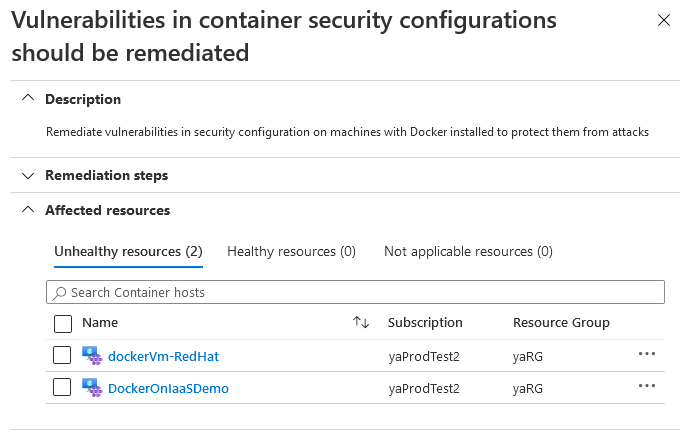
Note
Machines that aren't running Docker will be shown in the Not applicable resources tab. They'll appear in Azure Policy as Compliant.
To view and remediate the CIS controls that a specific host failed, select the host you want to investigate.
Tip
If you started at the asset inventory page and reached this recommendation from there, select the Take action button on the recommendation page.
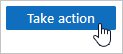
Log Analytics opens with a custom operation ready to run. The default custom query includes a list of all failed rules that were assessed, along with guidelines to help you resolve the issues.
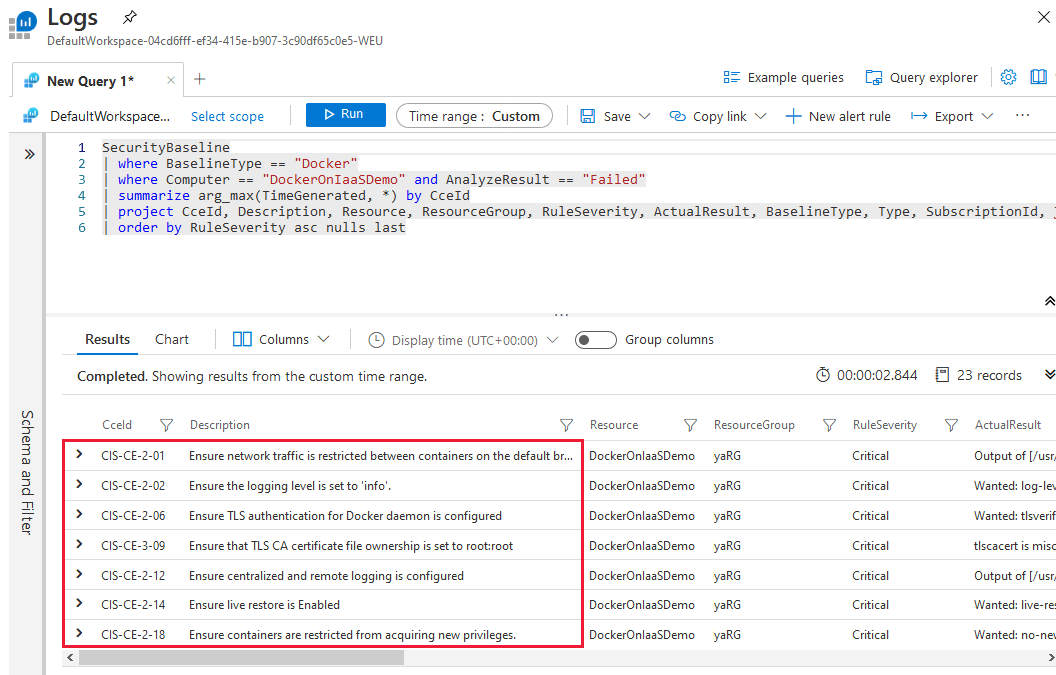
Tweak the query parameters if necessary.
When you're sure the command is appropriate and ready for your host, select Run.
Next steps
Learn more about container security in Defender for Cloud.