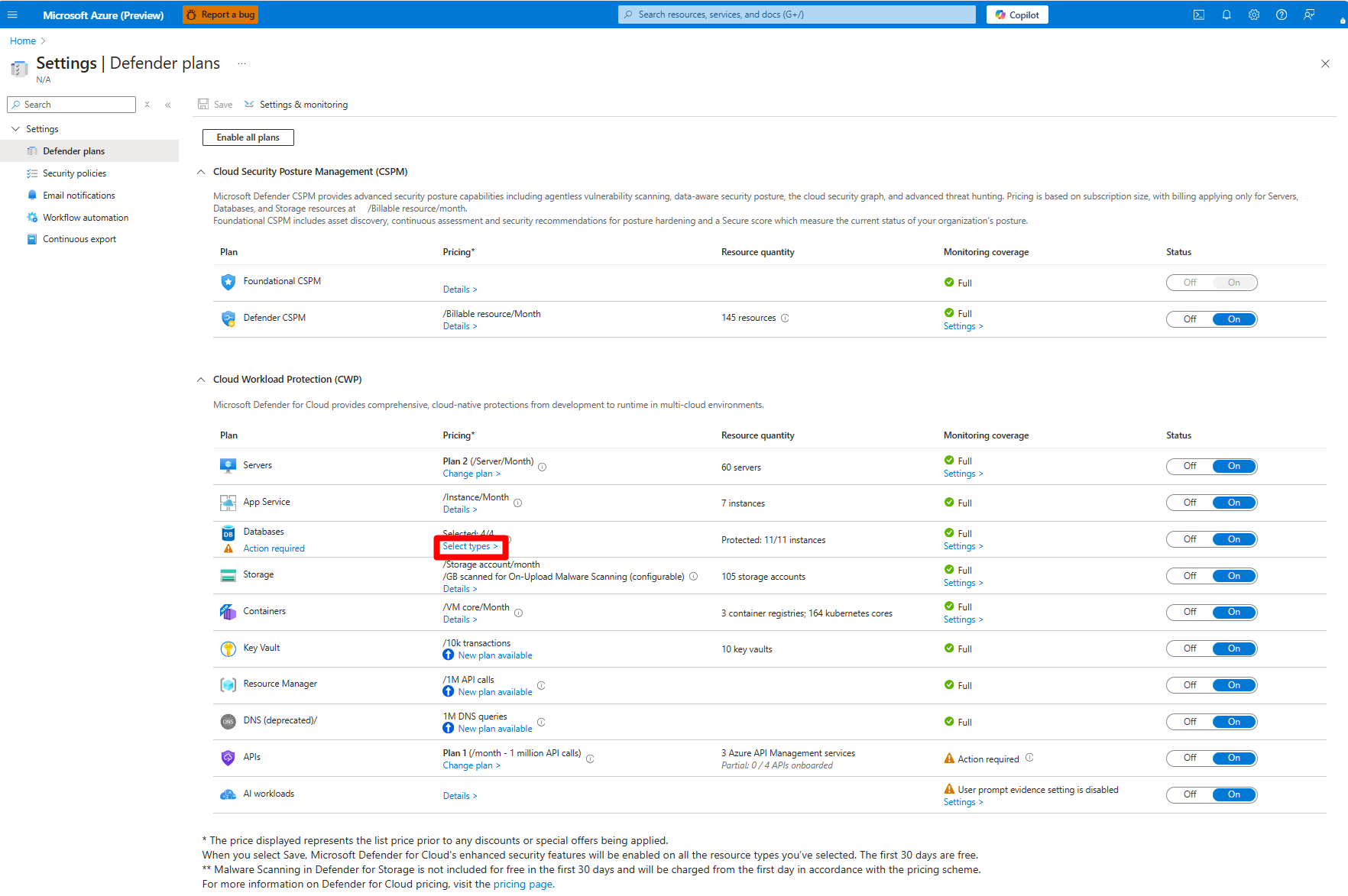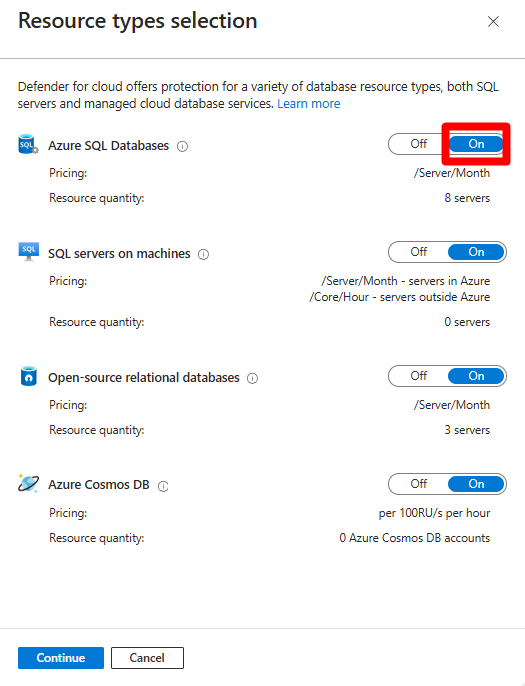Deploy Defender for Azure SQL Databases
Defender for Azure SQL Databases in Microsoft Defender for Cloud lets you protect your Azure SQL databases with attack detection and threat response. Defender for Cloud protects Azure SQL database engines and data types based on their attack surface and security risks.
Prerequisites
You need a Microsoft Azure subscription. If you don't have an Azure subscription, sign up for a free subscription.
You must enable Microsoft Defender for Cloud on your Azure subscription.
You must connect a non-Azure machines, Amazon Web Service (AWS) account, or Google Cloud Project (GCP) projects.
You must enable the Defender for Databases plan on your Defender for Cloud subscription.
Enable Defender for Azure SQL Databases
Enabling the Defender for Azure SQL Databases plan activates protection for all Azure SQL databases in your subscription.
Sign in to the Azure portal.
Search for and select Microsoft Defender for Cloud.
In the Defender for Cloud menu, select Environment settings.
Select the relevant Azure subscription, AWS account, or GCP project.
Locate the Databases plan and select Select types.
Switch Azure SQL Databases to On.
Select Continue.
Select Save.