Databricks SQL release notes 2025
The following Databricks SQL features and improvements were released in 2025.
February 21, 2025
Databricks SQL version 2025.10 is now available in the Preview channel. Review the following section to learn about new features, behavioral changes, and bug fixes.
Changes in 2025.10
Behavioral changes
In Delta Sharing, table history is enabled by default
Shares created using the SQL command
ALTER SHARE <share> ADD TABLE <table>now have history sharing (WITH HISTORY) enabled by default. See ALTER SHARE.Credential SQL statements return an error when there’s a credential type mismatch
With this release, if the credential type specified in a credential management SQL statement doesn’t match the type of the credential argument, an error is returned and the statement is not run. For example, for the statement
DROP STORAGE CREDENTIAL 'credential-name', ifcredential-nameis not a storage credential, the statement fails with an error.This change is made to help prevent user errors. Previously, these statements would run successfully, even if a credential that didn’t match the specified credential type was passed. For example, the following statement would successfully drop
storage-credential:DROP SERVICE CREDENTIAL storage-credential.This change affects the following statements:
New features and improvements
Use the
timestampdiff×tampaddin generated column expressionsDelta Lake generated column expressions now support timestampdiff and timestampadd functions.
Support for SQL pipeline syntax
You can now compose SQL pipelines. A SQL pipeline structures a standard query, such as
SELECT c2 FROM T WHERE c1 = 5, into a step-by-step sequence, as shown in the following example:FROM T |> SELECT c2 |> WHERE c1 = 5To learn about the supported syntax for SQL pipelines, see SQL Pipeline Syntax.
For background on this cross-industry extension, see SQL Has Problems. We Can Fix Them: Pipe Syntax In SQL (by Google Research).
Make HTTP request using the
http_requestfunctionYou can now create HTTP connections and through them make HTTP requests using the http_request function.
Update to
DESCRIBE TABLEreturns metadata as structured JSONYou can now use the
DESCRIBE TABLE AS JSONcommand to return table metadata as a JSON document. The JSON output is more structured than the default human-readable report and can be used to interpret a table’s schema programmatically. To learn more, see DESCRIBE TABLE AS JSON.Trailing blank insensitive collations
Added support for trailing blank insensitive collations. For example, these collations treat
'Hello'and'Hello 'as equal. To learn more, see RTRIM collation.
Bug fixes
Improved incremental clone processing
This release includes a fix for an edge case where an incremental
CLONEmight re-copy files already copied from a source table to a target table. See Clone a table on Azure Databricks.
February 13, 2025
The following features and updates were released during the week of February 13, 2025.
User interface updates
Data discovery
Preview Unity Catalog metadata: Preview metadata for Unity Catalog assets by hovering over an asset in the schema browser. This capability is available in Catalog Explorer and other interfaces where you use the schema browser, such as AI/BI dashboards and the SQL editor.
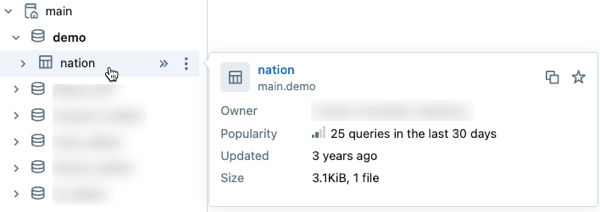
Filter to find data assets you can query Filter settings in Catalog Explorer’s schema browser now includes a Can query checkbox. Selecting this option excludes objects that you can view but not query.
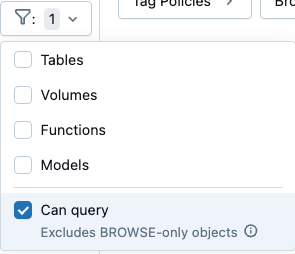
January 30, 2025
The following features and updates were released during the week of January 30, 2025.
User interface updates
SQL warehouse
A Completed query count chart (Public Preview) is now available on the SQL warehouse monitoring UI. This new chart shows the number of queries finished in a time window, including canceled and failed queries. The chart can be used with the other charts and the Query History table to assess and troubleshoot the performance of the warehouse. The query is allocated in the time window it is completed. Counts are averaged per minute. For more information, see Monitor a SQL warehouse.
SQL editor
- Expanded data display in charts: Visualizations created in the SQL editor now support up to 15,000 rows of data.
January 23, 2025
The following features and updates were released during the week of January 23, 2025.
Changes in 2024.50
Databricks SQL version 2024.50 includes the following behavioral changes, new features, and improvements.
Behavioral changes
- The
VARIANTdata type can no longer be used with operations that require comparisons
You cannot use the following clauses or operators in queries that include a VARIANT data type:
DISTINCTINTERSECTEXCEPTUNIONDISTRIBUTE BY
These operations perform comparisons, and comparisons that use the VARIANT data type produce undefined results and are not supported in Databricks. If you use the VARIANT type in your Azure Databricks workloads or tables, Databricks recommends the following changes:
- Update queries or expressions to explicitly cast
VARIANTvalues to non-VARIANTdata types. - If you have fields that must be used with any of the above operations, extract those fields from the
VARIANTdata type and store them using non-VARIANTdata types.
To learn more, see Query variant data.
New features and improvements
- Support for parameterizing the
USE CATALOG with IDENTIFIERclause
The IDENTIFIER clause is supported for the USE CATALOG statement. With this support, you can parameterize the current catalog based on a string variable or parameter marker.
COMMENT ON COLUMNsupport for tables and views
The COMMENT ON statement supports altering comments for view and table columns.
- New SQL functions
The following new built-in SQL functions are available:
- dayname(expr) returns the three-letter English acronym for the day of the week for the given date.
- uniform(expr1, expr2 [,seed]) returns a random value with independent and identically distributed values within the specified range of numbers.
- randstr(length) returns a random string of
lengthalpha-numeric characters. - Named parameter invocation for more functions
The following functions support named parameter invocation:
Bug fixes
- Nested types now properly accept NULL constraints
This release fixes a bug affecting some Delta generated columns of nested types, for example, STRUCT. These columns would sometimes incorrectly reject expressions based on NULL or NOT NULL constraints of nested fields. This has been fixed.
January 15, 2025
The following updates were released during the week of January 15, 2025.
User interface updates
SQL editor
The new SQL editor (Public Preview) now has the following features:
- Download naming: Downloaded outputs are now named after the query.
- Font size adjustments: Quickly adjust font size in the SQL editor using
Alt +andAlt -for Windows/Linux, orOpt +andOpt -for macOS. - @Mentions in comments: Mention specific users with
@in comments. Mentioned users will receive email notifications. - Improved tab switching: Tab switching performance is up to 80% faster for loaded tabs and 62% faster for unloaded tabs.
- See warehouse details: SQL Warehouse size is now visible in the compute selector without extra clicks.
- Edit parameter values: Use
Ctrl + Enterfor Windows/Linux, orCmd + Enterfor macOS, to run a query while editing a parameter value. - Retain query results in version history: Query results are now stored with version history.
Visualizations