Avoid charges with your Azure free account
Eligible new users get $200 Azure credit in your billing currency for the first 30 days and a limited quantity of free services for 12 months with your Azure free account. To learn about limits of free services, see the Azure free account FAQ. As long as you have unexpired credit or you use only free services within the limits, you're not charged.
Let's look at some of the reasons you can incur charges on your Azure free account.
Your credit runs out or is expired
Your subscription and services are disabled when your credit runs out or expires at the end of 30 days. To continue using Azure services, you must upgrade your account. For more information, see Upgrade your Azure free account. After you upgrade, you'll have continued access to free services for 12 months and you get charged only for usage beyond the free services and quantities.
Usage exceeds the limits of free services
You get a limited quantity of free services each month with your Azure free account. The free quantity expires at the end of the month and doesn't roll over to the next month. For example, you get 5 GB of File storage each month. If in a month, you only use 2 GB, the remaining 3 GB doesn't roll over to the next month. To avoid getting charged, keep your usage within the limits. To learn about limits of free services, see the Azure free account FAQ. To check your free service usage, see Check usage of free services included with Azure free Account. If your usage exceeds the specified quantity of free services, you'll need to pay for the exceeding amount at pay-as-you-go rates. Microsoft will you send you an email notifying you when your credits are exhausted.
You used some services that aren't free
Once you've upgraded your account, you get charged pay-as-you-go rates for using services that aren't included for free with your Azure free account. Only certain tiers within a service are included for free. To learn about services included with your free account, see the Azure free account FAQ. You can check your service usage in the Azure portal. To learn more, see Report on and analyze costs.
You reached the end of your free 12 months
Your free services and quantities expire at the end of 12 months. You can find out when your free services expire in the Azure portal.
- Sign in to the Azure portal.
- In the left navigation area, select All services.
- Select Subscriptions.
- Select the subscription that was created when you signed up for free account.
- Scroll down to find free services grid. Select the tooltip located on the top left of the grid.
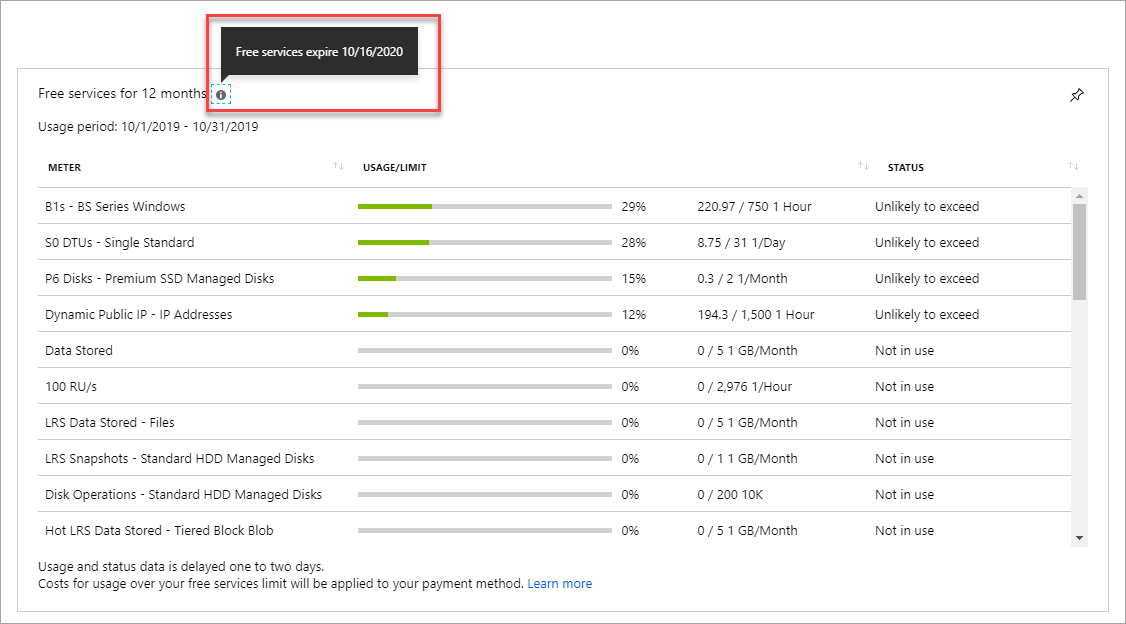
Microsoft will send you an email notifying you when it's time to upgrade.
Once your free services and quantities expire, you're charged pay-as-you-go rates for any services you're using. You can use the Azure portal to delete the resources for the services that you don't use. If you don’t intend to use any Azure service, you can cancel your subscription.
Need help? Contact us.
If you have questions or need help, create a support request.