Send client events to Event Hubs
Note
Event listener feature is in preview. Sending MQTT client events to event listener is not supported yet.
Overview
If you want to listen to your client events without exposing a publicly accessible endpoint, you can configure an "event listener" rule with an event hub endpoint, and a filter to specify which kinds of events it concerns. You can configure multiple event listeners at the same time. Web PubSub service notifies all concerning event listeners in parallel when a client event comes.
This tutorial shows you how to authorize your Web PubSub service to connect to Event Hubs and how to add an event listener rule to your service settings.
Web PubSub service uses Microsoft Entra ID with managed identity to connect to Event Hubs. Therefore, you should enable the managed identity of the service and make sure it has proper permissions to connect to Event Hubs. You can grant the built-in Azure Event Hubs Data sender role to the managed identity so that it has enough permissions.
To configure an Event Hubs listener, you need to:
Configure an event listener
Add a managed identity to your Web PubSub service
Find your Azure Web PubSub service from Azure portal. Navigate to Identity. To add a system-assigned identity, on the System assigned tab, switch Status to On. Select Save. For more information about managed identities, see Managed identities in Azure Web PubSub.
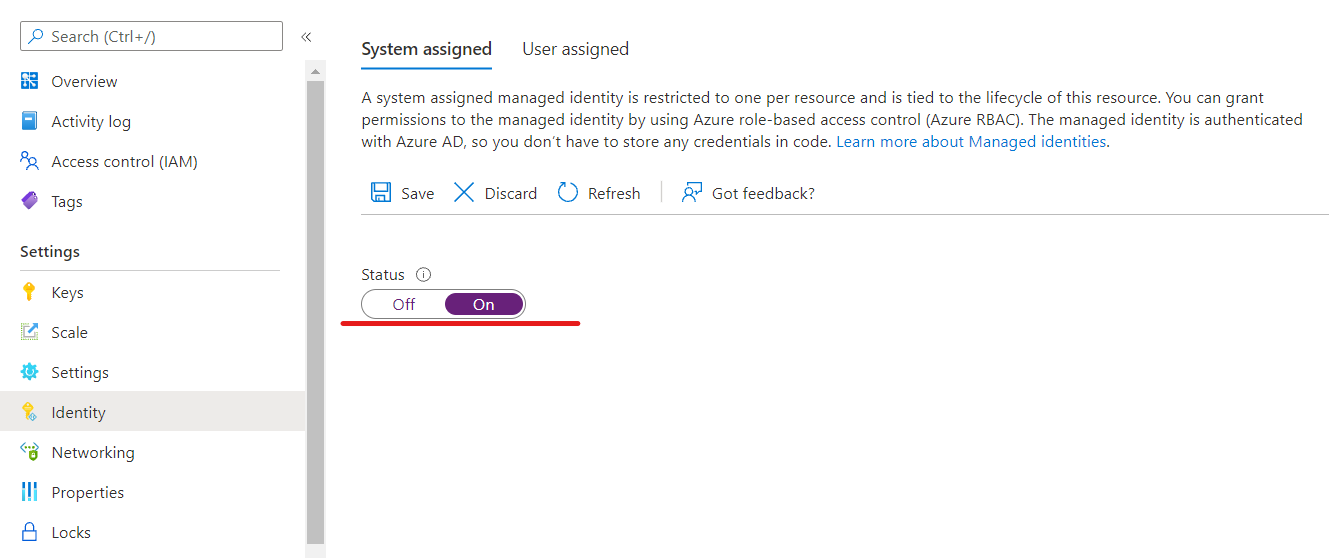
Grant the managed identity an Azure Event Hubs Data sender role
Find your Azure Event Hubs resource in Azure portal. You could choose to grant the role in the Event Hubs namespace level or entity level. The following steps choose the namespace level.
Navigate to Access Control. Select Add role assignment.
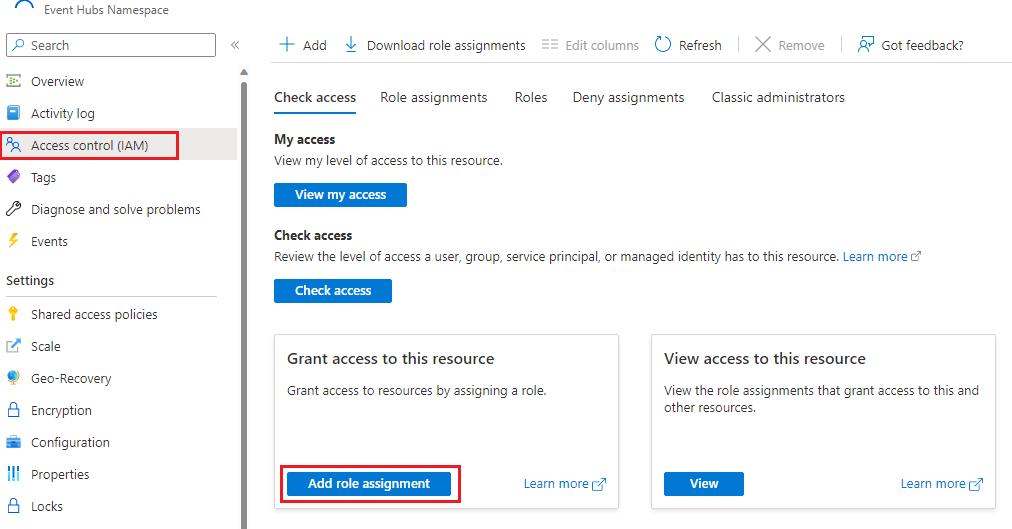
Select Azure Event Hubs Data Sender role in the Role tab. Then select Next.
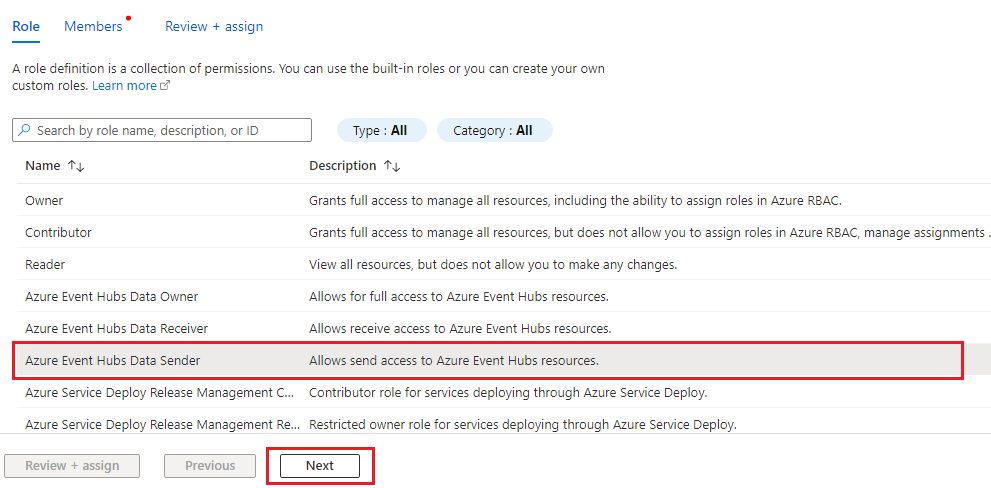
In the Members tab, choose to assign access to Managed identity. Select Select members to select your Web PubSub service. Then you can Review + assign your role assignment.
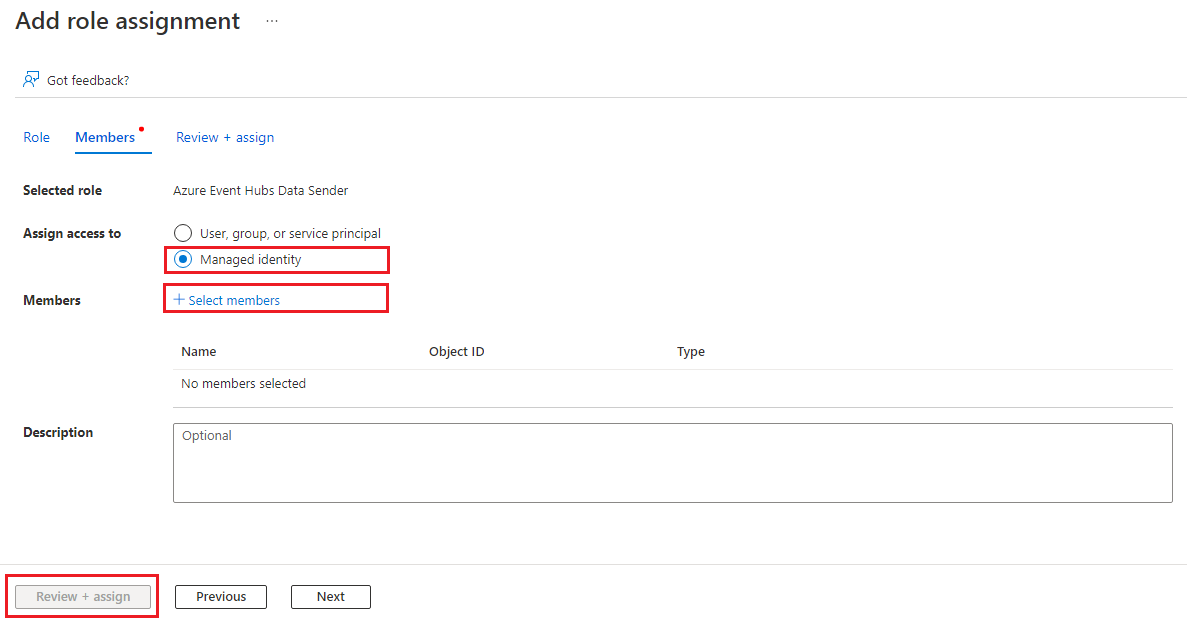
Add an event listener rule to your service settings
Find your service from Azure portal. Navigate to Settings. Then select Add to configure your event listener. For an existing hub configuration, select ... on right side will navigate to the same editing page.
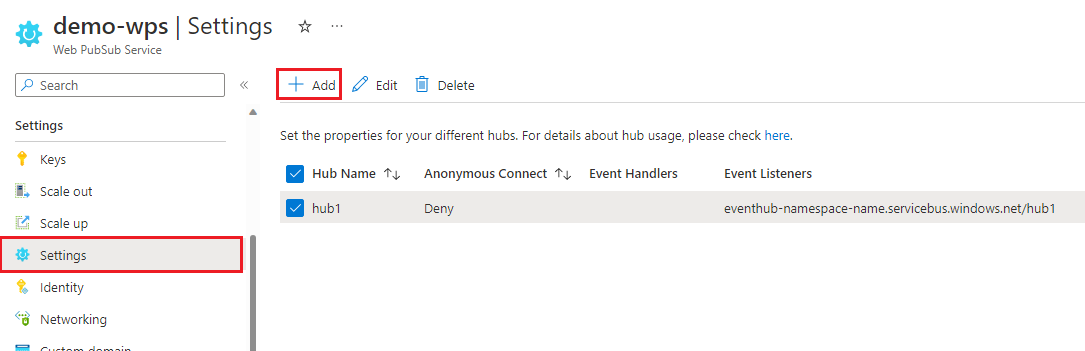
Then in the below editing page, you'd need to configure hub name, and select Add to add an event listener.
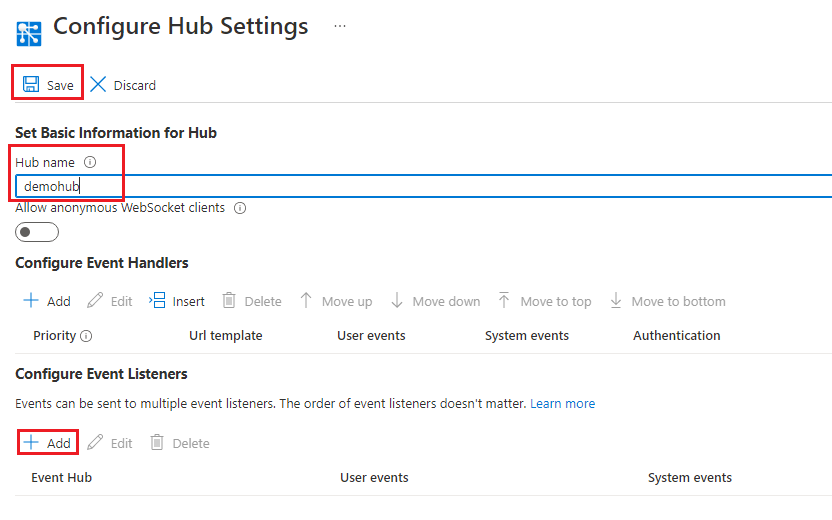
On the Configure Event Listener page, first configure an event hub endpoint. You can select Select Event Hub from your subscription to select, or directly input the fully qualified namespace and the event hub name. Then select
userandsystemevents you'd like to listen to. Finally select Confirm when everything is done.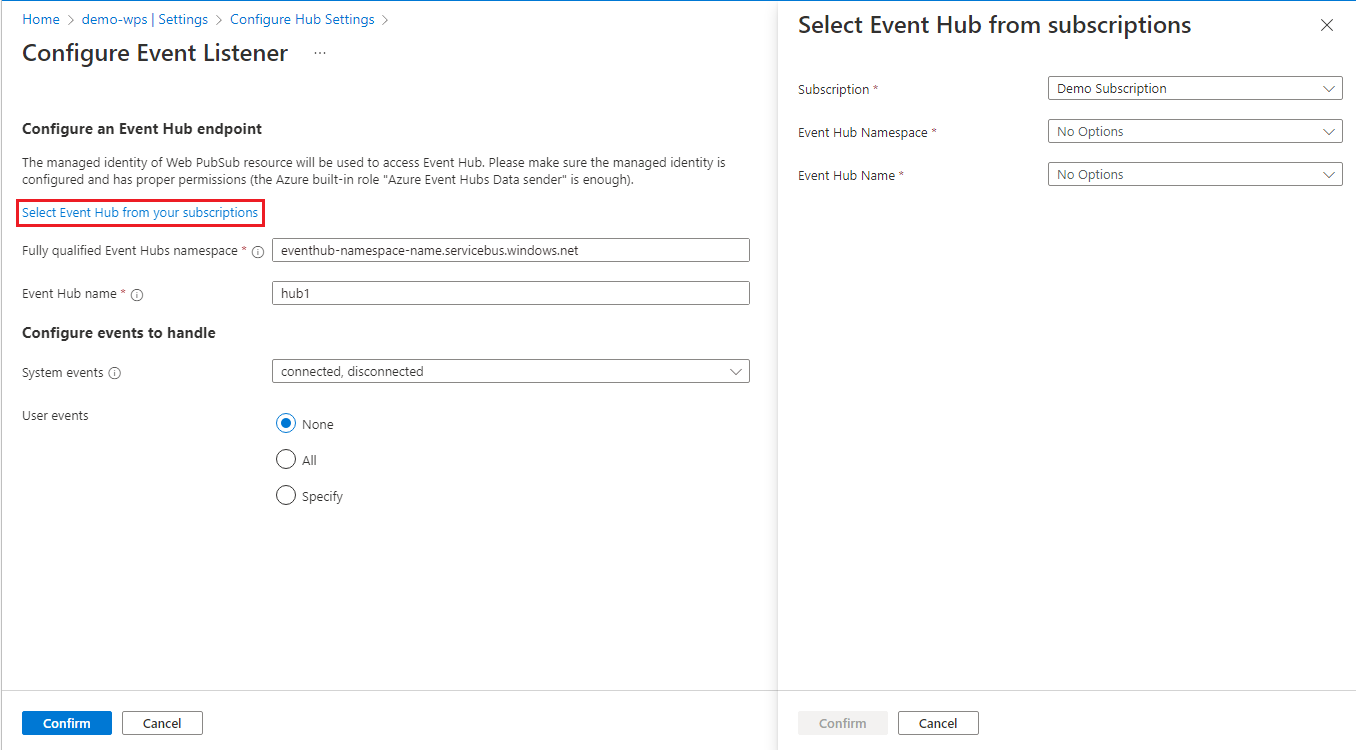
Test your configuration with live demo
Open this Event Hubs Consumer Client web app, input the Event Hubs connection string to connect to an event hub as a consumer. If you get the Event Hubs connection string from an Event Hubs namespace resource instead of an event hub instance, then you need to specify the event hub name. This event hub consumer client is connected with the mode that only reads new events; the events published before aren't seen here. You can change the consumer client connection mode to read all the available events in the production environment.
Use this WebSocket Client web app to generate client events. If you've configured to send system event
connectedto that event hub, you should be able to see a printedconnectedevent in the Event Hubs consumer client after connecting to Web PubSub service successfully. You can also generate a user event with the app.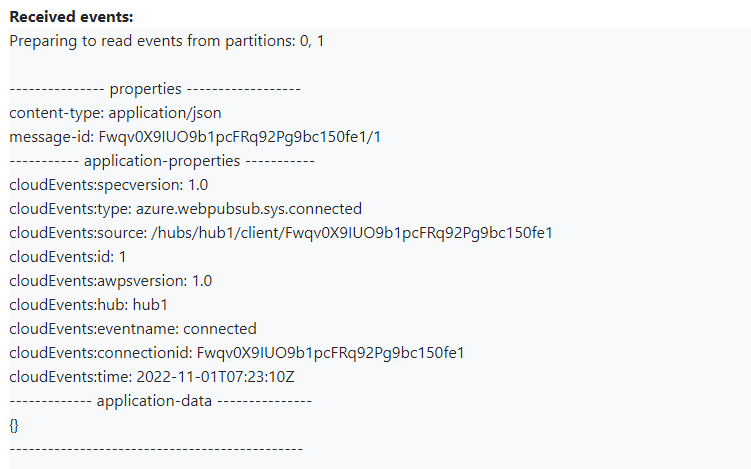
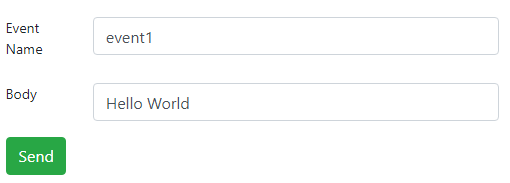
Next steps
In this article, you learned how event listeners work and how to configure an event listener with an event hub endpoint. To learn the data format sent to Event Hubs, read the following specification.