Microsoft.Storage.StorageBlobSelector UI element
A control for selecting a blob from an Azure storage account.
UI sample
The user is presented with the option to browse for available storage blobs.
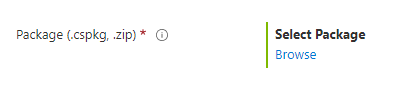
After Browse is selected, the user can select a storage account.
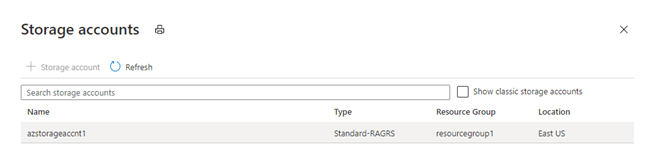
The user sees the containers in the storage account and can select one.
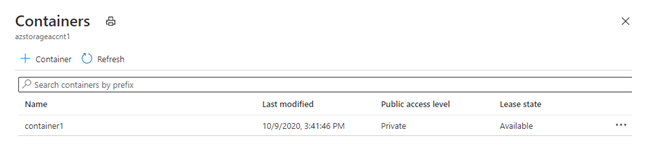
From the container, the user can select a file.
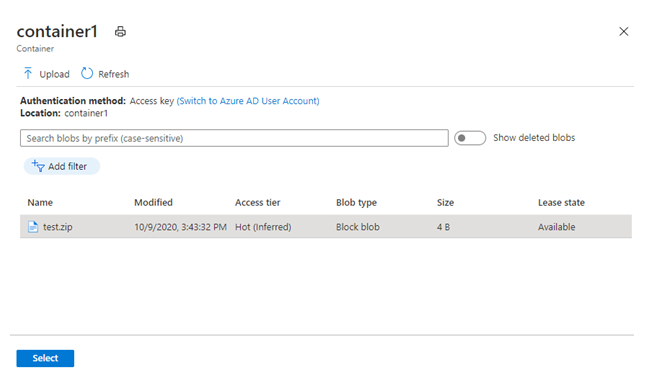
The control is updated to display the selected file name.
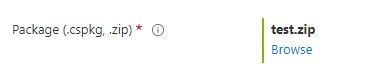
Schema
{
"name": "storageBlobSelection",
"type": "Microsoft.Storage.StorageBlobSelector",
"visible": true,
"toolTip": "Select storage blob",
"label": "Package (.zip, .cspkg)",
"options": {
"text": "Select Package"
},
"constraints": {
"allowedFileExtensions": [ "zip", "cspkg" ]
}
}
Sample output
{
"blobName": "test.zip",
"sasUri": "https://azstorageaccnt1.blob.core.windows.net/container1/test.zip?sp=r&se=2020-10-10T07:46:22Z&sv=2019-12-12&sr=b&sig=X4EL8ZsRmiP1TVxkVfTcGyMj2sHg1zCbFBXsDmnNOyg%3D"
}
Remarks
The constraints.allowedFileExtensions property specifies the allowed file types.
Next steps
- For an introduction to creating UI definitions, see Getting started with CreateUiDefinition.
- For a description of common properties in UI elements, see CreateUiDefinition elements.