Microsoft.Common.PasswordBox UI element
A control that can be used to provide and confirm a password.
UI sample
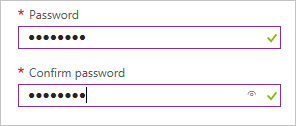
Schema
{
"name": "element1",
"type": "Microsoft.Common.PasswordBox",
"label": {
"password": "Password",
"confirmPassword": "Confirm password"
},
"toolTip": "",
"constraints": {
"required": true,
"regex": "^[a-zA-Z0-9]{8,}$",
"validationMessage": "Password must be at least 8 characters long, contain only numbers and letters"
},
"options": {
"hideConfirmation": false
},
"visible": true
}
Sample output
"p4ssw0rd"
Remarks
- This element doesn't support the
defaultValueproperty. - For implementation details of
constraints, see Microsoft.Common.TextBox. - If
options.hideConfirmationis set totrue, the second text box for confirming the user's password is hidden. The default value isfalse.
Next steps
- For an introduction to creating UI definitions, see Getting started with CreateUiDefinition.
- For a description of common properties in UI elements, see CreateUiDefinition elements.